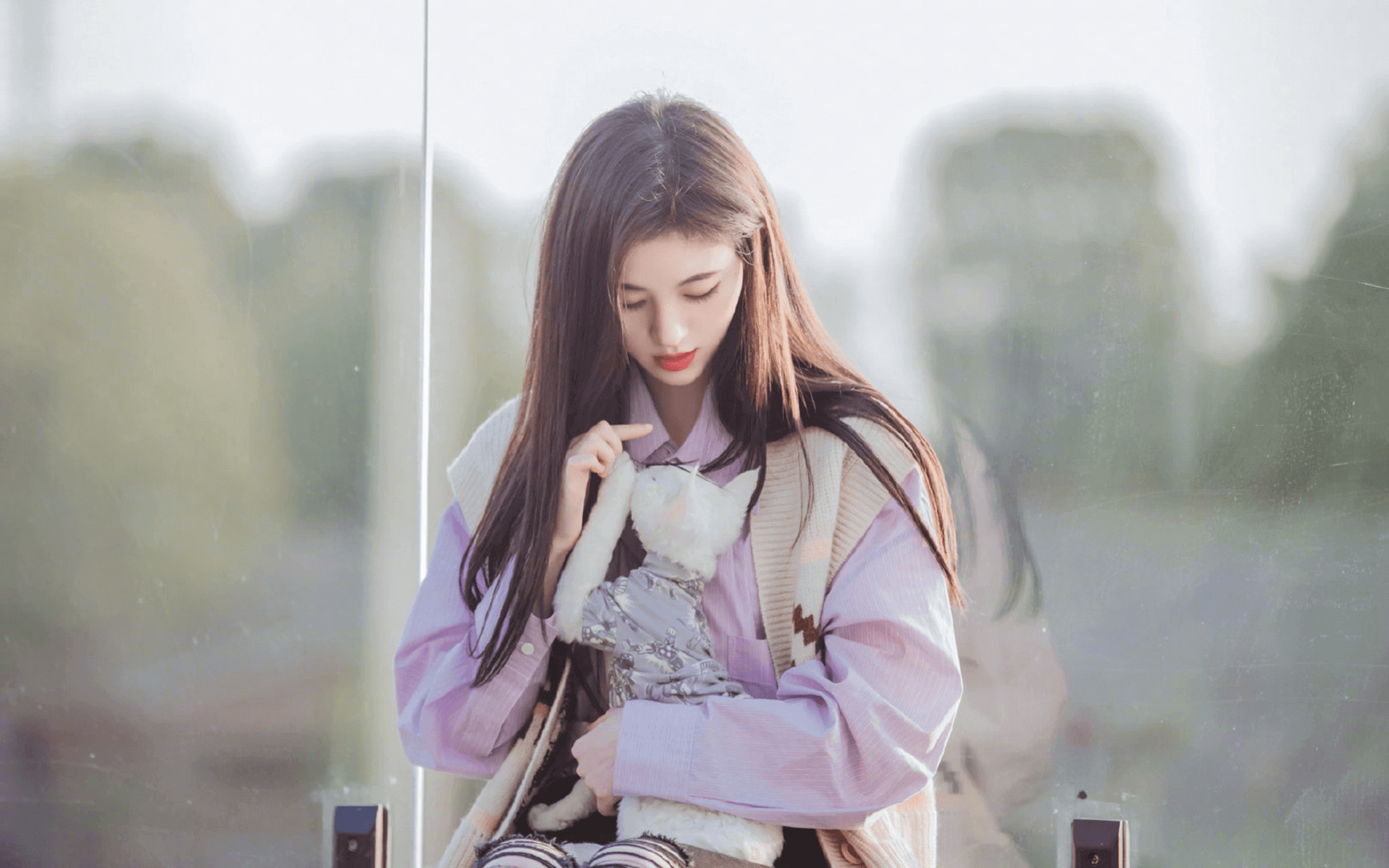组合式API
vue3的文件中,Vue不再是一个构造函数,而是一个对象,对象中封装了很多方法,每个方法都有其独立的作用。
我们在使用vue3的时候,需要从vue中解构各个用到的方法。
setup
setup是vue3提供的对象中的一个方法,也是vue3主要使用的方法。我们在模板中需要的数据,直接定义在这个函数中,然后返回即可。函数也是一样。
1
2
3
4
5
6
7
8
9
10
11
12
13
14
15
16
17
18
19
20
21
22
23
24
25
26
| <body>
<div id="app">
{{name}}
<input type="text" v-model="name">
<button @click="btnOnclick()">
按钮
</button>
</div>
</body>
<script src="./node_modules/vue/dist/vue.global.js"></script>
<script>
const {createApp} = Vue
createApp({
setup() {
let name = '张三'
let btnOnclick = () => {
console.log(666)
}
return {
name,
btnOnclick
}
}
}).mount('#app')
</script>
|
模板中可以使用插值表达式将setup返回的数据直接显示出来。
ref
setup中返回的数据是一个普通的字符串,并不是一个响应式数据,在模板中显示没有问题,但是不再双向绑定了。调试工具无法修改数据,模板中数据改变了,我们定义的数据也不会改变。
要得到一个响应式的数据,需要使用vue3提供的ref方法。我们将数据作为ref方法的参数,就可以得到一个响应式数据。
1
2
3
4
5
6
7
8
9
10
11
12
13
14
15
16
17
18
19
| <div id="app">
{{name}}
<input type="text" v-model="name">
</div>
</body>
<script src="./node_modules/vue/dist/vue.global.js"></script>
<script>
const {createApp, ref} = Vue
createApp({
setup() {
let name = ref('张三')
return {
name
}
}
}).mount('#app')
</script>
|
经过ref处理的数据,不再是一个基础类型字符串了,变成了一个对象,在模板中使用直接使用数据的变量名,在js中操作数据使用要使用数据.value
1
2
3
4
5
6
7
8
9
10
11
12
13
14
15
16
17
18
19
20
21
22
23
24
25
26
27
28
| <body>
<div id="app">
{{name}}
<input type="text" v-model="name">
<button @click="editName()">改名</button>
</div>
</body>
<script src="./node_modules/vue/dist/vue.global.js"></script>
<script>
const {createApp, ref} = Vue
createApp({
setup() {
let name = ref('张三')
let editName = () => {
name = '王五'
console.log(name);
}
return {
name,
editName
}
}
}).mount('#app')
</script>
|
reactive
如果我们希望一个引用类型数据是响应式的话,vue3提供了一个组合式API叫reactive。
1
2
3
4
5
6
7
8
9
10
11
12
13
14
15
16
17
18
19
20
21
22
23
24
25
26
| <body>
<div id="app">
<input type="text" v-model="obj.name">
<button @click="editName()">改名</button>
</div>
</body>
<script src="./node_modules/vue/dist/vue.global.js"></script>
<script>
const {createApp, reactive} = Vue
createApp({
setup() {
let obj = reactive({
name: '张三',
age: 12
})
let editName = () => {
obj.name = '李四'
}
return {
obj,
editName
}
}
}).mount('#app')
</script>
|
其实ref也可以修饰引用类型数据,只是内部也会调用reactive。只是使用ref的时候需要多加.value
1
2
3
4
5
6
7
8
9
10
11
12
13
14
15
16
17
18
19
20
21
22
23
24
25
26
| <body>
<div id="app">
<input type="text" v-model="obj.name">
<button @click="editName()">改名</button>
</div>
</body>
<script src="./node_modules/vue/dist/vue.global.js"></script>
<script>
const {createApp, ref} = Vue
createApp({
setup() {
let obj = ref({
name: '张三',
age: 12
})
let editName = () => {
obj.value.name = '李四'
}
return {
obj,
editName
}
}
}).mount('#app')
</script>
|
computed
在vue3中,计算属性也是组合式API。
1
2
3
4
5
6
7
8
9
10
11
12
13
14
15
16
17
18
19
20
21
22
23
24
25
26
27
28
| <body>
<div id="app">
<p>{{arr.join('-')}}</p>
<p>长度:{{length}}</p>
<button @click="add()">添加</button>
</div>
</body>
<script src="./node_modules/vue/dist/vue.global.js"></script>
<script>
const {createApp, reactive, computed} = Vue
createApp({
setup() {
let arr = reactive(['a', 'b', 'c'])
let add = () => {
arr.push('d')
}
let length = computed(() => {
return arr.length
})
return {
arr,
add,
length
}
}
}).mount('#app')
</script>
|
watch
1
2
3
4
5
6
7
8
9
10
11
12
13
14
15
16
17
18
19
20
21
22
23
24
25
26
27
28
29
30
31
32
33
| <body>
<div id="app">
<p>{{arr.join('-')}}</p>
<p>长度:{{length}}</p>
<button @click="add()">添加</button>
</div>
</body>
<script src="./node_modules/vue/dist/vue.global.js"></script>
<script>
const {createApp, reactive, computed, watch} = Vue
createApp({
setup() {
let arr = reactive(['a', 'b', 'c'])
let add = () => {
arr.push('d')
}
let length = computed(() => {
return arr.length
})
watch(arr, (newArr, oldArr) => {
console.log(newArr, oldArr);
})
return {
arr,
add,
length
}
}
}).mount('#app')
</script>
|
其他用法:
1
2
3
4
5
6
7
8
9
10
11
12
13
14
15
|
watch([数据1, 数据2], (newvalue, oldvalue) => {
}, {deep: true})
watch(() => 对象.键, (newvalue, oldvalue) => {
})
watch([() => 对象.键, () => 对象.键2], (newvalue, oldvalue) => {
})
|
vue3新增了watchEffect函数,默认就开启了第一次没有发生变化的时候也能执行,且他的监视比较智能,当函数用到哪个数据了,当这个数据发生变化的时候就能监视到。
1
2
3
| watchEffect(() => {
})
|
其他组合API
vue3提供了toRef,让setup中返回的一个数据,指向一个对象的属性,并形成响应式数据:
1
2
3
4
5
6
7
8
9
10
11
12
13
14
| setup({
let obj = {
name: '张三',
age: 13,
wife: {
name: '翠花'
}
}
return {
name: toRef(person, 'name'),
wifeName: toRef(person.wife, 'name')
}
})
|
这样可以让模板中使用的时候,不用对象.键,而直接使用键。
注意:toRef更新数据视图不会更新,需要将对象作为响应式数据才能实现视图更新。
但如果对象中的键需要在模板中使用的数量较多的话,就特别不方便,vue3还提供了更加强大的toRefs:
1
2
3
4
5
6
7
8
9
10
11
12
13
| setup({
let obj = {
name: '张三',
age: 13,
wife: {
name: '翠花'
}
}
let person = toRefs(obj)
return {
...person
}
})
|
这样person中的每个数据,都通过toRef处理了,模板中可以直接使用person中的键了。
toRef和toRefs这两个组合API都是将响应式对象中的某个属性单独返回给某个变量时使用。
如果我们在操作一个层级比较深的对象数据的时候,只有外层属性会发生变化,为了提高效率,就可以只给最外层的属性做响应式,深层次的数据不做响应式,此时就可以将reactive换成shallowReactive。同理,如果ref定义的数据值处理基本数据类型,不处理对象类型,就可以换成shallowRef。
使用场景:
如果有一个对象数据,结构比较深,但变化的只是最外层的属性,就使用shallowReactive
shallowRef,仅处理基本类型为响应式,而不处理引用类型数据
如果某个数据,只希望展示,而不希望被修改,就可以使用readonly修饰:
1
2
3
4
5
6
7
8
9
10
11
12
| setup({
let obj = {
name: '张三',
age: 12,
wife: {
name: '翠花'
}
}
obj = readonly(obj)
return {obj}
})
|
以后再修改obj数据的时候,无法修改了,数据不会发生变化。
shallowReadonly让一个对象中的外层数据只读,但是深层数据可以修改
1
2
3
4
5
6
7
8
9
10
11
12
| setup({
let obj = {
name: '张三',
age: 12,
wife: {
name: '翠花'
}
}
obj = shallowReadonly(obj)
return {obj}
})
|
此时,obj的name和age以及wife不允许修改,但是wife中的name和age是可以修改的。
使用场景:当数据是别的组件定义好的,只是希望我们拿来使用,而不希望我们修改, 否则会影响数据所在组件效果。
vue3提供了反响应式数据操作,使用toRaw组合API
roRaw函数可以将一个由reactive定义好的响应式数据变成源数据
vue3提供了让一个对象中某个深层次的数据变成非响应式数据,使用markRaw组合API
1
2
3
4
5
6
7
8
9
10
11
12
13
14
15
16
17
18
19
20
21
22
23
24
25
26
27
28
29
30
31
32
33
34
35
36
37
38
39
40
41
| <div id="app">
<button @click="fn">按钮</button>
<p>{{obj.name}}</p>
<p>{{obj.age}}</p>
<p>{{obj.wife.uname}}</p>
<p>{{obj.sex ? obj.sex : '无'}}</p>
<hr>
<button @click="ff">按钮</button>
<li v-for="item in obj.children">{{item}}</li>
</div>
setup() {
let obj = reactive({
name: '张三',
age: 12,
wife: {
uname: '翠花'
}
})
let fn = () => {
obj.sex = '女'
obj.children = markRaw(['阿大', '阿二'])
}
let ff = () => {
obj.children.push('小明')
}
return {
obj,
fn,
ff
}
}
|
自定义ref
1
2
3
4
5
6
7
8
9
10
11
12
13
14
15
16
17
18
19
20
21
22
23
24
25
26
27
28
29
30
31
32
33
34
35
| <body>
<div id="app">
<input type="text" v-model="msg">
<p>{{msg}}</p>
</div>
</body>
<script src="./node_modules/vue/dist/vue.global.js"></script>
<script>
Vue.createApp({
setup() {
function myRef(val, delay) {
let timer = null
return Vue.customRef((tract, trigger) => {
return {
get() {
tract()
return val
},
set(value) {
clearTimeout(timer)
timer = setTimeout(() => {
val = value
trigger()
}, delay)
}
}
})
}
let msg = myRef('hello', 500)
return {
msg
}
}
}).mount('#app')
</script>
|
祖宗组件和后代组件之间的通信:
1
2
3
4
5
6
7
8
9
10
11
12
13
14
15
16
17
18
19
20
21
22
23
24
25
26
27
28
29
30
31
32
33
34
35
36
37
38
39
40
41
42
43
44
45
46
47
48
49
50
51
| <body>
<div id="app">
<p>姓名:{{name}}</p>
<p>年龄:{{age}}</p>
<father></father>
</div>
</body>
<script src="./node_modules/vue/dist/vue.global.js"></script>
<script>
let child = Vue.defineComponent({
name: 'child',
setup() {
let grandPA = Vue.inject('person')
console.log(grandPA);
return {grandPA}
},
template: `
<div>
<p>爷爷姓名:{{grandPA.name}}</p>
<p>爷爷年龄:{{grandPA.age}}</p>
</div>
`
})
let father = Vue.defineComponent({
name: 'father',
setup() {
},
components: {
child
},
template: `
<div>
<child></child>
</div>
`
})
Vue.createApp({
setup() {
let person = Vue.reactive({
name: '张三',
age: 12
})
Vue.provide('person', person)
return {...person}
},
components: {
father
}
}).mount('#app')
</script>
|
响应式数据的判断:
isRef:判断一个数据是否是一个ref对象
isReactive:判断一个对象是否有reactive创建的响应式对象
isReadonly:判断一个对象是否有readonly创建的只读数据
isProxy:检查一个对象是否是由reactive或readonly方法创建的响应式数据
全局属性的改变:
Vue.component -> app.component
Vue.directive -> app.directive
Vue.mixin -> app.mixin
Vue.use -> app.use
Vue.prototype -> app.config.globalProperties
如果挂载一次,需要后面的每次都能简单的直接使用,以前是将内容挂载到原型上的,现在vue3需要将内容挂载到app.configGlobalProperties上,然后,每个app就能用了
事件移除了自定义按键修饰符,移除了阿斯克码按键修饰符,移出了native修饰符
vue组件中,事件可以被指定为自定义事件或原生js事件,例:
1
2
| <!-- 父组件绑定 -->
<mycomponent @close="close()" @click="click()"></mycomponent>
|
子组件指定事件类型:
1
2
3
4
5
| <script>
{
emits: ['close', 'click']
}
</script>
|
vue3中移除了过滤器filter,建议我们使用方法或计算属性去实现