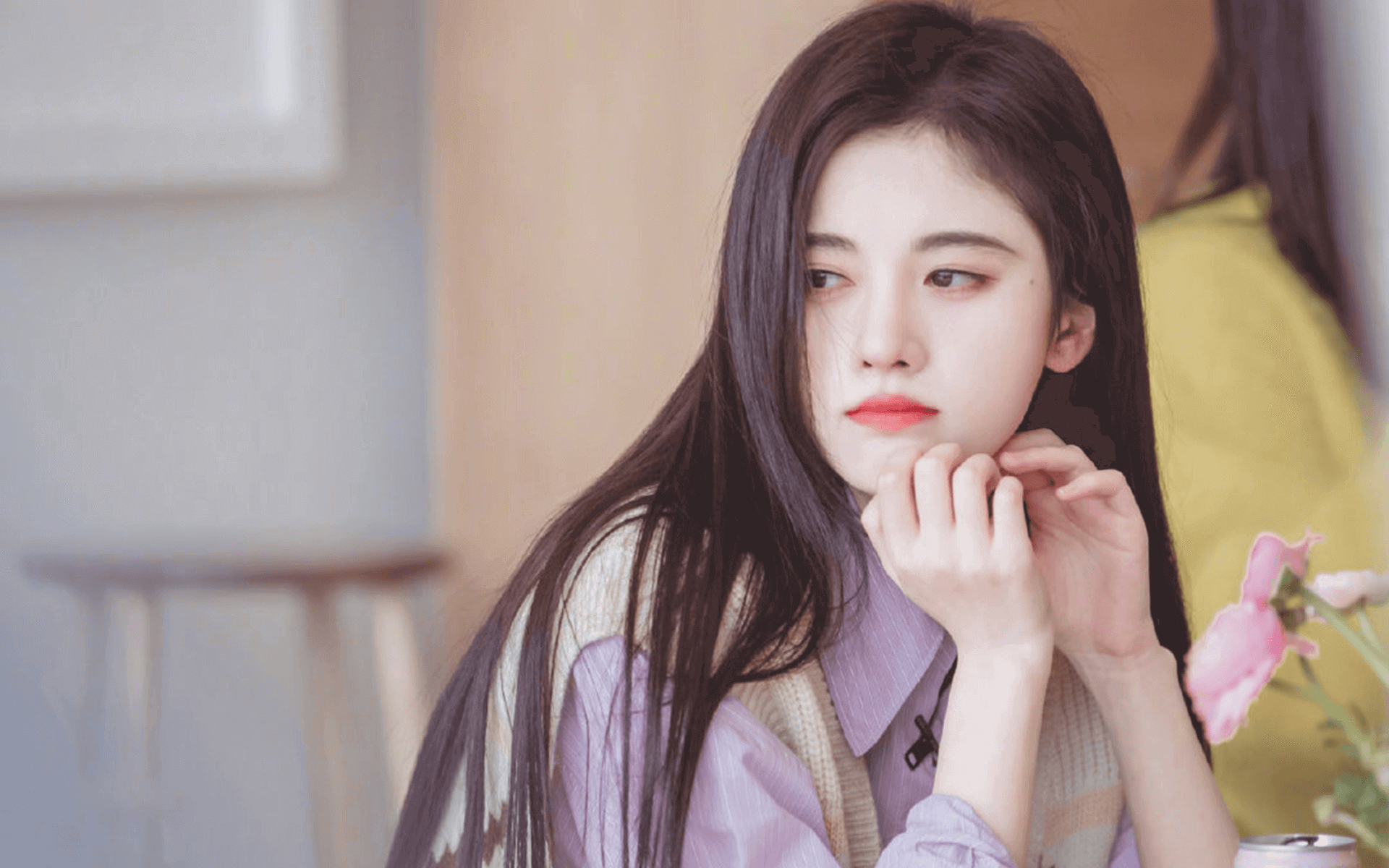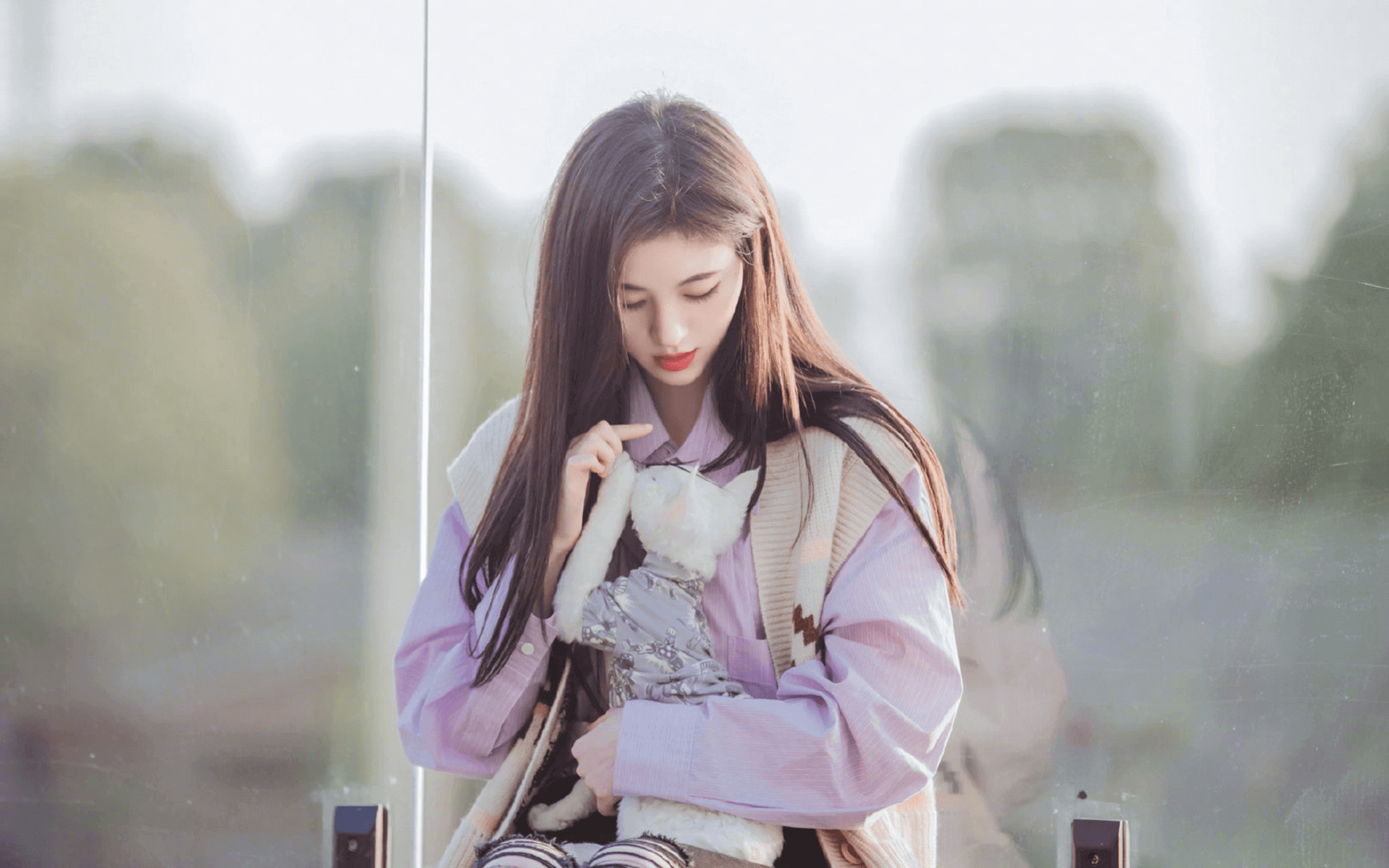表格 和 表单进阶
表格进阶
html 结构
表格标题
<caption>标题内容</caption>
数据行分组
<thead></thead> 表头
<tbody></tbody> 表体必需存在的标签
<tfoot></tfoot> 表尾
说明:一个 Table 中,只能包含一个 thead,一个 tfoot,
但可包含多个 tbody,tbody 标签是写表格时必备的标签
数据列分组
<colgroup></colgroup>
css 样式 — table
border-collapse 样式,规定是否合并表格边框
separate 默认值。边框会被分开。不会忽略 border-spacing 和 empty-cells 属性
collapse 如果可能,边框会合并为一个单一的边框。会忽略 border-spacing 和 empty-cells 属性
border-spacing 样式,规定相邻单元格边框之间的距离
length 数值
caption-side 样式,规定表格标题的位置
top | bottom
empty-cells 样式,规定是否显示表格中的空单元格上的边框和背景
hide 不在空单元格周围绘制边框
show 在空单元格周围绘制边框。默认
table-layout 样式,设置完成表布局时所用的布局算法
自动表格布局:automatic 默认。列宽度由单元格内容设定
固定表格布局: fixed 列宽由表格宽度和列宽度设定
表单进阶
复习回顾
1
2
3
4
5
6
7
8
| <form name="" method(提交方式)="post/get" action="表单提交的地址">
<input type="text" value="1912596460" placeholder="请输入您的账号" />
<input type="password" placeholder="请输入您的密码" />
<input type="submit" value="提交" />
<input type="reset" value="重置" />
<input type="button" value="普通按钮" /> 等价于 <button>普通按钮</button>
<input type="checkbox" name="remember" value="记住密码" />
</form>
|
单选框
1
2
3
4
5
6
7
| 单选按钮里的 name 属性必须写,同一组单选按钮的 name 属性值必须一样
<input type="radio" name="ral" value="男" checked="checked" />
<input type="radio" name="ral" value="女" disabled />
checked 选中属性 disabled 禁用属性 checked="checked"
表示默认被选中,可简写成checked disabled="disabled"
表示当前控件禁用,可简写成disabled
|
下拉菜单
1
2
3
4
5
6
7
| <select name="">
<option name="" value="表单被提交时被发送到服务器的值" selected="selected">
选项一
</option>
<option name="" value="表单被提交时被发送到服务器的值">选项二</option>
<option name="" value="表单被提交时被发送到服务器的值">选项三</option>
</select>
|
多行文本框(文本域)
1
| <textarea name="textareal" cols="字符宽度" rows="行数"></textarea>
|
上传文件框
图像域
1
| <input type="image" src="" width="100" height="100" alt="上传图片" />
|
表单字段集
1
2
3
| <fieldset>
<legend>表单字段集</legend>
</fieldset>
|