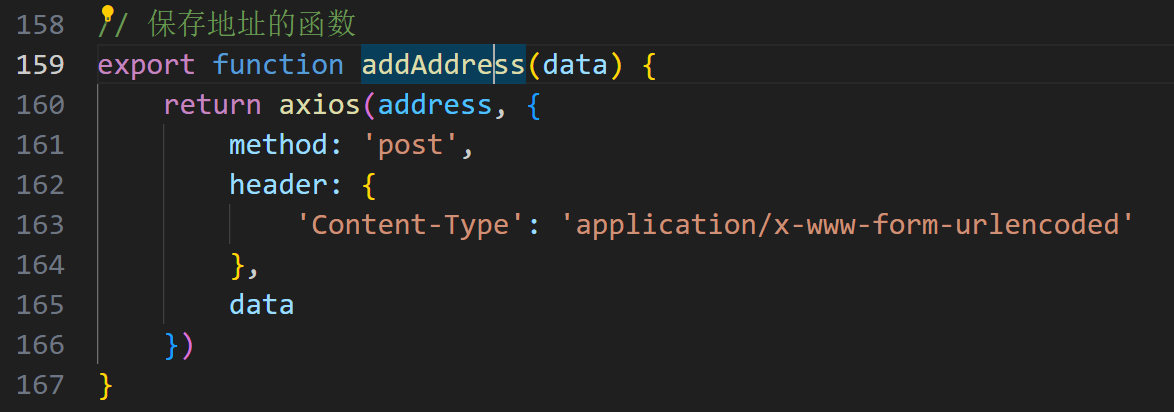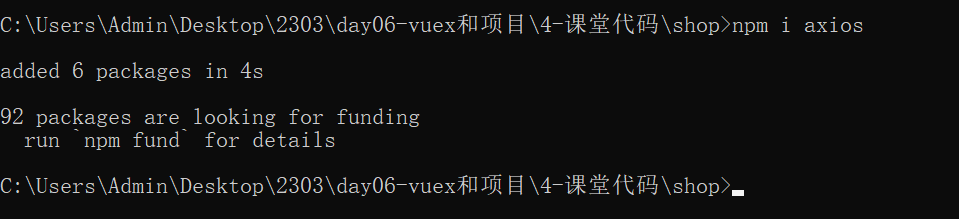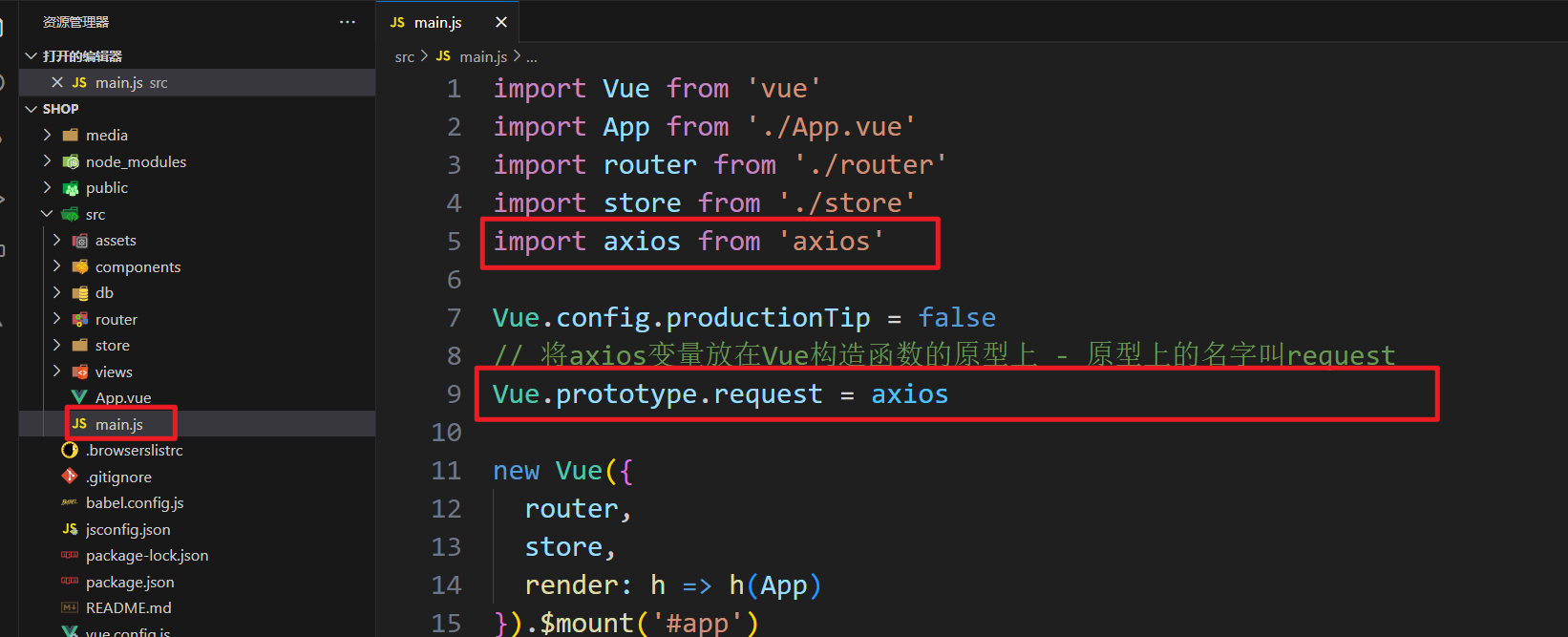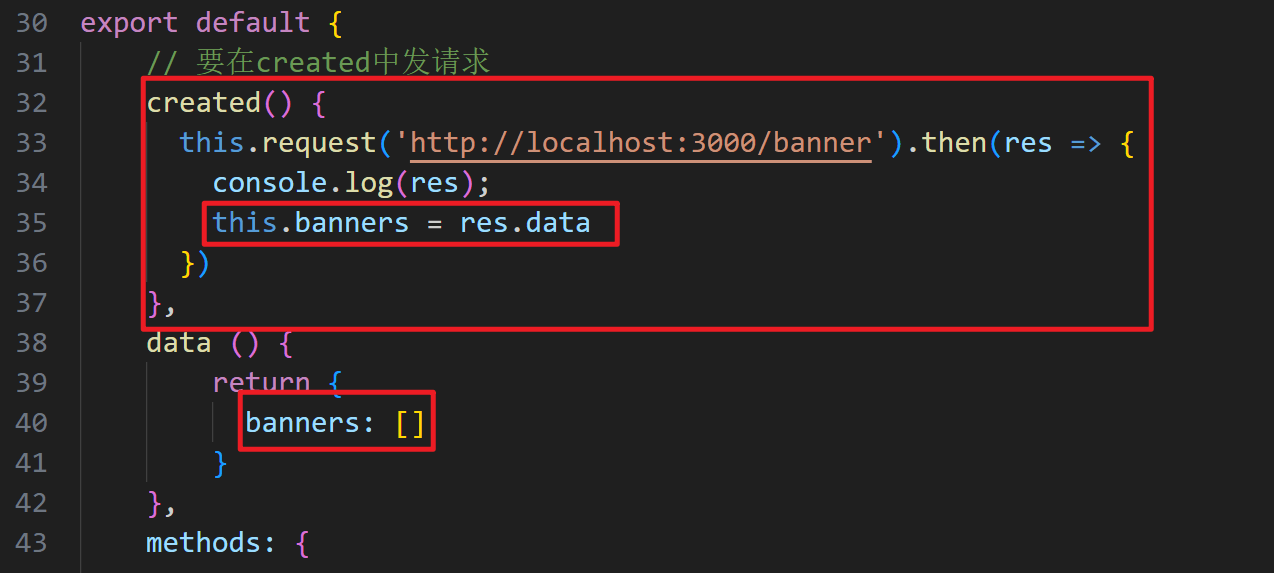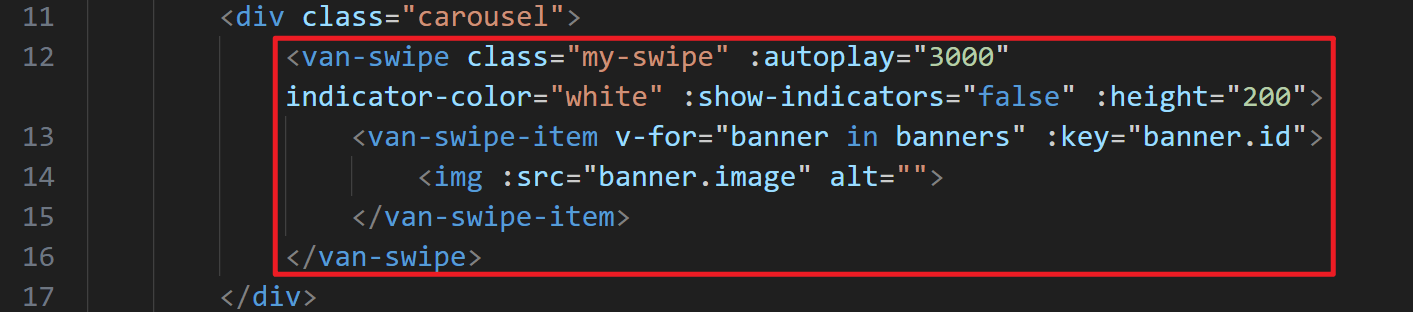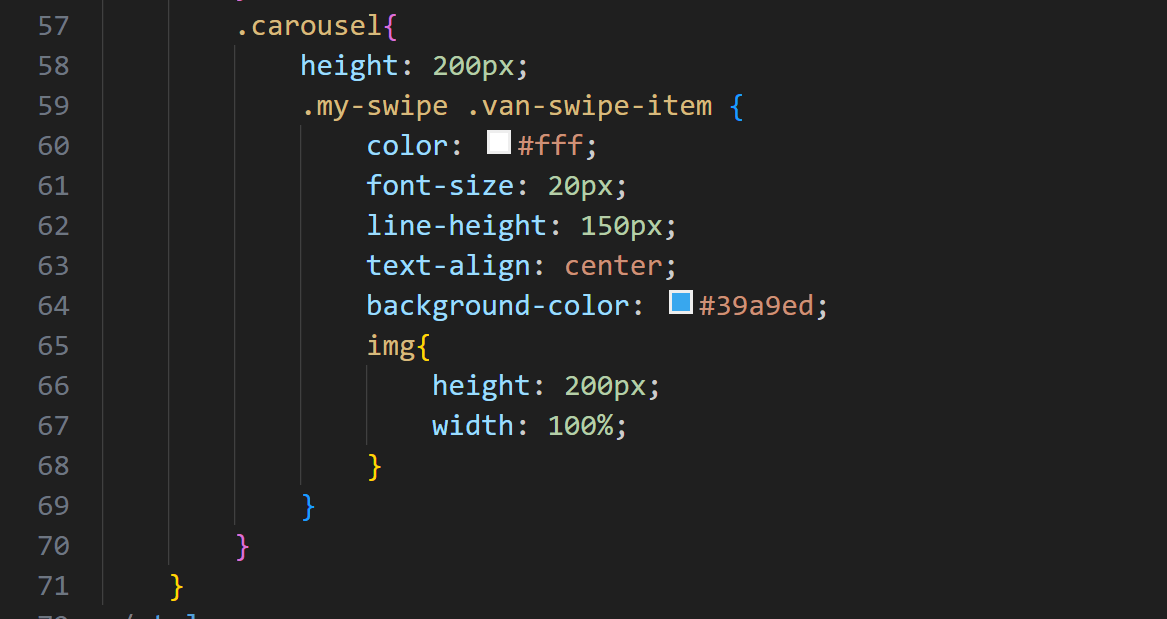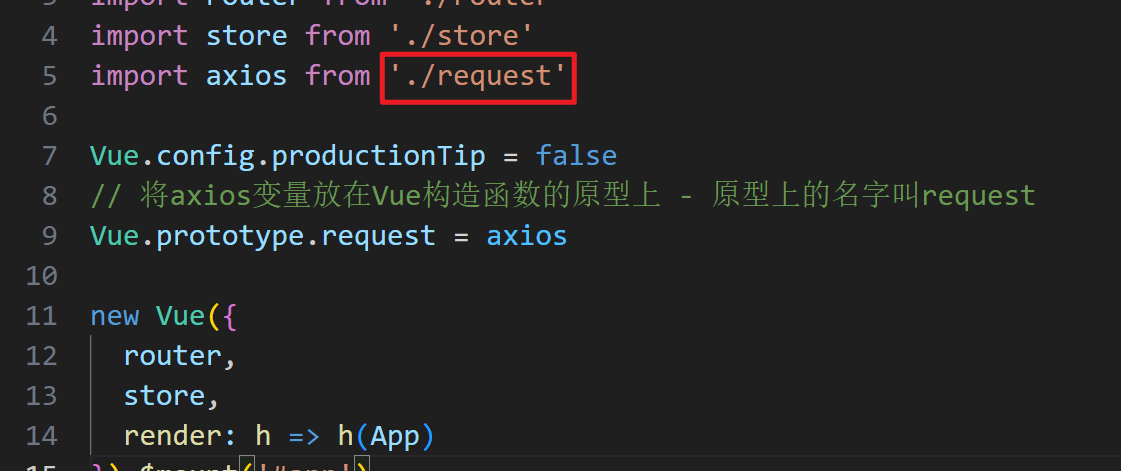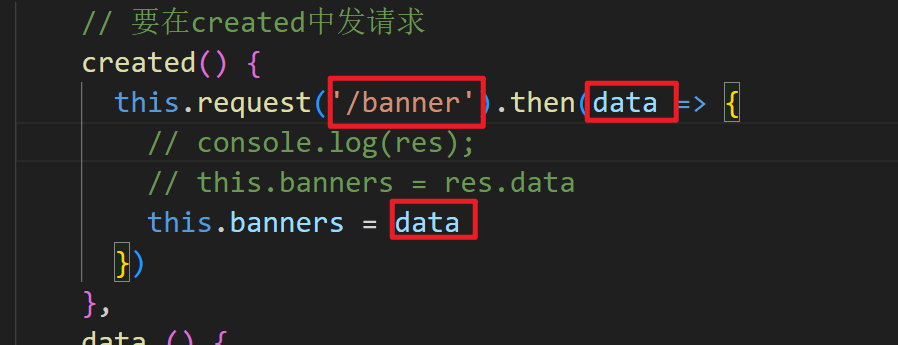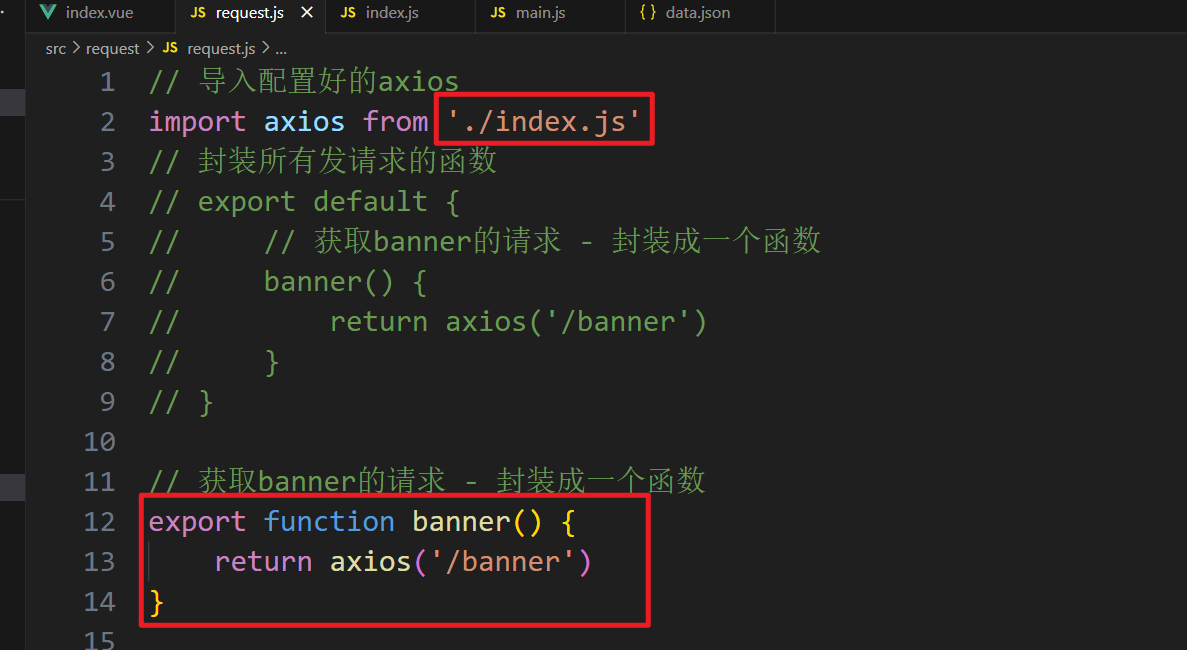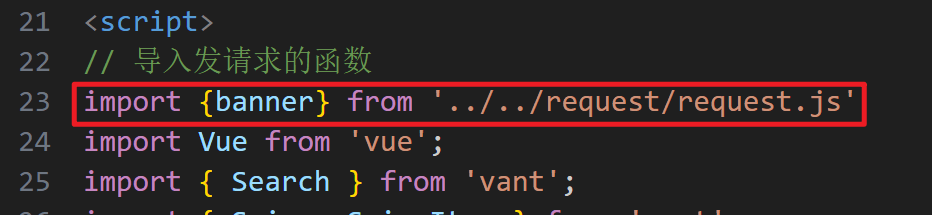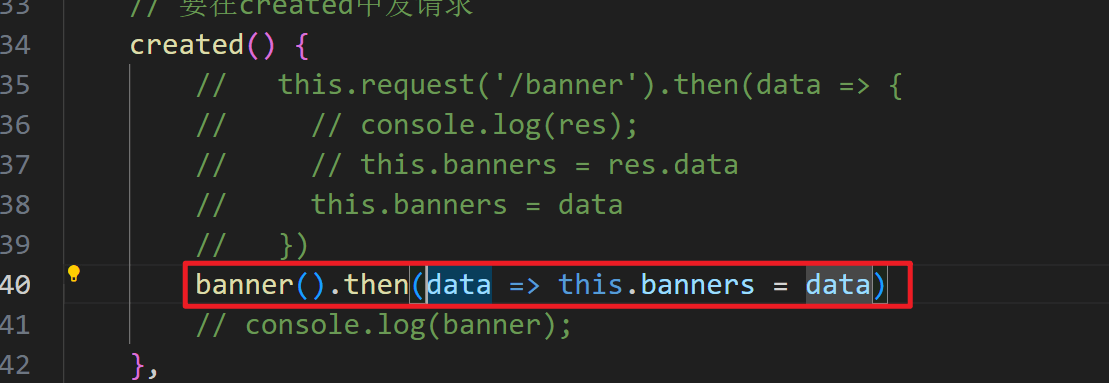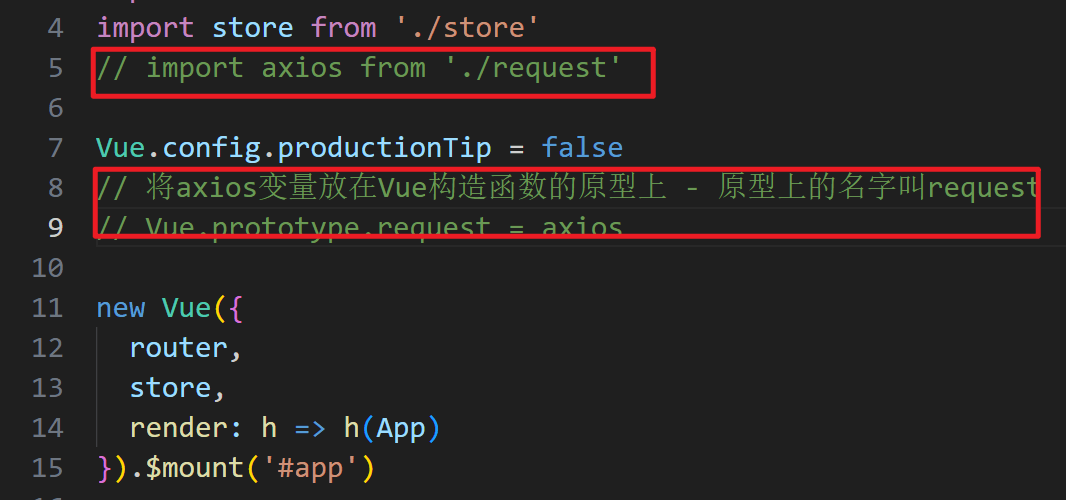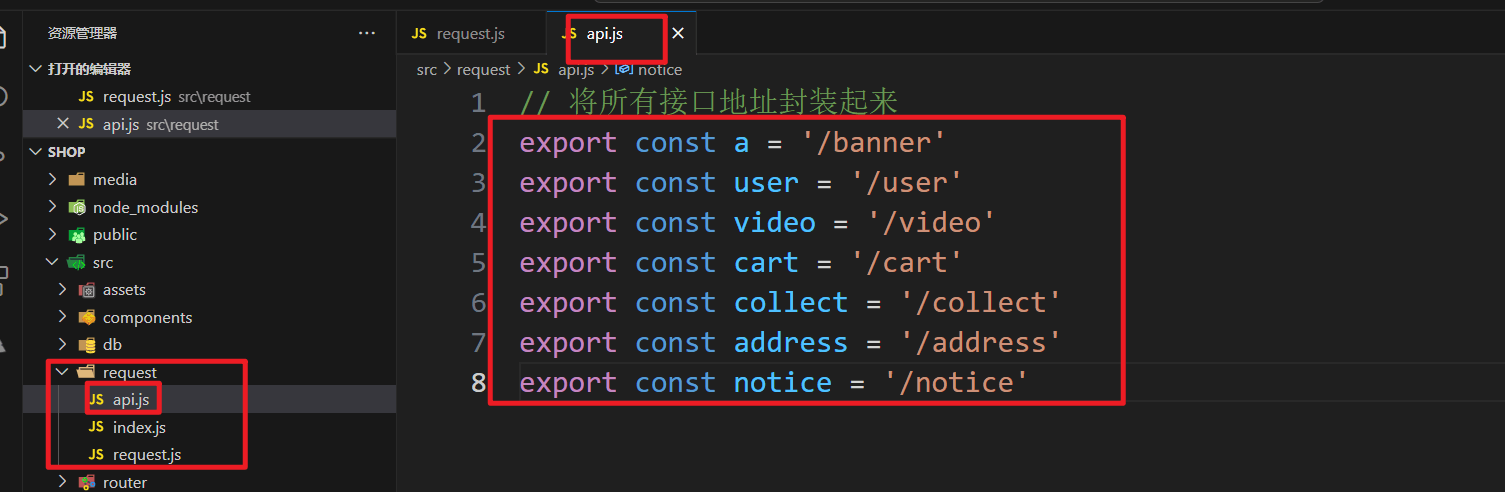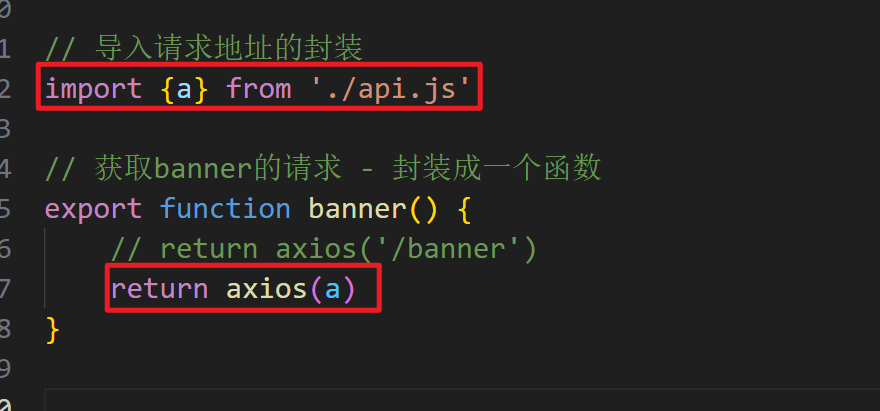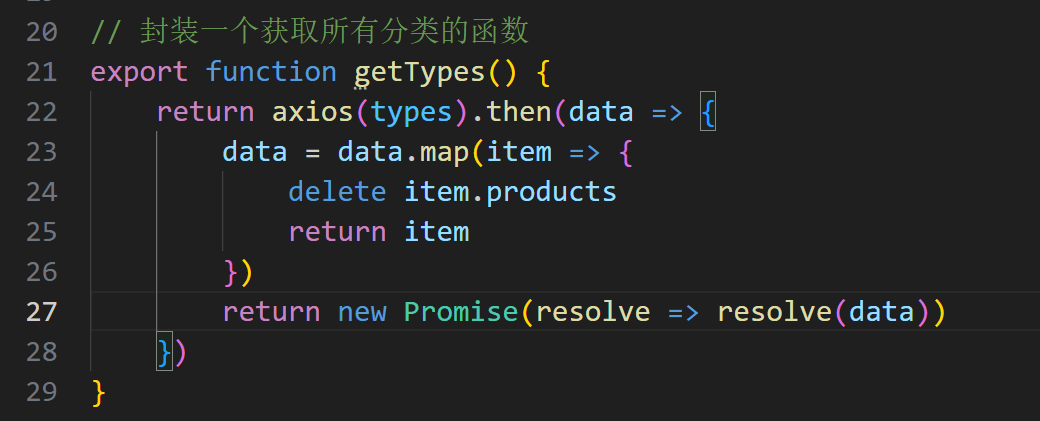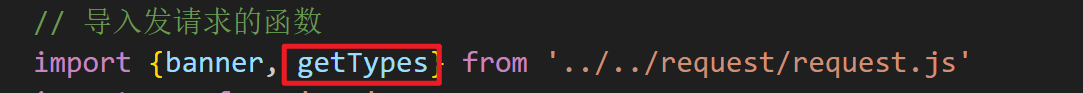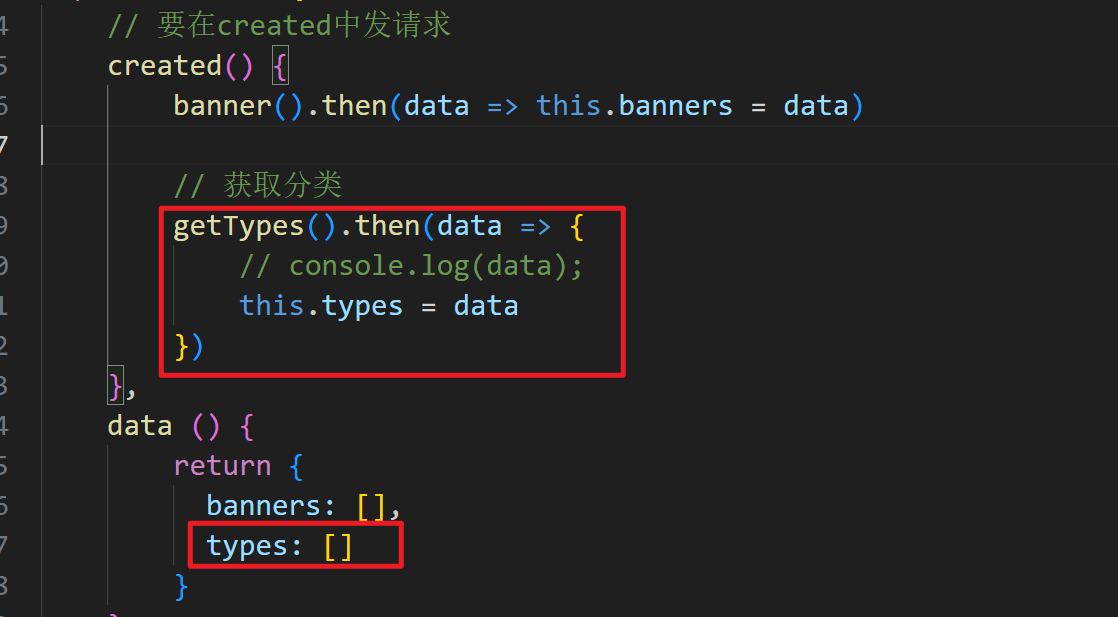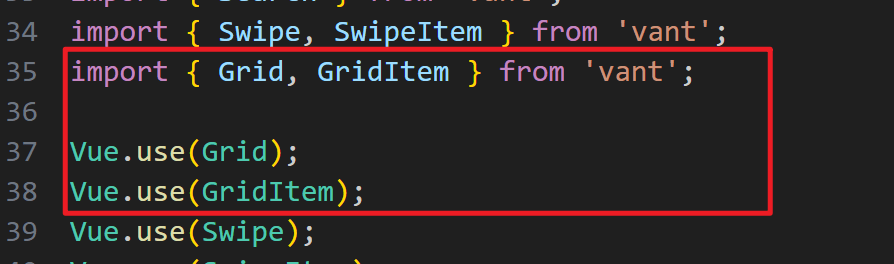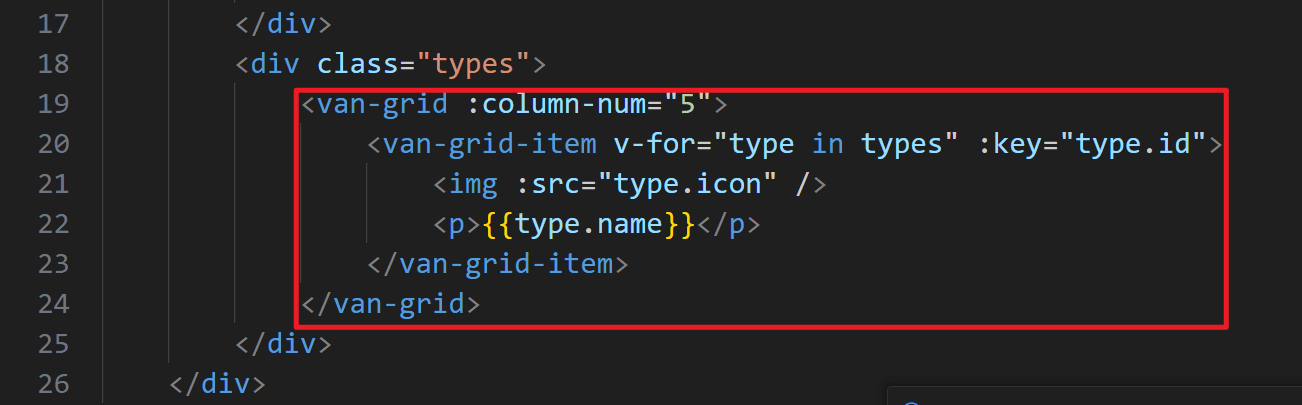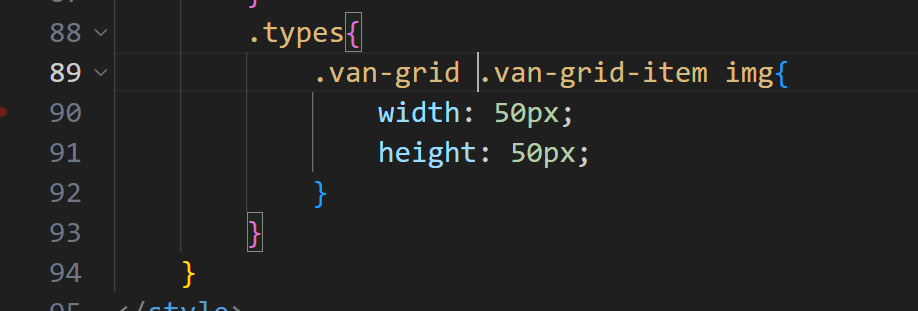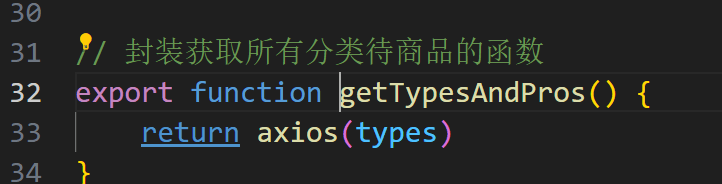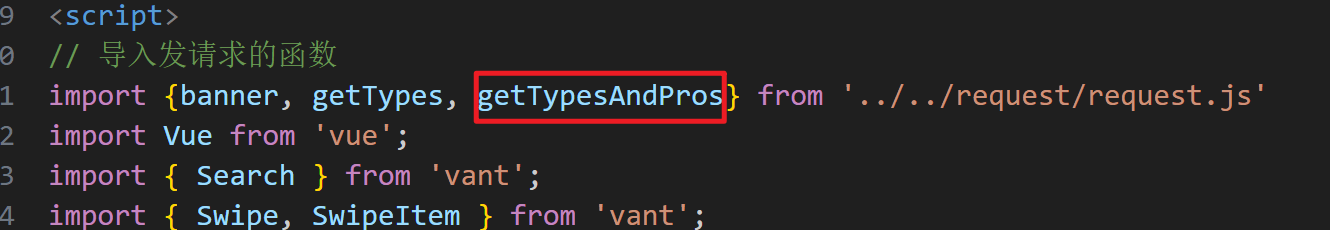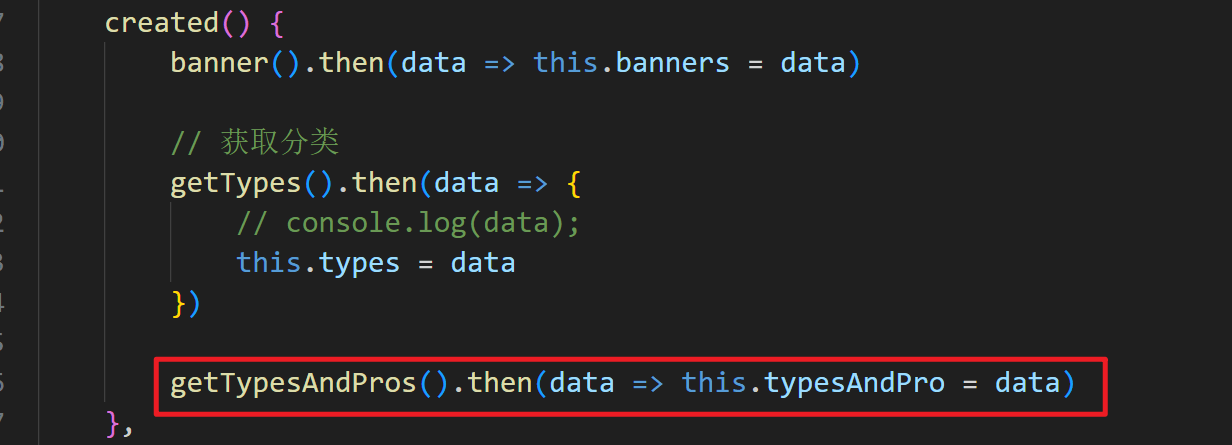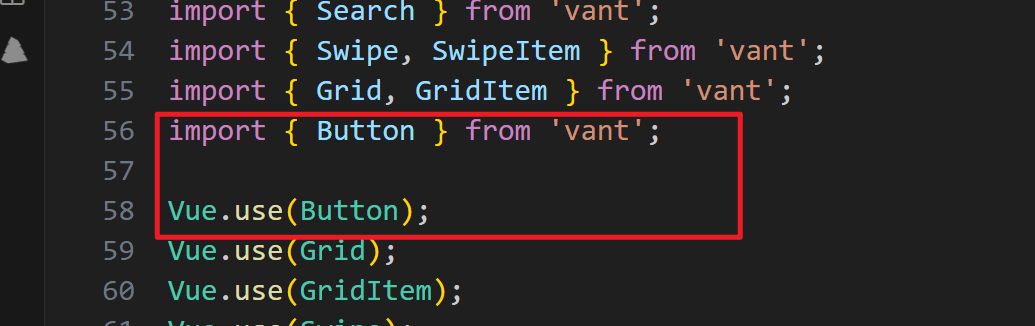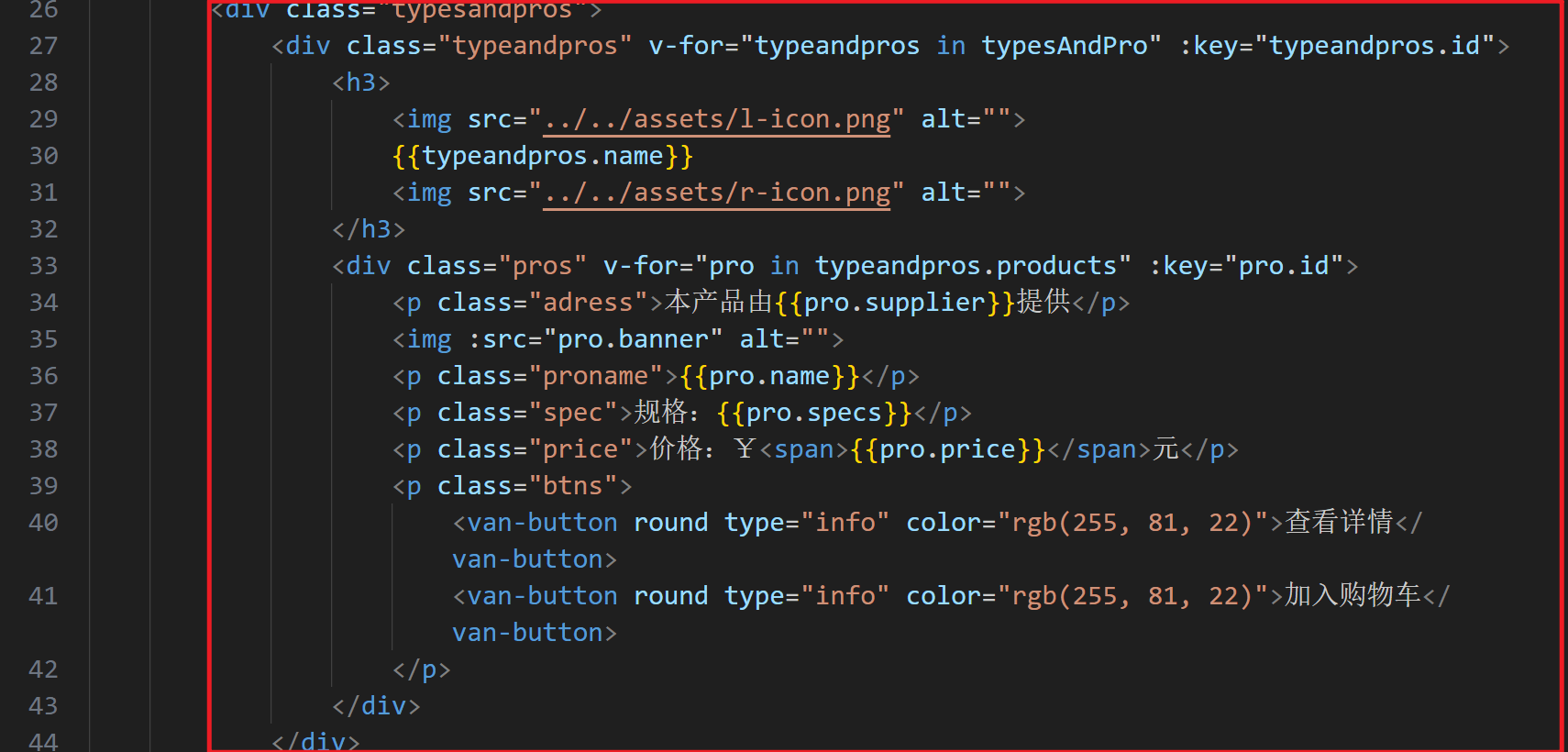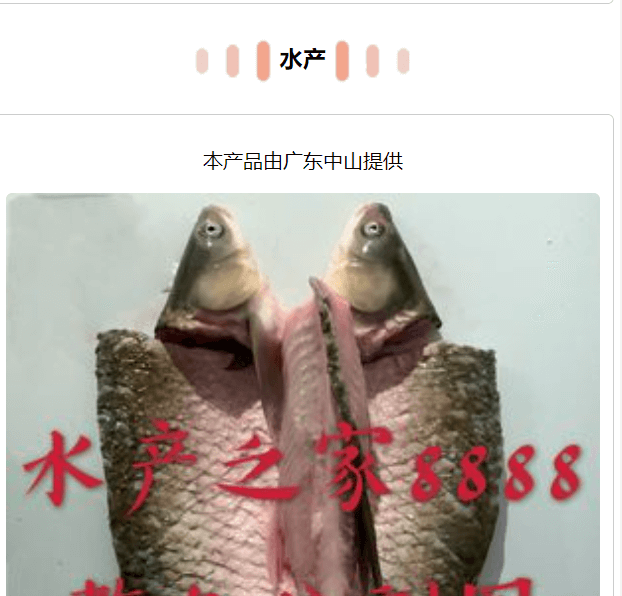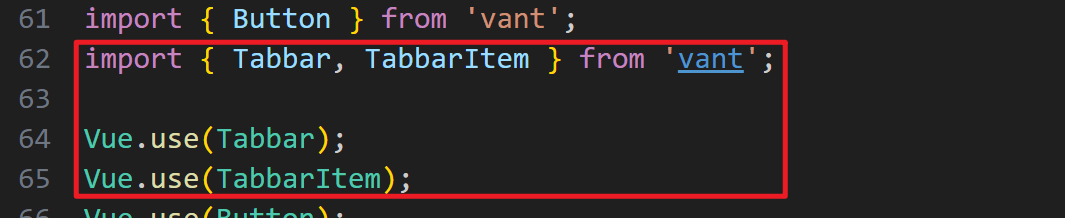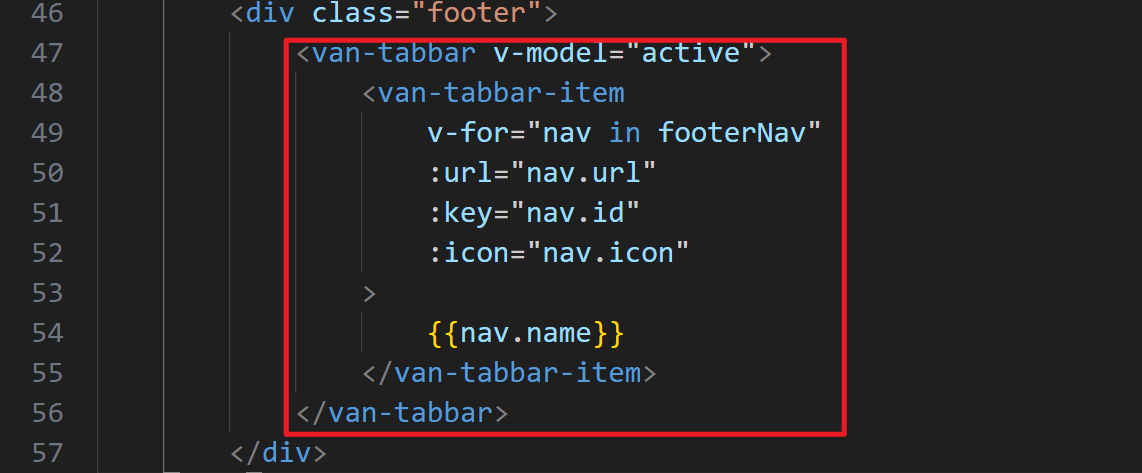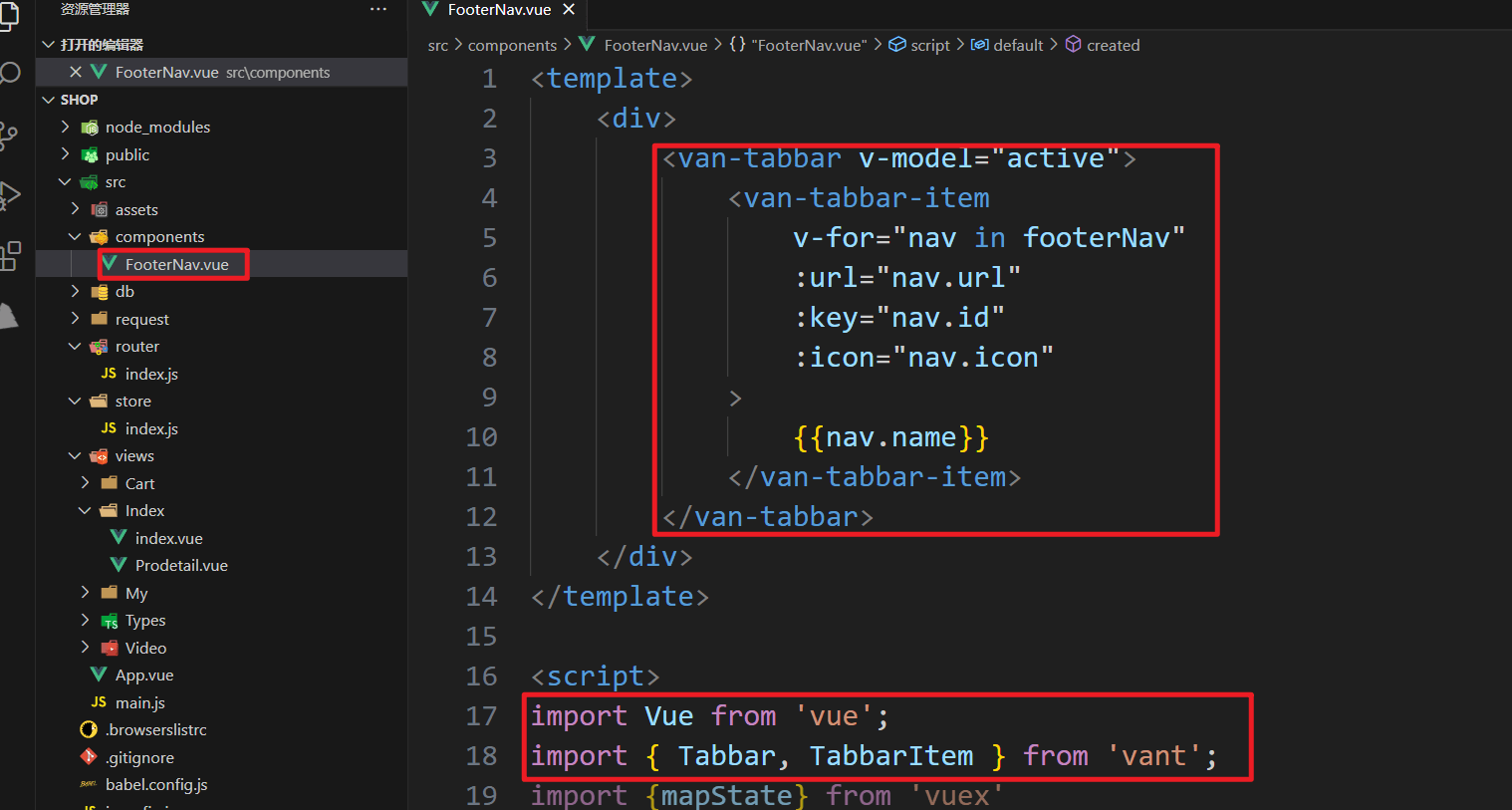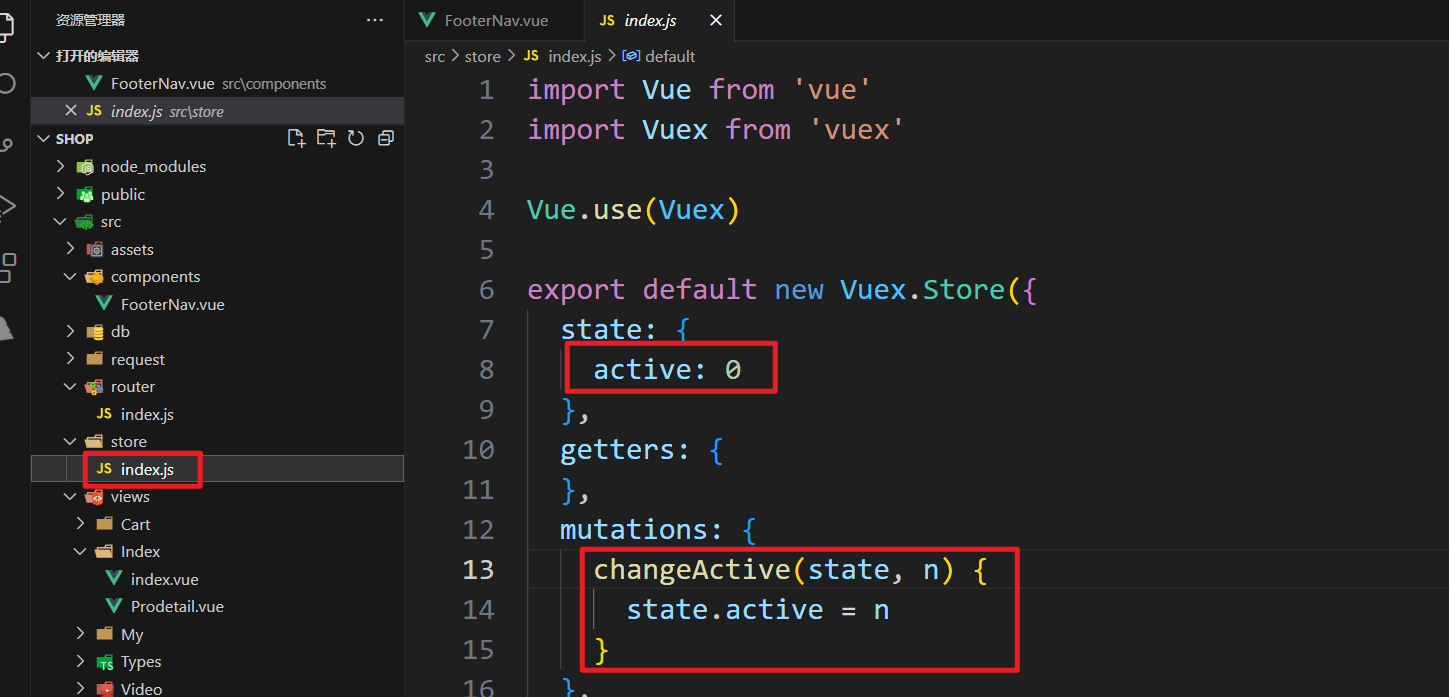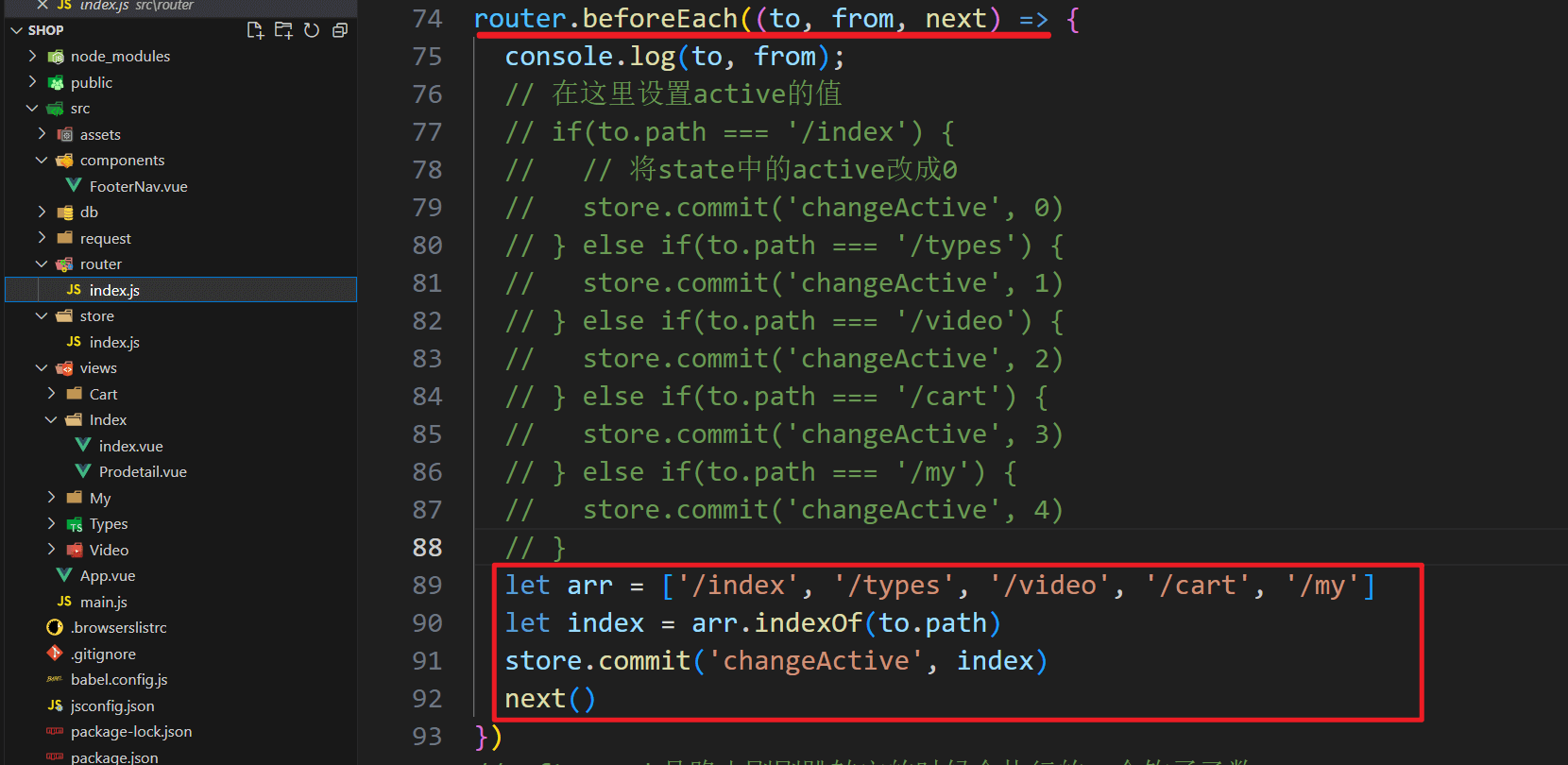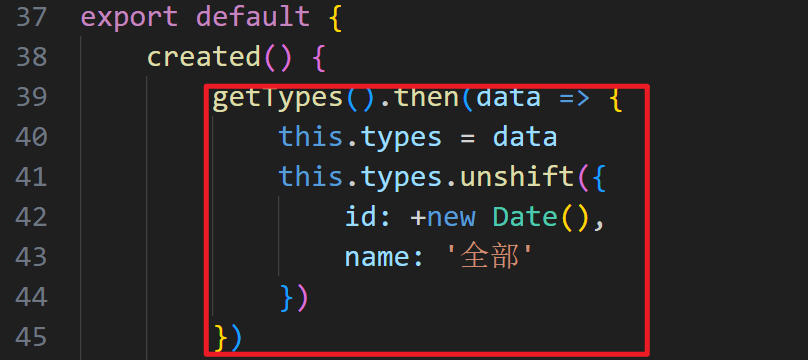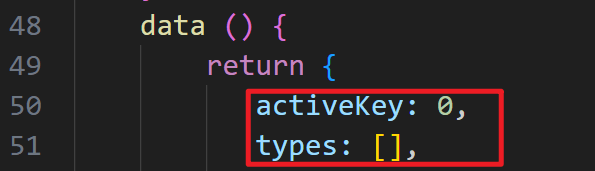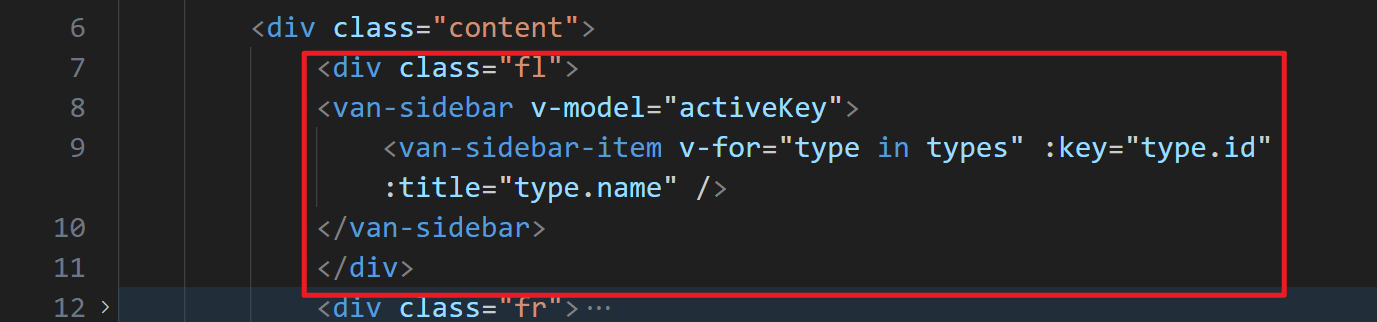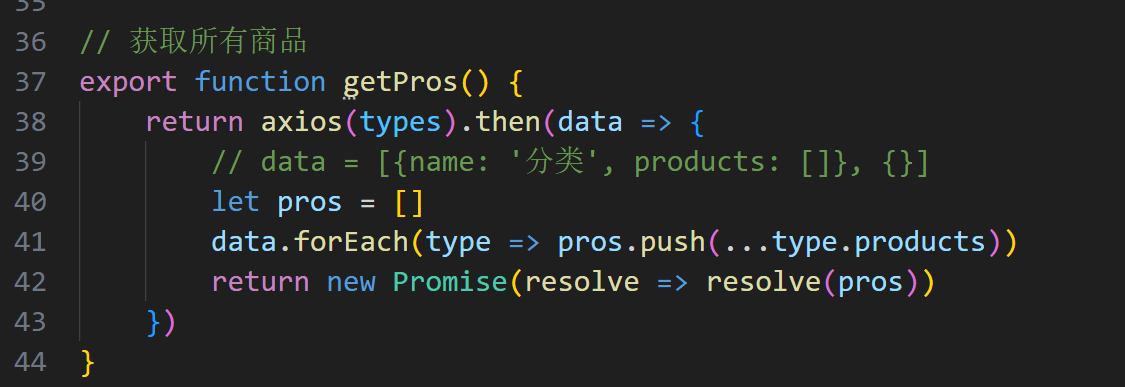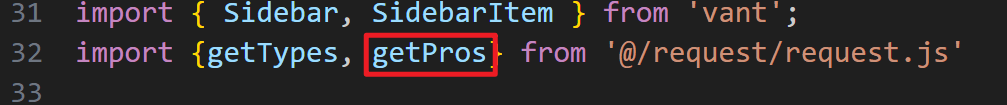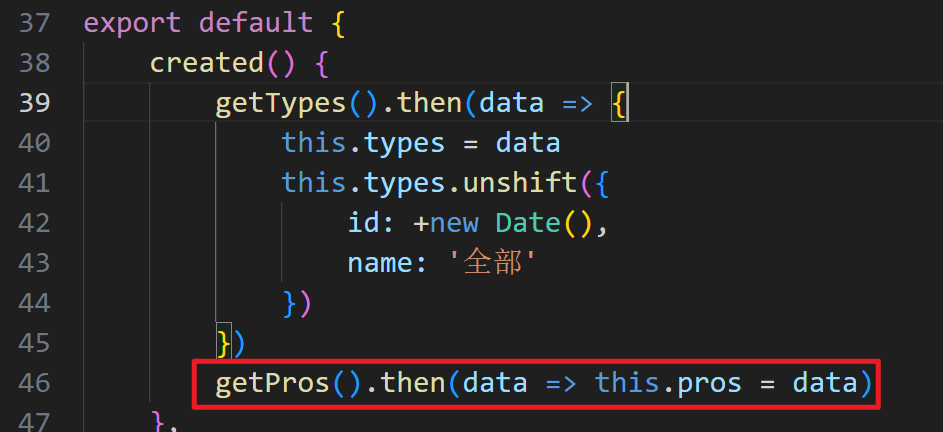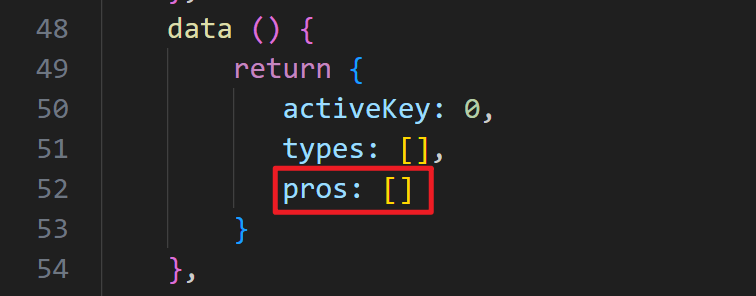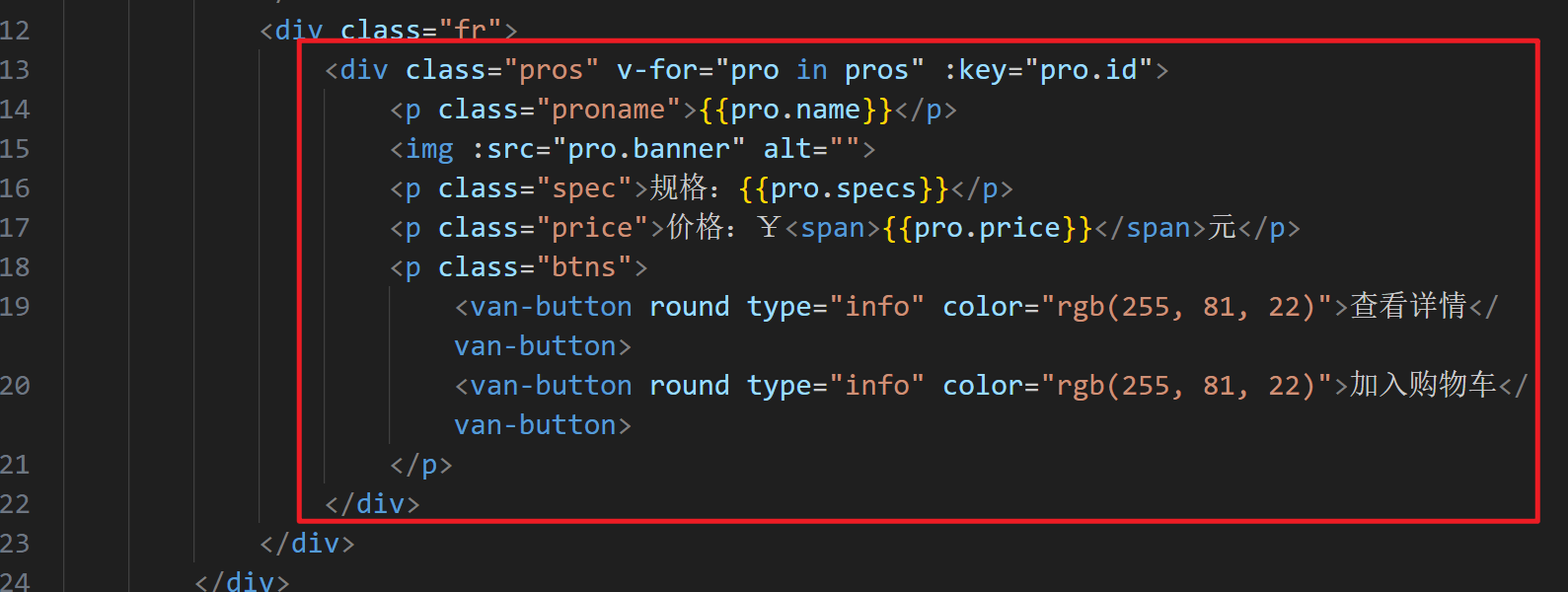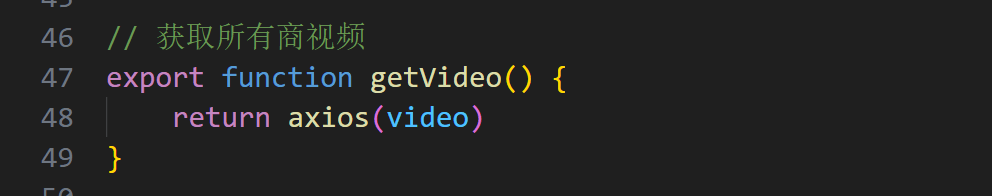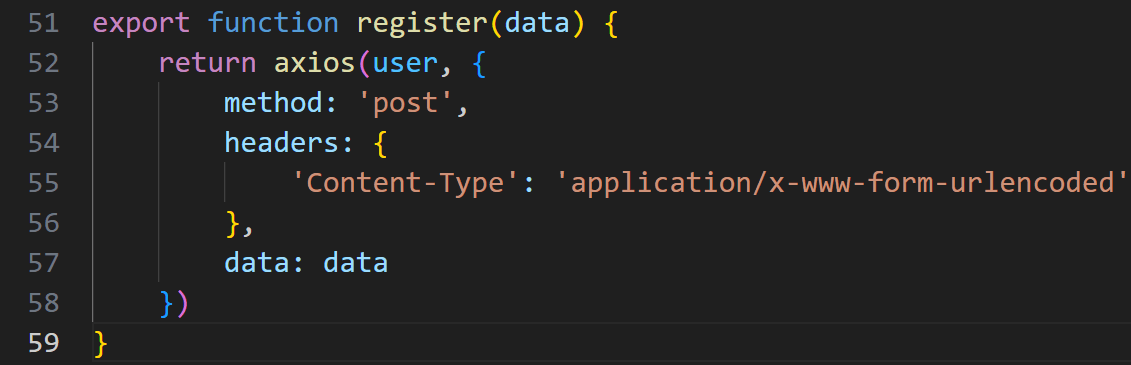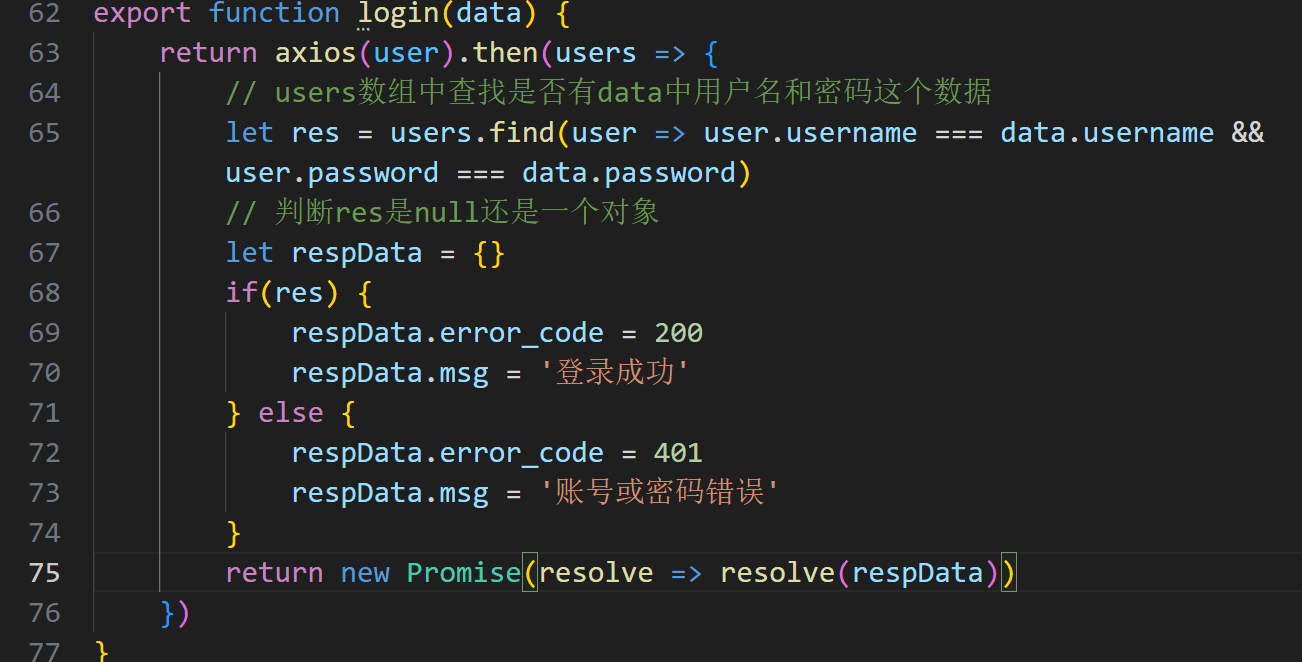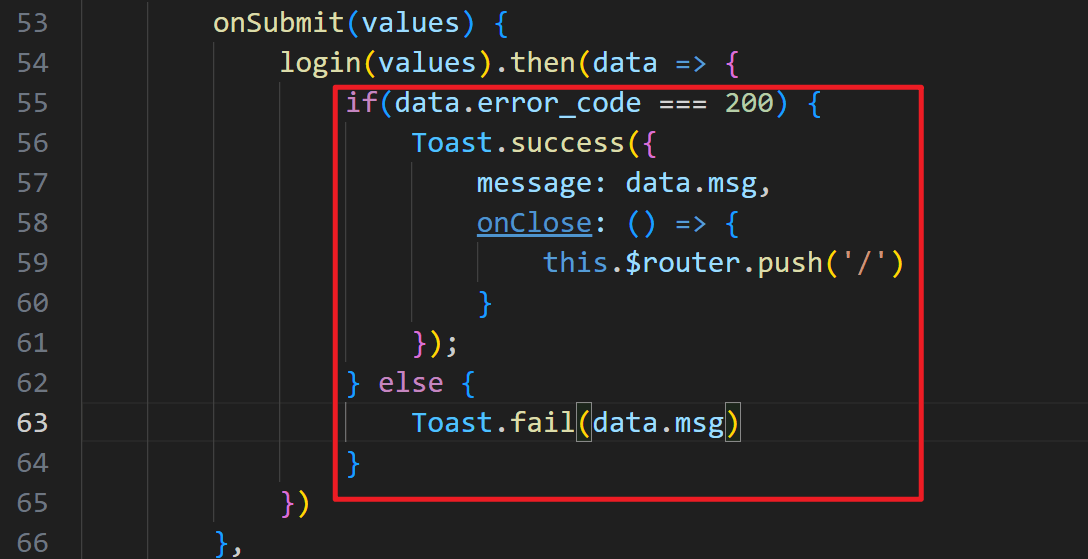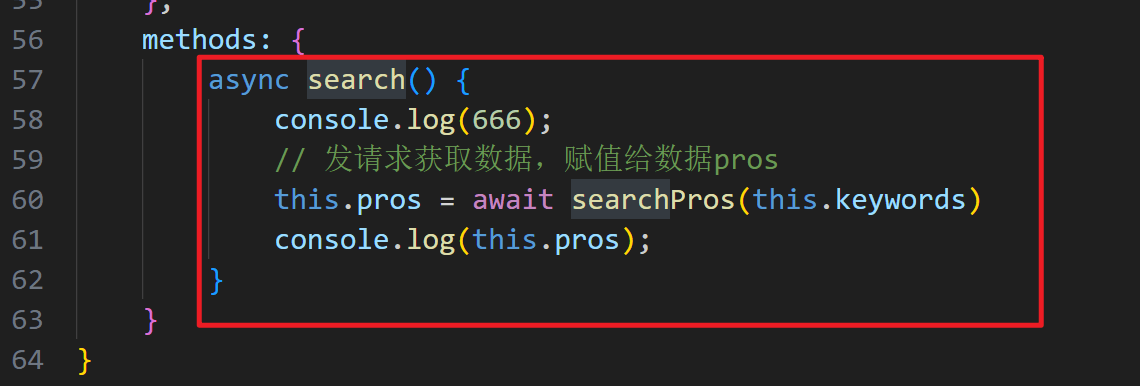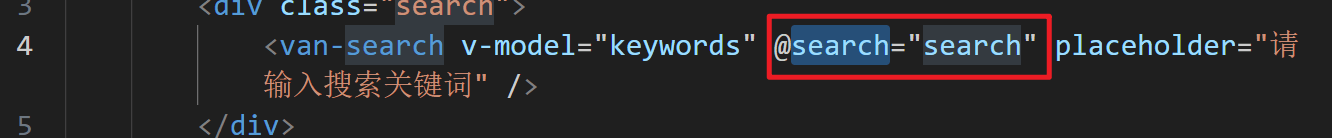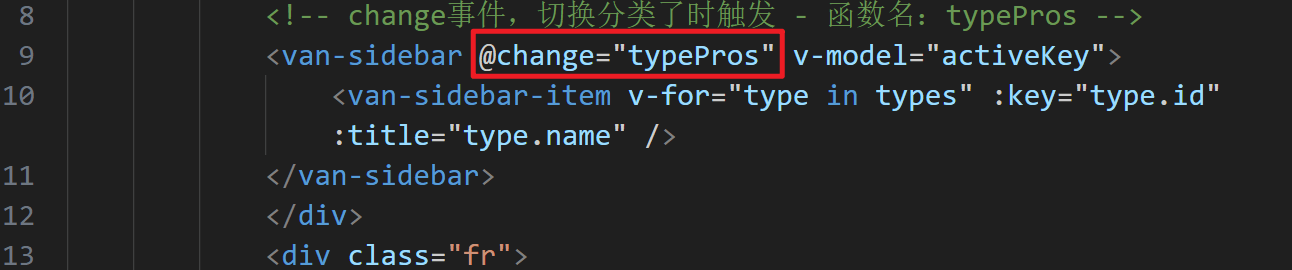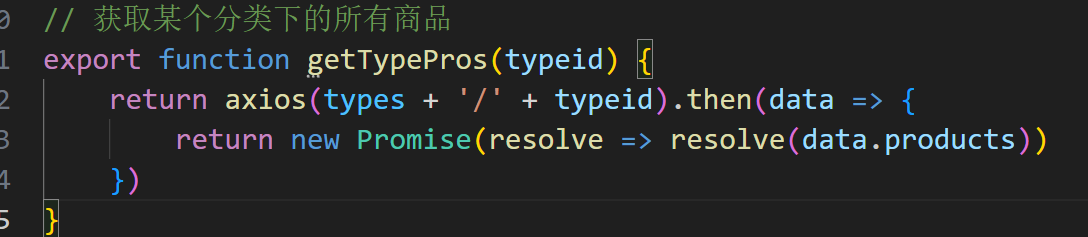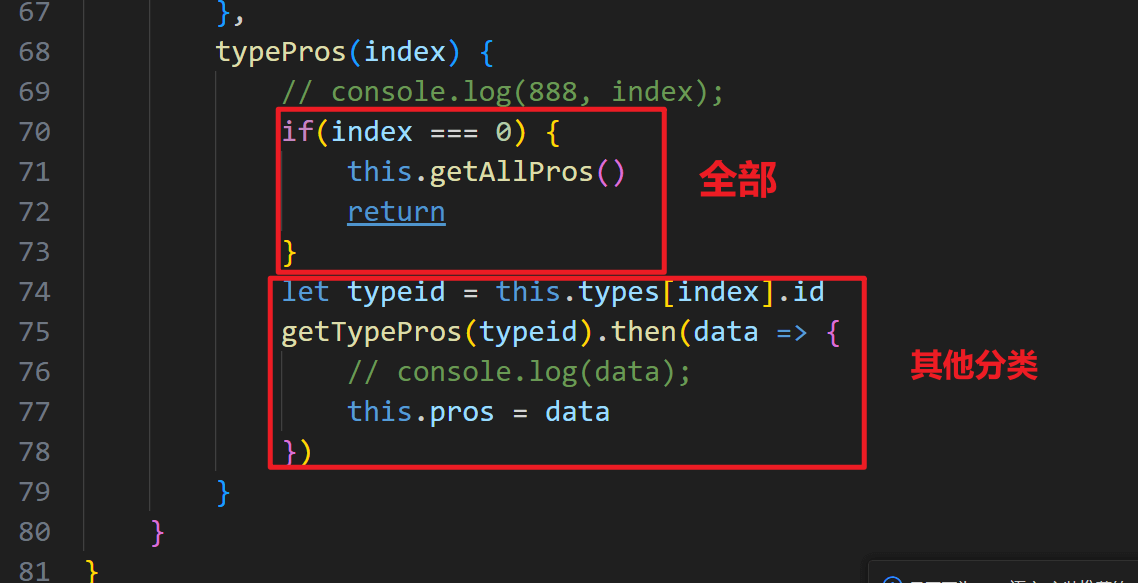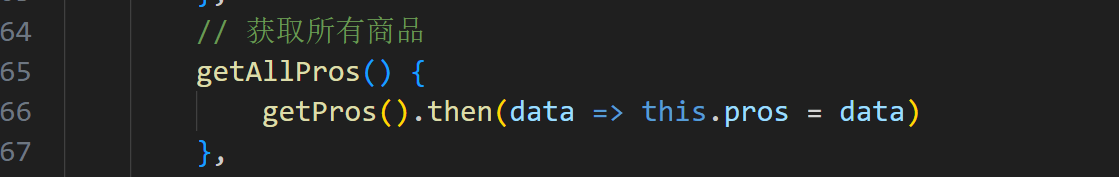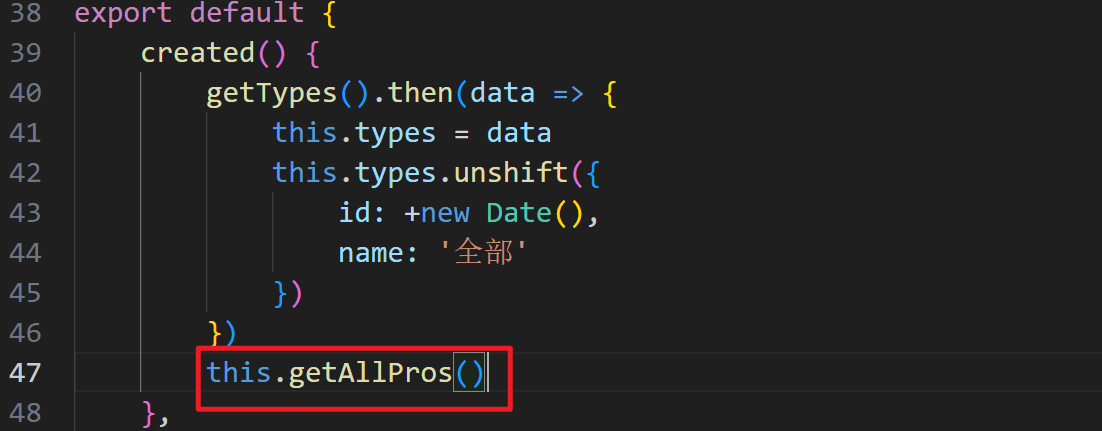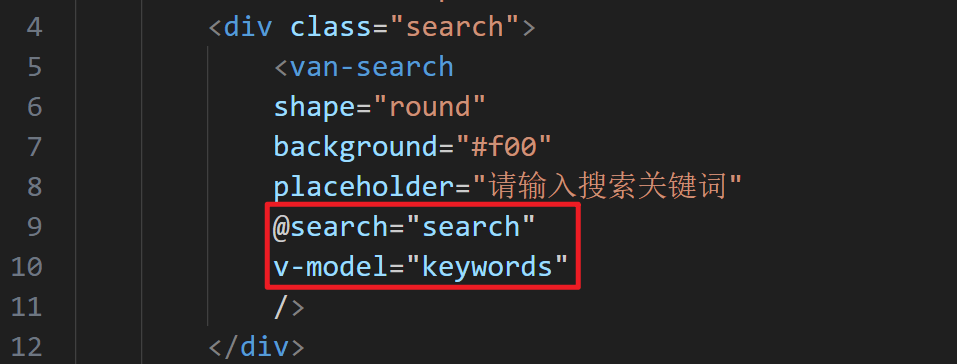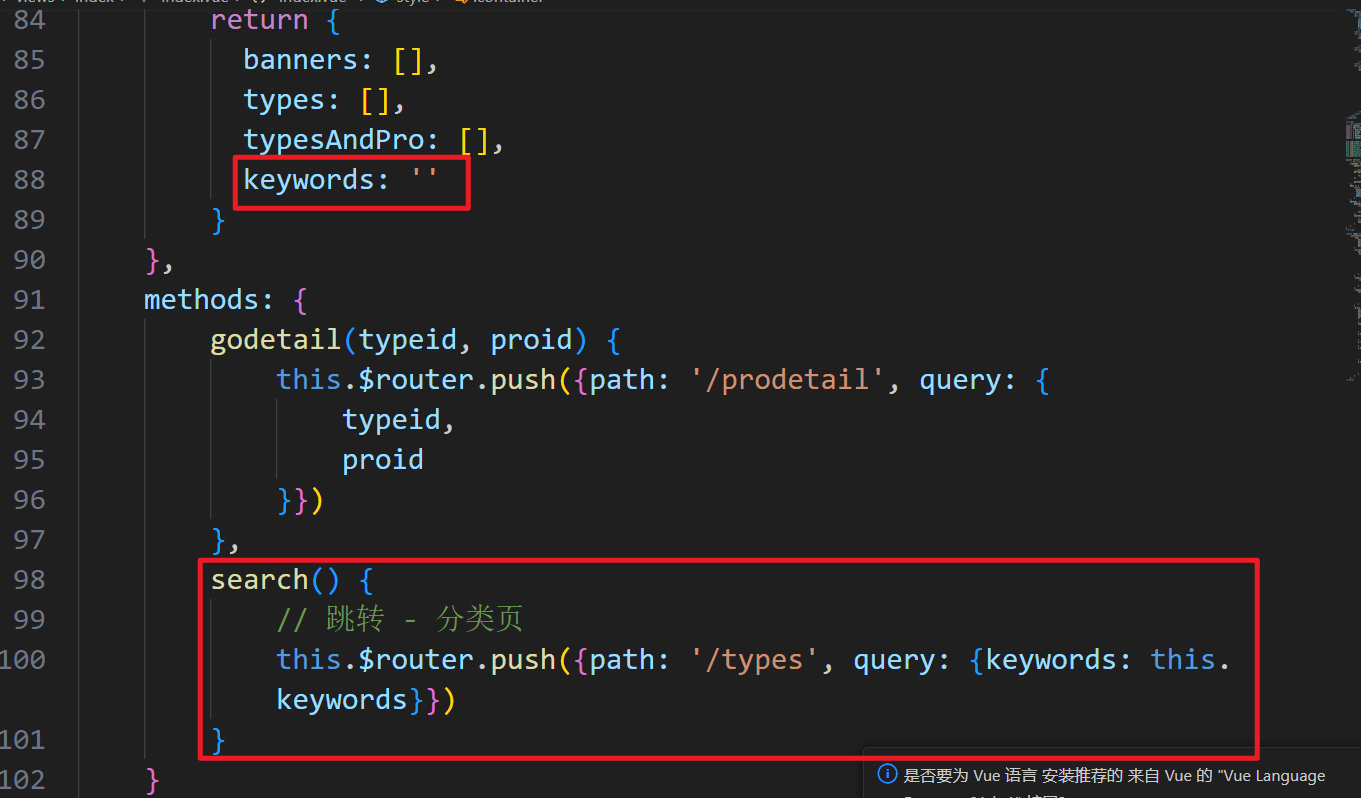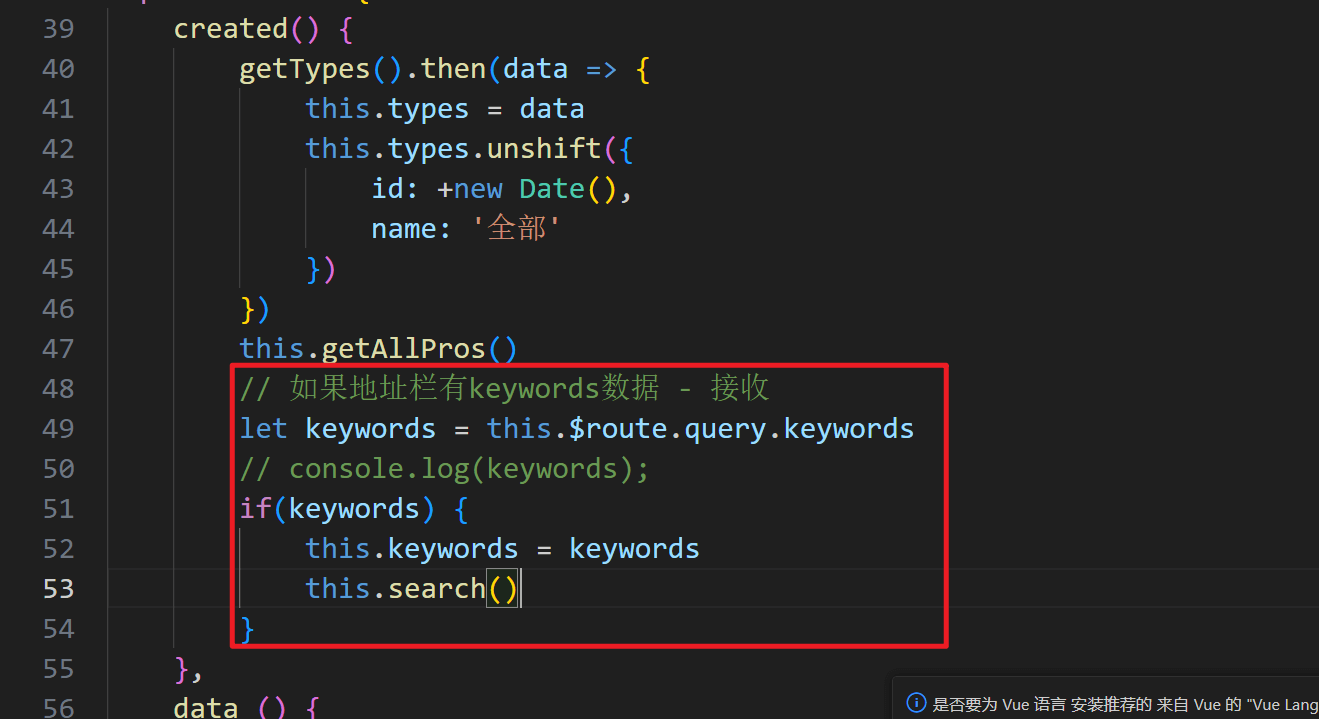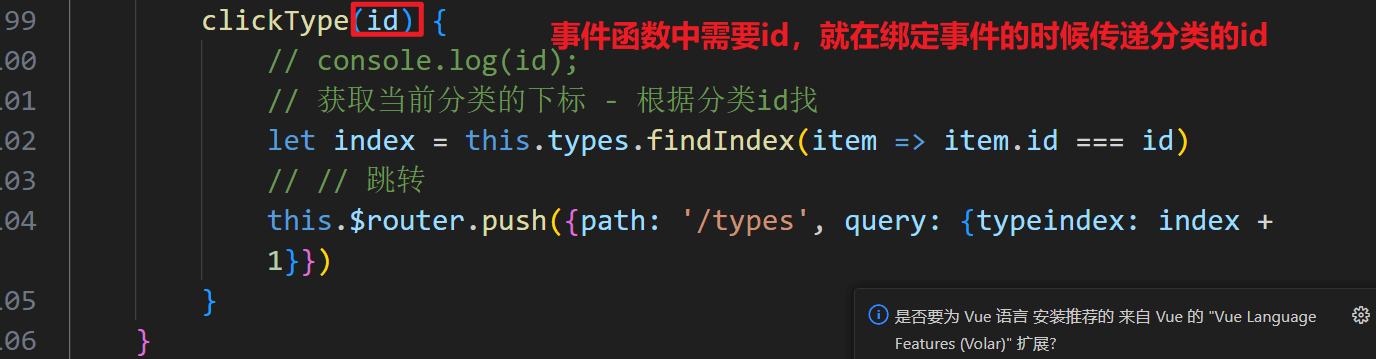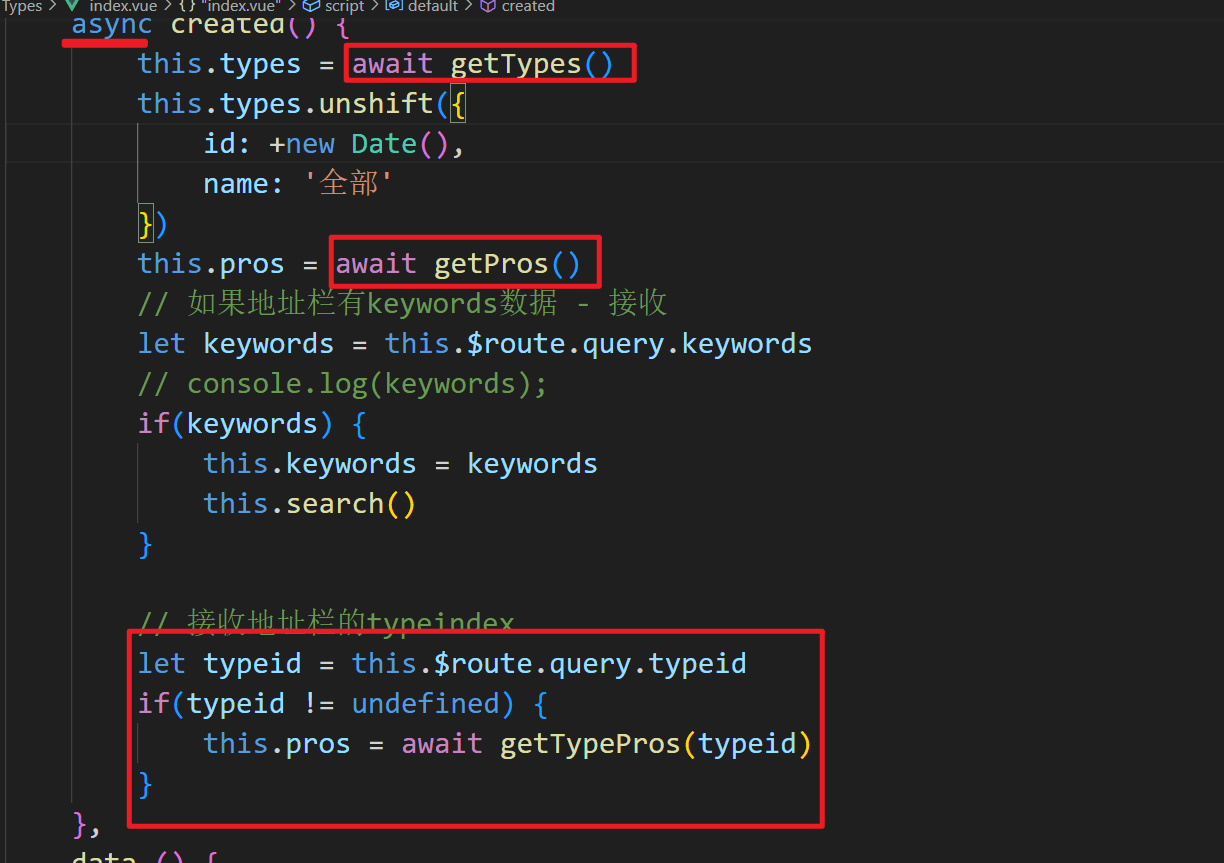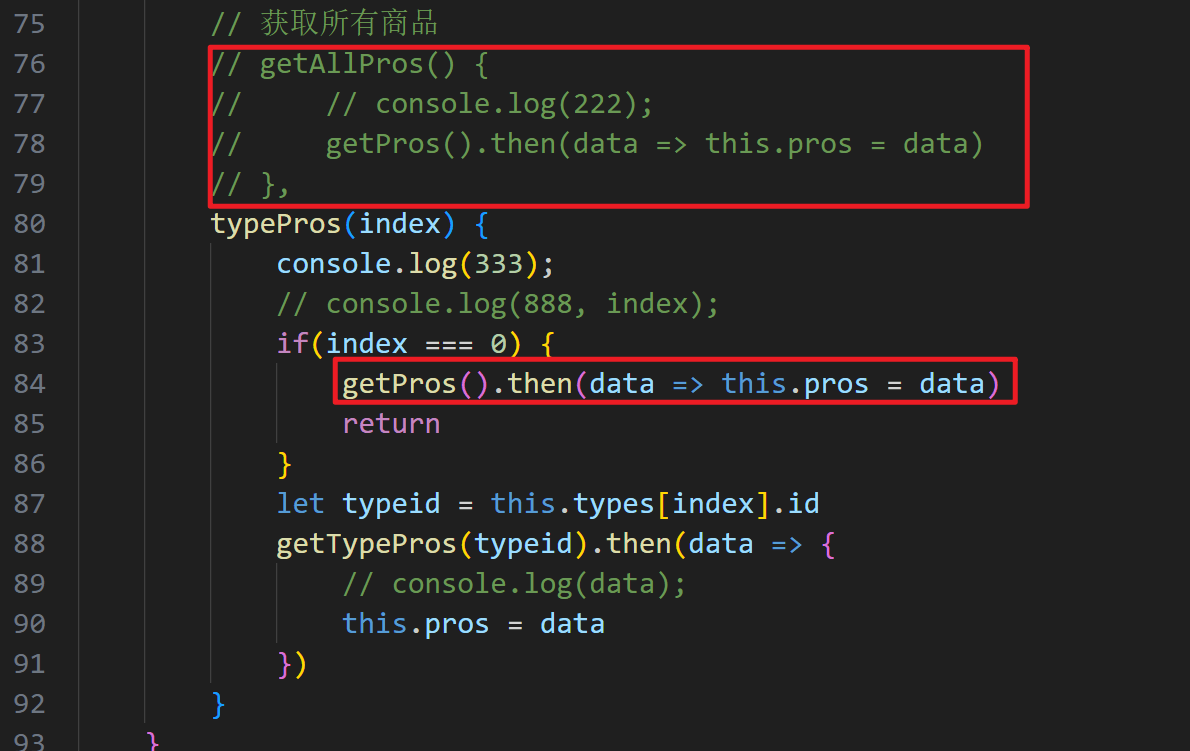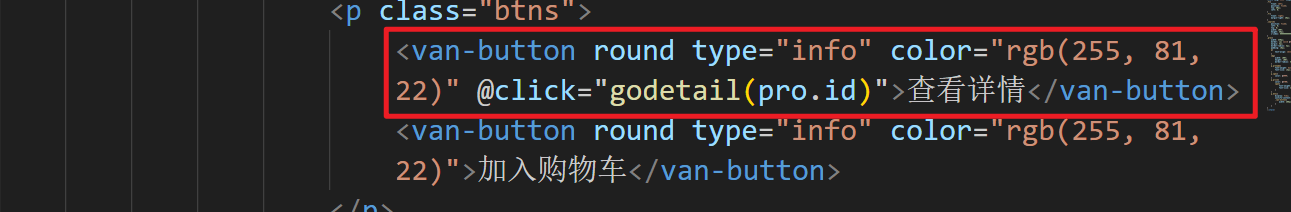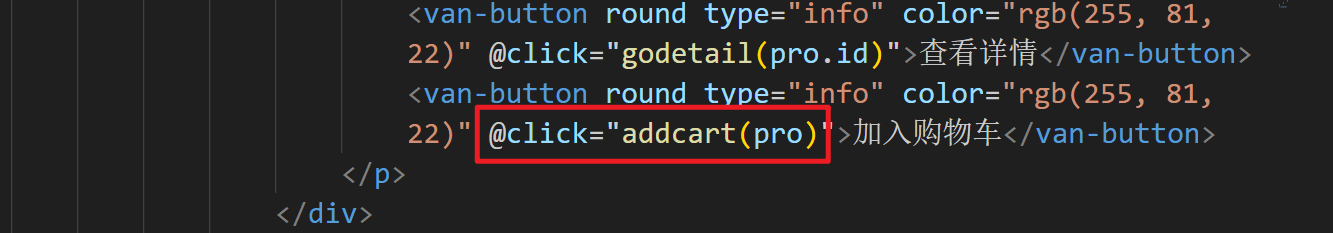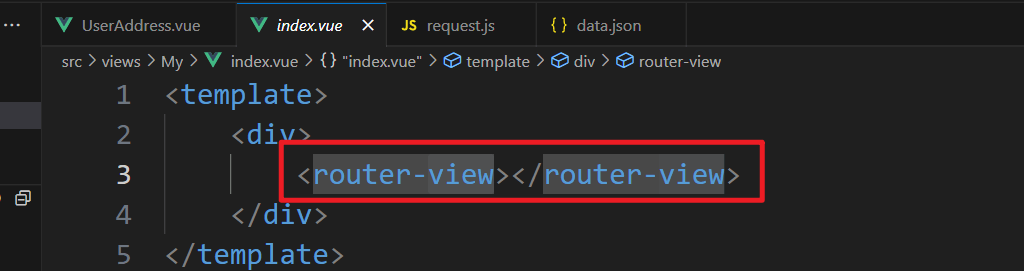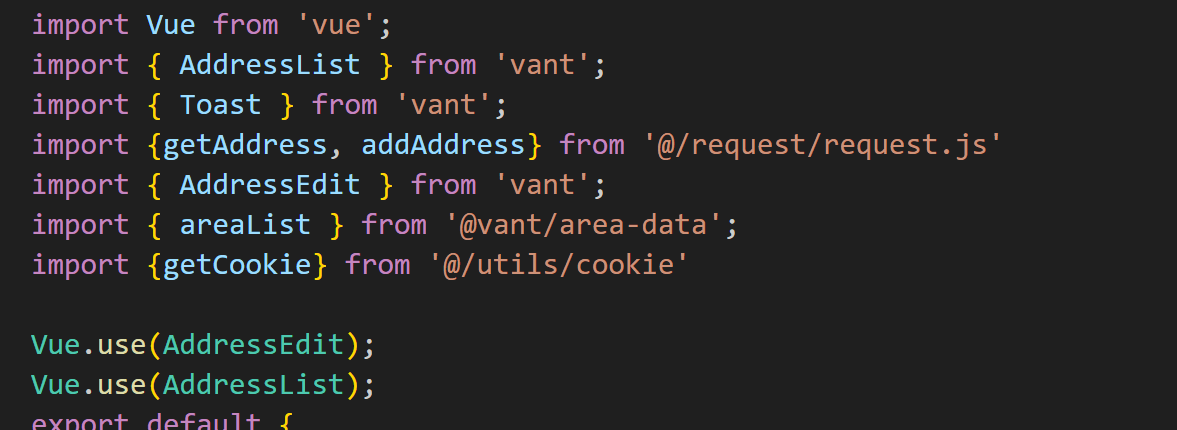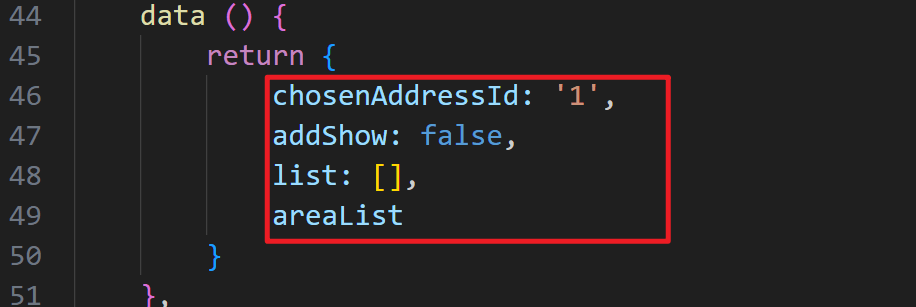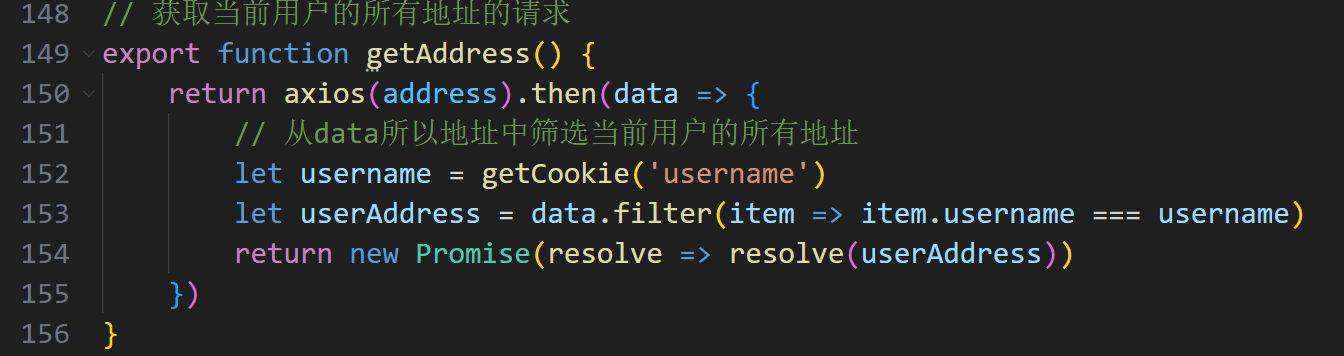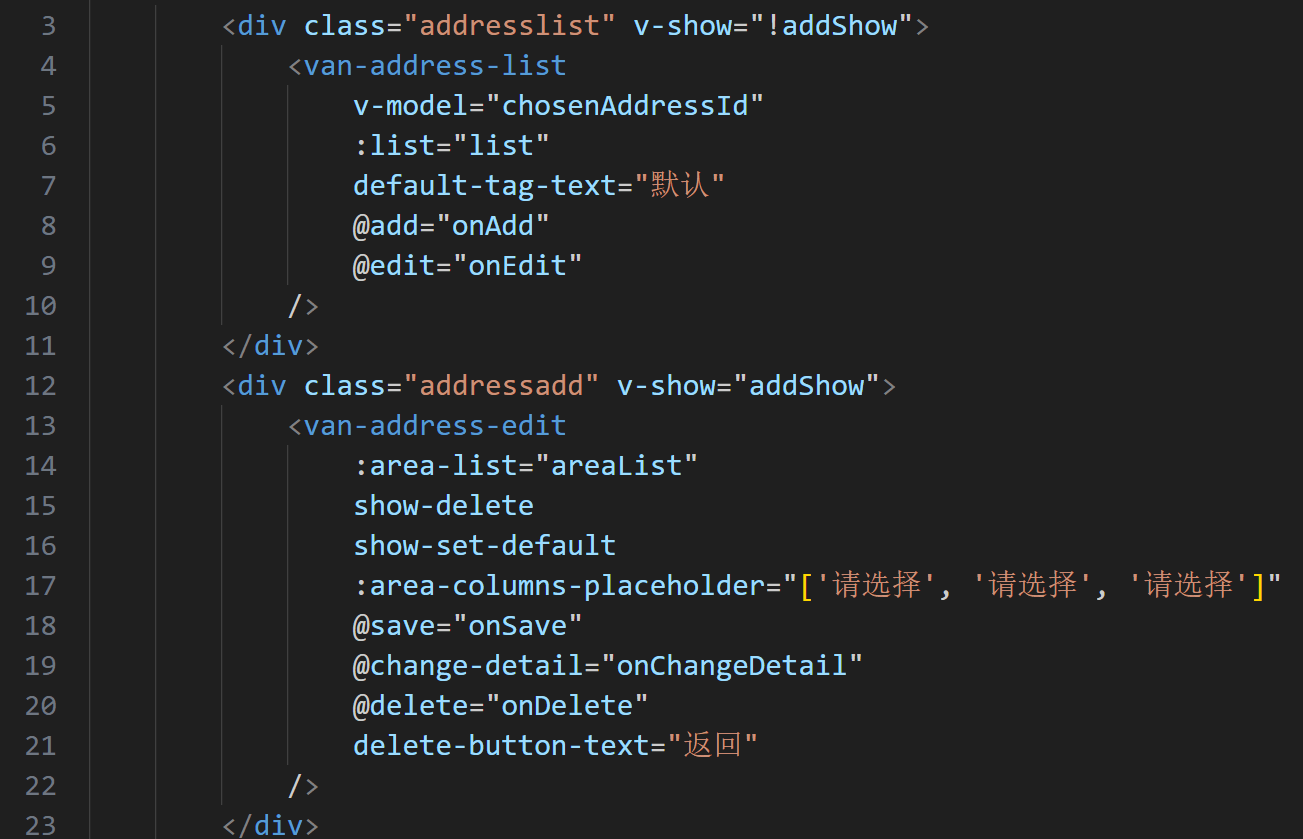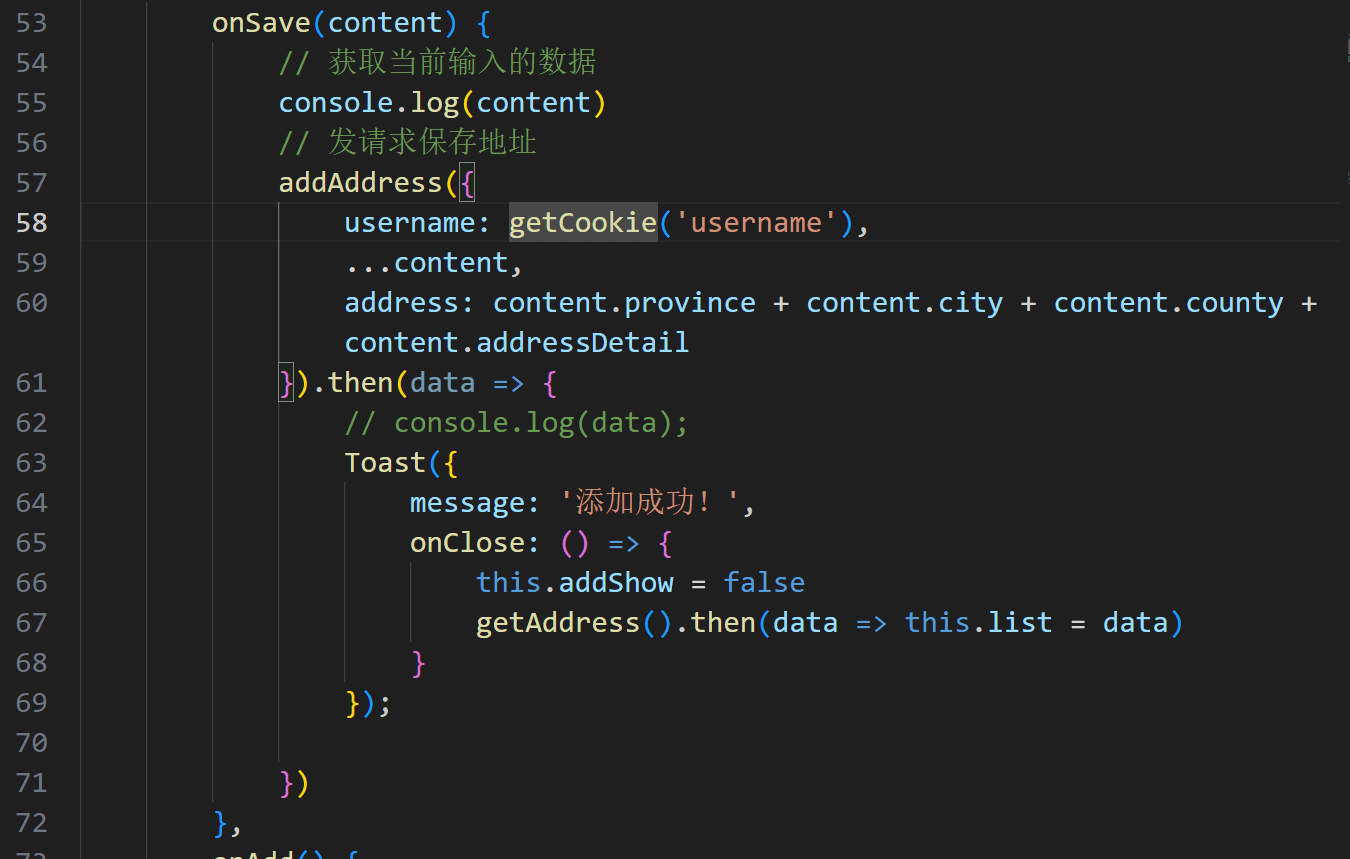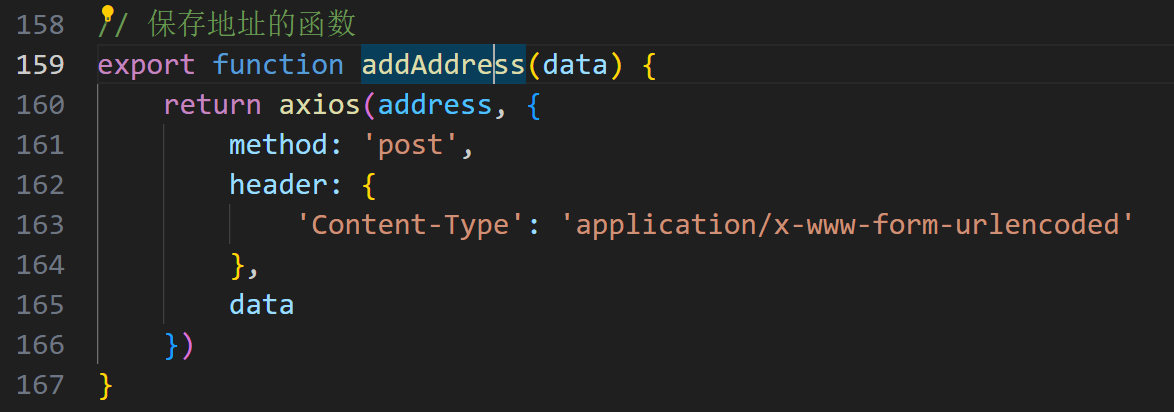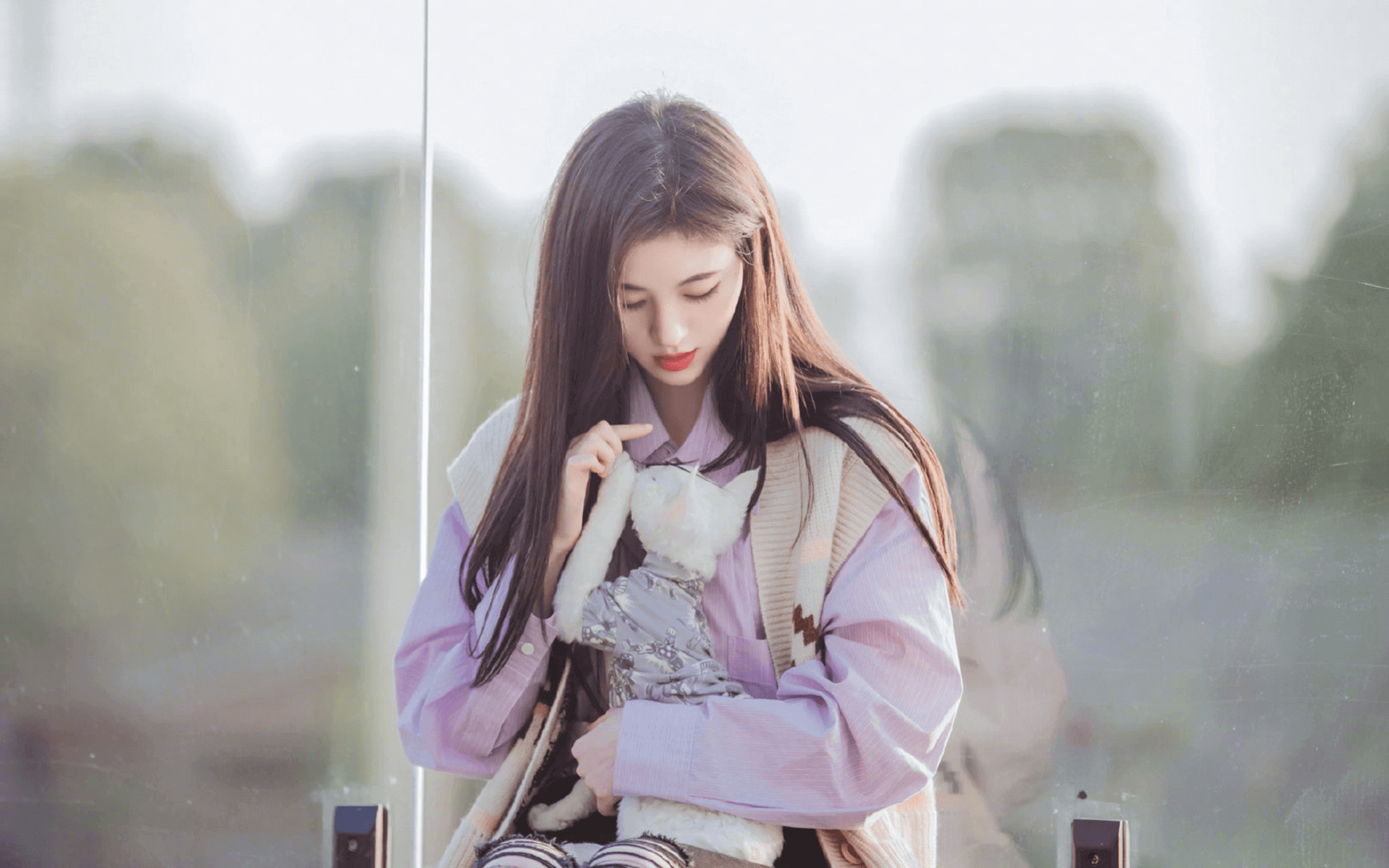shop
删除无用文件和代码
搭建项目后,进入这个项目文件夹,将App.vue中没有用的内容删除:

将views中默认创建好的HomeView文件和AboutView文件删除,将components中的HelloWorld文件删除。

将路由文件中的默认路由规则删除:

切换项目启动端口号
如果我们的项目,使用的端口号不要默认的8080,就在vue.config.js中配置:

当我们重新启动项目后,就使用这个端口号访问项目了。
配置路由
配置路由规则:
1
2
3
4
5
6
7
8
9
10
11
12
13
14
15
16
17
18
19
20
21
22
23
24
25
26
27
28
29
30
31
32
33
34
35
36
37
38
39
40
41
42
43
44
45
46
47
48
49
50
| const routes = [
{
path: '/',
redirect: '/index'
},
{
path: '/index',
component: Index,
children: [
{
path: 'prodetail',
component: Prodetail
}
]
},
{
path: '/types',
component: Types
},
{
path: '/cart',
component: Cart
},
{
path: '/video',
component: Video
},
{
path: '/my',
component: My,
children: [
{
path: 'detail',
component: UserDetail
},
{
path: 'address',
component: UserAddress
}
]
}
]
|
路由规则中使用的组件,在路由规则上方导入:
1
2
3
4
5
6
7
8
9
|
import Index from '@/views/Index'
import Prodetail from '@/views/Index/Prodetail'
import Types from '@/views/Types'
import Cart from '@/views/Cart'
import Video from '@/views/Video'
import My from '@/views/My'
import UserDetail from '@/views/My/UserDetail'
import UserAddress from '@/views/My/UserAddress'
|
组件还都没有创建:

给所有文件都添加内容:

测试主路由,没问题。
首页
配置vant
打开vant官网,切换到版本2,复制了下载命令,执行了。

使用官网推荐的引入方式:


测试使用了button,

发现不行,重启项目ok。

搭建页面
第一部分,是顶部logo,需要图片,给assets中放入了图片

顶部
创建了div,设置样式。


有效果了。

搜索框
到vant中找对应的组件(https://vant-contrib.gitee.io/vant/v2/#/zh-CN/search),使用:

复制了结构

效果就好了

轮播图
找轮播图组件:https://vant-contrib.gitee.io/vant/v2/#/zh-CN/swipe
复制了引入:

复制了结构:

复制了样式

我们发现我们需要的不是 1 2 3 4,我们要图片,接口中才有图片提供,需要发请求
启动后端服务器。找到data.json所在文件夹,json-server启动它:

发请求需要用axios,下载安装axios。
在项目文件夹中
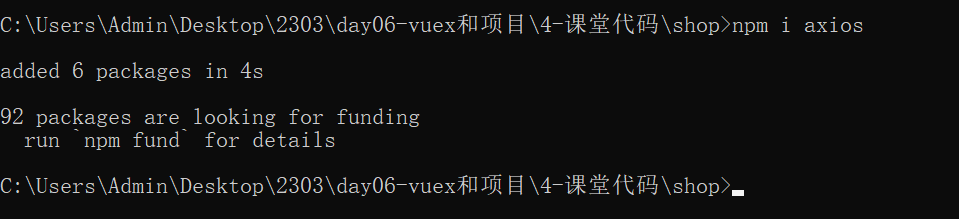
在根组件中导入axios,并将axios作为vue实例原型上的方法
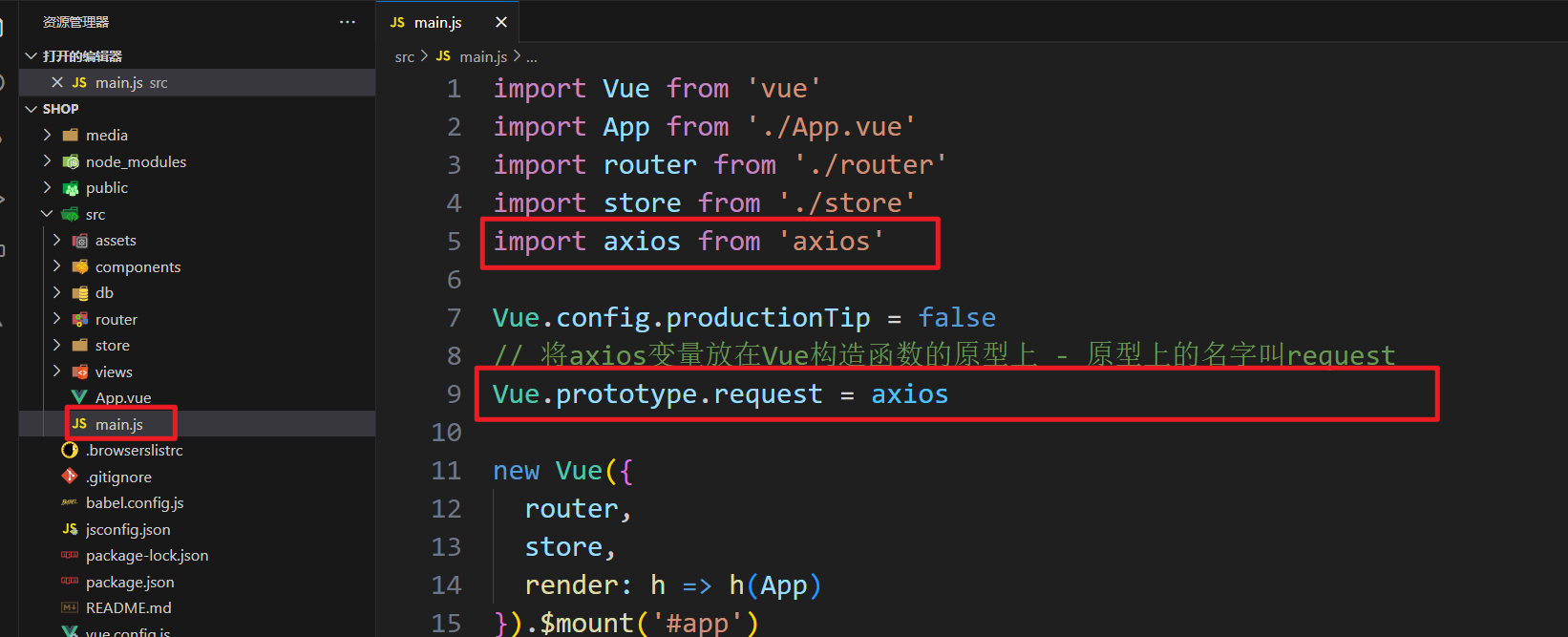
在首页组件文件中发请求。在created中发送请求:
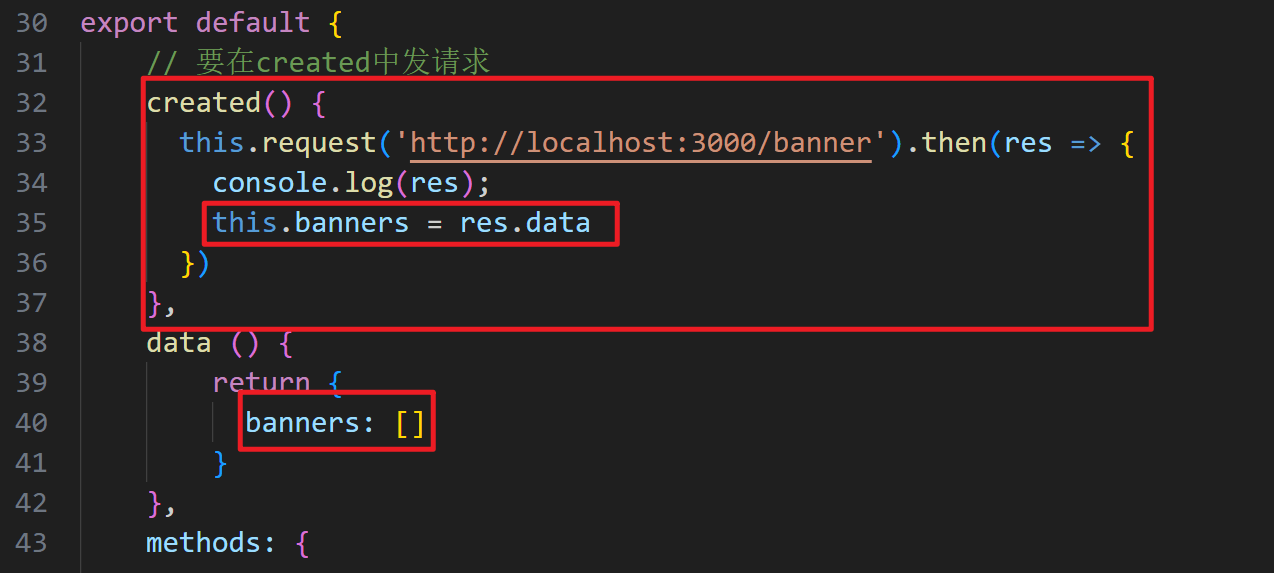
根据数据渲染页面,并设置样式和属性
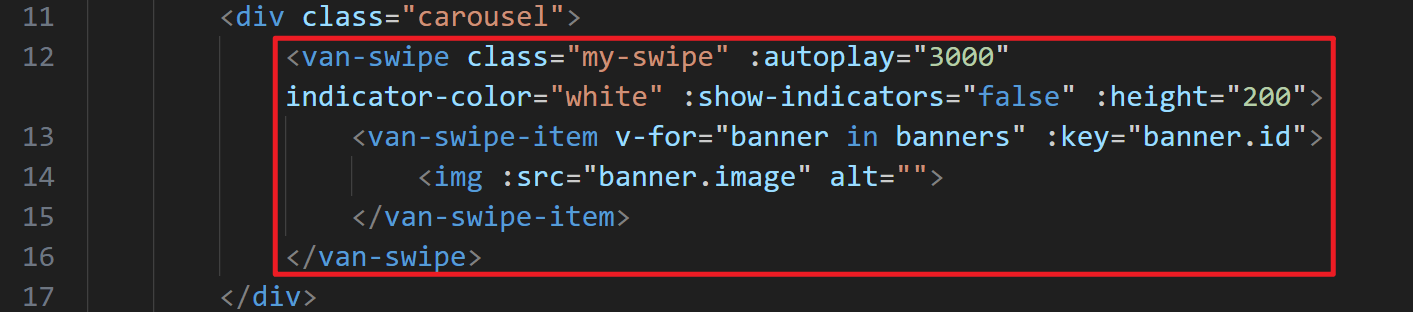
样式修改了
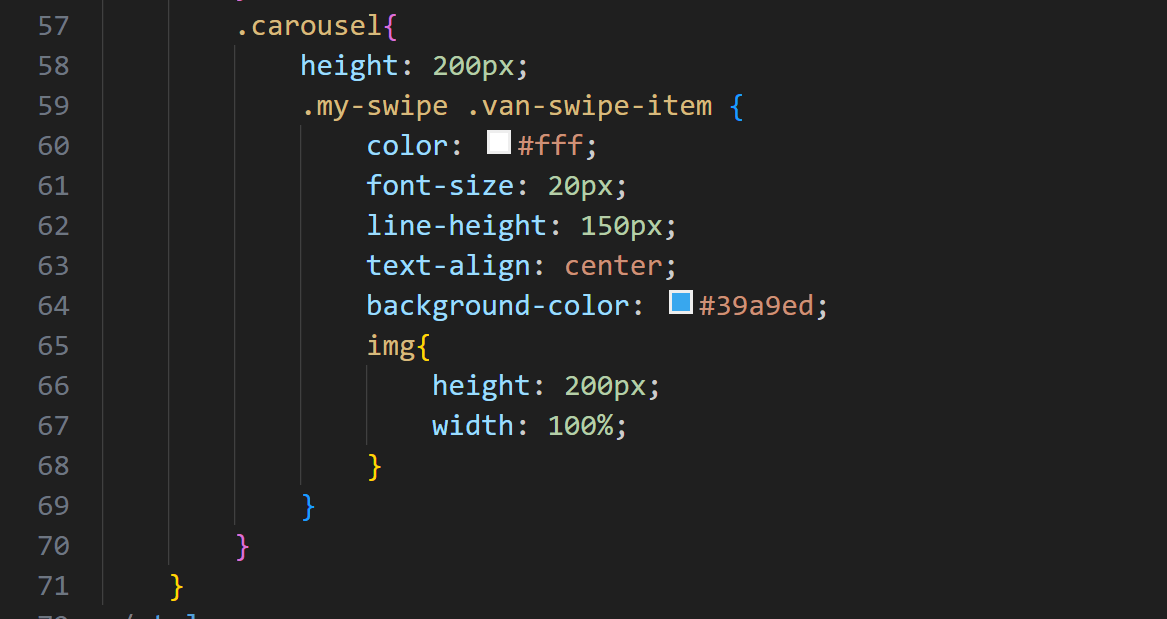
配置axios
在src新建request文件夹,下新建index.js文件,给axios做配置
1
2
3
4
5
6
7
8
9
10
11
12
13
14
15
16
17
18
19
20
21
22
23
24
25
26
27
28
|
import axios from 'axios'
axios.defaults.baseURL = 'http://localhost:3000';
axios.interceptors.request.use(function (config) {
return config;
}, function (error) {
return Promise.reject(error);
});
axios.interceptors.response.use(function (response) {
return response.data;
}, function (error) {
return Promise.reject(error);
});
export default axios
|
希望在组件中使用的是配置好的axios,就在根组件导入配置好axios,在main.js修改axios的导入
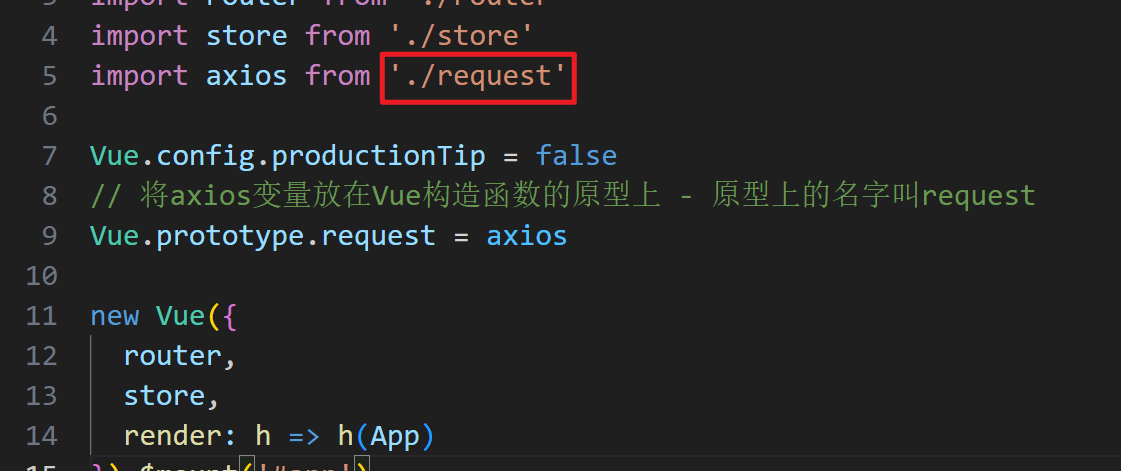
修改首页组件中发请求的代码:
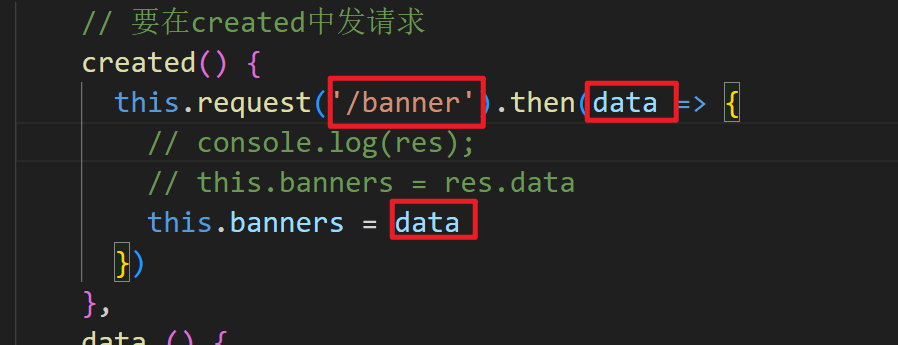
封装发请求的函数,在request下新建了request.js,导出封装的函数
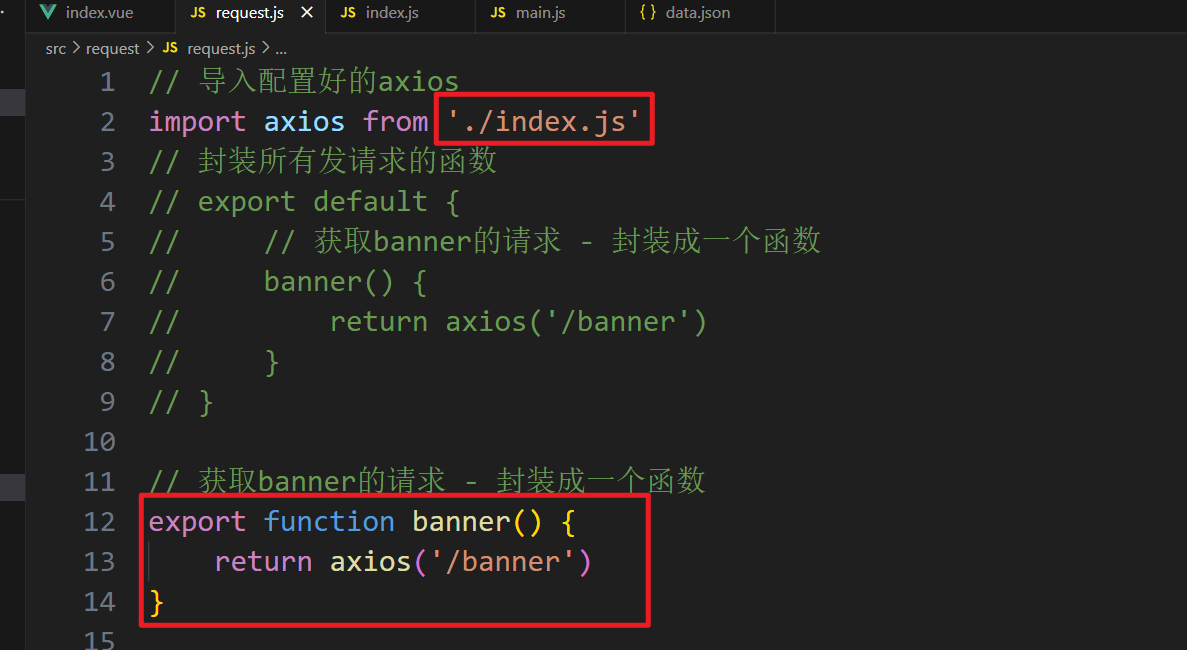
在首页组件中使用他:
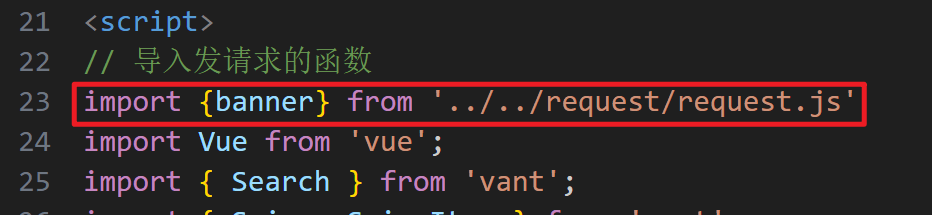
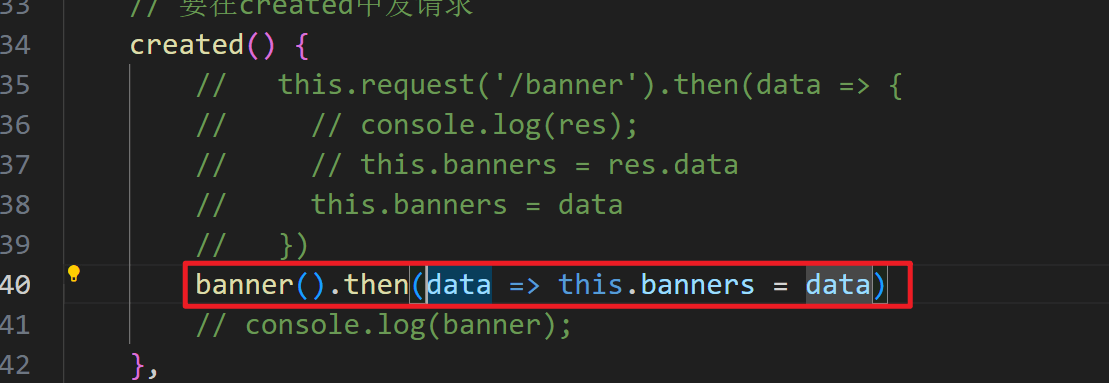
main.js中给原型上添加的axios没有用了,删除
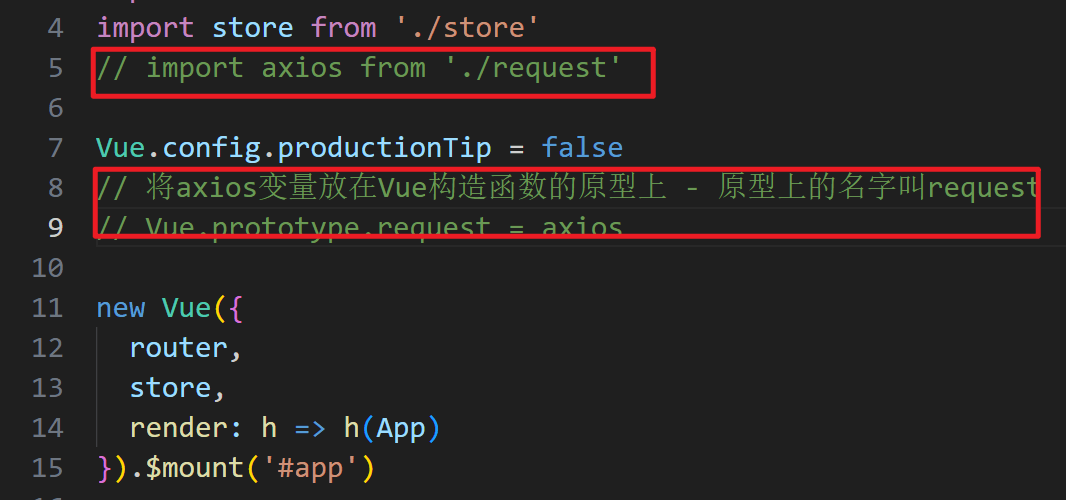
为了方便使用接口,将请求地址封装在一个文件中了:
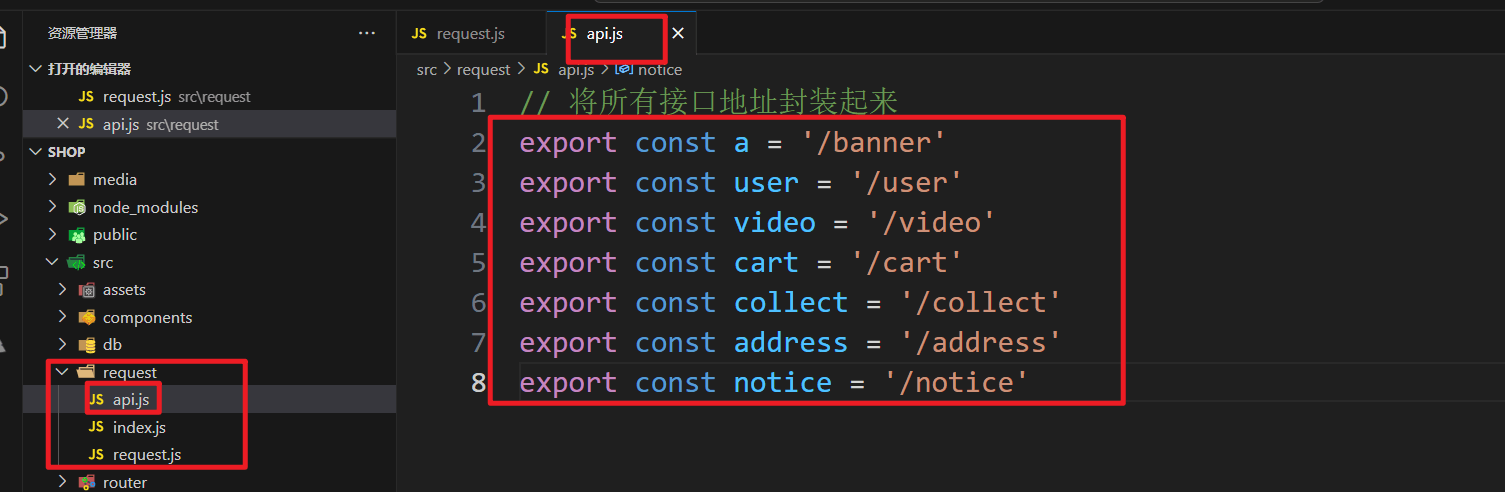
在封装请求函数的文件中,导入地址
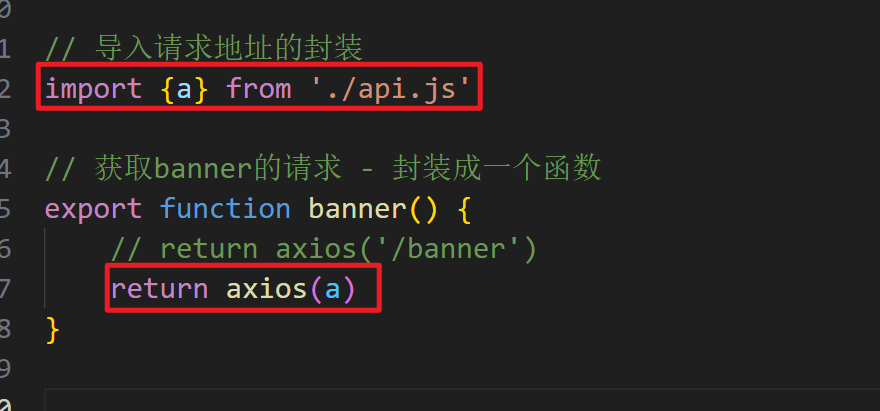
首页
所有分类
封装获取所有分类的函数,在request/request.js
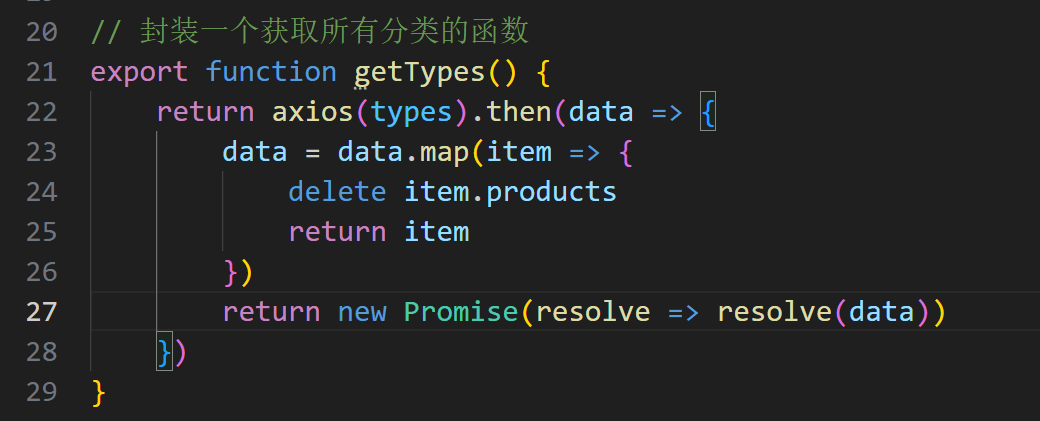
在首页组件中,导入这个函数
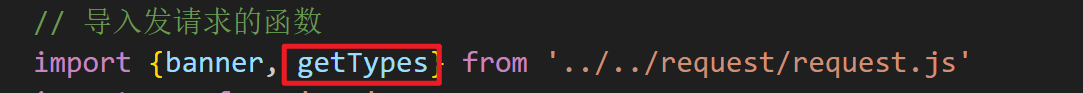
在created中发送请求获取数据,将请求回来的数据作为自己组件的数据
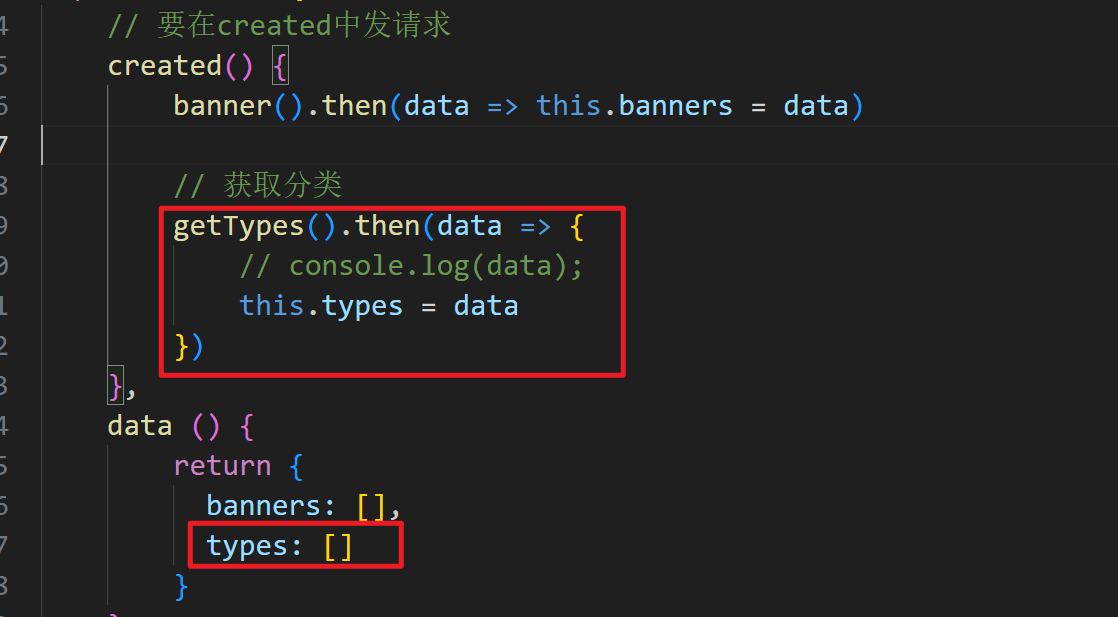
渲染页面,使用vant中的宫格:
导入
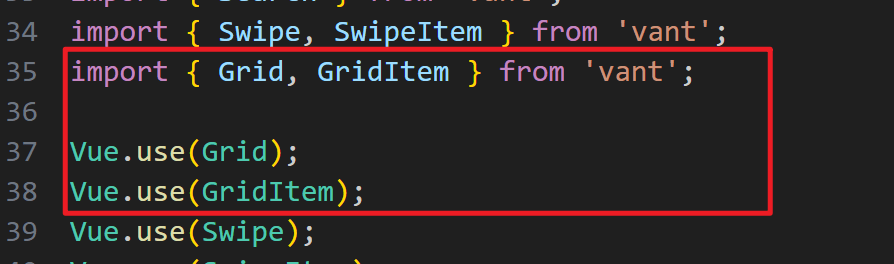
复制了模板
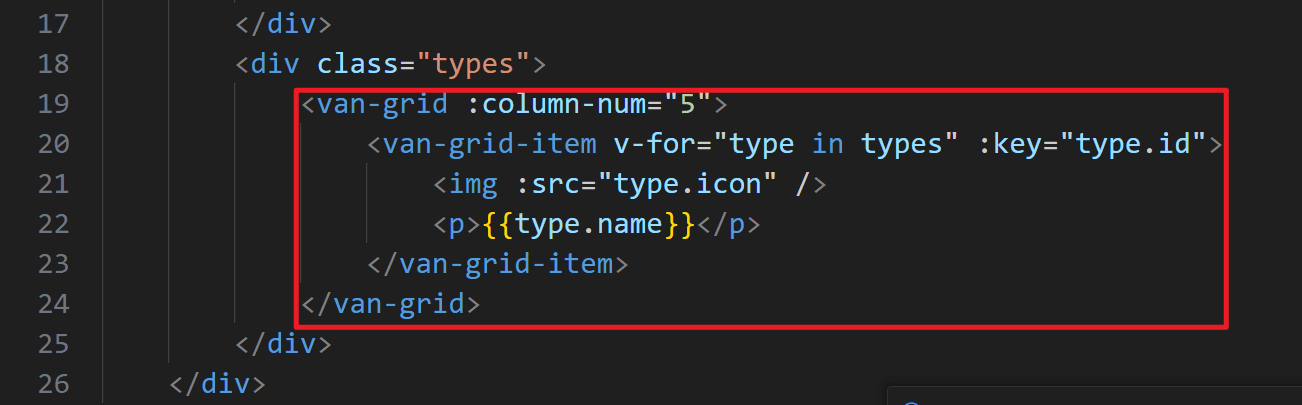
修饰了样式
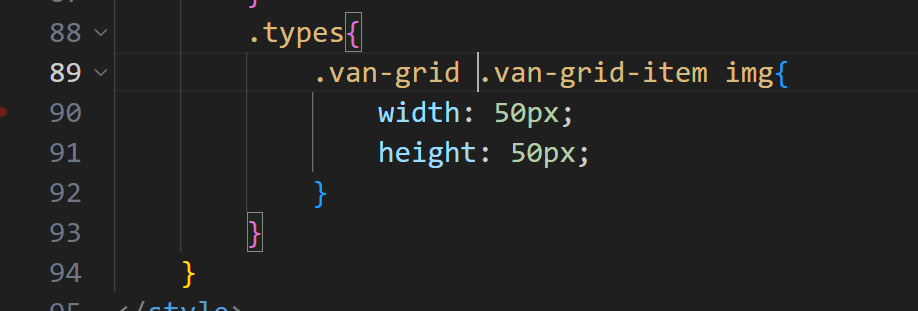
页面ok

分类和商品
封装获取所有分类和商品的函数,在request/request.js中:
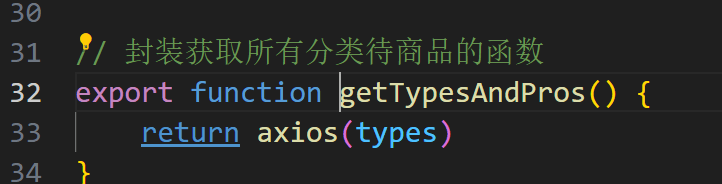
首页组件中,解构进来
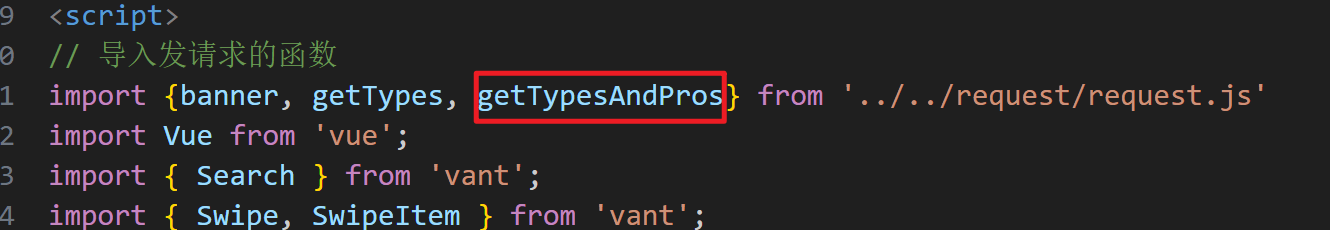
在created中发请求,获取数据,作为自己组件的数据
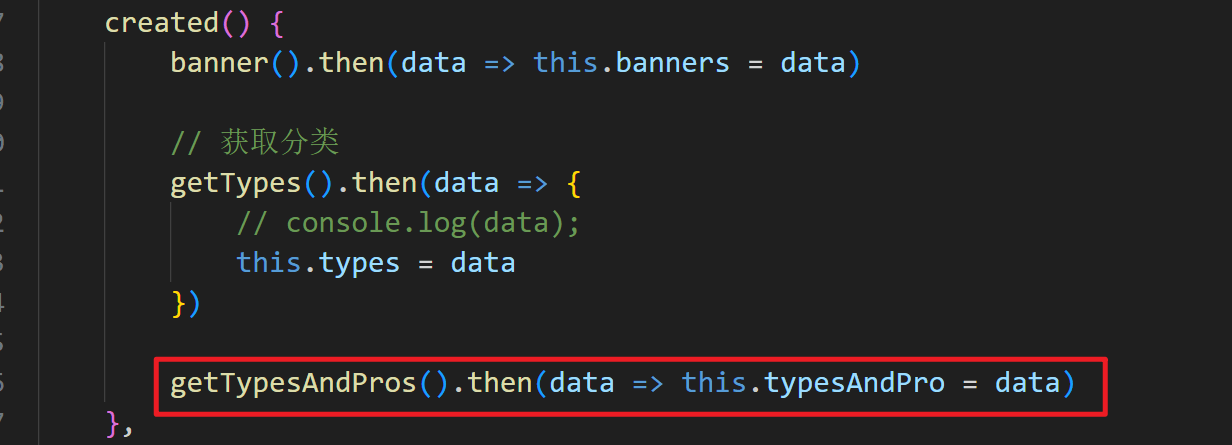
渲染页面,使用了vant中的button
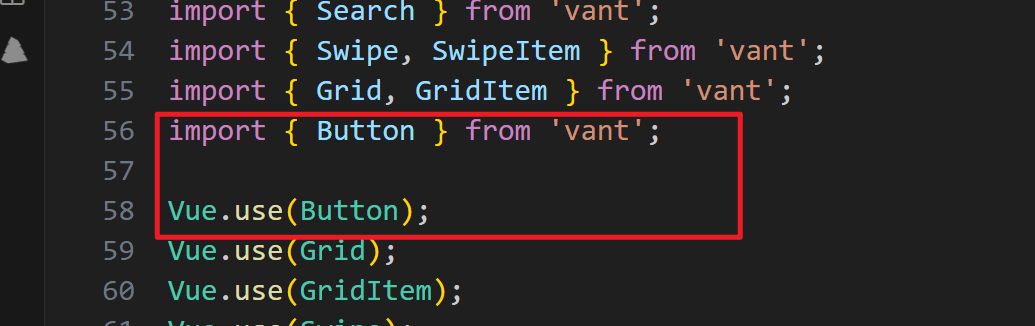
页面结构
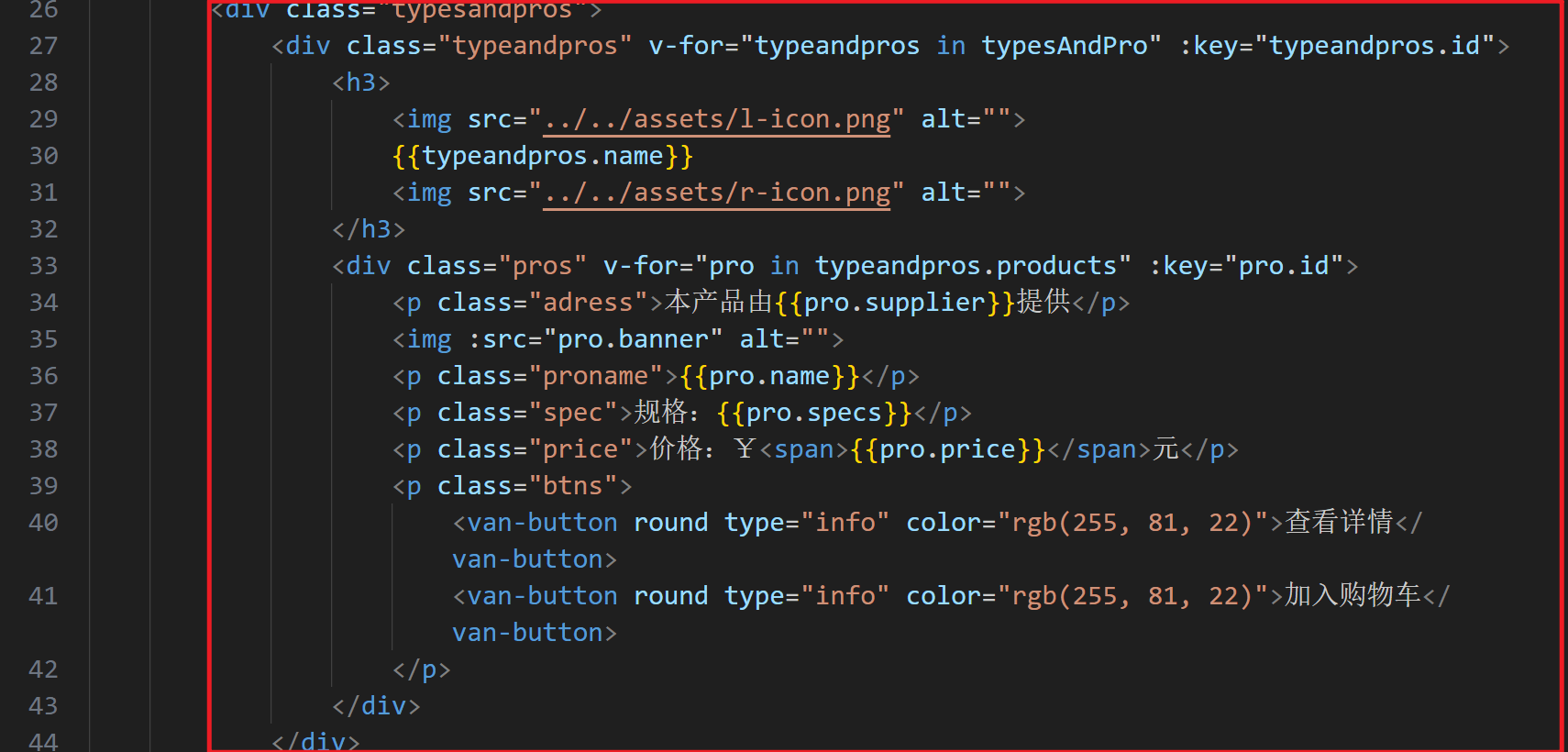
修饰样式
1
2
3
4
5
6
7
8
9
10
11
12
13
14
15
16
17
18
19
20
21
22
23
24
25
26
27
28
29
30
31
32
33
34
35
| .pros{
border: 1px solid #ccc;
margin: 5px;
border-radius: 5px;
padding: 10px;
p{
text-align: center;
}
img{
width: 100%;
height: 100%;
border-radius: 5px;
}
p.proname{
font-weight: bold;
font-size: 16px;
}
p.spec{
color: #999;
}
p.price{
color: #f00;
span{
font-weight: bold;
font-size: 20px;
}
}
p.btns{
display: flex;
justify-content: space-around;
.van-button{
width: 200px;
}
}
}
|
页面搞定
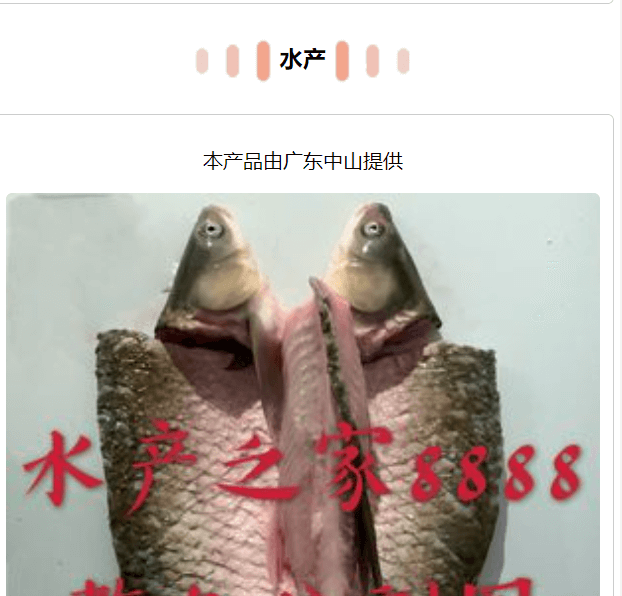
底部
使用vant中导航组件。
导入:
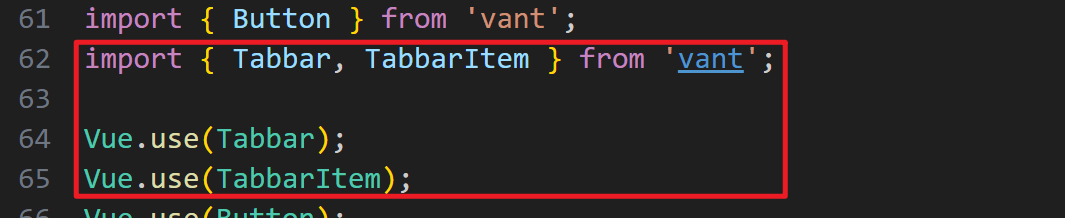
复制模板,将他修改成遍历
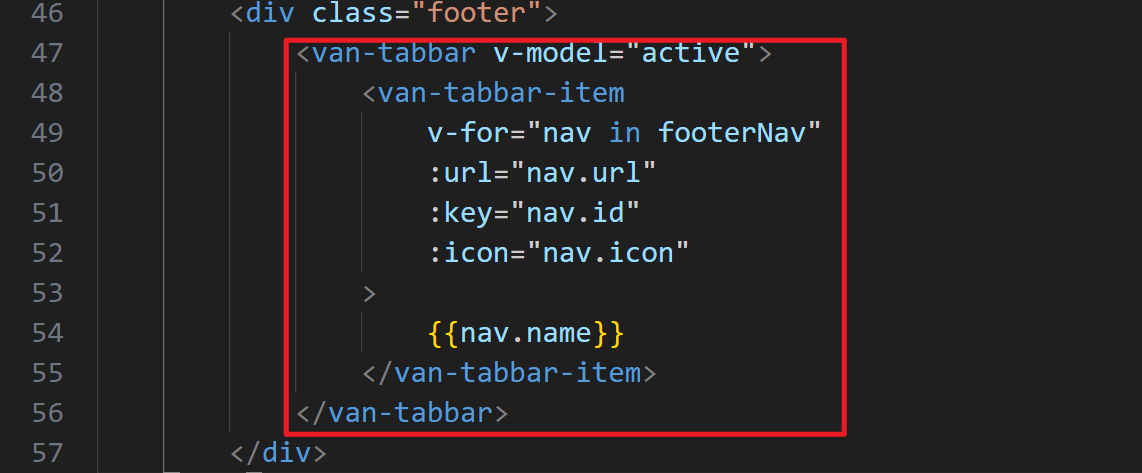
定义数据:其中的active和footerNav是我们刚刚定义的。
1
2
3
4
5
6
7
8
9
10
11
12
13
14
15
16
17
18
19
20
21
22
23
24
25
26
27
28
29
30
31
32
33
34
35
36
37
38
39
40
41
42
| data () {
return {
banners: [],
types: [],
typesAndPro: [],
active: 0,
footerNav: [
{
name: '首页',
id: 1,
icon: 'home-o',
url: '#/index'
},
{
name: '分类页',
id: 2,
icon: 'label-o',
url: '#/types'
},
{
name: '视频',
id: 3,
icon: 'video-o',
url: '#/video'
},
{
name: '购物车',
id: 4,
icon: 'cart-o',
url: '#/cart'
},
{
name: '用户',
id: 5,
icon: 'manager-o',
url: '#/my'
},
]
}
},
|
页面效果

底部封装
每个页面都要使用底部,就将底部封装为公共组件
将底部代码放在components下的FooterNav文件
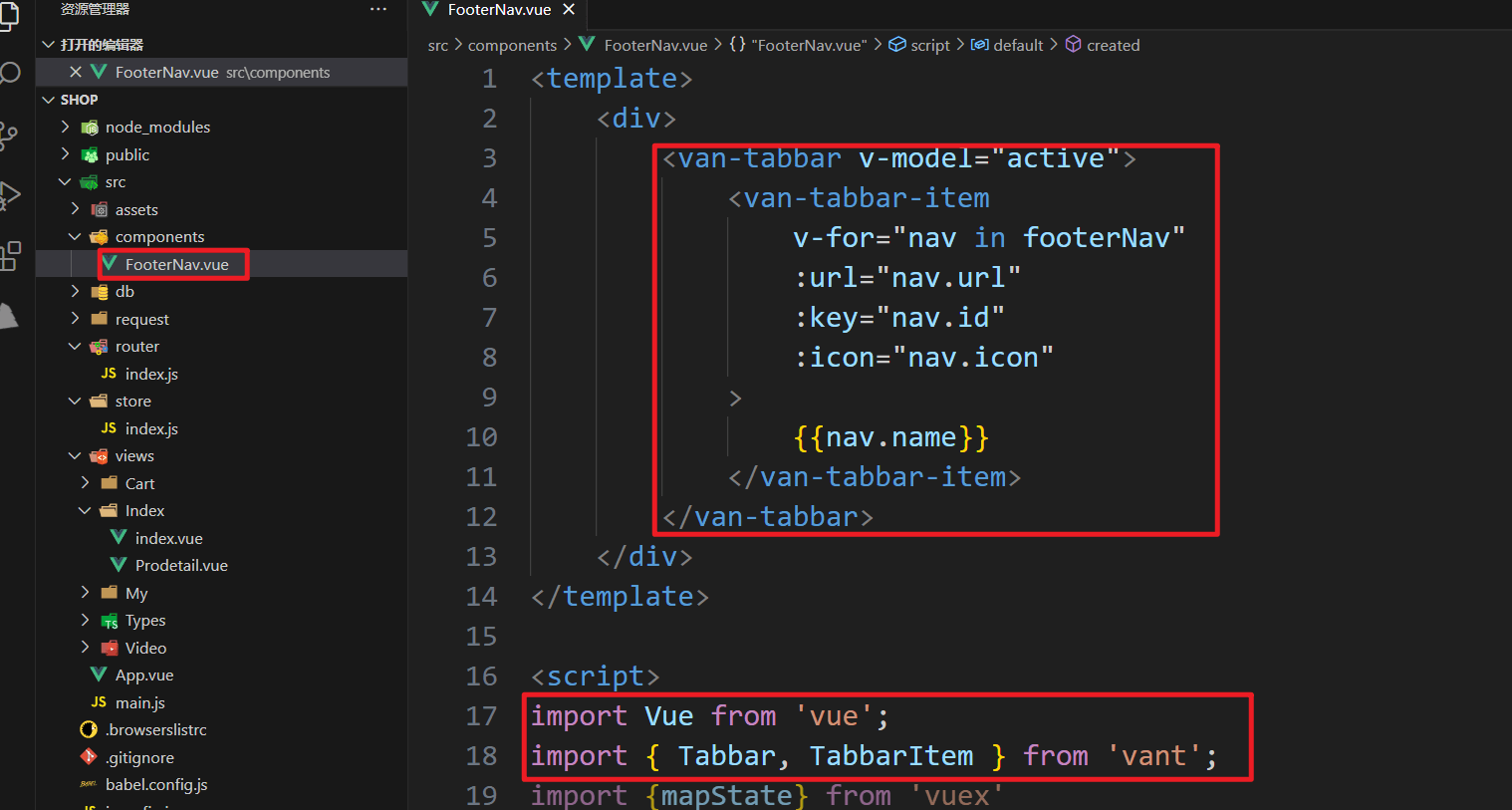
改变active的值,active 的值是多个组件公共使用的,就使用了vuex
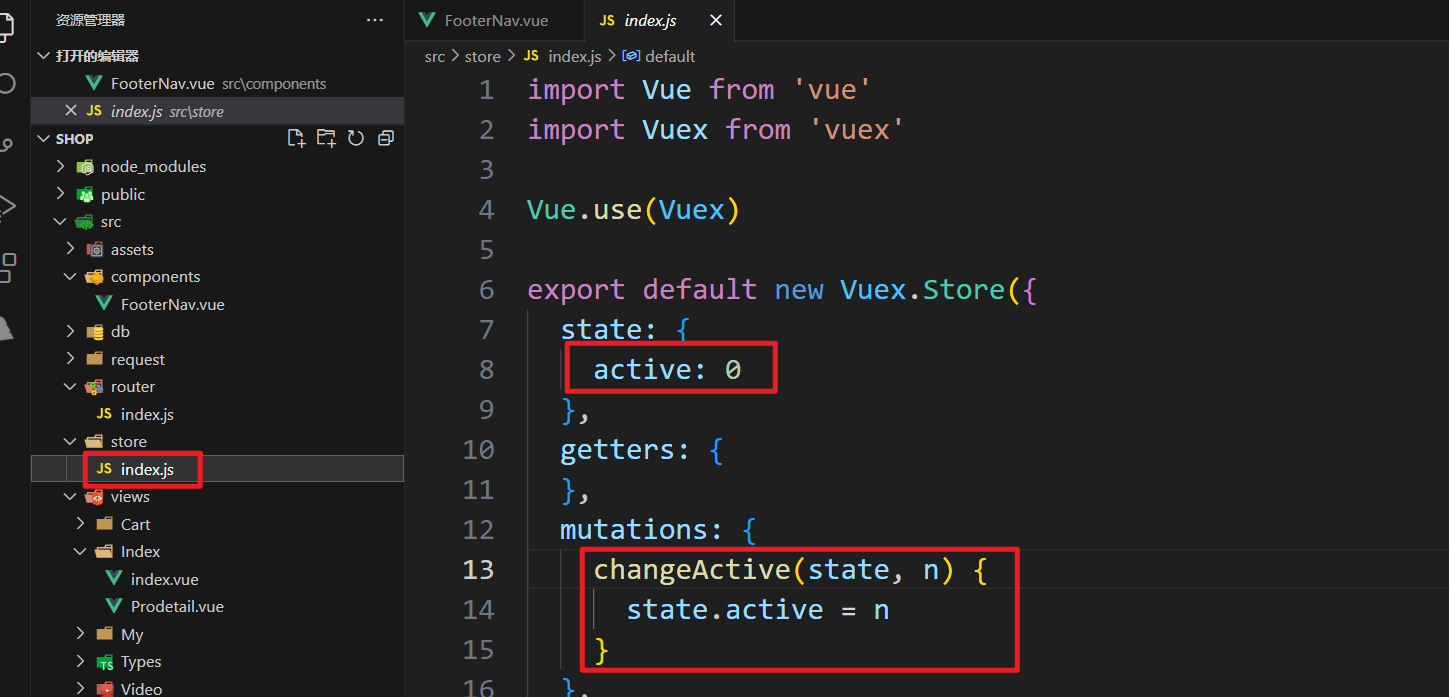
在底部组件中将vuex数据放进去,并在created阶段修改
1
2
3
4
5
6
7
8
9
10
11
12
13
14
15
16
17
18
19
20
21
22
23
24
25
26
27
28
29
30
31
32
33
34
35
36
37
38
39
40
41
42
43
44
45
46
47
48
49
50
51
52
53
54
55
56
57
58
59
60
61
62
63
64
65
66
67
68
69
70
71
72
73
74
| import Vue from 'vue';
import { Tabbar, TabbarItem } from 'vant';
import {mapState} from 'vuex'
Vue.use(Tabbar);
Vue.use(TabbarItem);
export default {
created() {
let currentPath = this.$route.path
let index = this.footerNav.findIndex(item => item.url === '#' + currentPath)
this.index = index
this.$store.commit('changeActive', this.index)
},
computed: {
active: {
get() {
return this.$store.state.active
},
set() {
this.$store.commit('changeActive', this.index)
}
}
},
data () {
return {
index: 0,
footerNav: [
{
name: '首页',
id: 1,
icon: 'home-o',
url: '#/index'
},
{
name: '分类页',
id: 2,
icon: 'label-o',
url: '#/types'
},
{
name: '视频',
id: 3,
icon: 'video-o',
url: '#/video'
},
{
name: '购物车',
id: 4,
icon: 'cart-o',
url: '#/cart'
},
{
name: '用户',
id: 5,
icon: 'manager-o',
url: '#/my'
},
]
}
},
methods: {
}
}
|
效果实现了,但是有瑕疵,页面能跳转,底部不变了,使用导航守卫中的前置导航。
router/index.js中,添加了前置守卫
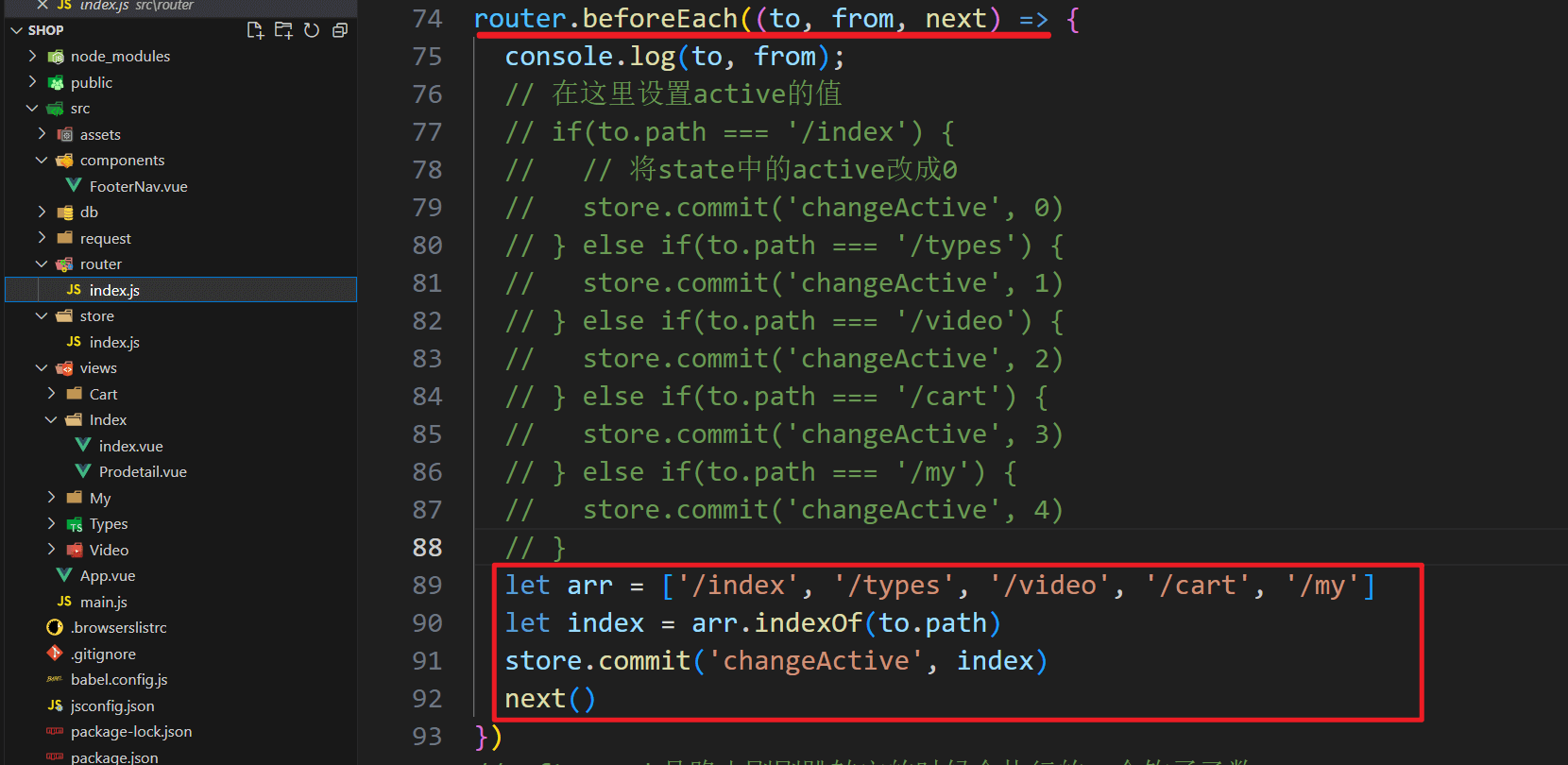
搞定。
分类页
顶部
引入:
1
2
3
| import Vue from 'vue';
import { Search } from 'vant';
Vue.use(Search);
|
粘贴模板:
1
2
3
| <div class="search">
<van-search placeholder="请输入搜索关键词" />
</div>
|
左侧
引入:
1
2
3
4
5
| import { Sidebar, SidebarItem } from 'vant';
import {getTypes} from '@/request/request.js'
Vue.use(Sidebar);
Vue.use(SidebarItem);
|
在created阶段发请求,并将数据作为自己的数据:
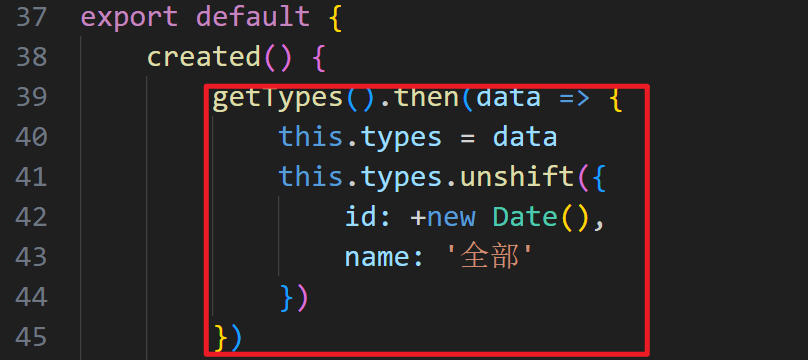
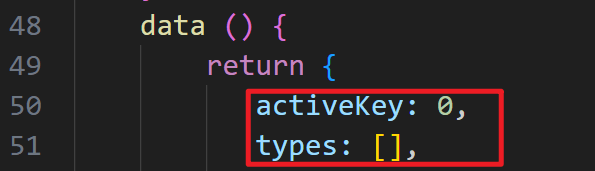
模板显示:
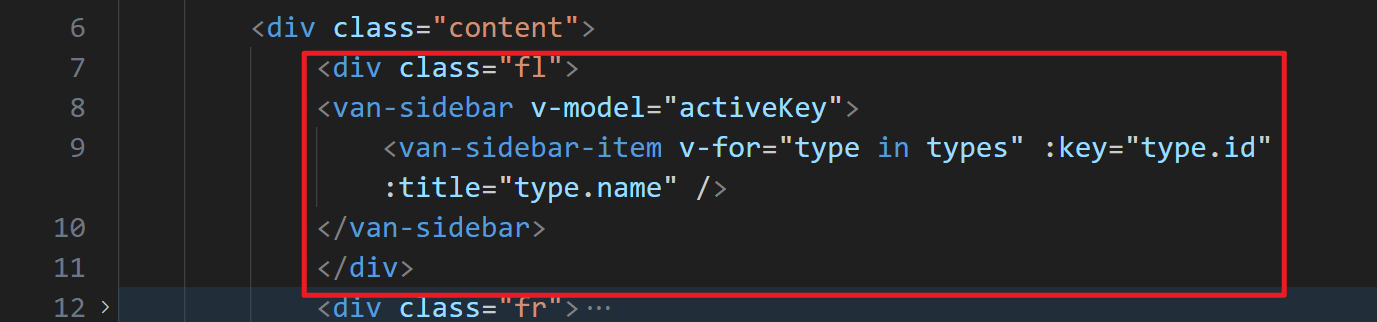
右侧
封装请求函数getPros
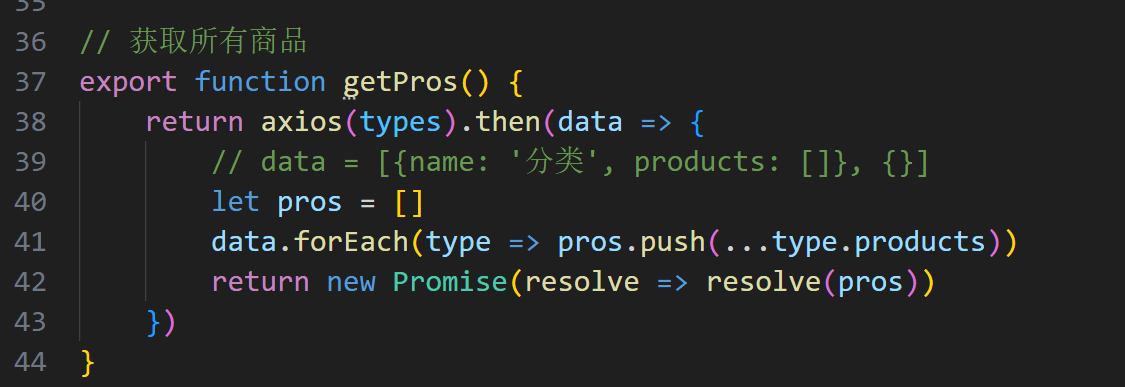
引入:
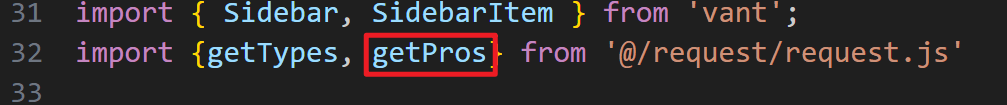
发请求:
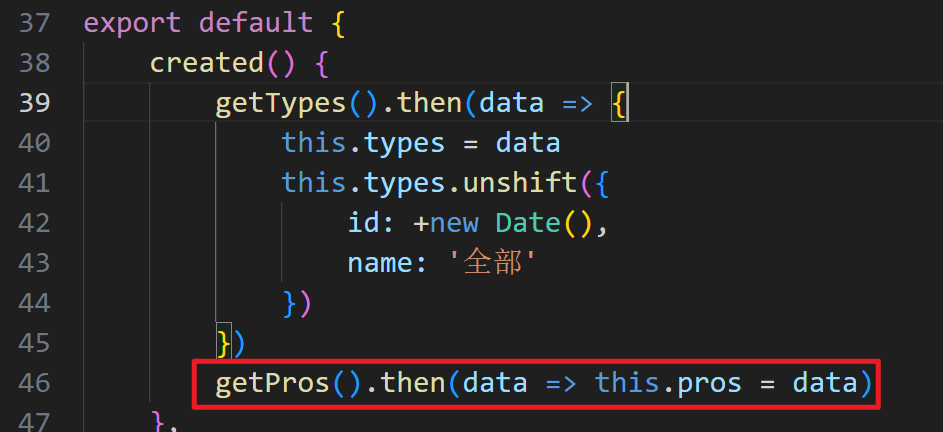
定义数据:
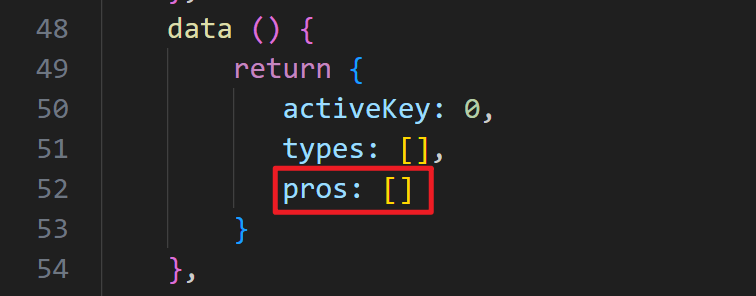
模板显示:
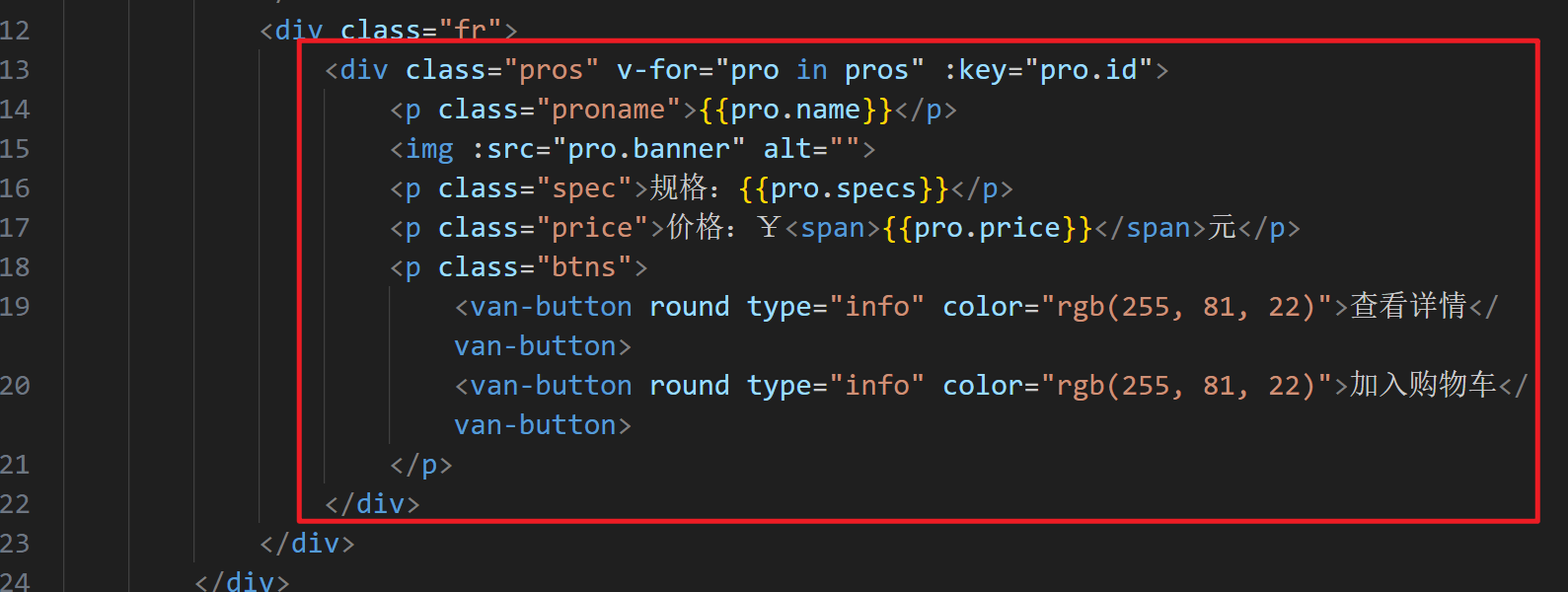
分类页所有样式:
1
2
3
4
5
6
7
8
9
10
11
12
13
14
15
16
17
18
19
20
21
22
23
24
25
26
27
28
29
30
31
32
33
34
35
36
37
38
39
40
41
42
43
44
45
46
47
48
49
50
51
52
53
54
| .fl{
float: left;
position: fixed;
top: 50px;
left: 0;
}
.fr{
float: right;
margin-right: 20px;
}
.search{
position: fixed;
left: 0;
top: 0;
width: 100%;
height: 50px;
z-index: 99999999999;
}
.pros{
width: 350px;
border: 1px solid #ccc;
margin: 5px;
border-radius: 5px;
padding: 10px;
p{
text-align: center;
}
img{
width: 100%;
height: 100%;
border-radius: 5px;
}
p.proname{
font-weight: bold;
font-size: 16px;
}
p.spec{
color: #999;
}
p.price{
color: #f00;
span{
font-weight: bold;
font-size: 20px;
}
}
p.btns{
display: flex;
justify-content: space-around;
.van-button{
width: 200px;
}
}
}
|
视频页
封装发请求的函数:
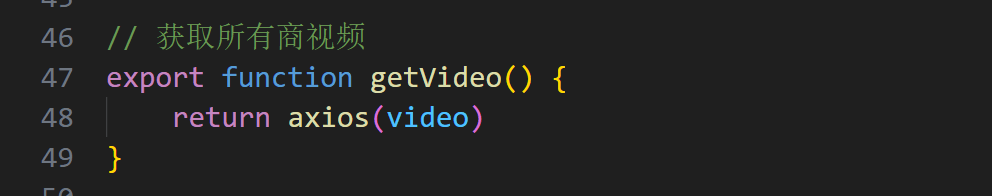
vue组件页面代码:
1
2
3
4
5
6
7
8
9
10
11
12
13
14
15
16
17
18
19
20
21
22
23
24
25
26
27
28
29
30
31
32
33
34
35
36
37
38
39
40
41
42
43
44
45
46
47
48
49
50
51
52
53
54
55
56
57
58
59
| <template>
<div class="container">
<van-swipe :show-indicators="false" style="height: 100%; width: 100%;" vertical>
<van-swipe-item v-for="video in videos" :key="video.id">
<video :src="video.url" autoplay></video>
</van-swipe-item>
</van-swipe>
</div>
</template>
<script>
import Vue from 'vue';
import { Swipe, SwipeItem } from 'vant';
import {getVideo} from '@/request/request.js'
Vue.use(Swipe);
Vue.use(SwipeItem);
export default {
created() {
getVideo().then(data => this.videos = data)
},
data () {
return {
videos: []
}
},
methods: {
}
}
</script>
<style lang="scss" scoped>
html,body{
width: 100%;
height: 100%;
}
#app{
height: 100%;
}
.container{
height: 100%;
}
.van-swipe{
>div{
height: 100% !important;
.van-swipe-item{
width: 100%;
height: 100% !important;
video{
width: 100%;
height: 100%;
}
}
}
}
</style>
|
注册页
封装注册函数:
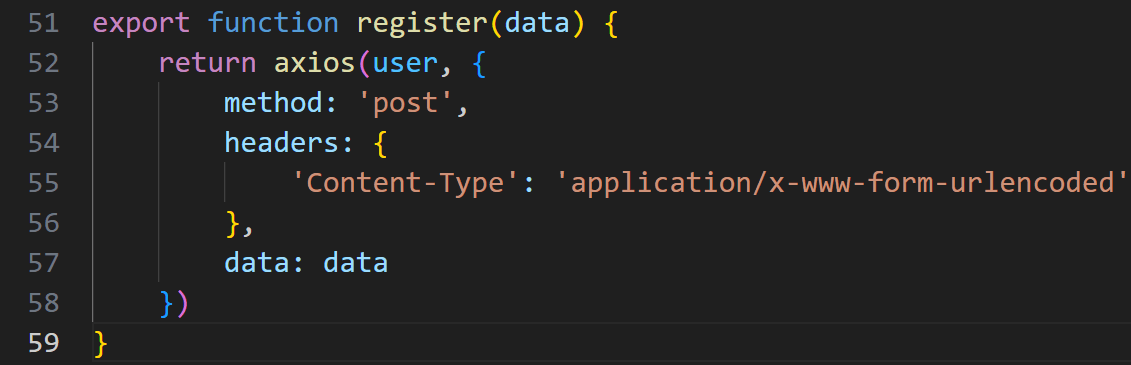
注册页代码:
1
2
3
4
5
6
7
8
9
10
11
12
13
14
15
16
17
18
19
20
21
22
23
24
25
26
27
28
29
30
31
32
33
34
35
36
37
38
39
40
41
42
43
44
45
46
47
48
49
50
51
52
53
54
55
56
57
58
59
60
61
62
63
64
65
66
67
68
69
70
71
72
73
74
75
76
77
78
79
80
81
82
83
84
85
86
87
88
89
90
91
92
93
94
95
96
97
98
99
100
101
102
103
104
105
106
107
| <template>
<div>
<h1 style="text-align:center;">注册</h1>
<van-form @submit="onSubmit">
<van-field
v-model="username"
name="username"
label="用户名"
placeholder="用户名"
:rules="rules.username"
/>
<van-field
v-model="password"
type="password"
name="password"
label="密码"
placeholder="密码"
:rules="rules.password"
/>
<van-field
v-model="repass"
type="password"
name="repass"
label="确认密码"
placeholder="确认密码"
:rules="rules.repass"
/>
<van-field
v-model="email"
name="email"
label="邮箱"
placeholder="邮箱"
:rules="rules.email"
/>
<van-field
v-model="tel"
name="tel"
label="手机号"
placeholder="手机号"
:rules="rules.tel"
/>
<div style="margin: 16px;">
<van-button round block type="info" native-type="submit">提交</van-button>
</div>
</van-form>
</div>
</template>
<script>
import Vue from 'vue';
import { Form, Field, Button } from 'vant';
import {register} from '@/request/request.js'
import { Toast } from 'vant';
Vue.use(Toast);
Vue.use(Form);
Vue.use(Field);
Vue.use(Button);
export default {
data () {
return {
rules: {
username: [
{ required: true, message: '请填写用户名' }
],
password: [
{ required: true, message: '请填写密码' }
],
repass: [
{ required: true, message: '请再次填写密码' }
],
email: [
{pattern: /^([1-9]\d{4,9}@qq\.com|[a-zA-Z]\w{5,17}@((126|163)\.com|yeah\.net))$/, message: '请输入正确的邮箱'}
],
tel: [
{pattern: /^1[3-9]\d{9}$/, message: '请输入正确的手机号'}
]
},
username: '',
password: '',
repass: '',
tel: '',
email: ''
}
},
methods: {
onSubmit(values) {
// console.log('submit', values);
delete values.repass
register(values).then(data => {
// console.log(data);
Toast.success({
message: '注册成功',
onClose: () => {
this.$router.push('/login')
}
});
})
},
}
}
</script>
<style>
</style>
|
登录页
将注册页粘贴到登录页,删除确认密码、邮箱、手机号 的 模板+规则+数据
将调用的register函数换成login,将导入的register函数换成导入login函数。
定义login函数:
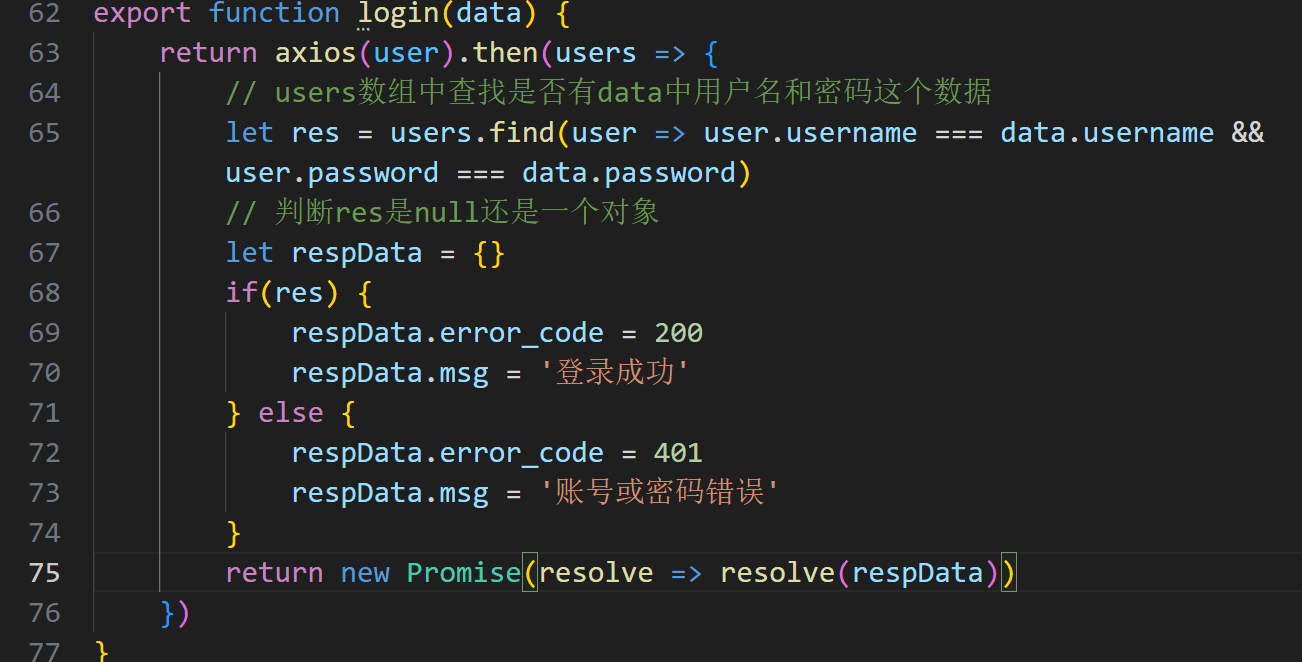
提交表单后,需要做判断:
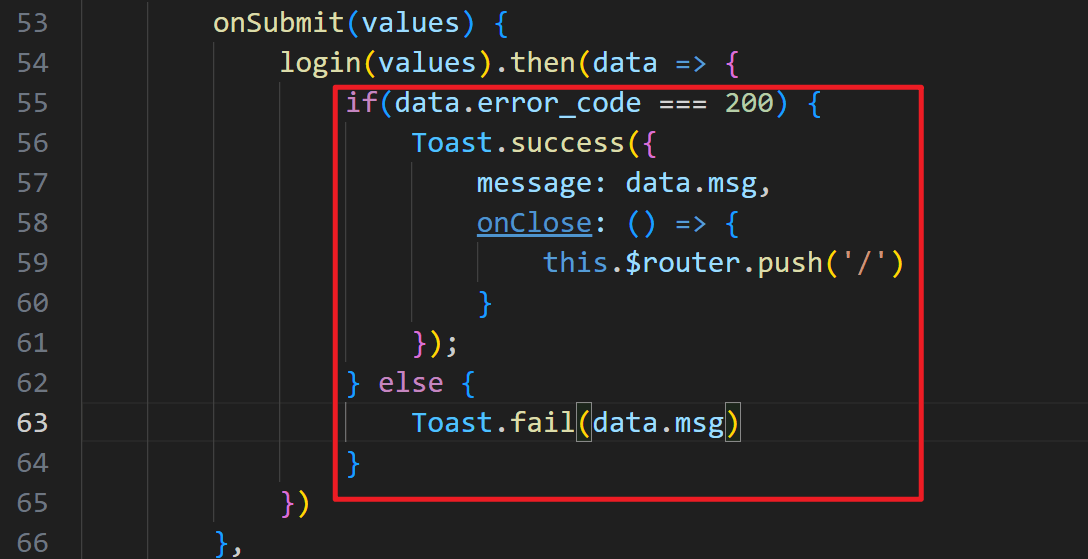
电商demo功能
搜索功能
给搜索框,添加了v-model,双向绑定一个数据 - 将来获取输入的关键字
给搜索框绑定了事件(keyup.enter) - 事件函数search - 发请求
封装发请求函数 - request/request.js

在search函数中调用函数,得到数据,赋值给pros数据
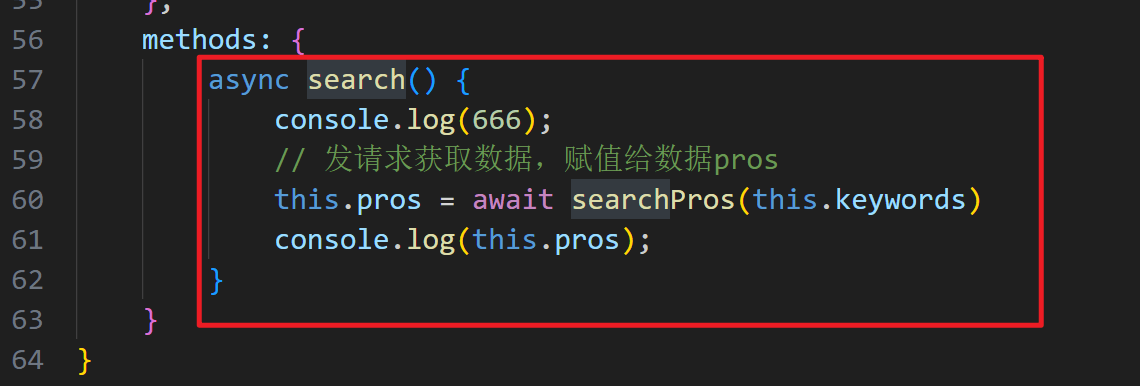
事件函数发现没有触发 - 使用的不是html的input标签,是vant提供的组件,需要使用vant提供的事件
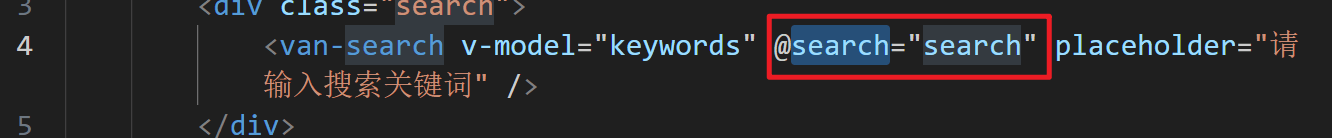
点击分类显示对应的所有商品
从vant中找到点击分类要执行的事件 - 给标签添加事件,创建对应的事件函数
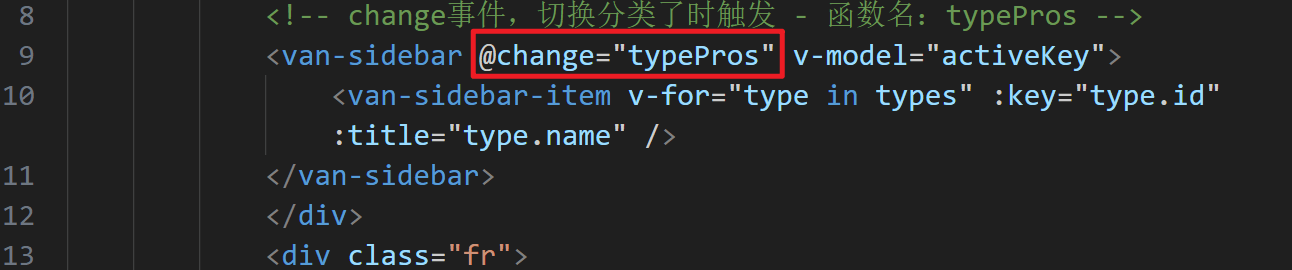
创建了typePros函数 - 在函数中要发请求,封装了请求函数
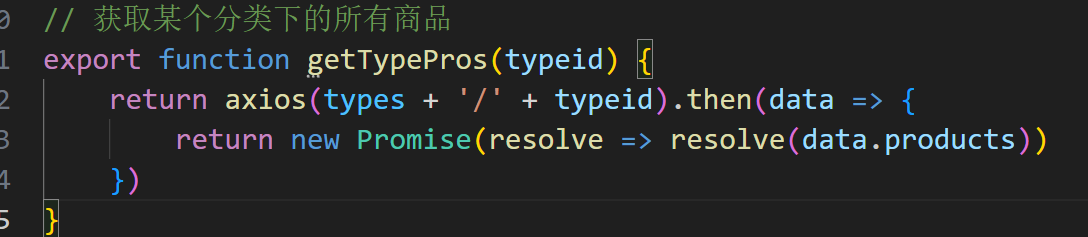
发请求,给pros数据赋值,就能获取到对应的所有商品,还要判断,如果点击的是全部,就要获取所有的商品
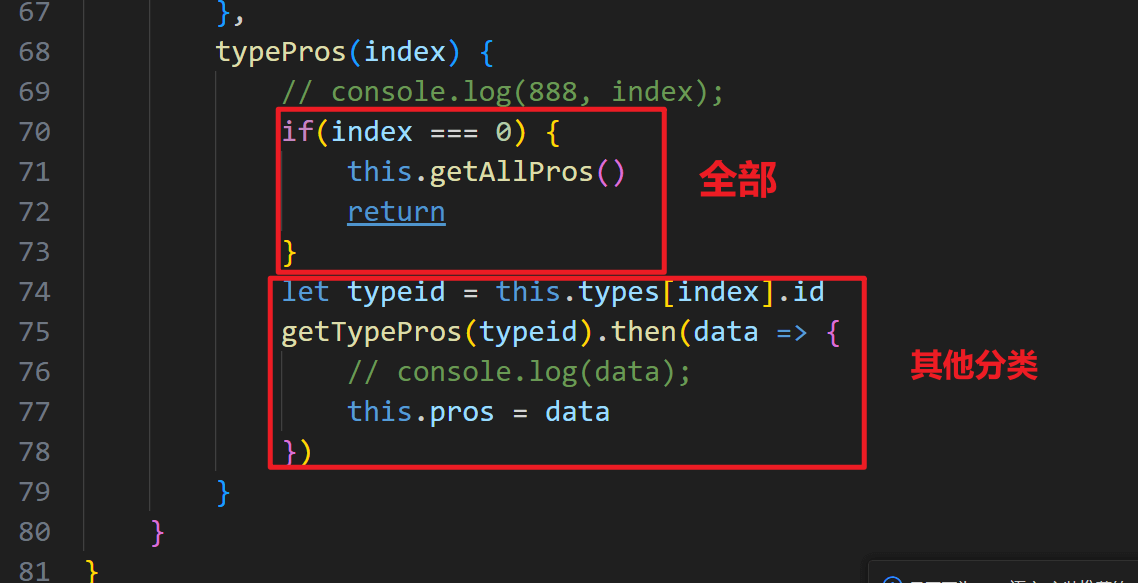
将获取所有商品封装成一个方法 - getAllPros
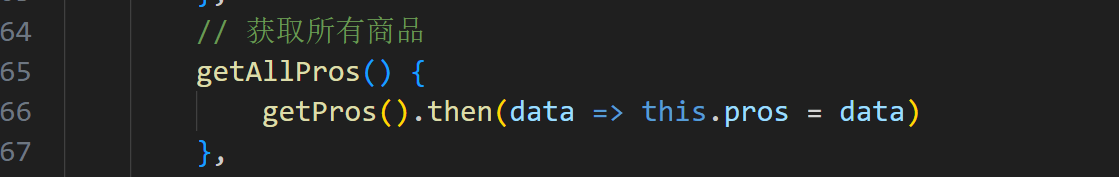
在created中,将之前的请求换成这个函数
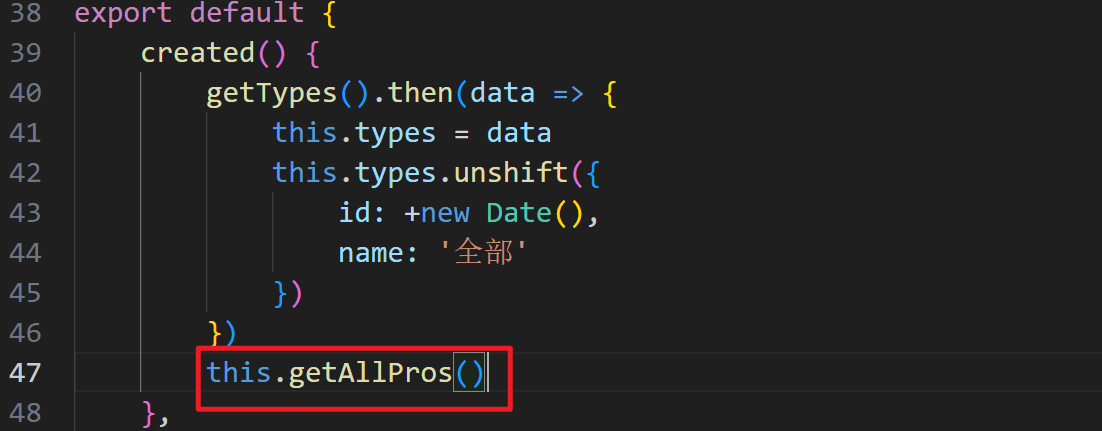
首页搜索
给搜索框添加数据绑定和事件
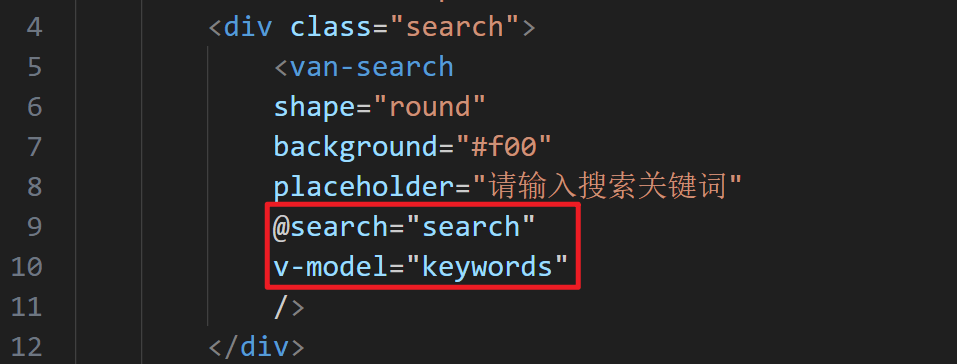
新建数据和函数
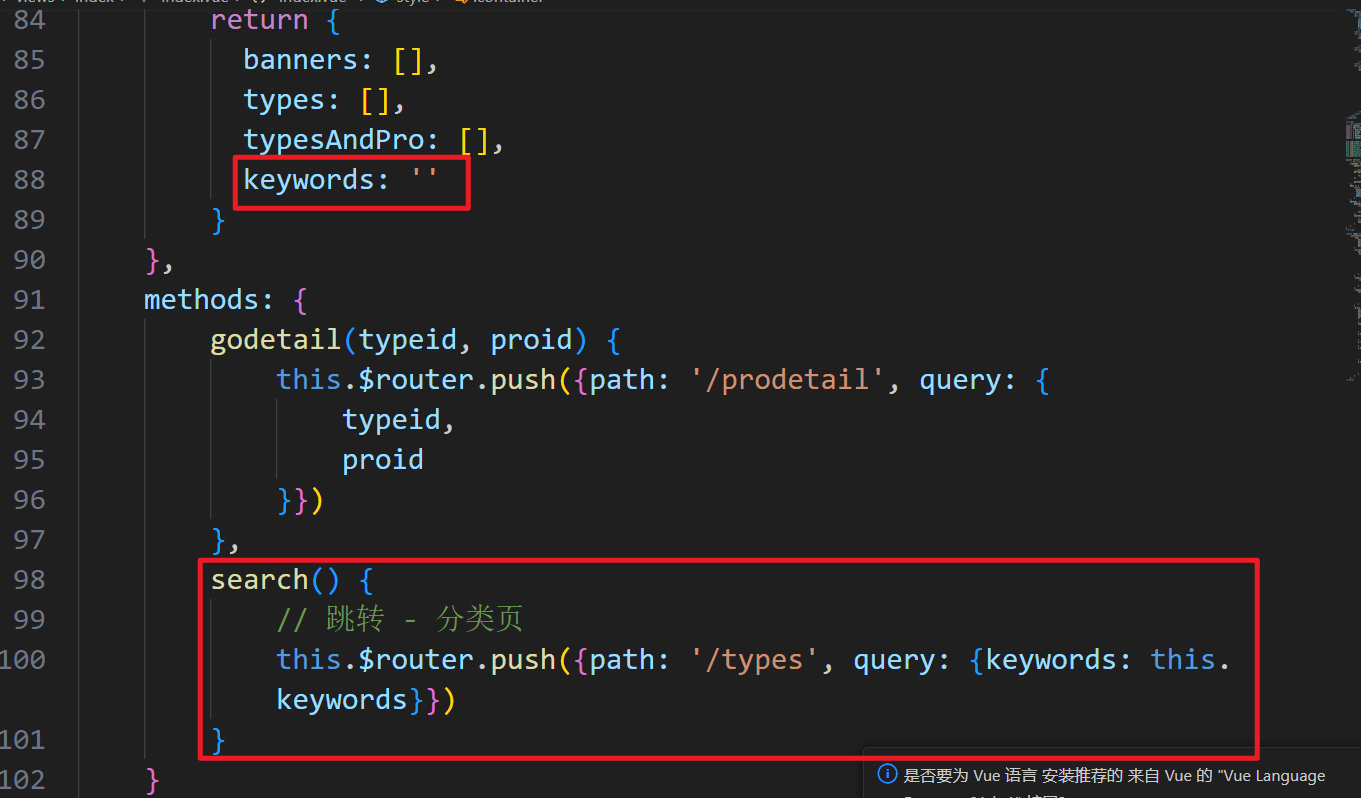
在分类页接收参数,触发搜索事件
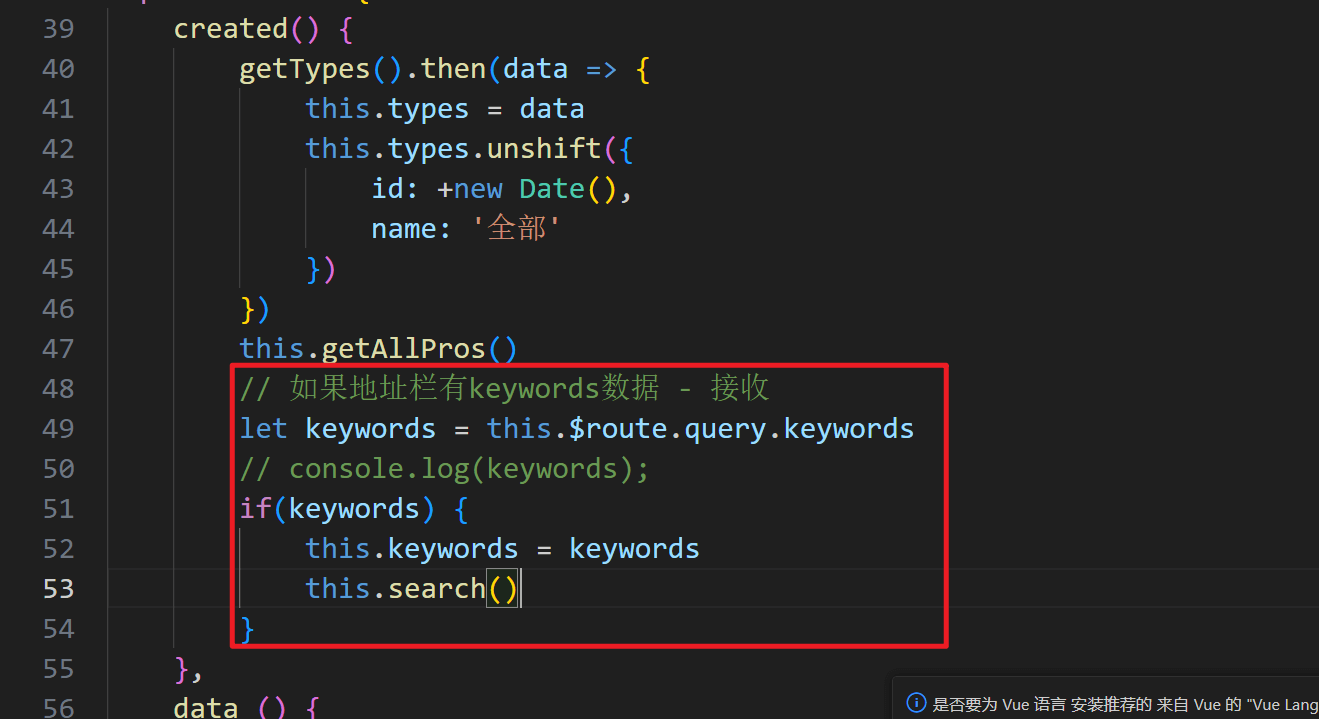
首页点击分类
给分类添加点击事件

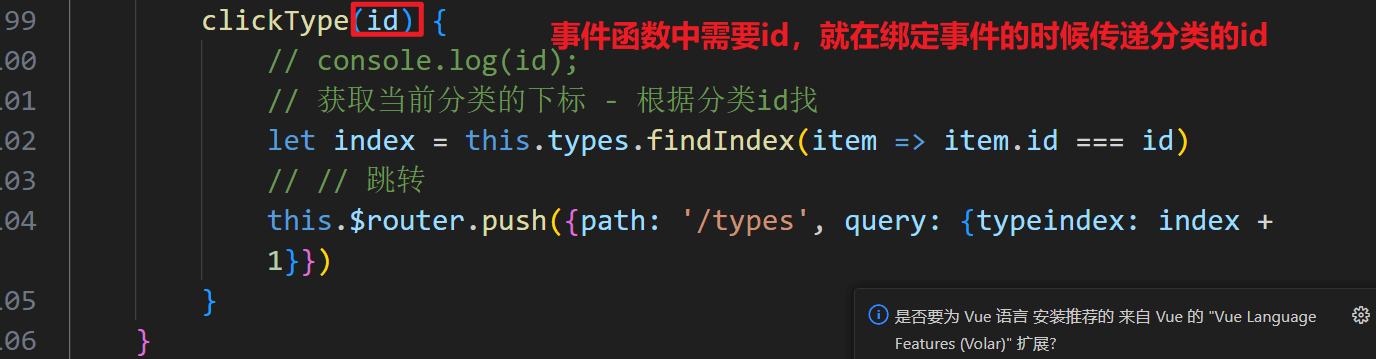
分类页处理
js代码改动较多
1
2
3
4
5
6
7
8
9
10
11
12
13
14
15
16
17
18
19
20
21
22
23
24
25
26
27
28
29
30
31
32
33
34
35
36
37
38
39
40
41
42
43
44
45
46
47
48
49
50
51
52
53
54
55
56
57
| export default {
async created() {
this.types = await getTypes()
this.types.unshift({
id: +new Date(),
name: '全部'
})
this.pros = await getPros()
let keywords = this.$route.query.keywords
if(keywords) {
this.keywords = keywords
this.search()
}
let typeid = this.$route.query.typeid
if(typeid != undefined) {
this.pros = await getTypePros(typeid)
}
},
data () {
return {
activeKey: 0,
types: [],
pros: [],
keywords: ''
}
},
methods: {
async search() {
console.log(666);
this.pros = await searchPros(this.keywords)
console.log(this.pros);
},
typePros(index) {
console.log(333);
if(index === 0) {
getPros().then(data => this.pros = data)
return
}
let typeid = this.types[index].id
getTypePros(typeid).then(data => {
this.pros = data
})
}
}
}
|
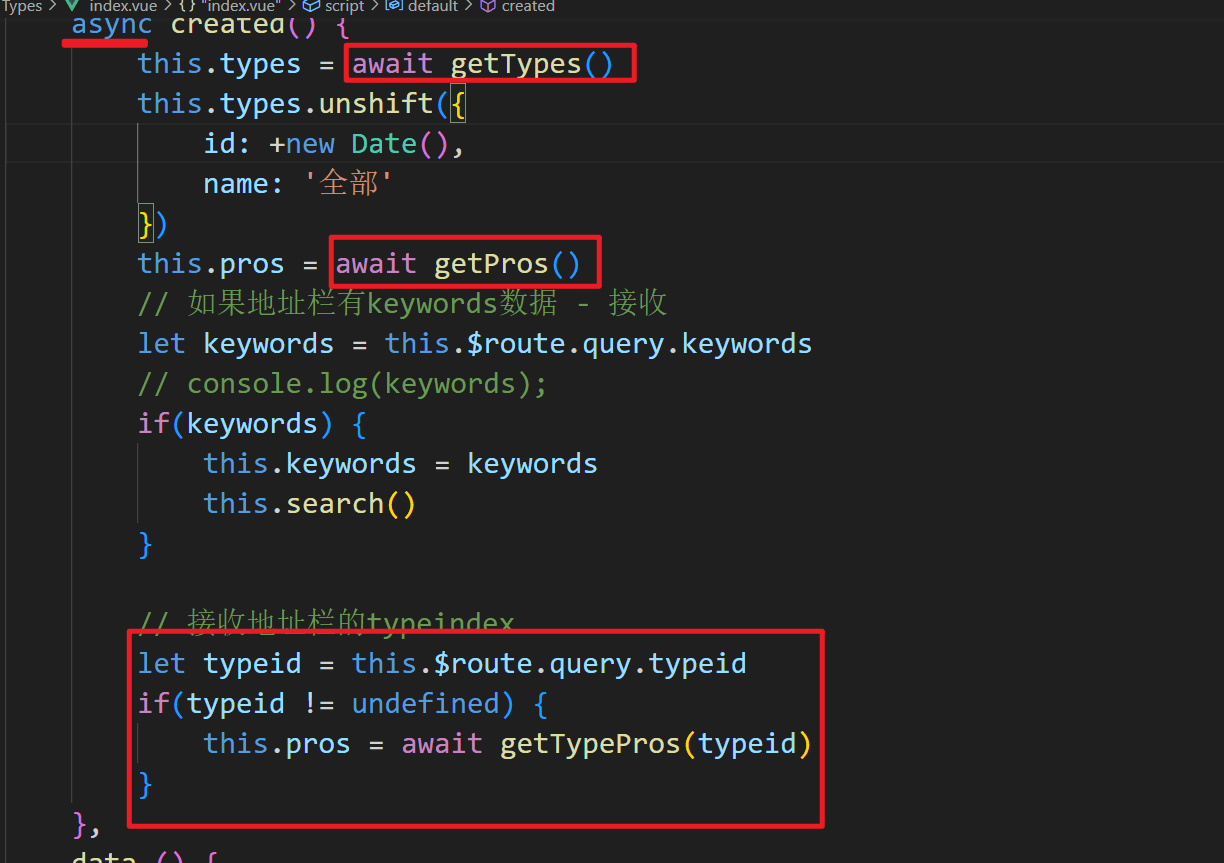
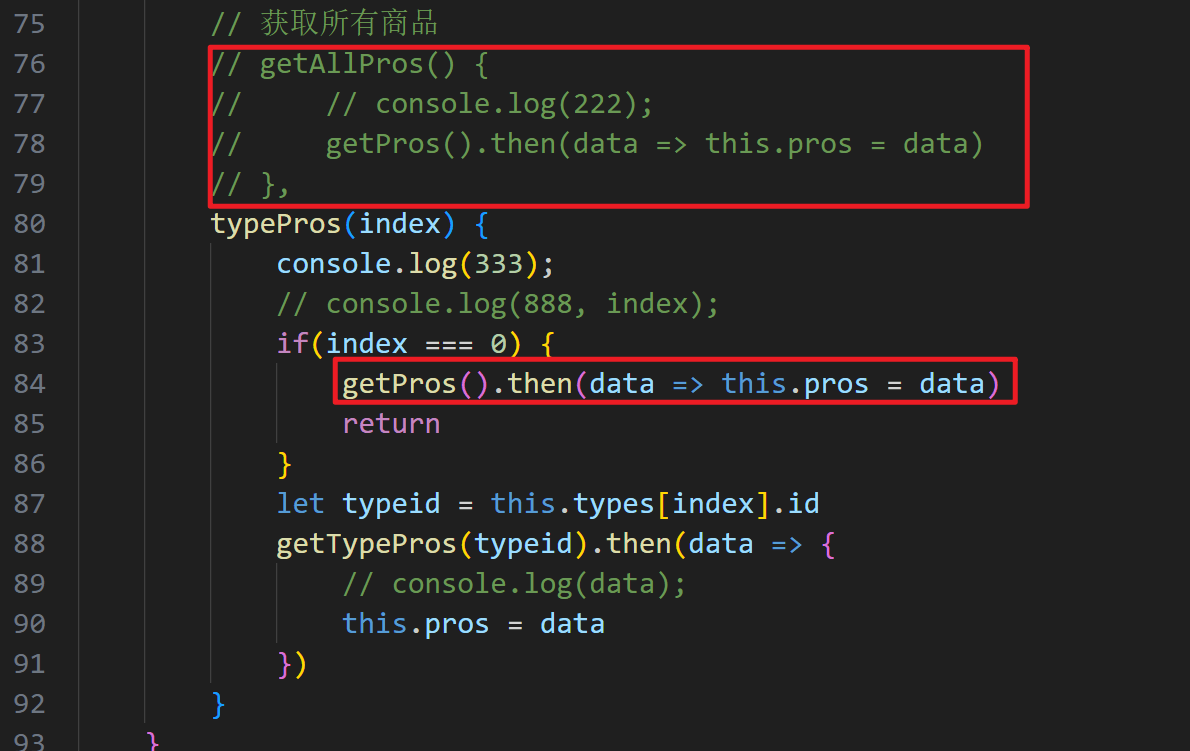
分类页跳转详情
绑定点击事件
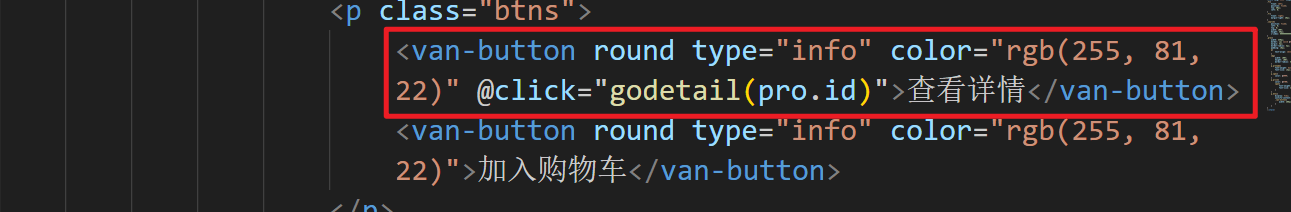
事件函数:
1
2
3
4
5
6
7
8
9
10
11
12
13
14
15
16
17
18
19
20
21
22
23
24
25
26
27
28
29
30
31
32
33
34
35
36
37
38
39
40
41
42
43
44
45
46
47
48
49
50
51
52
53
54
55
56
| godetail(proid) {
getTypesAndPros().then(data => {
let typeid = ''
data.forEach(item => {
let pro = item.products.find(v => v.id === proid)
if(pro) {
typeid = item.id
}
})
this.$router.push({path: '/prodetail', query: {
typeid,
proid
}})
})
},
|
添加购物车
绑定事件,添加事件函数
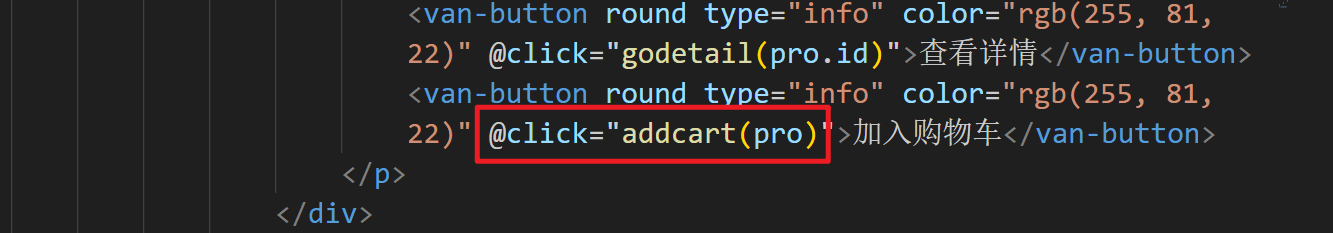
事件函数
1
2
3
4
5
6
7
8
9
10
11
12
13
14
15
16
17
18
19
20
21
22
23
24
25
26
27
28
29
30
31
32
| addcart(pro) {
let username = getCookie('username')
if(!username) {
Toast.fail({
message: '请先登录!',
onClose:() => {
this.$router.push({
path: '/login',
query: {
url: this.$route.path
}
})
}
});
return
}
let clonePro = JSON.parse(JSON.stringify(pro))
delete clonePro.id
addcarts({
...clonePro,
proid: pro.id,
username,
number: 1
}).then(data => {
Toast.success('购物车添加成功')
})
}
|
请求函数
1
2
3
4
5
6
7
8
9
10
11
12
13
14
15
16
17
18
19
20
21
22
23
24
25
26
27
28
29
30
|
export function addcarts(data) {
return getCarts().then(item => {
let currentData = item.find(v => v.proid === data.proid)
if(currentData) {
currentData.number++
console.log(cart + '/' + currentData.id);
return axios(cart + '/' + currentData.id, {
method: 'put',
headers: {
'Content-Type': 'application/x-www-form-urlencoded'
},
data: currentData
})
}
return axios(cart, {
method: 'post',
headers: {
'Content-Type': 'application/x-www-form-urlencoded'
},
data
})
})
}
|
地址显示和新增
改路由:
1
2
3
4
5
6
7
8
9
10
11
12
13
14
15
16
17
18
19
20
21
| {
path: '/my',
component: My,
redirect: '/my/index',
children: [
{
path: 'index',
component: MyIndex,
},
{
path: 'detail',
component: UserDetail
},
{
path: 'address',
component: UserAddress
}
]
},
|
上面有引入MyIndex - 新建了MyIndex
修改My/index.vue文件
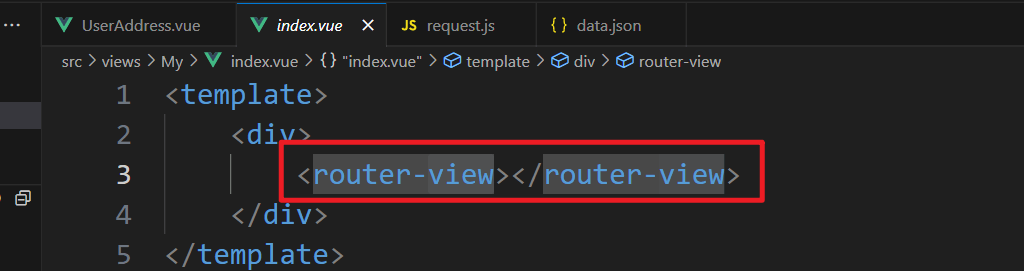
通过路由进入地址页 - 显示内容,找到vant中的地址列表,
引入
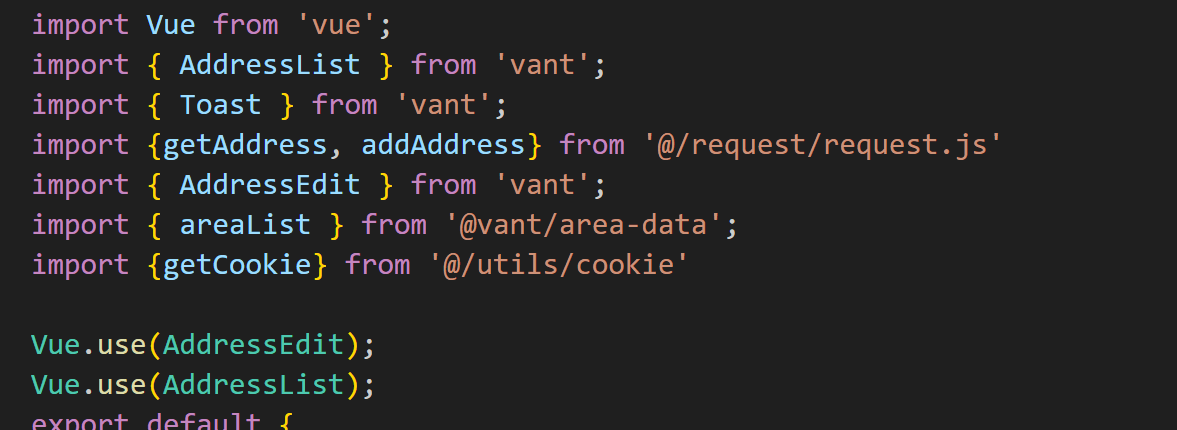
复制模板

复制数据
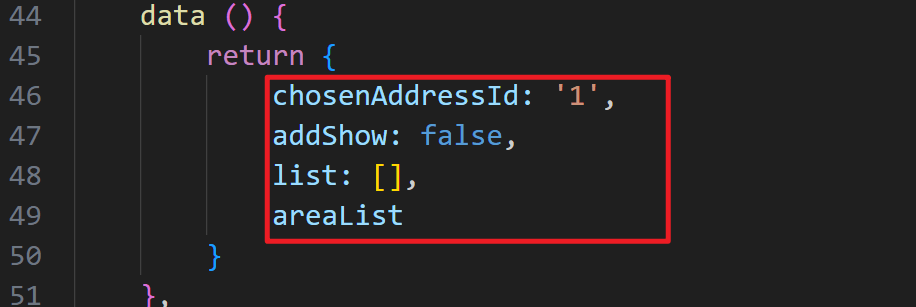
发请求获取地址数据

封装了请求函数
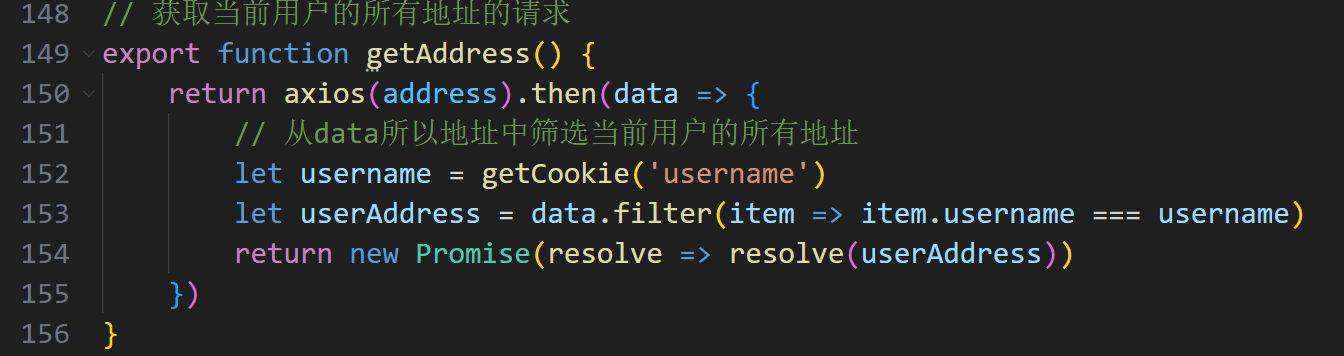
新增,修改了模板,让新增和列表不同时显示
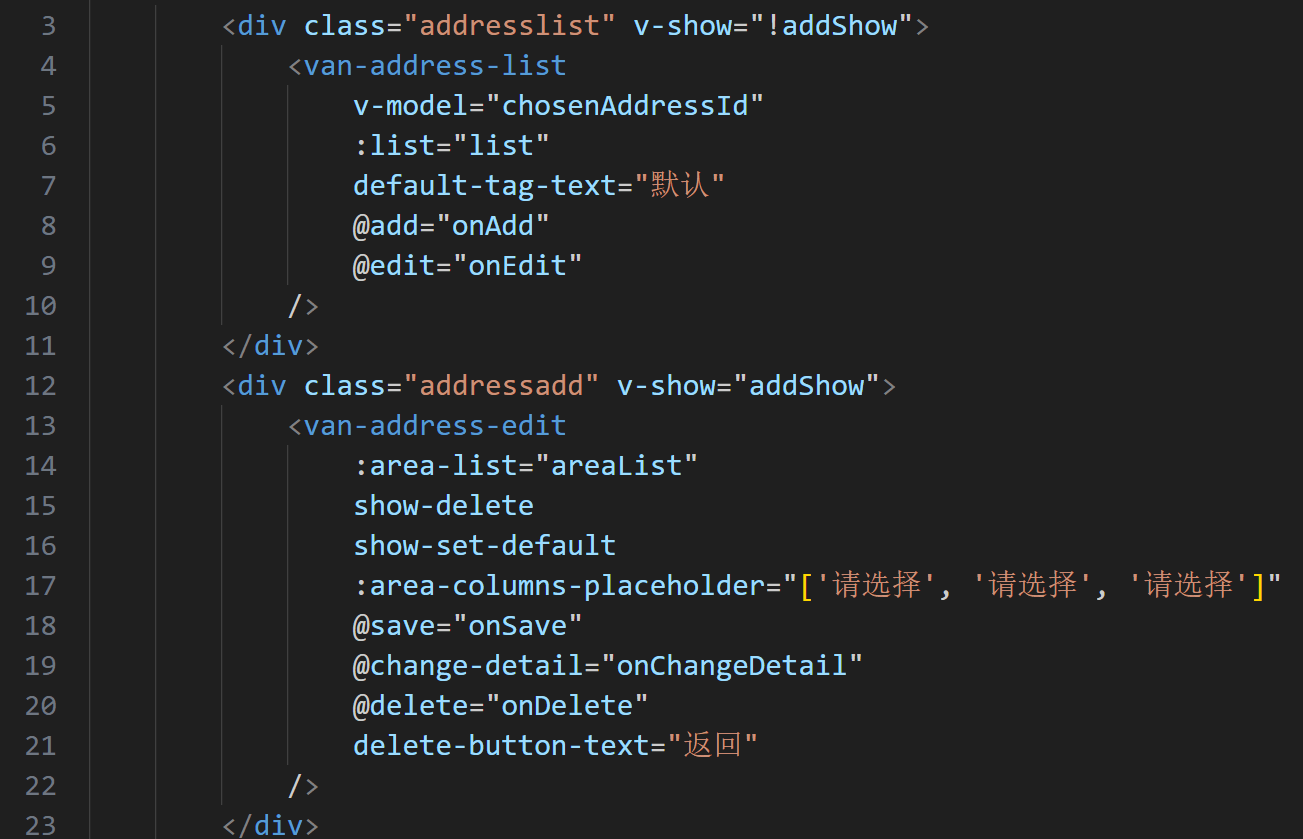
复制了一些新增的模板、数据、导入
新增点击保存,发请求
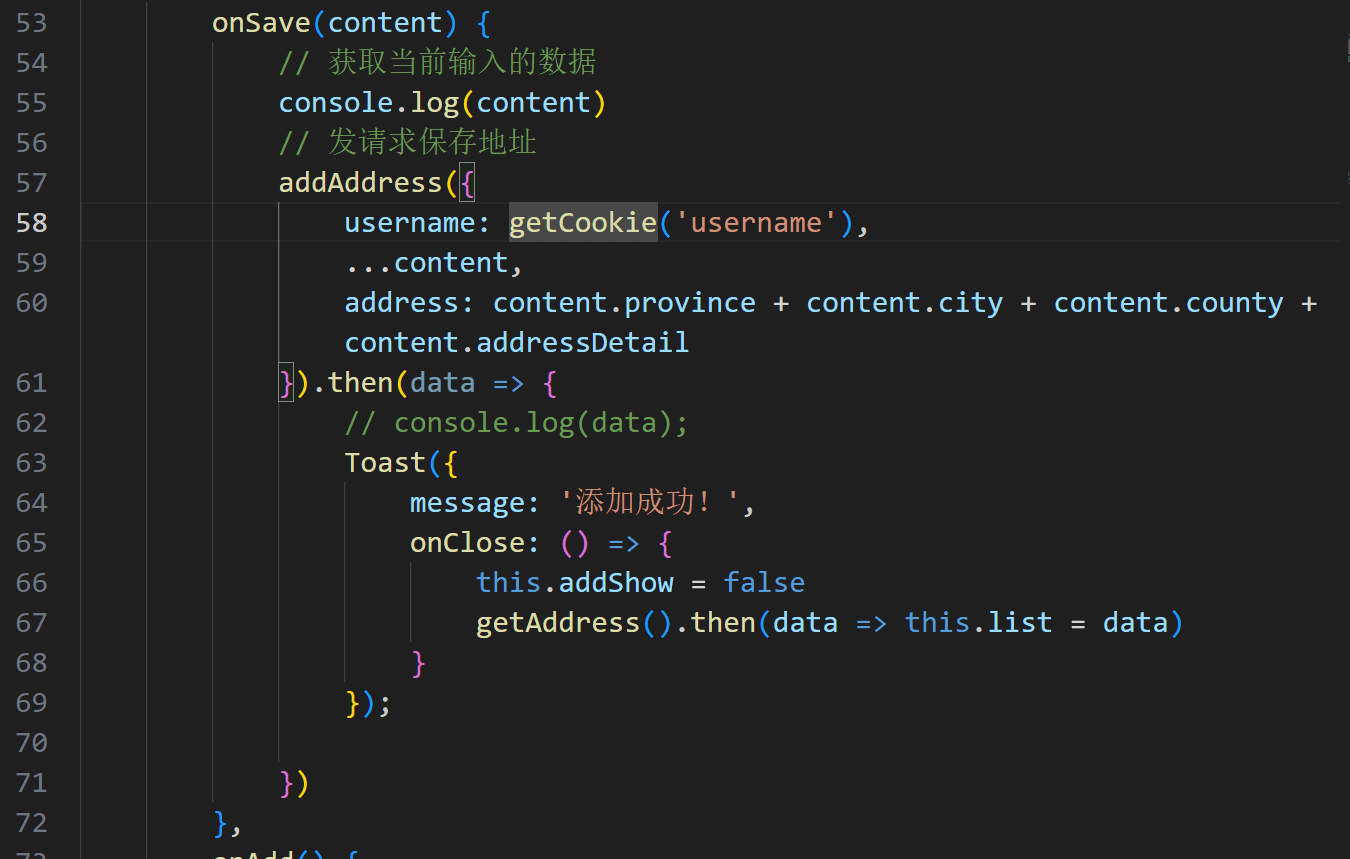
新增了请求函数