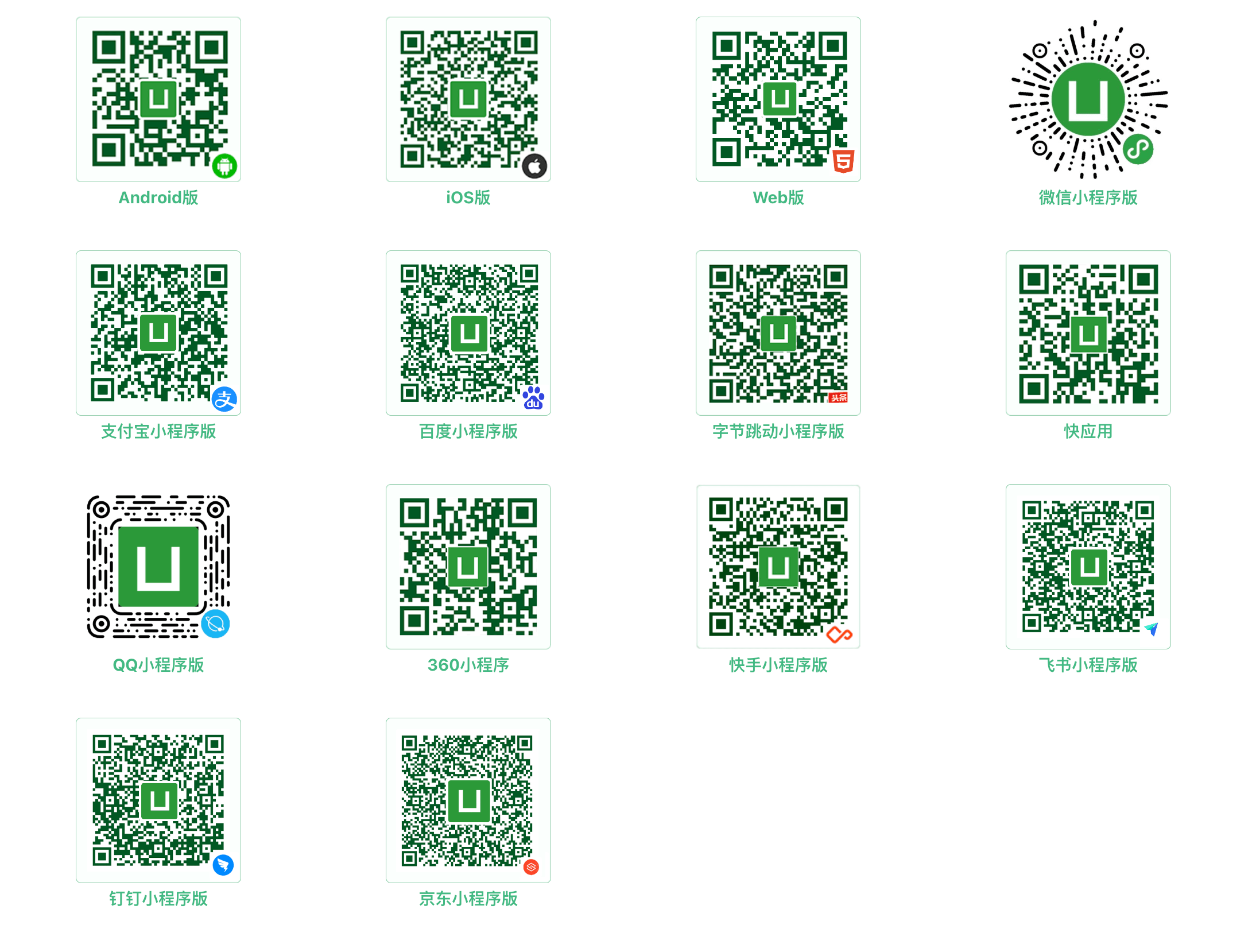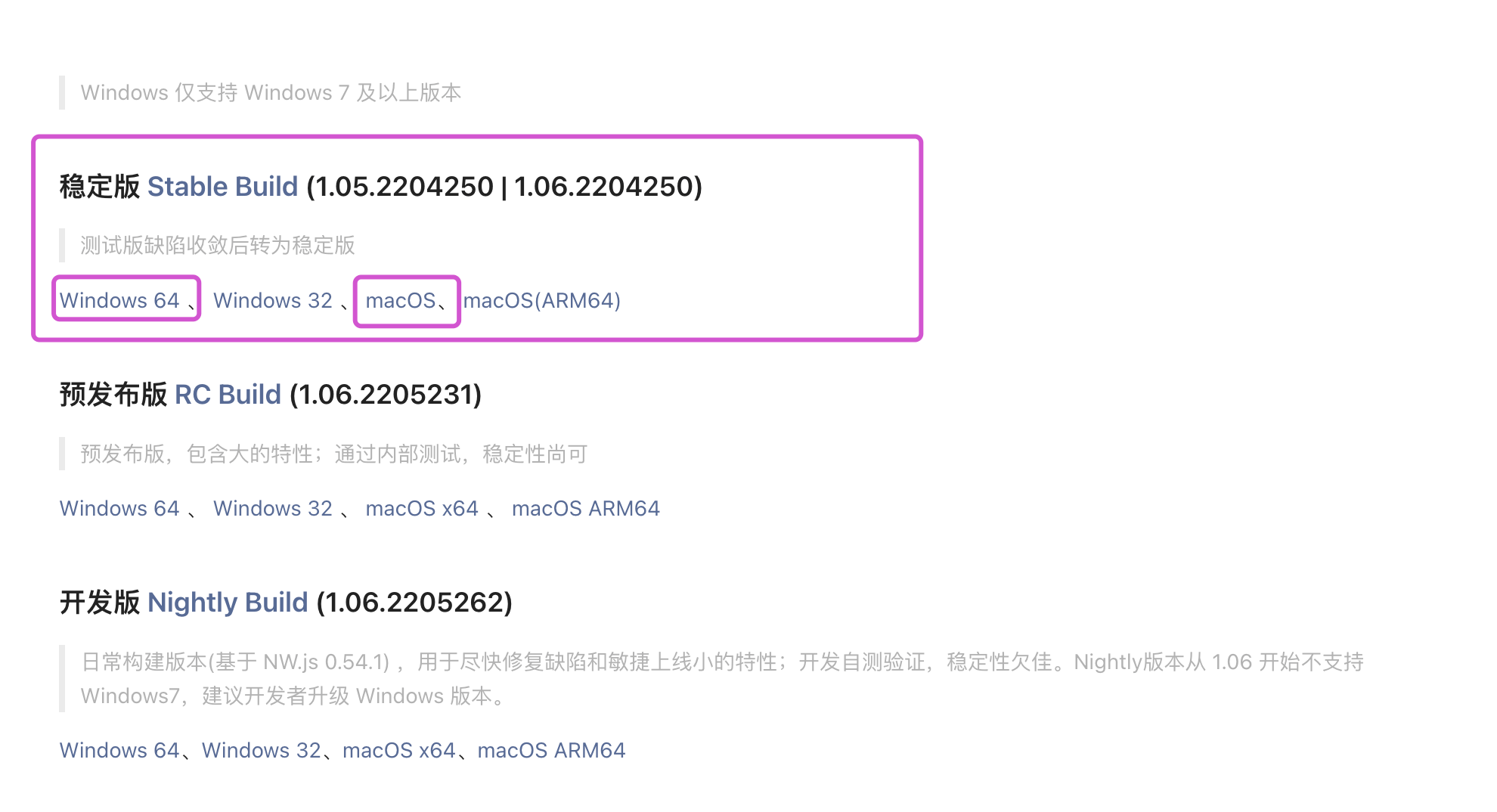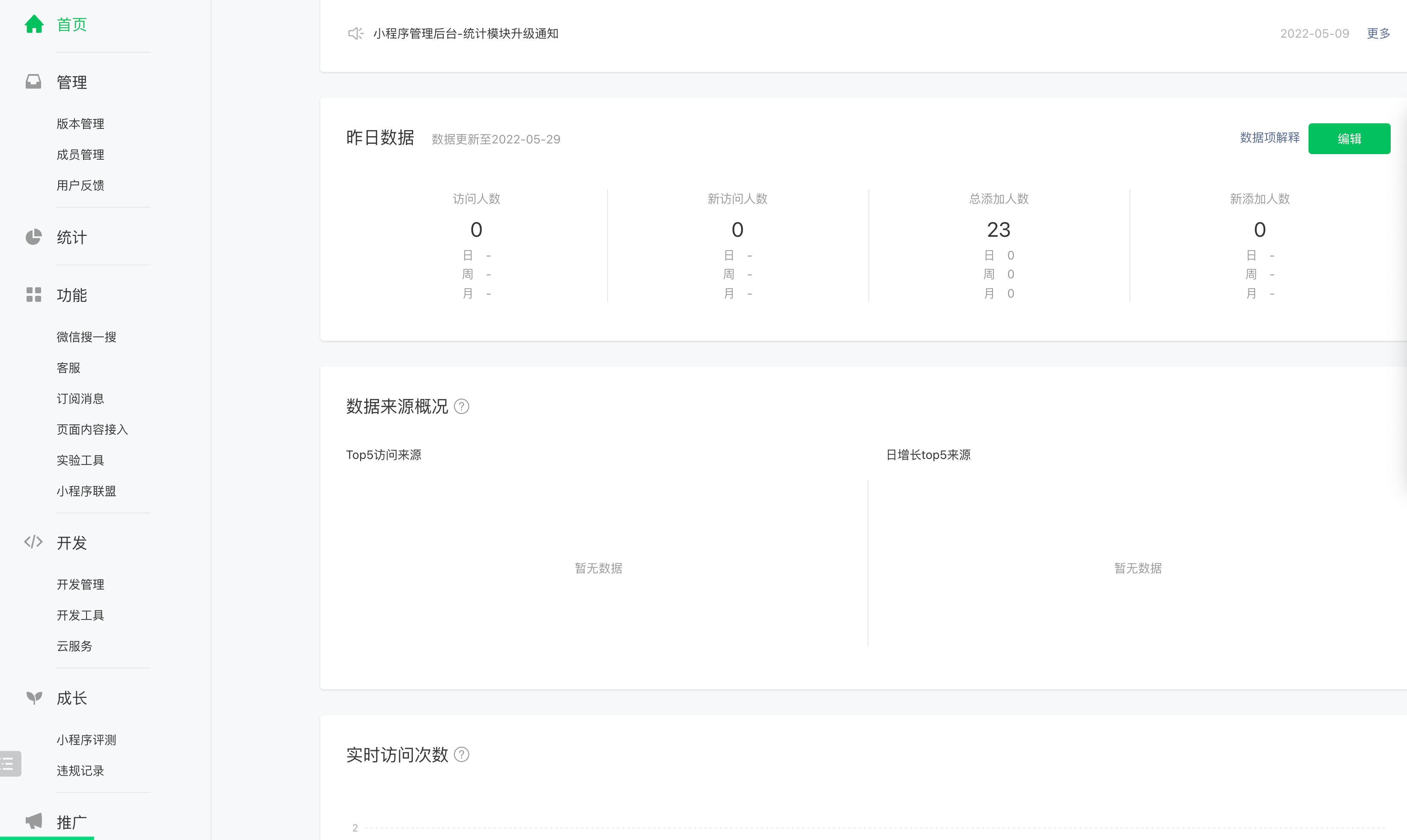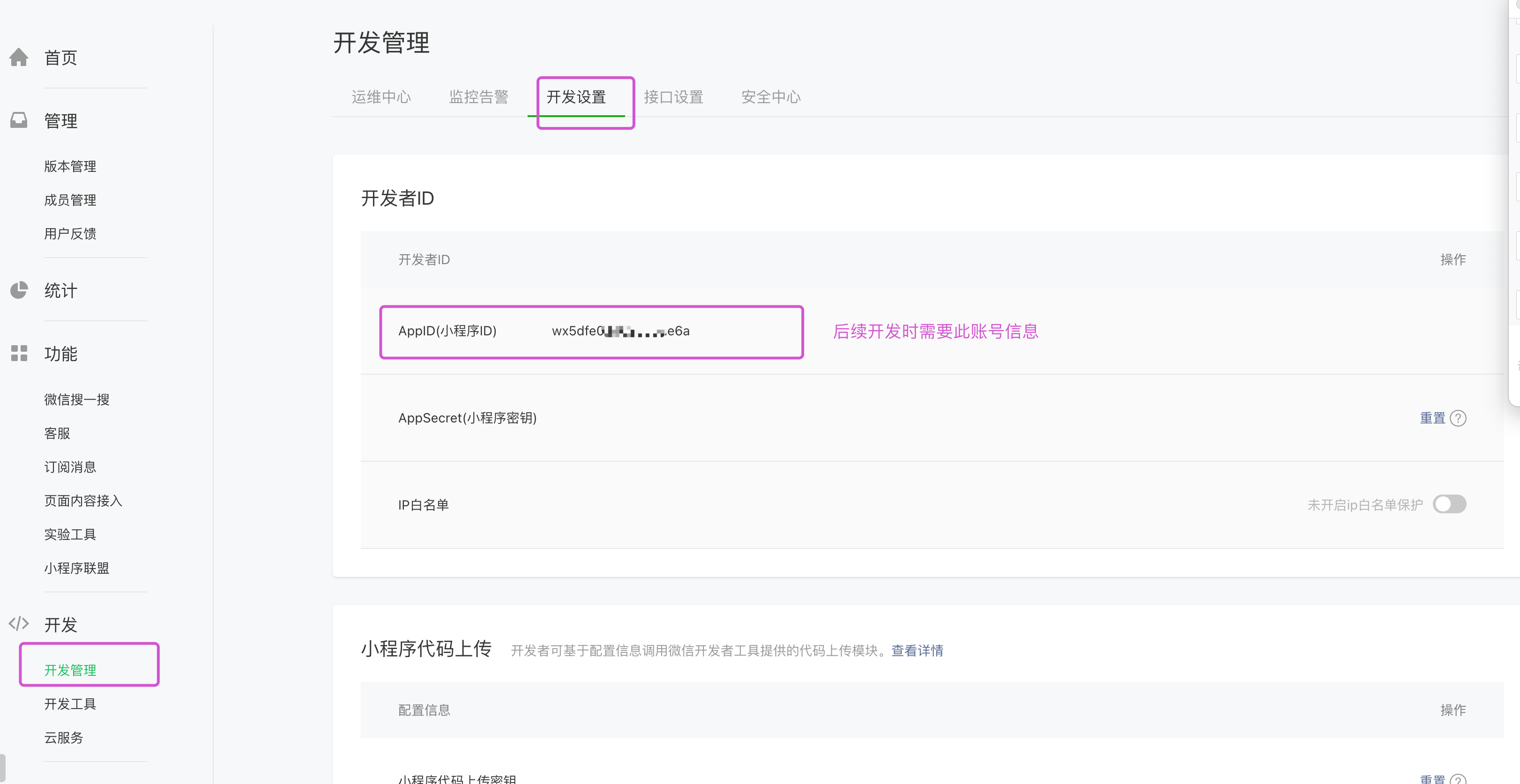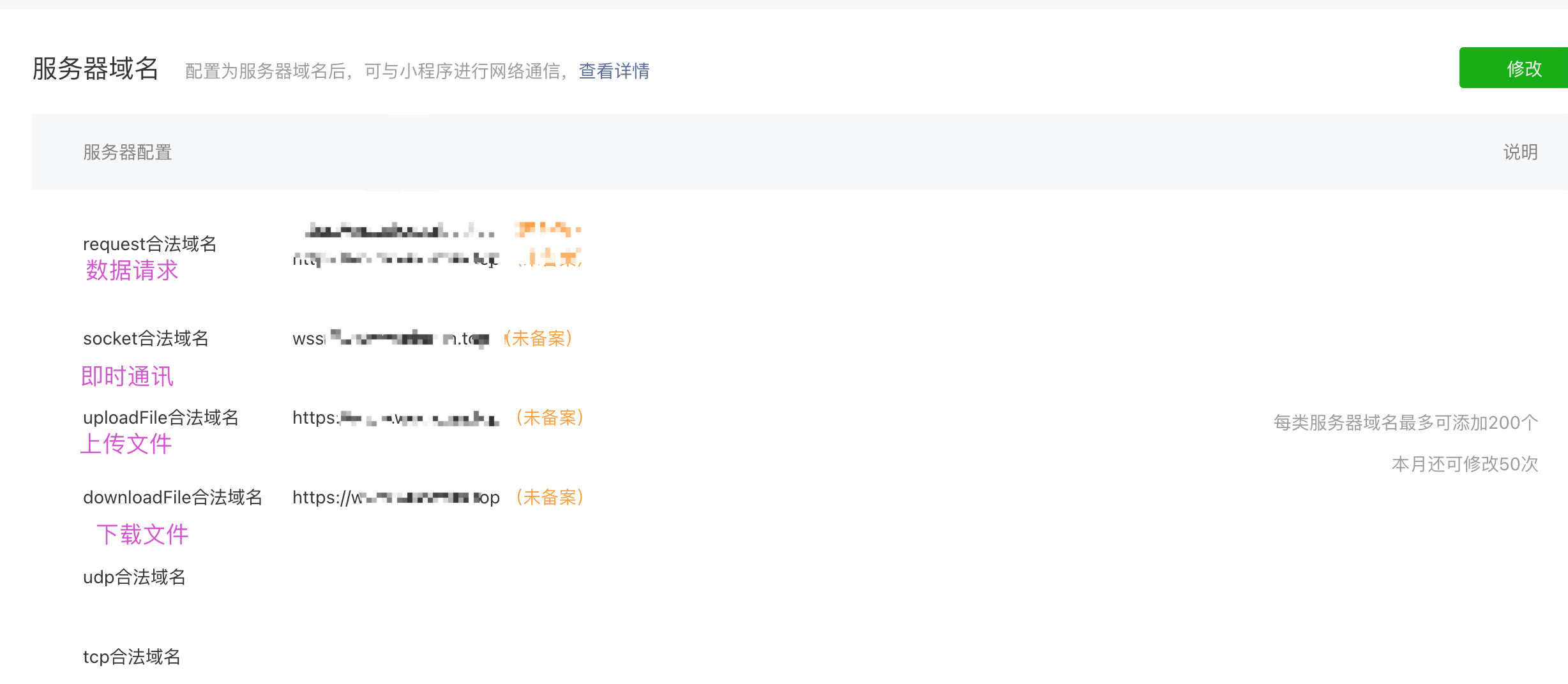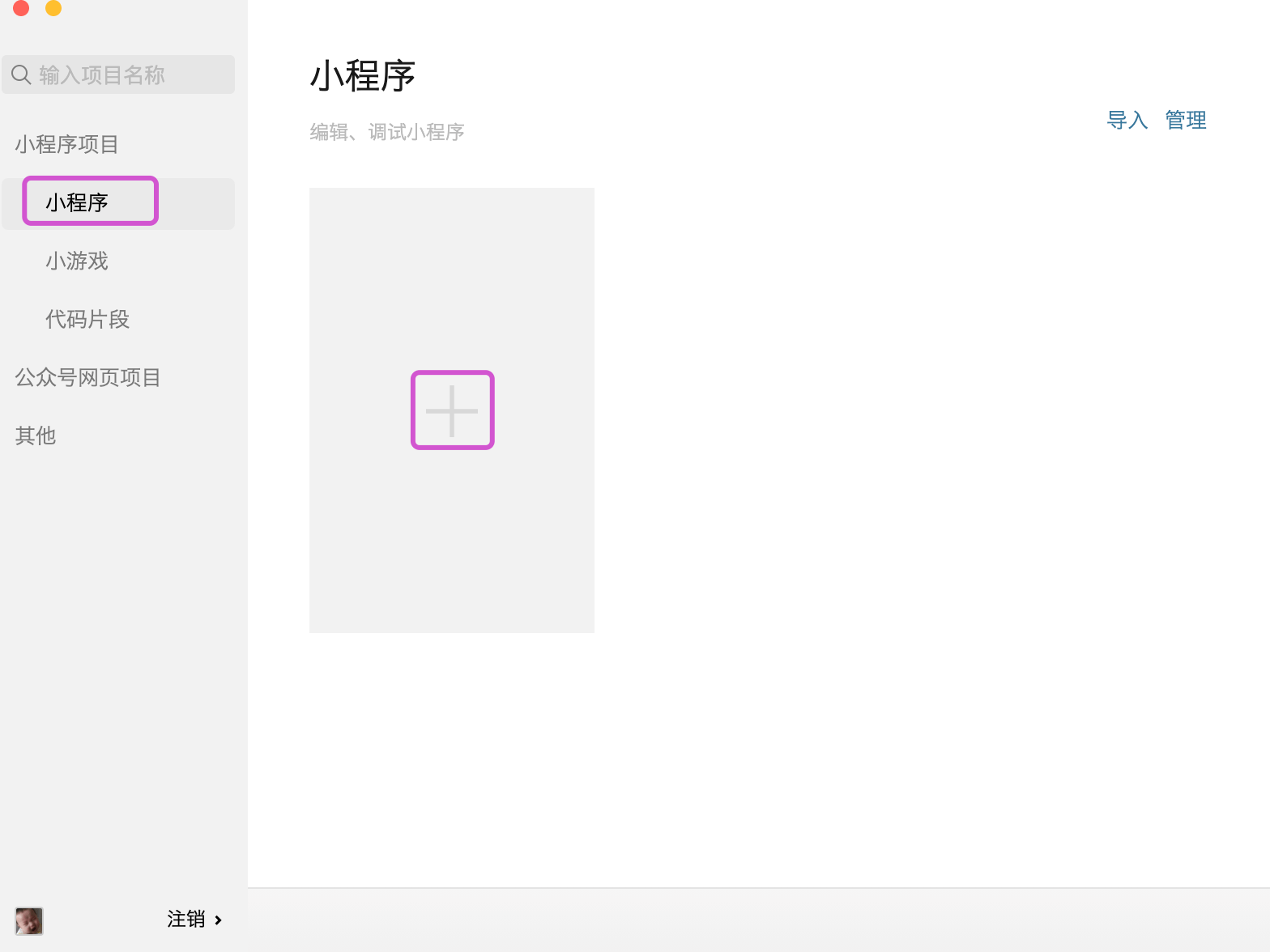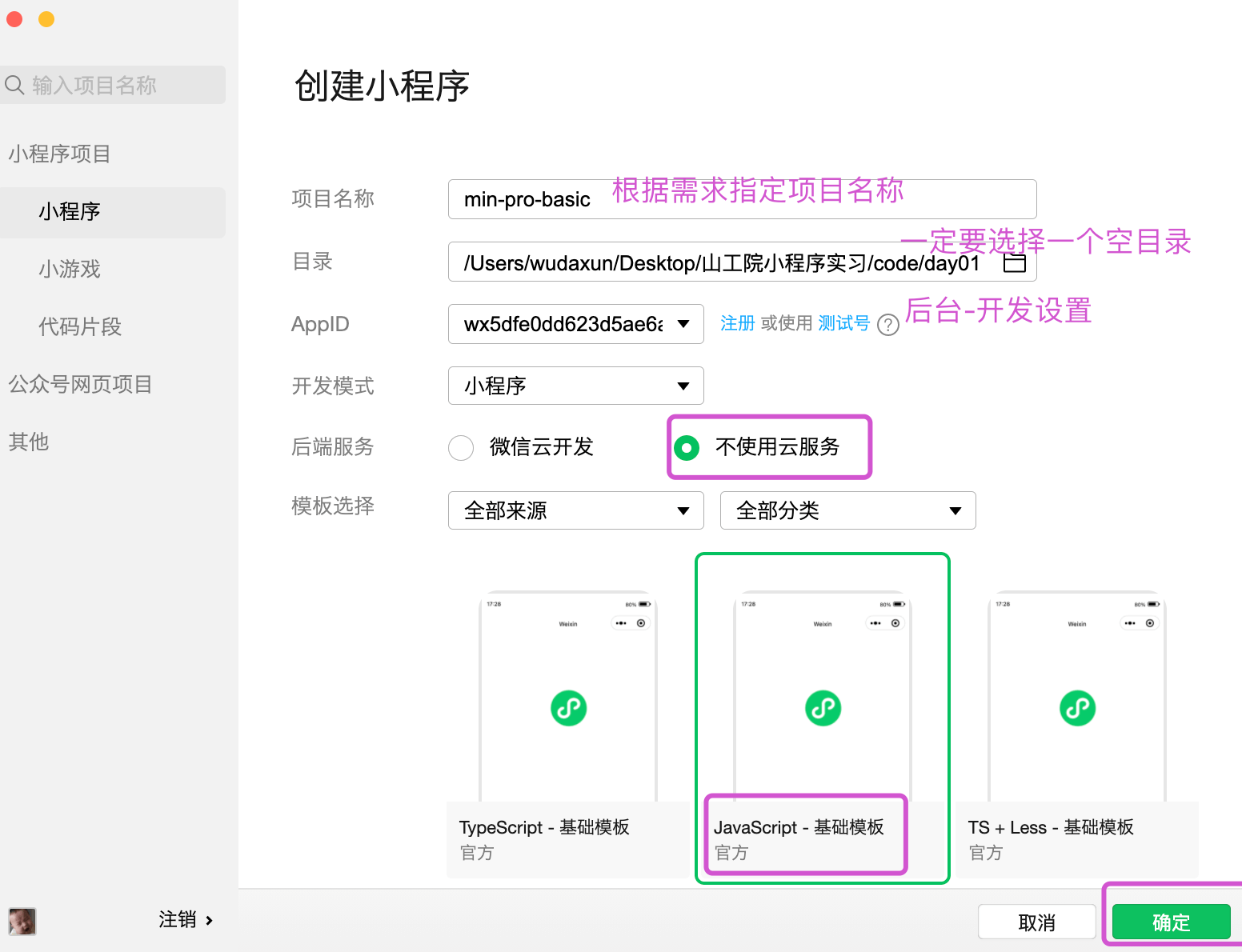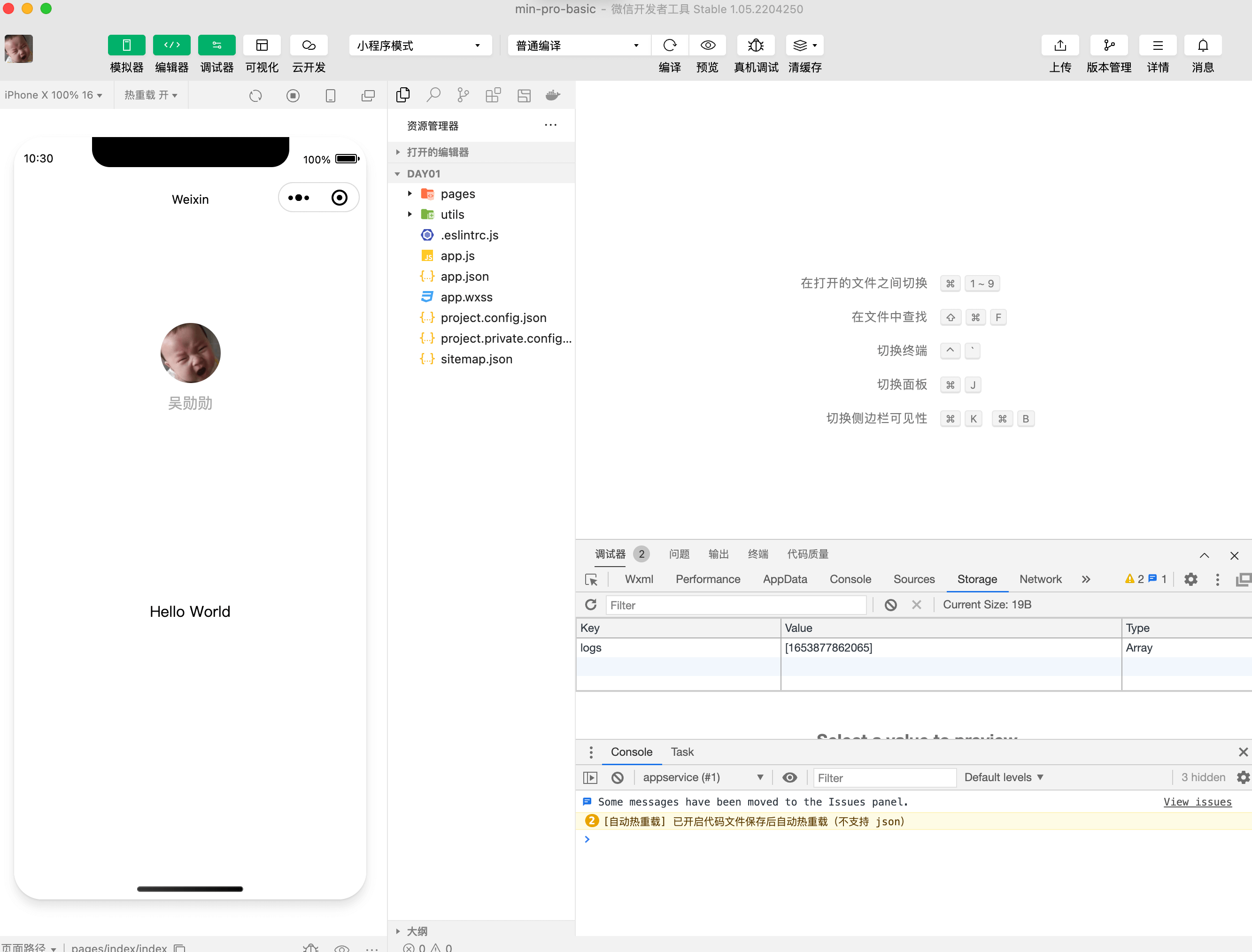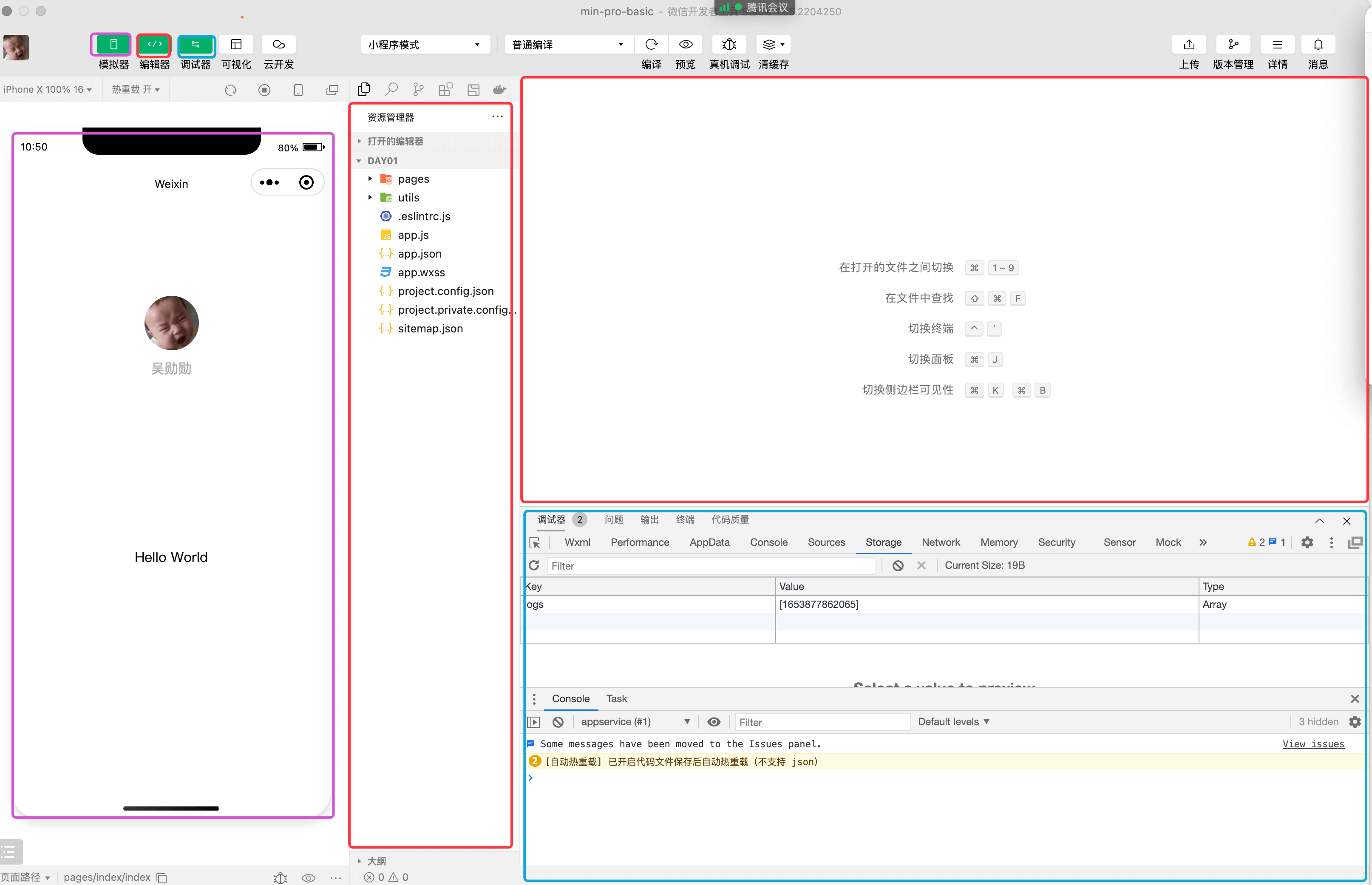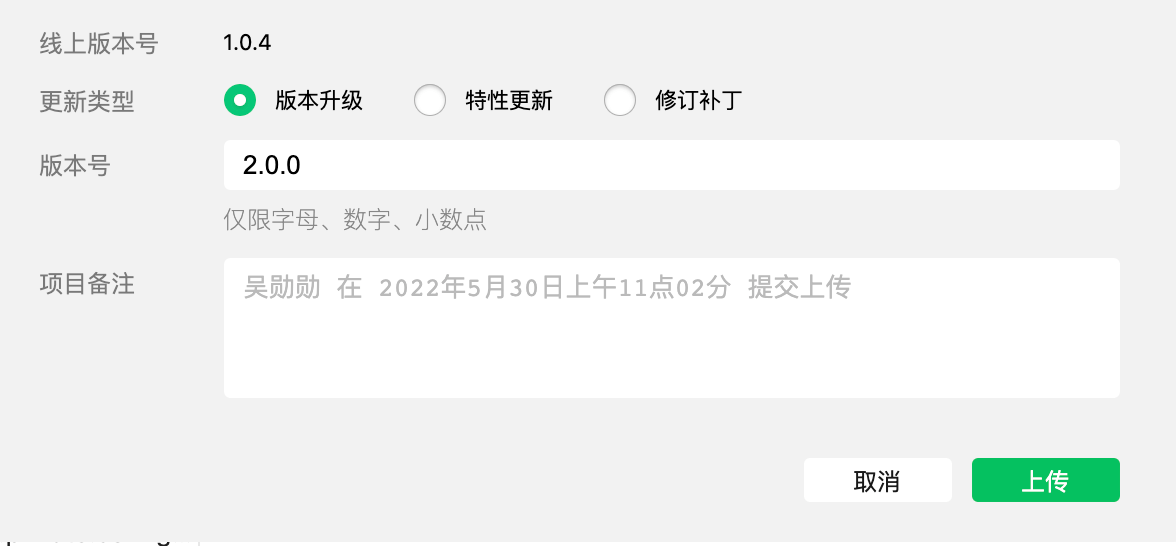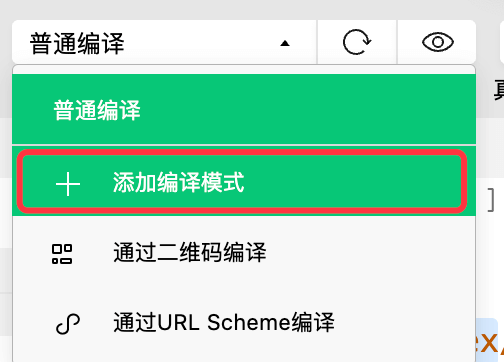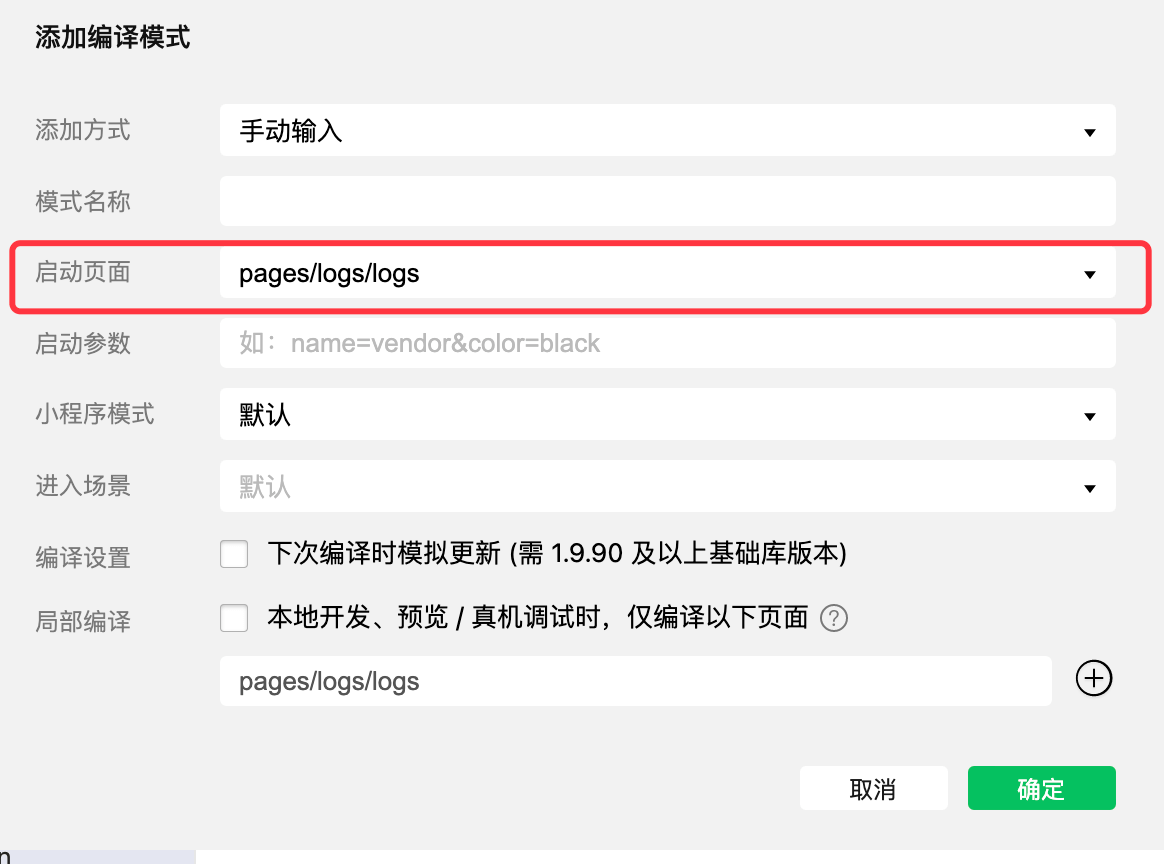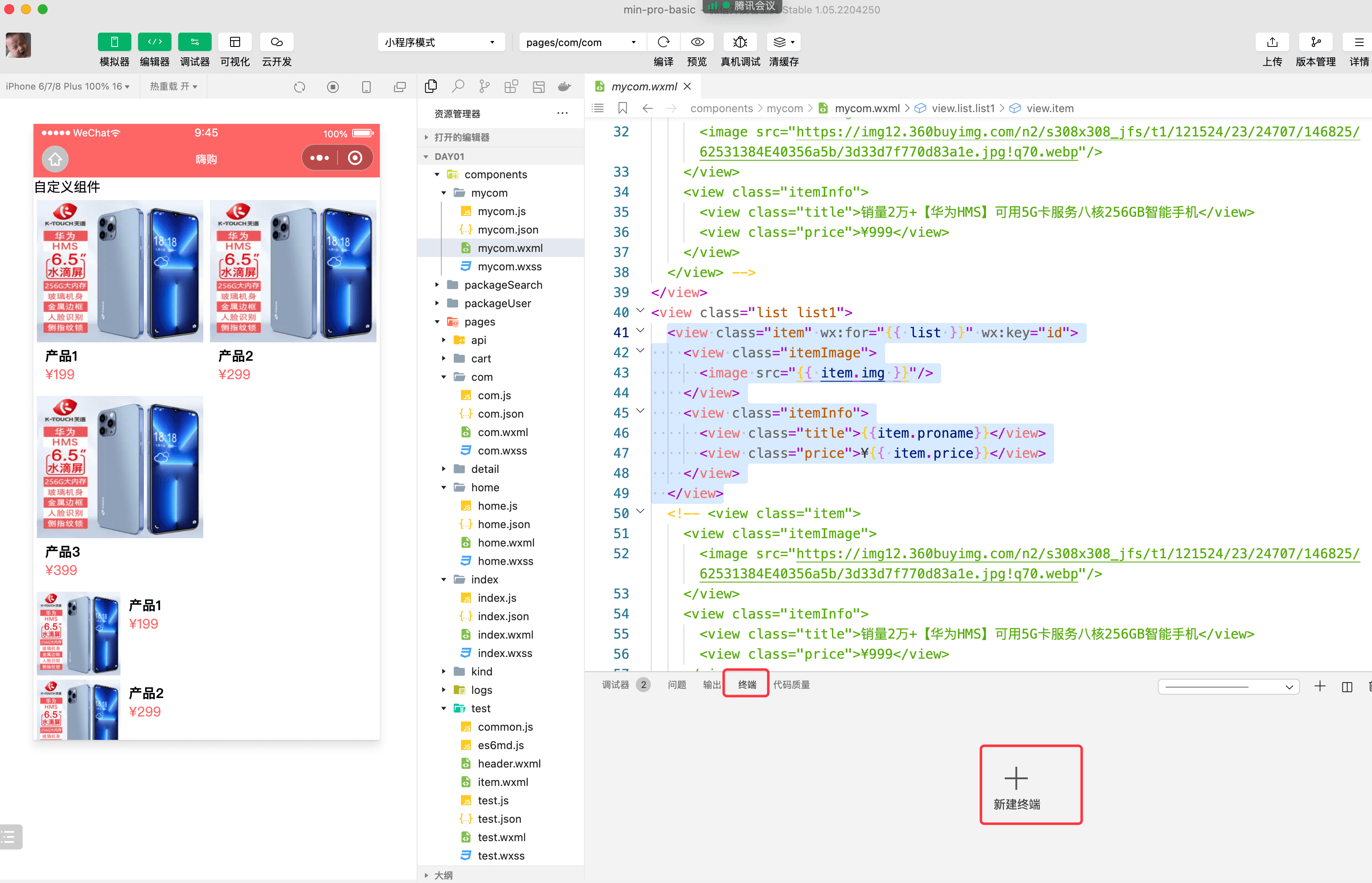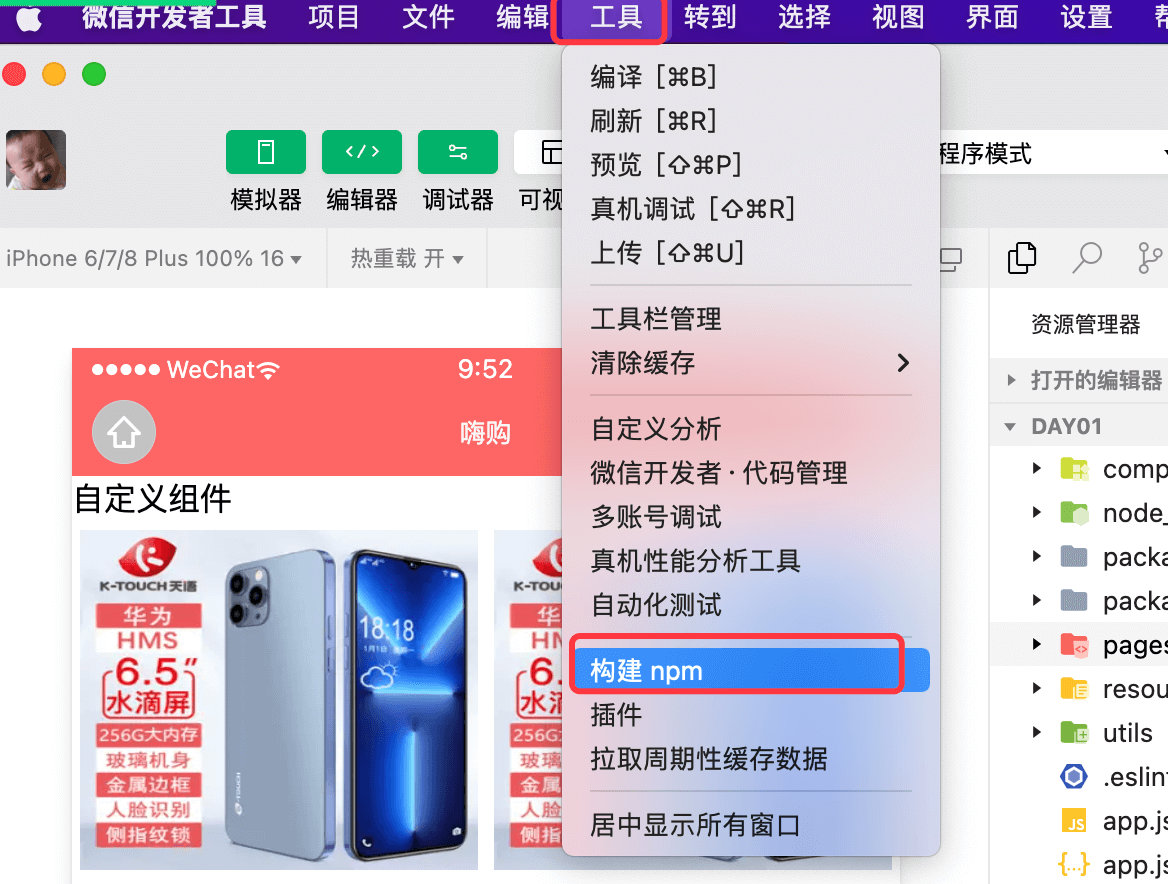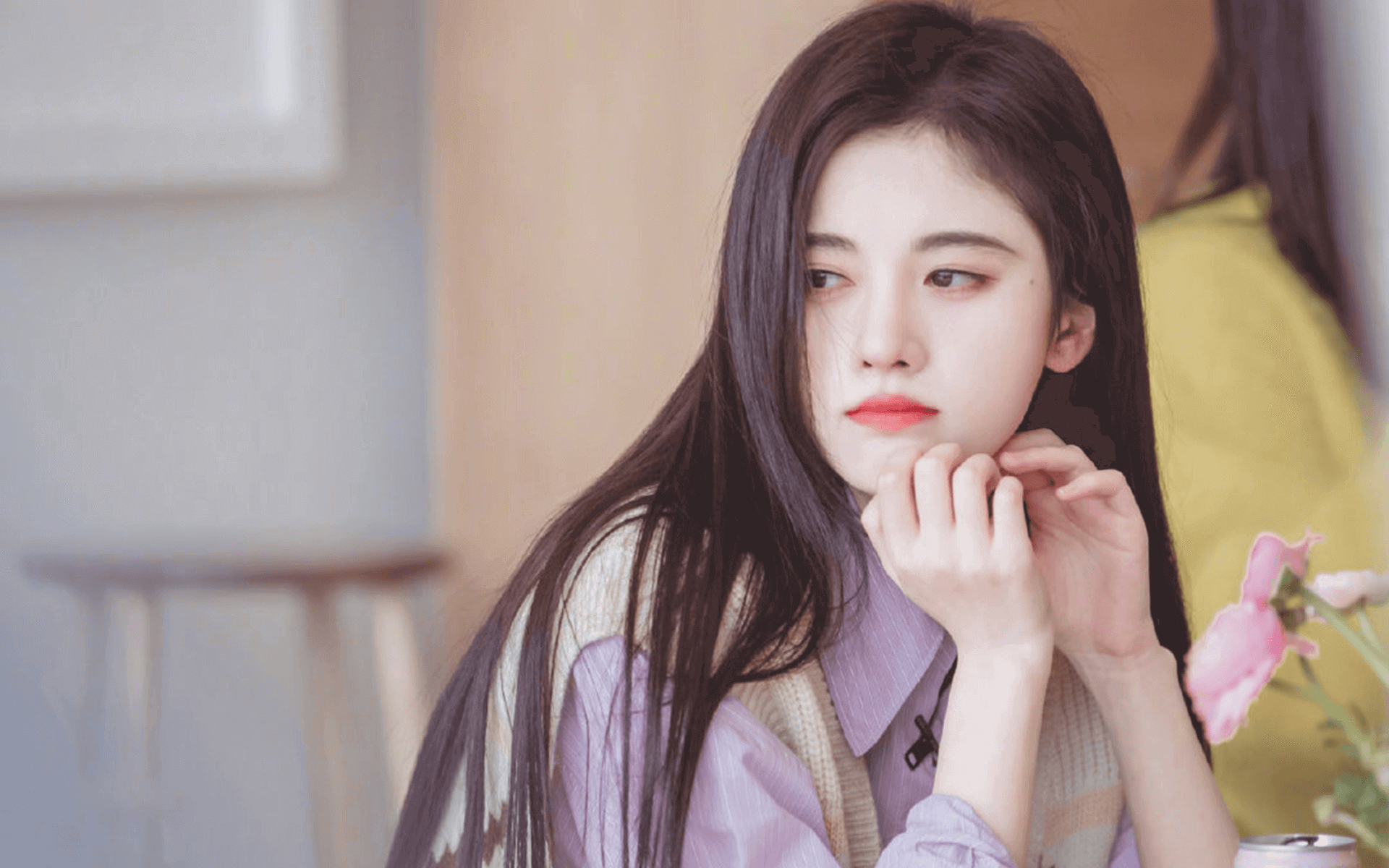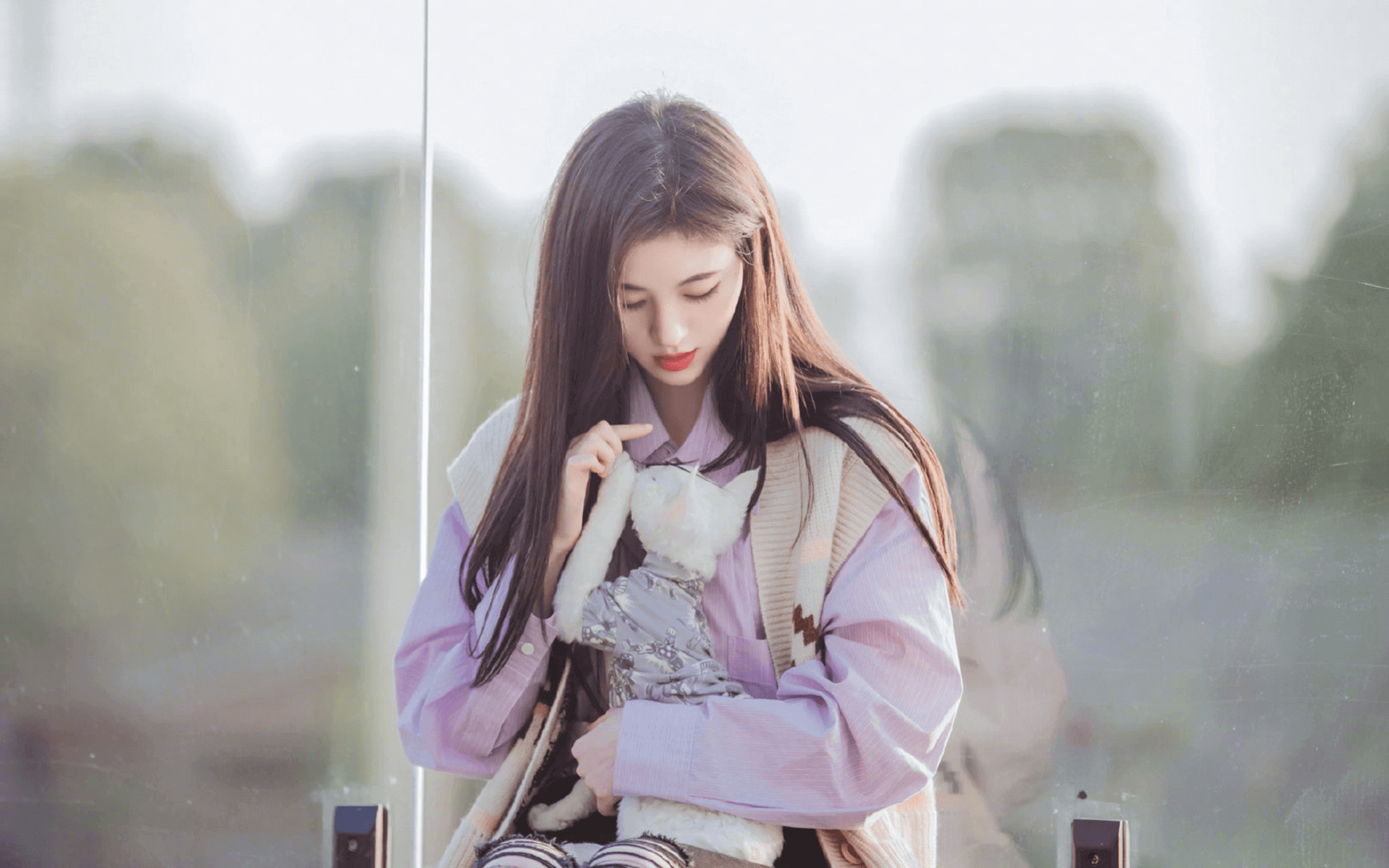1.小程序介绍
https://mp.weixin.qq.com/
小程序是一种不需要下载安装即可使用的应用,它实现了应用“触手可及”的梦想,用户扫一扫或者搜一下即可打开应用。也体现了“用完即走”的理念,用户不用关心是否安装太多应用的问题。应用将无处不在,随时可用,但又无需安装卸载。
小程序种类
- 微信小程序
- 支付宝小程序
- 百度小程序
- 字节跳动小程序
- qq小程序
- 京东小程序
- …..
本课程主要学习微信小程序,只要学会微信小程序,其他小程序就会很快上手,微信小程序是小程序界的标准。
随着技术的发展,现在已经不满足只写某一个类型的小程序,这样开发成本太高,所以现在很多公司倾向于 使用一套代码同时部署到不同的小程序平台,简单一点来说就是,一次开发,多端运行,典型的代表有 uniapp,taro
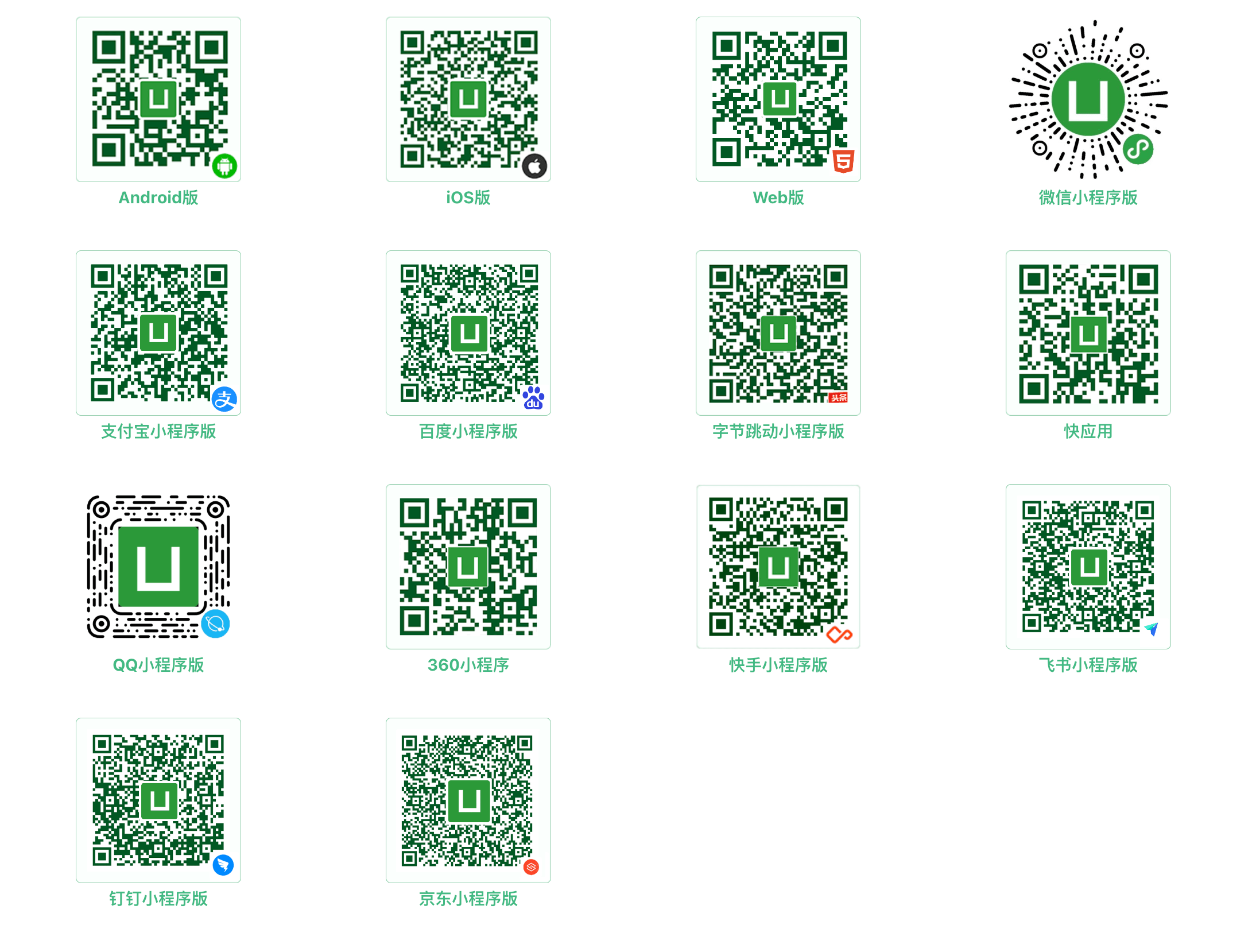
要想学好uniapp,前提条件是得学习vue以及微信小程序
2.准备小程序的账号
打开网址:https://mp.weixin.qq.com/
账号分类—小程序 —- 鼠标移动上去 — 查看详情 — 滑动页面至底部 —- 前往注册
也可以直接点击 网址进行注册: https://mp.weixin.qq.com/wxopen/waregister?action=step1
账号选择个人即可
账号类型一定要选择微信小程序
3.准备小程序开发者工具
下载地址: https://developers.weixin.qq.com/miniprogram/dev/devtools/download.html
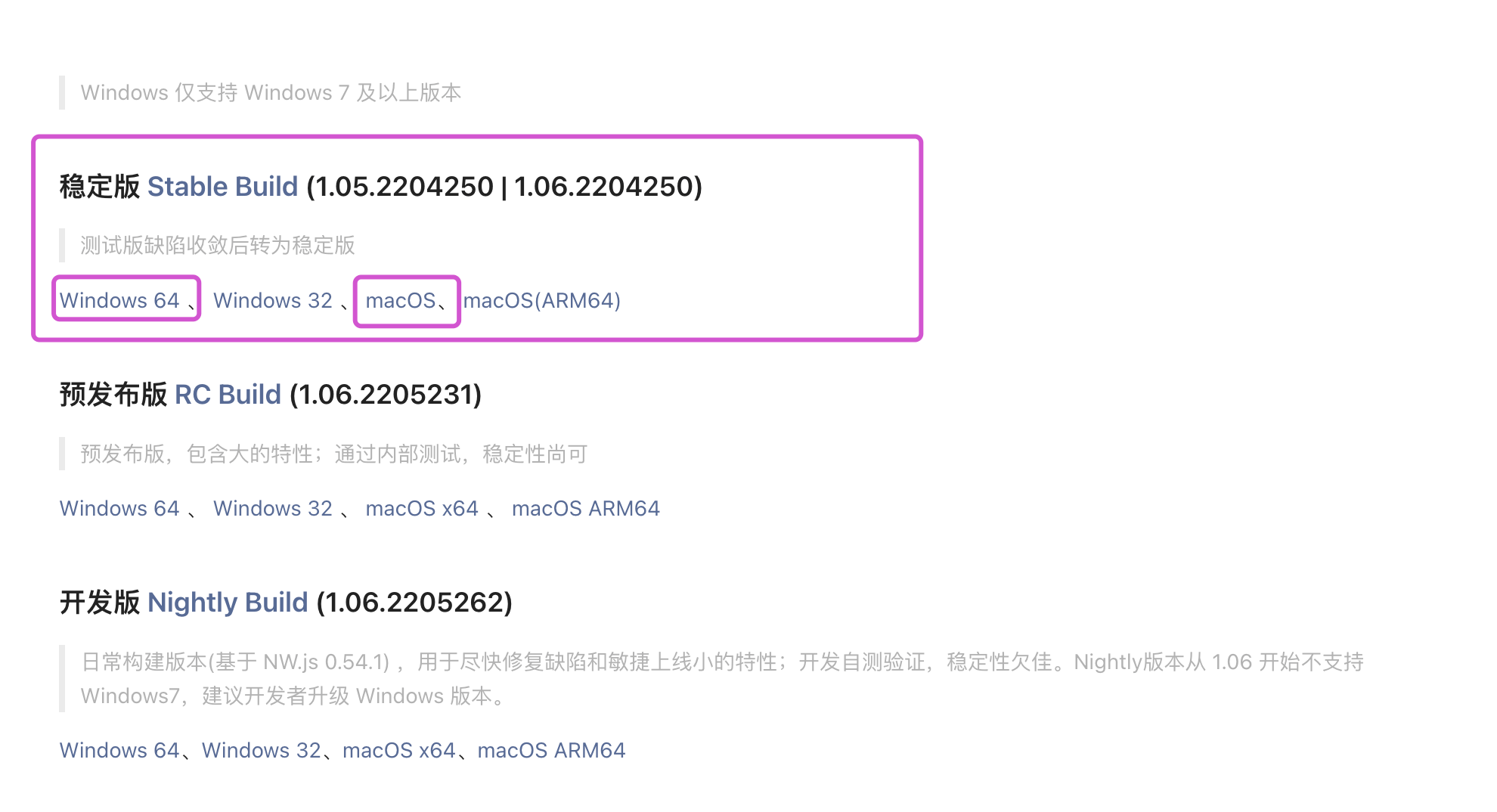
4.查看小程序的后台界面
打开网址:https://mp.weixin.qq.com/
- 账户名密码登录
- 扫码登录:扫码完成,选择自己的小程序项目即可
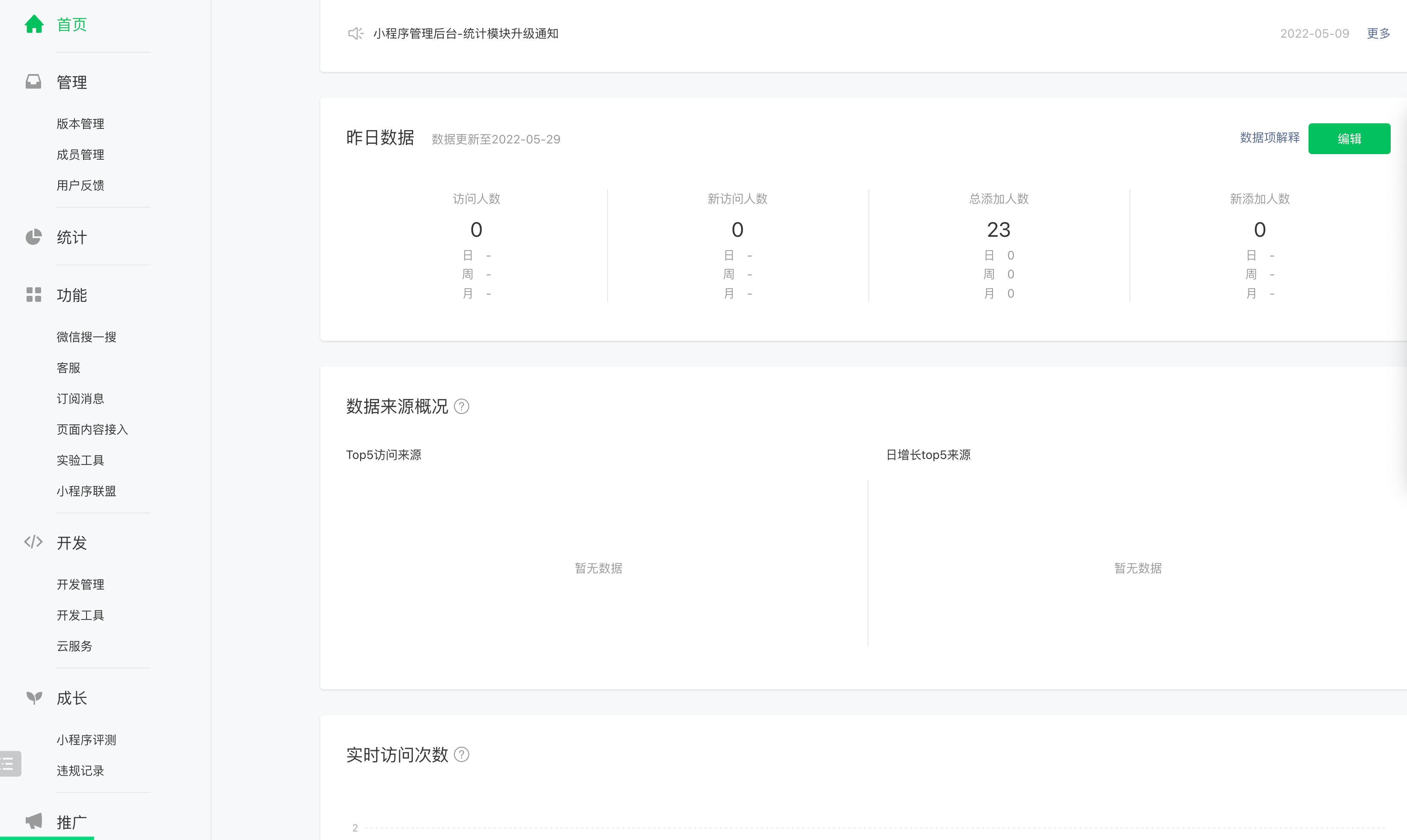
4.1 首页
可视化说明小程序统计数据
4.2 管理
版本管理
- 开发版本:主要通过微信开发者工具开发,然后通过开发者工具上传即可显示体验二维码,只有项目成员和体验成员才可扫码查看效果
- 审核版本:开发版本点击 提交审核 按钮,填写审核的信息,然后交给微信审核即可
- 线上版本:微信审核通过,即可点击项目上线,所有人可以搜索微信小程序的名字从而使用小程序
成员管理
可以添加项目成员以及体验成员
用户反馈
4.3 统计
统计一般跟开发者无太大关系,数据分析者需要多加关注,通过数据分析,解析新的需求以及需要的改进点,项目组提出新的方案,再由开发者实现
4.4 功能
- 微信搜一搜
- 客服
- 订阅消息
- 页面内容接入
- 实验工具
- 小程序联盟
4.5 开发
开发管理
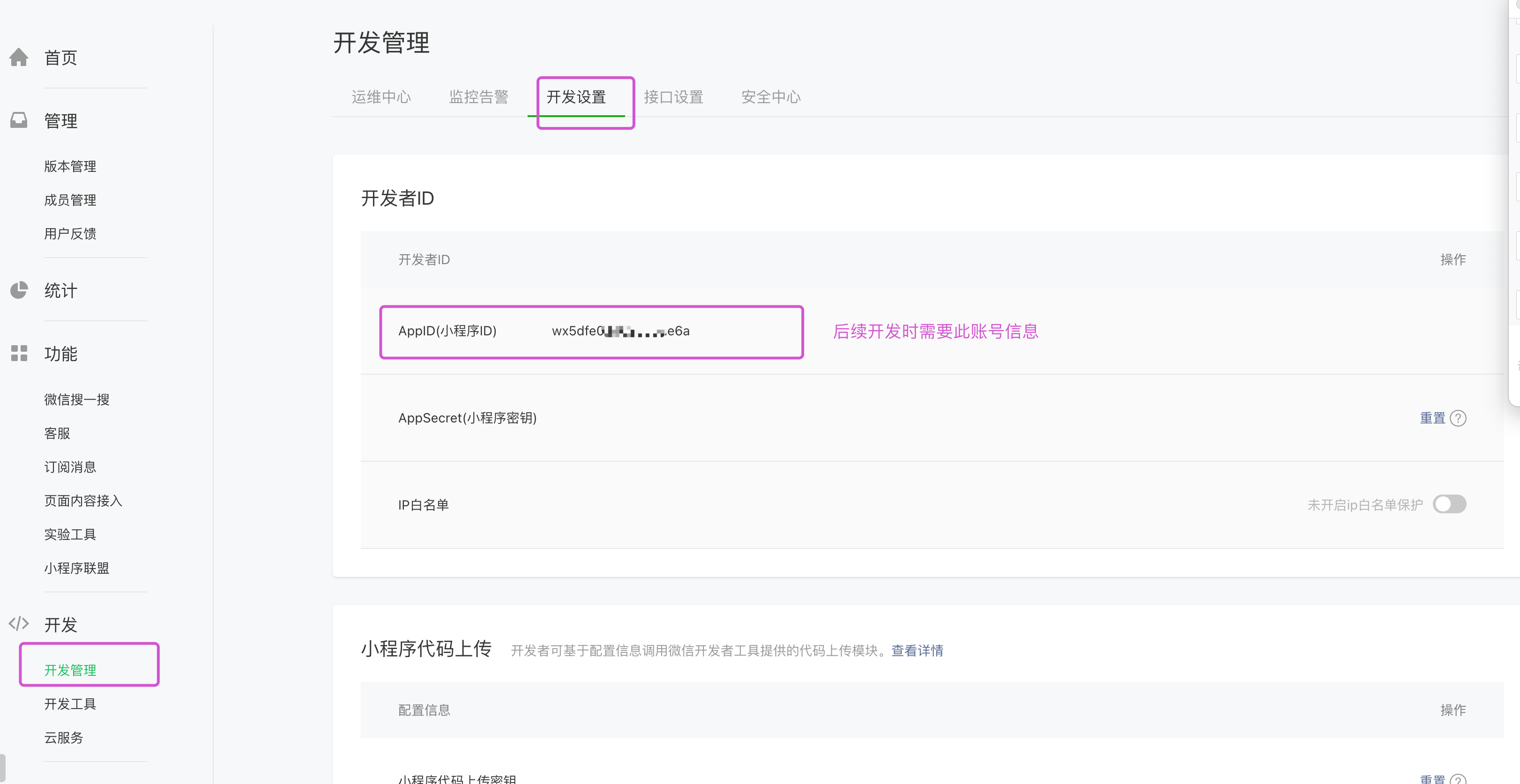
如果小程序项目要上线,就必须的配置 开发管理 - 开发设置 - 服务器域名
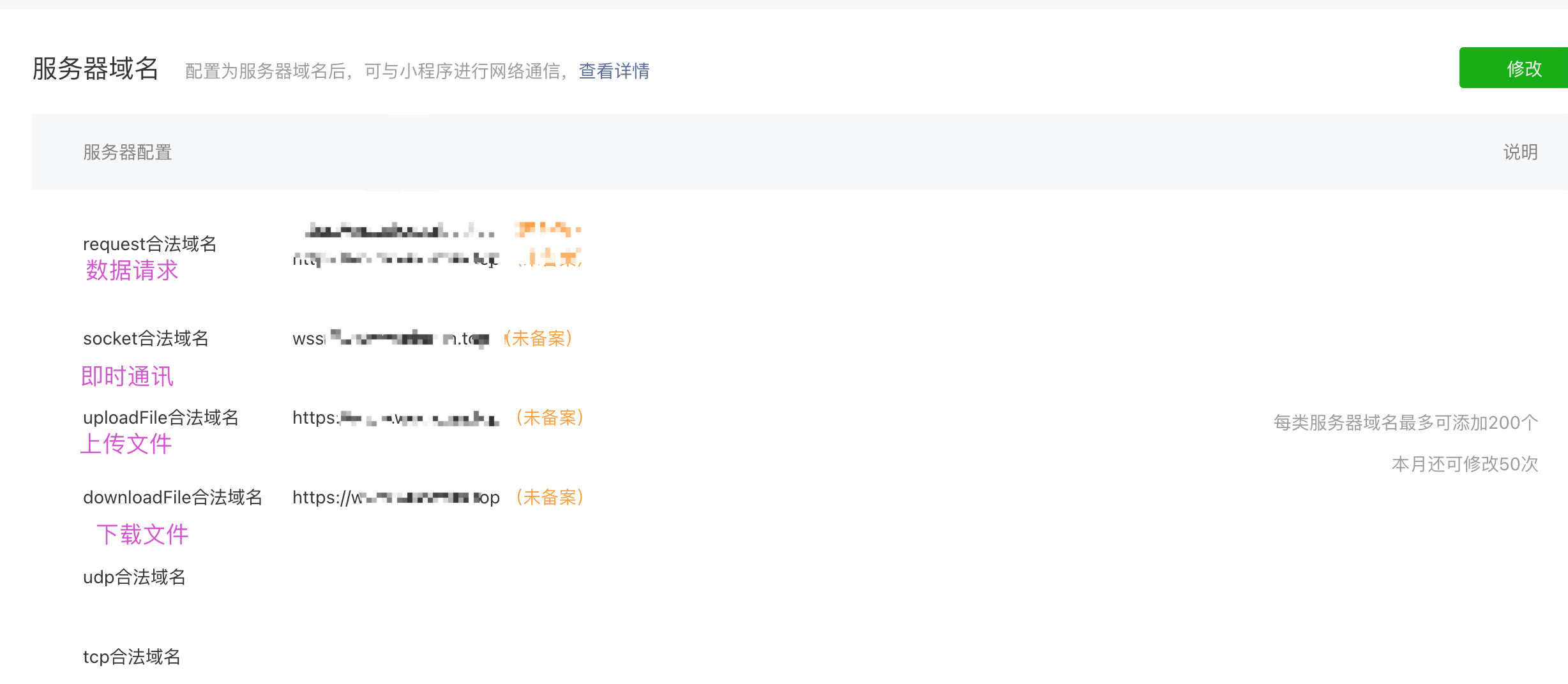
开发工具
云服务
4.6 设置
根据小程序的业务需求,选择合适的 服务类目,否则小程序提交审核是会不通过
5.使用微信开发者工具


微信扫码登录即可
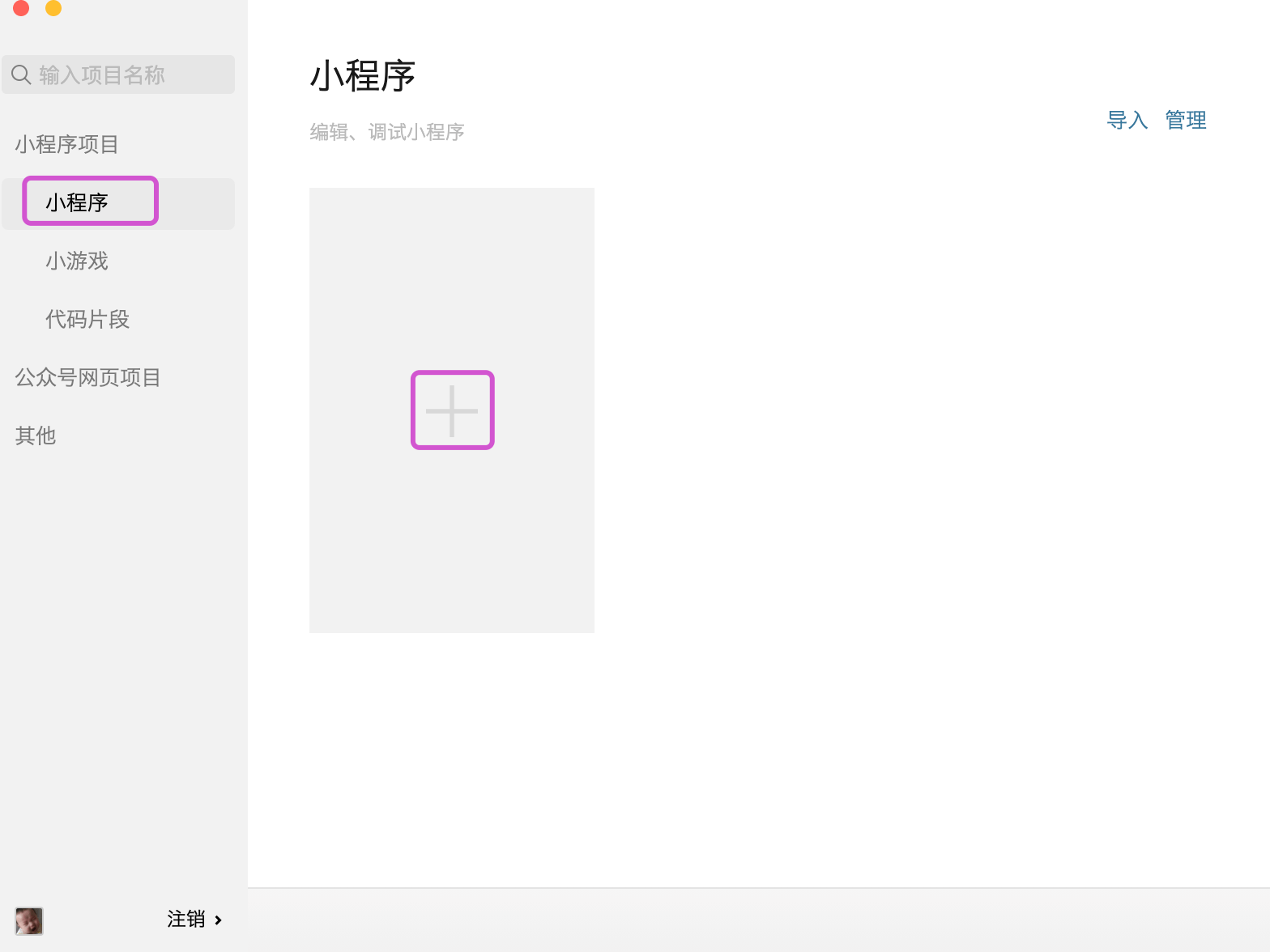
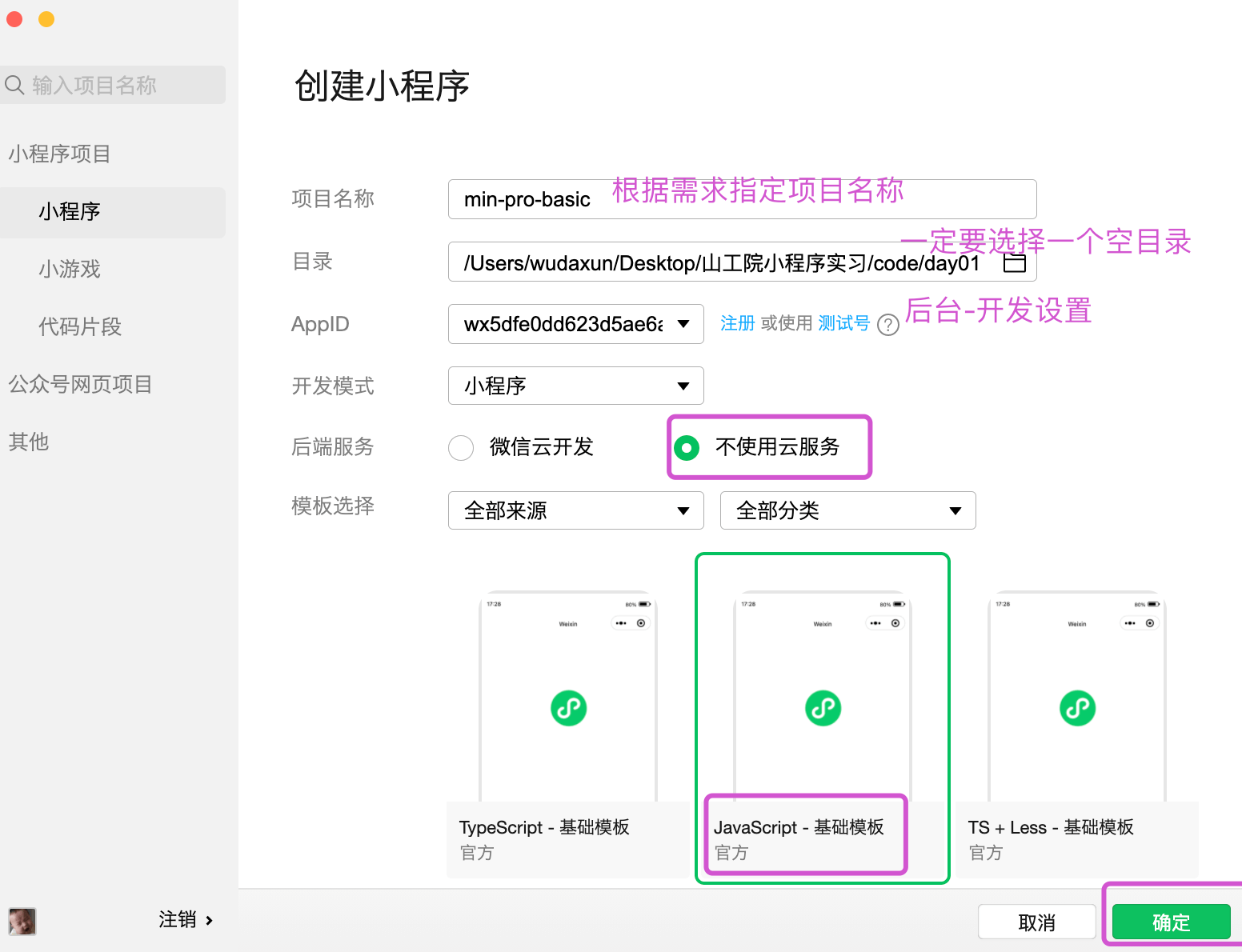
稍等一会
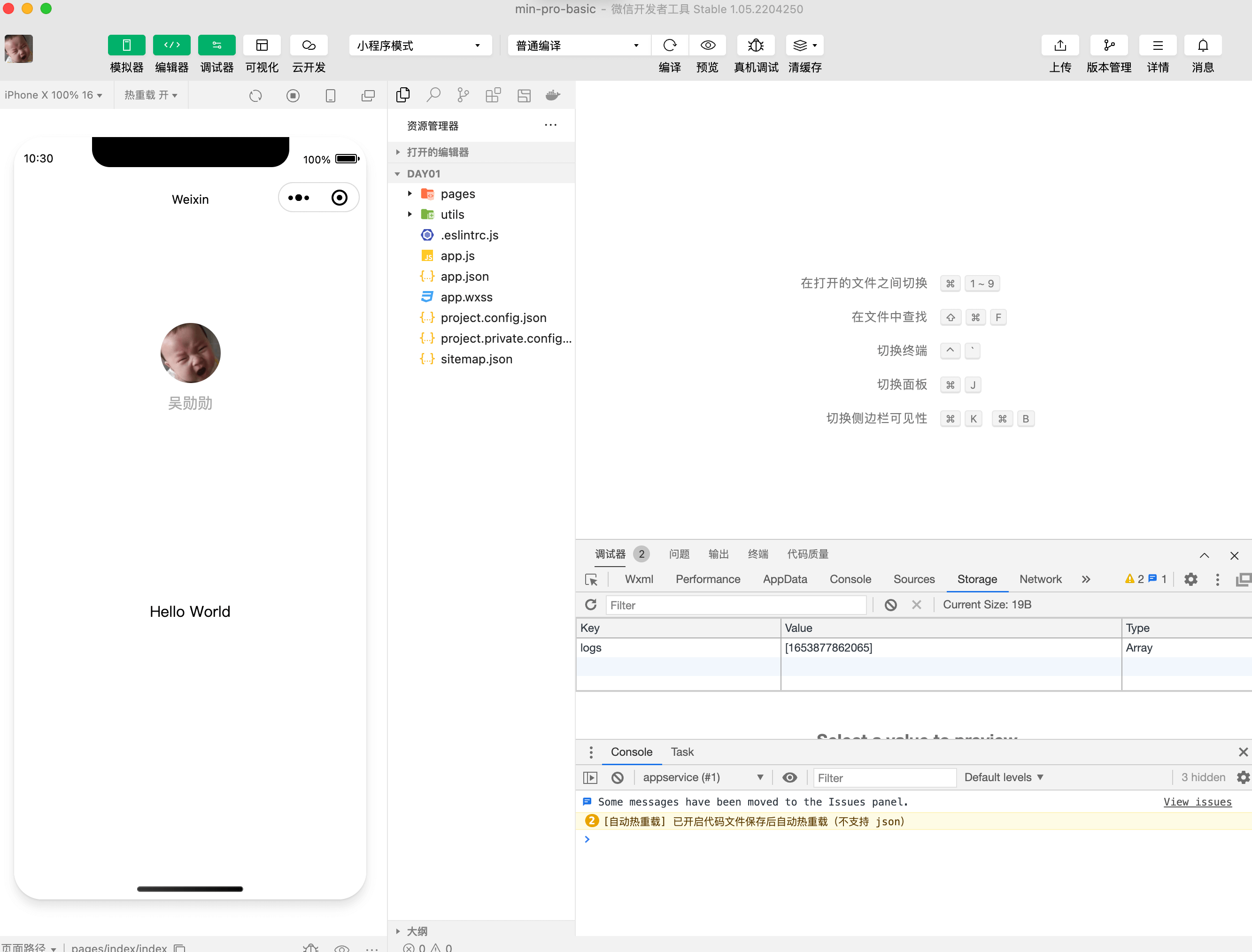
6.熟悉微信开发者工具
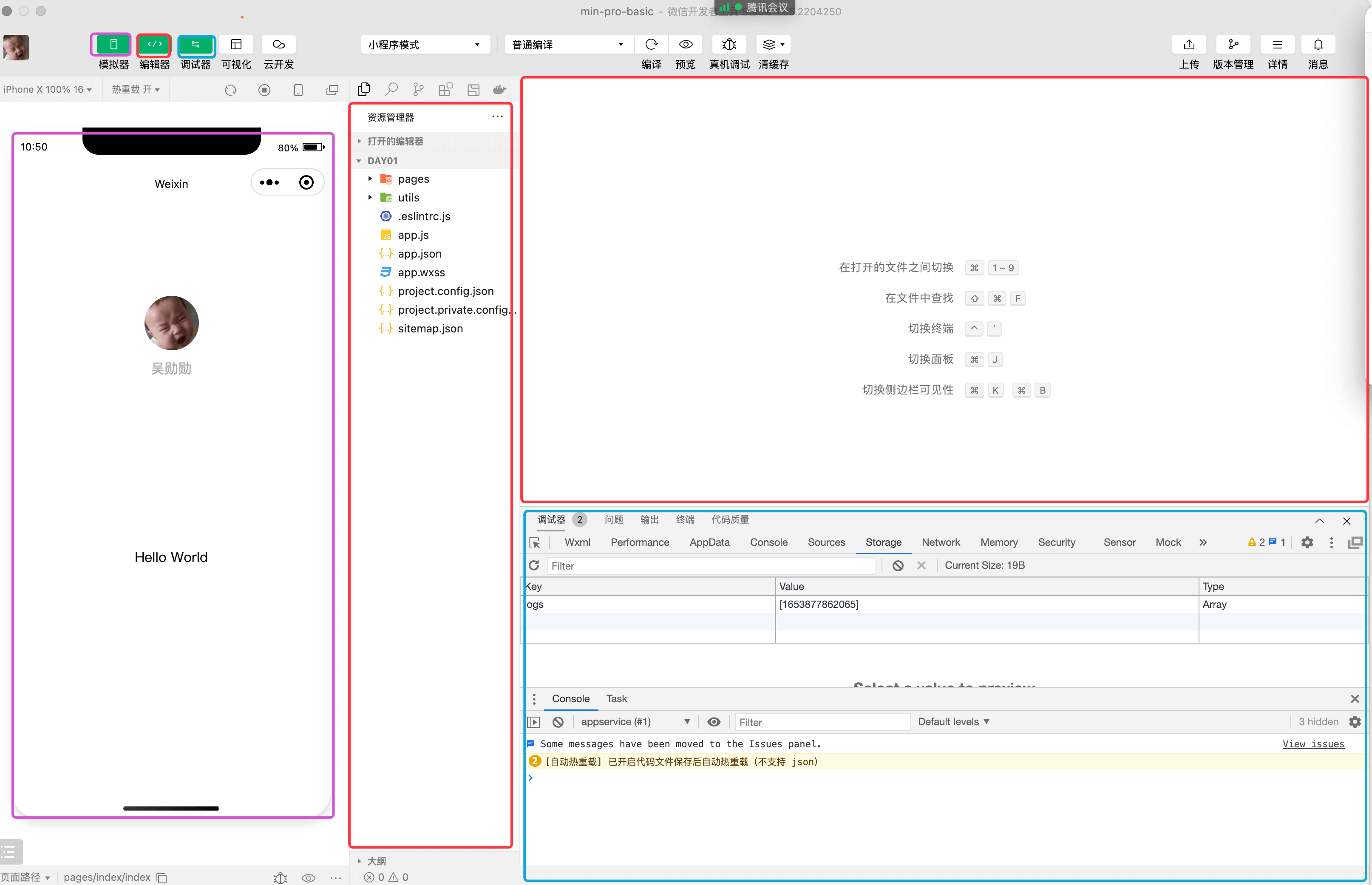
- 模拟器
- 编辑器
- 调试器
- 可视化:不建议使用-拖拽布局页面
- 云开发:不需要单独的后端的接口,包含 数据库、存储、云函数、云托管
- 小程序模式:另一个插件模式
- 普通编译:小程序每次热更新都会让小程序从第一个页面开始渲染,那么为了提高开发效率,可以选择添加编译模式,从而快速调试页面
- 预览:拥有开发权限和体验权限的人,可以直接查看在手机上的实际的运行结果,它跟小程序的线上版本保持一致
- 真机调试:拥有开发权限和体验权限的人,可以直接查看在手机上的实际的运行结果,它跟小程序开发者工具中的模拟器效果保持一致(因为真机调试可以不需要后台配置服务器域名等就可以查看效果)
- 清缓存:清除模拟的缓存信息
- 上传:点击上传即可将项目进入 后台系统中的 开发版本和体验版本
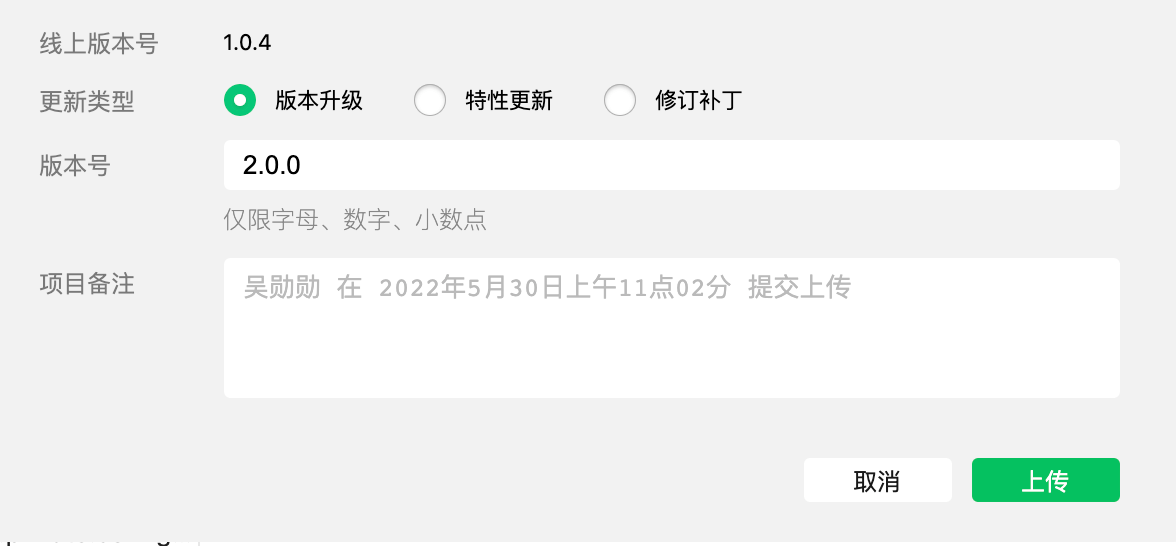
7.熟悉小程序代码
1
2
3
4
5
6
7
8
9
10
11
12
13
14
15
16
17
18
19
20
21
22
23
24
25
26
27
28
29
30
31
32
33
34
35
| - miniprogram
- pages 存放该小程序所对应的页面,每个页面一个文件夹
- index index页面
index.ts index页面的逻辑文件
index.json index页面的配置文件
index.wxml index页面的结构文件
index.scss index页面的样式文件
- logs logs 页面
logs.ts
logs.json
logs.wxml
logs.scss
- utils 自定义的工具包
util.js 自定义的函数
app.ts 全局的逻辑文件
app.json 全局的配置文件
app.wxss 全局的样式文件
sitemap.json 被搜索的配置文件
- typings
- types
- wx
index.d.ts
lib.wx.api.d.ts
lib.wx.app.d.ts
lib.wx.behavior.d.ts
lib.wx.cloud.d.ts
lib.wx.component.d.ts
lib.ex.event.d.ts
lib.wx.page.d.ts
index.d.ts
index.d.ts
.eslintrc.js js代码的规则描述
project.config.json 项目的配置文件
project.private.config.json 项目私有的配置文件
tsconfig.json
|
8.小程序代码的构成
https://developers.weixin.qq.com/miniprogram/dev/framework/
学习思路,从起步 - 小程序代码构成 开始,如果见到有链接,就跳转过去学习完整的知识
8.1 JSON配置
JSON 是一种数据格式,并不是编程语言,在小程序中,JSON扮演的静态配置的角色
8.1.1 小程序的配置 app.json
app.json 是当前小程序的全局配置,包括了小程序的所有页面路径、界面表现、网络超时时间、底部 tab 等
https://developers.weixin.qq.com/miniprogram/dev/framework/config.html
https://developers.weixin.qq.com/miniprogram/dev/reference/configuration/app.html
小程序根目录下的 app.json 文件用来对微信小程序进行全局配置。文件内容为一个 JSON 对象,有以下属性:
设置小程序默认的启动页面,如果不作设置,那么将会取pages数组 的第一项为默认启动项,开发过程中,一般不建议这么使用,你可以使用开发者工具中 添加编译模式 快速解决问题
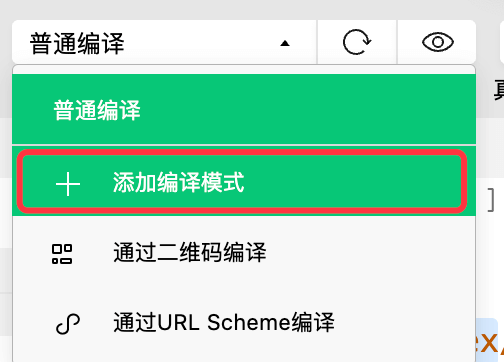
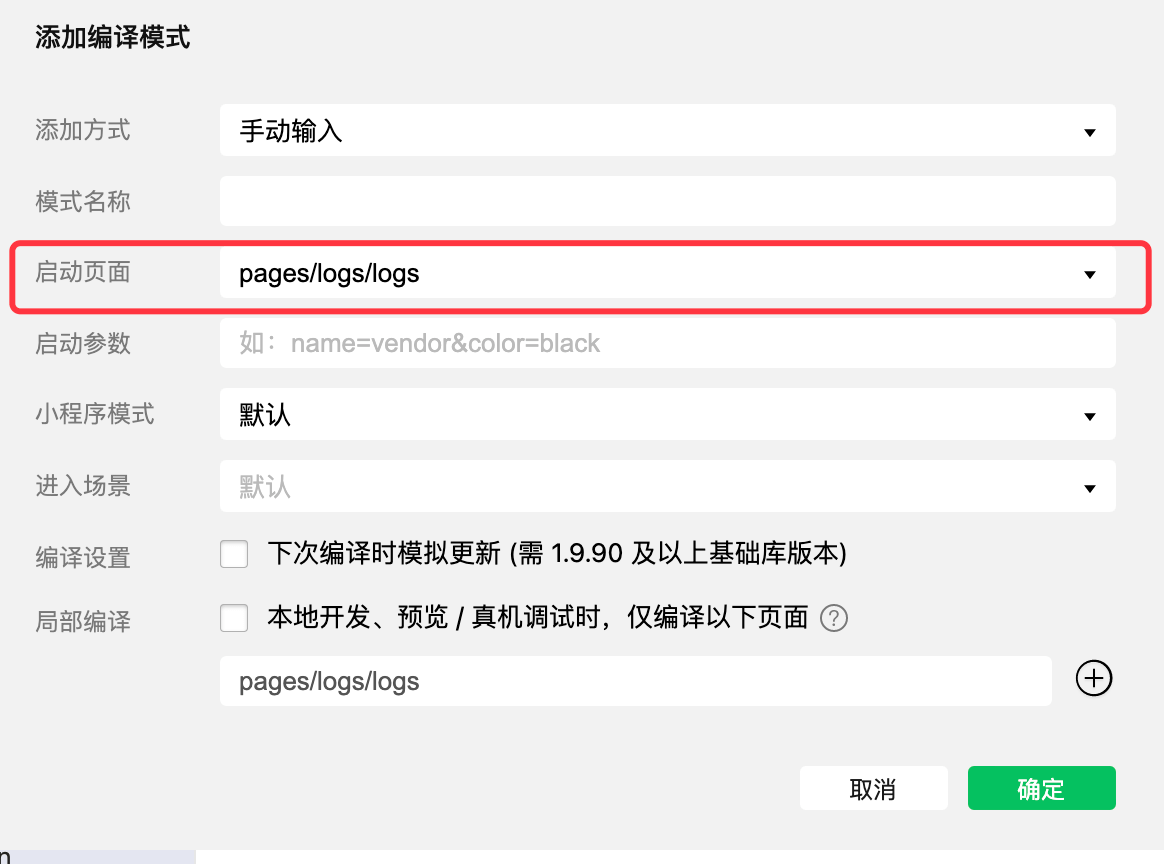
用于指定小程序由哪些页面组成,每一项都对应一个页面的 路径(含文件名) 信息。文件名不需要写文件后缀,框架会自动去寻找对应位置的 .json, .js, .wxml, .wxss 四个文件进行处理。
如何给小程序快速添加页面,写好页面后直接保存即可
1
2
3
4
5
6
7
8
9
10
11
| {
"pages":[
"pages/home/home",
"pages/index/index",
"pages/logs/logs",
"pages/kind/kind",
"pages/cart/cart",
"pages/user/user"
],
...
}
|
用于设置小程序的状态栏、导航条、标题、窗口背景色。
| 属性 | 类型 | 默认值 | 描述 | 最低版本 |
|---|
| navigationBarBackgroundColor | HexColor | #000000 | 导航栏背景颜色,如 #000000 | |
| navigationBarTextStyle | string | white | 导航栏标题颜色,仅支持 black / white | |
| navigationBarTitleText | string | | 导航栏标题文字内容 | |
| navigationStyle | string | default | 导航栏样式,仅支持以下值: default 默认样式 custom 自定义导航栏,只保留右上角胶囊按钮。参见注 2。 | iOS/Android 微信客户端 6.6.0,Windows 微信客户端不支持 |
| backgroundColor | HexColor | #ffffff | 窗口的背景色 | |
| backgroundTextStyle | string | dark | 下拉 loading 的样式,仅支持 dark / light | |
| backgroundColorTop | string | #ffffff | 顶部窗口的背景色,仅 iOS 支持 | 微信客户端 6.5.16 |
| backgroundColorBottom | string | #ffffff | 底部窗口的背景色,仅 iOS 支持 | 微信客户端 6.5.16 |
| enablePullDownRefresh | boolean | false | 是否开启全局的下拉刷新。 详见 Page.onPullDownRefresh | |
| onReachBottomDistance | number | 50 | 页面上拉触底事件触发时距页面底部距离,单位为 px。 详见 Page.onReachBottom | |
| pageOrientation | string | portrait | 屏幕旋转设置,支持 auto / portrait / landscape 详见 响应显示区域变化 | 2.4.0 (auto) / 2.5.0 (landscape) |
| restartStrategy | string | homePage | 重新启动策略配置 | 2.8.0 |
| initialRenderingCache | string | | 页面初始渲染缓存配置,支持 static / dynamic | 2.11.1 |
| visualEffectInBackground | string | none | 切入系统后台时,隐藏页面内容,保护用户隐私。支持 hidden / none | 2.15.0 |
| handleWebviewPreload | string | static | 控制预加载下个页面的时机。支持 static / manual / auto | 2.15.0 |
1
2
3
4
5
6
7
8
9
10
11
12
13
14
15
| {
...,
"window": {
"navigationBarBackgroundColor": "#f66",
"navigationBarTextStyle": "white",
"navigationBarTitleText": "嗨购",
"navigationStyle": "default",
"homeButton": true,
"backgroundColor": "#123123",
"backgroundTextStyle": "dark",
"enablePullDownRefresh": true,
"pageOrientation": "portrait"
},
....
}
|
如果小程序是一个多 tab 应用(客户端窗口的底部或顶部有 tab 栏可以切换页面),可以通过 tabBar 配置项指定 tab 栏的表现,以及 tab 切换时显示的对应页面。
| 属性 | 类型 | 必填 | 默认值 | 描述 | 最低版本 |
|---|
| color | HexColor | 是 | | tab 上的文字默认颜色,仅支持十六进制颜色 | |
| selectedColor | HexColor | 是 | | tab 上的文字选中时的颜色,仅支持十六进制颜色 | |
| backgroundColor | HexColor | 是 | | tab 的背景色,仅支持十六进制颜色 | |
| borderStyle | string | 否 | black | tabbar 上边框的颜色, 仅支持 black / white | |
| list | Array | 是 | | tab 的列表,详见 list 属性说明,最少 2 个、最多 5 个 tab | |
| position | string | 否 | bottom | tabBar 的位置,仅支持 bottom / top | |
| custom | boolean | 否 | false | 自定义 tabBar,见详情 | 2.5.0 |
其中 list 接受一个数组,只能配置最少 2 个、最多 5 个 tab。tab 按数组的顺序排序,每个项都是一个对象,其属性值如下:
| 属性 | 类型 | 必填 | 说明 |
|---|
| pagePath | string | 是 | 页面路径,必须在 pages 中先定义 |
| text | string | 是 | tab 上按钮文字 |
| iconPath | string | 否 | 图片路径,icon 大小限制为 40kb,建议尺寸为 81px * 81px,不支持网络图片。 当 position 为 top 时,不显示 icon。 |
| selectedIconPath | string | 否 | 选中时的图片路径,icon 大小限制为 40kb,建议尺寸为 81px * 81px,不支持网络图片。 当 position 为 top 时,不显示 icon。 |
如何获取项目需要的图片
https://www.iconfont.cn/
搜索图标 - 加入购物车 - 点击购物车 - 下载素材
输入颜色 #333333 和 #ff6666。选择大小为81px,下载png图片即可
1
2
3
4
5
6
7
8
9
10
11
12
13
14
15
16
17
18
19
20
21
22
23
24
25
26
27
28
29
30
31
32
33
34
35
36
| {
...,
"tabBar": {
"color": "#333",
"selectedColor": "#f66",
"backgroundColor": "#efefef",
"borderStyle": "black",
"list": [
{
"pagePath": "pages/home/home",
"text": "首页",
"iconPath": "resources/tabBar/home.png",
"selectedIconPath": "resources/tabBar/home_active.png"
},
{
"pagePath": "pages/kind/kind",
"text": "分类",
"iconPath": "resources/tabBar/kind.png",
"selectedIconPath": "resources/tabBar/kind_active.png"
},
{
"pagePath": "pages/cart/cart",
"text": "购物车",
"iconPath": "resources/tabBar/cart.png",
"selectedIconPath": "resources/tabBar/cart_active.png"
},
{
"pagePath": "pages/user/user",
"text": "我的",
"iconPath": "resources/tabBar/user.png",
"selectedIconPath": "resources/tabBar/user_active.png"
}
]
},
...
}
|
各类网络请求的超时时间,单位均为毫秒。
1
2
3
4
5
6
7
8
9
10
| {
...,
"networkTimeout": {
"request": 6000,
"connectSocket": 4000,
"uploadFile": 600000,
"downloadFile": 6000000
},
....
}
|
可以在开发者工具中开启 debug 模式,在开发者工具的控制台面板,调试信息以 info 的形式给出,其信息有 Page 的注册,页面路由,数据更新,事件触发等。可以帮助开发者快速定位一些常见的问题。
1
2
3
4
5
| {
...,
"debug": false,
....
}
|
底部tab选项卡对应的页面,会自动添加类似vue中的 keep-alive的功能,原来的activated 和 deactivated 分别对应小程序中的。onShow 和 onHide
启用分包加载时,声明项目分包结构。
分包加载:
- 整个小程序所有分包大小不超过 20M
- 单个分包/主包大小不能超过 2M
使用分包
独立分包
1
2
3
4
5
6
7
8
9
10
11
12
13
14
15
16
17
18
19
20
| "subPackages": [
{
"root": "pckSearch",
"name": "search",
"pages": [
"pages/search/search",
"pages/result/result"
],
"independent": true
},
{
"root": "pckUser",
"name": "user",
"pages": [
"pages/login/login",
"pages/register/register"
]
}
],
"debug": true,
|
开启debug模式,添加编译模式,调试分包的页面,观察 独立分包和 非独立分包的效果,通过控制台的console查看
分包预下载
开发者可以通过配置,在进入小程序某个页面时,由框架自动预下载可能需要的分包,提升进入后续分包页面时的启动速度。
做一个电商类型的小程序,大部分的用户一定回去搜索,所以可以把搜索相关业务写到分包,当用户打开主包时,预下载 搜索的分包
1
2
3
4
5
6
7
8
9
10
11
12
13
14
15
16
17
18
19
20
21
22
23
24
25
26
27
28
29
30
31
| {
...,
"subPackages": [
{
"root": "pckSearch",
"name": "pckSearch",
"pages": [
"pages/search/search",
"pages/result/result"
],
"independent": true
},
{
"root": "pckUser",
"name": "pckUser",
"pages": [
"pages/login/login",
"pages/register/register"
]
}
],
"preloadRule": {
"pages/home/home": {
"network": "all",
"packages": [
"pckSearch"
]
}
},
...
}
|
整体的全局配置文件如下:
1
2
3
4
5
6
7
8
9
10
11
12
13
14
15
16
17
18
19
20
21
22
23
24
25
26
27
28
29
30
31
32
33
34
35
36
37
38
39
40
41
42
43
44
45
46
47
48
49
50
51
52
53
54
55
56
57
58
59
60
61
62
63
64
65
66
67
68
69
70
71
72
73
74
75
76
77
78
79
80
81
82
83
84
85
86
87
| {
"pages": [
"pages/home/home",
"pages/kind/kind",
"pages/cart/cart",
"pages/user/user",
"pages/detail/detail",
"pages/index/index",
"pages/logs/logs"
],
"window": {
"navigationBarBackgroundColor": "#f66",
"navigationBarTextStyle": "white",
"navigationBarTitleText": "嗨购",
"navigationStyle": "default",
"backgroundColor": "#efefef",
"backgroundTextStyle": "dark",
"restartStrategy": "homePageAndLatestPage",
"visualEffectInBackground": "hidden"
},
"tabBar": {
"color": "#333",
"selectedColor": "#f66",
"backgroundColor": "#efefef",
"borderStyle": "black",
"list": [
{
"pagePath": "pages/home/home",
"text": "首页",
"iconPath": "tabBar/home.png",
"selectedIconPath": "tabBar/home_active.png"
},
{
"pagePath": "pages/kind/kind",
"text": "分类",
"iconPath": "tabBar/kind.png",
"selectedIconPath": "tabBar/kind_active.png"
},
{
"pagePath": "pages/cart/cart",
"text": "购物车",
"iconPath": "tabBar/cart.png",
"selectedIconPath": "tabBar/cart_active.png"
},
{
"pagePath": "pages/user/user",
"text": "我的",
"iconPath": "tabBar/user.png",
"selectedIconPath": "tabBar/user_active.png"
}
]
},
"networkTimeout": {
"request": 6000,
"connectSocket": 6000,
"uploadFile": 60000,
"downloadFile": 60000
},
"subpackages": [
{
"root": "packageSearch",
"name": "packageSearch",
"independent": true,
"pages": [
"pages/search/search",
"pages/result/result"
]
},
{
"root": "packageUser",
"name": "packageUser",
"pages": [
"pages/register/register",
"pages/login/login"
]
}
],
"preloadRule": {
"pages/home/home": {
"network": "all",
"packages": ["packageSearch"]
}
},
"debug": false,
"style": "v2",
"sitemapLocation": "sitemap.json"
}
|
8.1.2 工具配置 project.config.json
https://developers.weixin.qq.com/miniprogram/dev/devtools/projectconfig.html
8.1.3 页面配置 page.json
https://developers.weixin.qq.com/miniprogram/dev/reference/configuration/page.html
| 属性 | 类型 | 默认值 | 描述 | 最低版本 |
|---|
| navigationBarBackgroundColor | HexColor | #000000 | 导航栏背景颜色,如 #000000 | |
| navigationBarTextStyle | string | white | 导航栏标题颜色,仅支持 black / white | |
| navigationBarTitleText | string | | 导航栏标题文字内容 | |
| navigationStyle | string | default | 导航栏样式,仅支持以下值: default 默认样式 custom 自定义导航栏,只保留右上角胶囊按钮。 | iOS/Android 微信客户端 7.0.0,Windows 微信客户端不支持 |
| backgroundColor | HexColor | #ffffff | 窗口的背景色 | |
| backgroundTextStyle | string | dark | 下拉 loading 的样式,仅支持 dark / light | |
| backgroundColorTop | string | #ffffff | 顶部窗口的背景色,仅 iOS 支持 | 微信客户端 6.5.16 |
| backgroundColorBottom | string | #ffffff | 底部窗口的背景色,仅 iOS 支持 | 微信客户端 6.5.16 |
| enablePullDownRefresh | boolean | false | 是否开启当前页面下拉刷新。 详见 Page.onPullDownRefresh | |
| onReachBottomDistance | number | 50 | 页面上拉触底事件触发时距页面底部距离,单位为px。 详见 Page.onReachBottom | |
| pageOrientation | string | portrait | 屏幕旋转设置,支持 auto / portrait / landscape 详见 响应显示区域变化 | 2.4.0 (auto) / 2.5.0 (landscape) |
| disableScroll | boolean | false | 设置为 true 则页面整体不能上下滚动。 只在页面配置中有效,无法在 app.json 中设置 | |
| usingComponents | Object | 否 | 页面自定义组件配置 | 1.6.3 |
| initialRenderingCache | string | | 页面初始渲染缓存配置,支持 static / dynamic | 2.11.1 |
| style | string | default | 启用新版的组件样式 | 2.10.2 |
| singlePage | Object | 否 | 单页模式相关配置 | 2.12.0 |
| restartStrategy | string | homePage | 重新启动策略配置 | 2.8.0 |
| handleWebviewPreload | string | static | 控制预加载下个页面的时机。支持 static / manual / auto | 2.15.0 |
| visualEffectInBackground | string | 否 | 切入系统后台时,隐藏页面内容,保护用户隐私。支持 hidden / none,若对页面单独设置则会覆盖全局的配置,详见 全局配置 | 2.15.0 |
| enablePassiveEvent | Object或boolean | 否 | 事件监听是否为 passive,若对页面单独设置则会覆盖全局的配置,详见 全局配置 | 2.24.1 |
// pages/home/home.json
1
2
3
4
| {
"navigationBarTitleText": "嗨购-首页",
"usingComponents": {}
}
|
8.2 WXML模版
https://developers.weixin.qq.com/miniprogram/dev/framework/view/wxml/
WXML(WeiXin Markup Language)是框架设计的一套标签语言,结合基础组件、事件系统,可以构建出页面的结构
https://developers.weixin.qq.com/miniprogram/dev/reference/wxml/
8.2.1 数据绑定
WXML 中的动态数据均来自对应 Page 的 data。
1
2
3
4
5
6
7
|
{
pages: [
"pages/test/test",
....
]
}
|
组件属性(需要在双引号之内)
控制属性(需要在双引号之内)
关键字(需要在双引号之内)
true:boolean 类型的 true,代表真值。
false: boolean 类型的 false,代表假值。
8.2.2 列表渲染
8.2.3 条件渲染
8.2.4 模版
WXML提供模板(template),可以在模板中定义代码片段,然后在不同的地方调用。
8.2.5 引用
WXML 提供两种文件引用方式import和include。
以上代码参照 pages/test/test.wxml 以及 pages/test/test.js
1
2
3
4
5
6
7
8
9
10
11
12
13
14
15
16
17
18
19
20
21
22
23
24
25
26
27
28
29
30
31
32
33
34
35
36
37
38
39
40
41
42
43
44
45
46
|
<view class="h1">数据绑定</view>
<view>{{ message }}</view>
<rich-text nodes="{{message}}"></rich-text>
<view obj = "{{ {a: 1, b: 2} }}"></view>
<view class="h1">列表渲染</view>
<view>
<view wx:for="{{list}}" wx:key="*this">{{item}}</view>
</view>
<view>
<view wx:for="{{arr}}" wx:key="id">{{ index }} - {{item.name}}</view>
</view>
<view>
<view wx:for="{{cars}}" wx:key="brand">
{{ index }} - {{item.brand}}
<view wx:for="{{ item.list }}" wx:key="*this" wx:for-item="itm" wx:for-index="idx">
{{ idx }} - {{ itm }}
</view>
</view>
</view>
<view class="h1">条件渲染</view>
<input type="text" value="{{name}}" bindinput="changeName"/>{{ name }}
<view wx:if="{{ name.length < 5}}">字段长度小于5</view>
<view wx:elif="{{ name.length >= 5 && name.length < 10}}">字段长度大于等于5小于10</view>
<view wx:else="{{ name.length >= 10 }}">字段长度大于等于10</view>
<view class="h1">模板</view>
<template name="msgItem">
<view>{{ index}} - {{ msg }} - {{ time }}</view>
</template>
<template is="msgItem" data="{{ ...obj, index: 1, msg: 'minpro', time: 11 }}"></template>
<view class="h1">引用</view>
<import src="./item.wxml" />
<block wx:for="{{ arr }}" wx:key="id">
<template is="showName" data="{{ ...item }}"></template>
</block>
<include src="./header" />
<include src="./footer" />
|
1
2
3
4
5
6
7
8
9
10
11
12
13
14
15
16
17
18
19
20
21
22
23
24
25
26
27
28
29
30
31
32
33
34
35
|
Page({
data: {
message: "<mark><i>hello minpro</i></mark>",
list: ['a', 'b', 'c', 'd'],
arr: [
{ id: 1, name: '曹喜龙' },
{ id: 2, name: '段泽楷' },
{ id: 3, name: '王喜珍' }
],
cars: [
{
brand: '奔驰',
list: [ '大G', 'c260' ]
},
{
brand: '宝马',
list: [ 'X1', 'X3' ]
}
],
name: '',
obj: {
index: '0',
msg: 'vue',
time: '00'
}
},
changeName (event: WechatMiniprogram.CustomEvent) {
console.log(event)
this.setData({
name: event.detail.value
})
}
})
|
1
2
| <!-- pages/test/header.wxml -->
<view>这里是头部</view>
|
1
2
3
4
|
<template name="showName">
<view>{{ id }} - {{ name }}</view>
</template>
|
8.3 WXSS 样式
WXSS 具有 CSS 大部分的特性,小程序在 WXSS 也做了一些扩充和修改
- 新增了尺寸单位。在写
CSS 样式时,开发者需要考虑到手机设备的屏幕会有不同的宽度和设备像素比,采用一些技巧来换算一些像素单位。WXSS 在底层支持新的尺寸单位 rpx ,开发者可以免去换算的烦恼,只要交给小程序底层来换算即可,由于换算采用的浮点数运算,所以运算结果会和预期结果有一点点偏差。 - 提供了全局的样式和局部样式。和前边
app.json, page.json 的概念相同,你可以写一个 app.wxss 作为全局样式,会作用于当前小程序的所有页面,局部页面样式 page.wxss 仅对当前页面生效。 - 此外
WXSS 仅支持部分 CSS 选择器
https://developers.weixin.qq.com/miniprogram/dev/framework/view/wxss.html
- rpx(responsive pixel): 可以根据屏幕宽度进行自适应。规定屏幕宽为750rpx。如在 iPhone6 上,屏幕宽度为375px,共有750个物理像素,则750rpx = 375px = 750物理像素,1rpx = 0.5px = 1物理像素。
| 设备 | rpx换算px (屏幕宽度/750) | px换算rpx (750/屏幕宽度) |
|---|
| iPhone5 | 1rpx = 0.42px | 1px = 2.34rpx |
| iPhone6 | 1rpx = 0.5px | 1px = 2rpx |
| iPhone6 Plus | 1rpx = 0.552px | 1px = 1.81rpx |
建议: 开发微信小程序时设计师可以用 iPhone6 作为视觉稿的标准。
假如设计是给我们的设计稿,打开以后,发现 设计稿的宽度是 750px,那么我们在wxss中写宽度和高度时,可以直接写量取的数据,单位 rpx
如果设计师给的设计稿为375px,假设量取的宽度为100px,那么建议将wxss的单位写为 200rpx
注意: 在较小的屏幕上不可避免的会有一些毛刺,请在开发时尽量避免这种情况。
8.4 js逻辑交互
8.4.1 什么是事件
- 事件是视图层到逻辑层的通讯方式。
- 事件可以将用户的行为反馈到逻辑层进行处理。
- 事件可以绑定在组件上,当达到触发事件,就会执行逻辑层中对应的事件处理函数。
- 事件对象可以携带额外信息,如 id, dataset, touches。
切记,自定义的事件是需要写到 js中的 选项中的
8.4.2 如何给事件传递参数
传递参数时,id具有特殊性,其余数据通过 data-params 属性传值
8.4.3 冒泡
biantap并不会阻止事件冒泡
catchtap 会阻止冒泡
1
2
3
4
5
6
7
8
9
10
11
12
13
14
15
16
17
18
19
20
21
22
23
24
25
26
27
28
29
30
31
32
33
34
35
36
37
38
39
40
41
42
43
44
45
46
47
48
49
50
51
52
53
54
55
56
57
58
59
60
61
62
63
64
65
66
67
68
69
70
71
|
<view class="myid{{id}}" flag="{{true}}" num="{{200}}" arr="{{ [1, 2, 3, 4] }}" obj="{{ {a: 1, b: 2} }}">
{{ message }}
</view>
<view wx:for="{{arr}}" wx:key="*this">
{{ index }}: {{ item }}
</view>
<view wx:for="{{arr}}" wx:key="*this" wx:for-item="itm" wx:for-index="idx">
{{ idx }}: {{ itm }}
</view>
<view wx:for="{{list}}" wx:key="brand">
{{ item.brand }}
<view wx:for="{{item.arr}}" wx:key="*this" wx:for-item="itm" wx:for-index="idx">
{{ itm }}
</view>
</view>
<view class="myBorder">
盒子下边框为 1rpx,上边框为 1px
</view>
<template name="msgItem">
<view>
<text> {{index}}: {{msg}} </text>
<text> Time: {{time}} </text>
</view>
</template>
<template is="msgItem" data="{{...item}}"/>
<template is="msgItem" data="{{ index: 300, msg: 'hi', time: '2022年2月27日'}}"/>
<import src="./item.wxml" />
<template is="myItem" data="{{...item}}"/>
<include src="./header.wxml" />
<include src="./footer.wxml" />
<button bindtap="changeMsg">改变msg</button>
<button data-params="hi minpro" bindtap="changeParamsMsg">传递参数改变msg</button>
<view class="box" bindtap="clickBox">
box
<view class="myBox" catchtap="clickMyBox">
myBox
</view>
</view>
|
1
2
3
4
5
6
7
8
9
10
11
12
13
14
15
16
17
18
19
20
21
22
23
24
25
26
27
28
29
30
31
32
33
34
35
36
37
38
39
40
41
42
43
44
45
46
47
48
49
50
51
52
53
54
55
56
57
58
59
60
61
62
63
64
65
66
67
68
69
70
71
72
73
74
75
76
77
78
79
80
81
82
83
84
85
86
87
88
89
90
91
92
93
94
95
96
|
Page({
data: {
message: 'hello minpro',
id: 100,
arr: ['aaa', 'bbb', 'ccc'],
list: [
{
brand: '宝马',
arr: ['X5', 'X6']
},
{
brand: '奥迪',
arr: ['Q7', 'A8']
}
],
item: {
index: 100,
msg: 'hello',
time: '2022-02-27'
}
},
changeMsg () {
this.setData({ message: 'hello world'})
},
changeParamsMsg (event) {
console.log(event)
this.setData({ message: event.currentTarget.dataset.params})
},
clickMyBox () {
console.log('mybox')
},
clickBox () {
console.log('box')
},
onLoad() {
},
onReady() {
},
onShow() {
},
onHide() {
},
onUnload() {
},
onPullDownRefresh() {
},
onReachBottom() {
},
onShareAppMessage() {
}
})
|
1
2
3
4
5
6
7
8
9
10
11
12
13
14
15
16
17
|
.myBorder {
border-bottom: 1rpx solid #000;
border-top: 1px solid #000;
}
.box {
width: 200px;
height: 200px;
background-color: #efefef;
}
.myBox {
width: 100px;
height: 100px;
background-color: #f66;
}
|
9.小程序的宿主环境
9.1 渲染层和逻辑层
WXML 模板和 WXSS 样式工作在渲染层
JS 脚本工作在逻辑层
9.1.1 注册小程序
每个小程序都需要在 app.js 中调用 App 方法注册小程序实例,绑定生命周期回调函数、错误监听和页面不存在监听函数等
https://developers.weixin.qq.com/miniprogram/dev/reference/api/App.html
注册小程序。接受一个 Object 参数,其指定小程序的生命周期回调等。
App() 必须在 app.js 中调用,必须调用且只能调用一次。不然会出现无法预期的后果。
1
2
3
4
5
6
7
8
9
10
11
12
13
14
15
16
17
18
19
20
21
22
23
24
25
26
27
28
29
30
31
32
|
App({
onLaunch() {
console.log('onLaunch')
const logs = wx.getStorageSync('logs') || []
logs.unshift(Date.now())
wx.setStorageSync('logs', logs)
wx.login({
success: res => {
}
})
},
globalData: {
userInfo: null
},
onShow () {
console.log('onShow')
},
onHide () {
console.log('onHide')
},
onError () {
console.log('onError')
}
})
|
9.1.2 注册页面
对于小程序中的每个页面,都需要在页面对应的 js 文件中进行注册,指定页面的初始数据、生命周期回调、事件处理函数等。
9.1.3页面路由
编程式导航路由
wx.switchTab({}) 跳转到 tabBar 页面,并关闭其他所有非 tabBar 页面
wx.reLaunch({}) 关闭所有页面,打开到应用内的某个页面
wx.redirectTo({}) 关闭当前页面,跳转到应用内的某个页面。但是不允许跳转到 tabbar 页面
wx.navigateTo({}) 保留当前页面,跳转到应用内的某个页面。但是不能跳到 tabbar 页面。使用 wx.navigateBack 可以返回到原页面。小程序中页面栈最多十层。
wx.navigateBack({}) 关闭当前页面,返回上一页面或多级页面。可通过 getCurrentPages 获取当前的页面栈,决定需要返回几层
声明式导航路由
<navigator url="" open-type=""></navigator>
下面为open-type的属性值
9.1.4 模块化
可以将一些公共的代码抽离成为一个单独的 js 文件,作为一个模块。
1
2
3
4
5
6
7
8
9
10
|
function sayHello(name) {
console.log(`Hello ${name} !`)
}
function sayGoodbye(name) {
console.log(`Goodbye ${name} !`)
}
module.exports.sayHello = sayHello
exports.sayGoodbye = sayGoodbye
|
1
2
3
4
5
6
7
8
9
10
|
var common = require('common.js')
Page({
...,
onLoad () {
common.sayHello('千锋教育')
common.sayGoodbye('吴大勋')
},
...
})
|
1
2
3
4
5
6
7
|
export function sayHello(name) {
console.log(`Hello ${name} !`)
}
export function sayGoodbye(name) {
console.log(`Goodbye ${name} !`)
}
|
1
2
3
4
5
6
7
8
9
10
|
import { sayHello, sayGoodbye } from './es6md'
Page({
...,
onLoad () {
sayHello('千锋教育 - 太原')
sayGoodbye('吴大勋 - HTML5')
},
...
})
|
9.2 组件
https://developers.weixin.qq.com/miniprogram/dev/component/
搭建小程序页面时,参照组件篇章
通过给 app.json的pages选项添加pages/com/com测试小程序的常用组件
9.3 API
https://developers.weixin.qq.com/miniprogram/dev/api/
通过小程序调用微信的功能时,参照API章节
通过给 app.json的pages选项添加pages/api/api测试小程序的常用组件
10小程序的自定义组件
https://developers.weixin.qq.com/miniprogram/dev/framework/custom-component/
pages/com/components/child
11.构建电商类型的小程序
11.1 准备对应的小程序UI库
所谓的UI库就是第三方创建的一些自定义的组件,我们可以拿来直接使用
https://youzan.github.io/vant-weapp/#/home
11.1.1 配置UI库
安装UI库
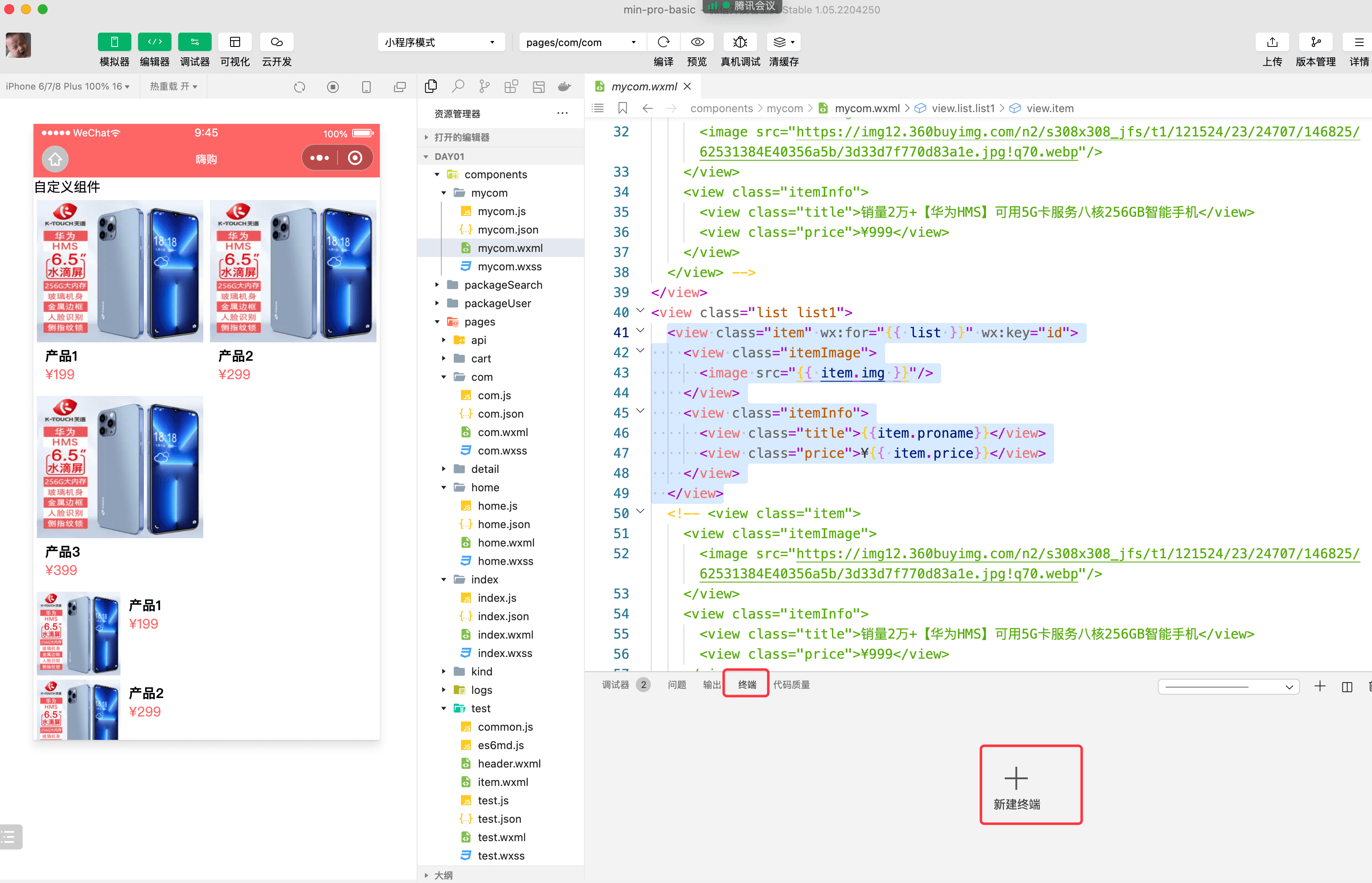
1
2
|
$ npm i @vant/weapp -S --production
|
一定要进入miniprogram 目录内 先执行 npm init -y
修改App.json
将 app.json 中的 "style": "v2" 去除
修改 project.config.json
开发者工具创建的项目,miniprogramRoot 默认为 miniprogram,package.json 在其外部,npm 构建无法正常工作。
需要手动在 project.config.json 内添加如下配置,使开发者工具可以正确索引到 npm 依赖的位置。
1
2
3
4
5
6
7
8
9
10
11
12
13
| {
...
"setting": {
...
"packNpmManually": true,
"packNpmRelationList": [
{
"packageJsonPath": "./package.json",
"miniprogramNpmDistDir": "./miniprogram/"
}
]
}
}
|
注意: 由于目前新版开发者工具创建的小程序目录文件结构问题,npm构建的文件目录为miniprogram_npm,并且开发工具会默认在当前目录下创建miniprogram_npm的文件名,所以新版本的miniprogramNpmDistDir配置为’./‘即可
构建 npm 包
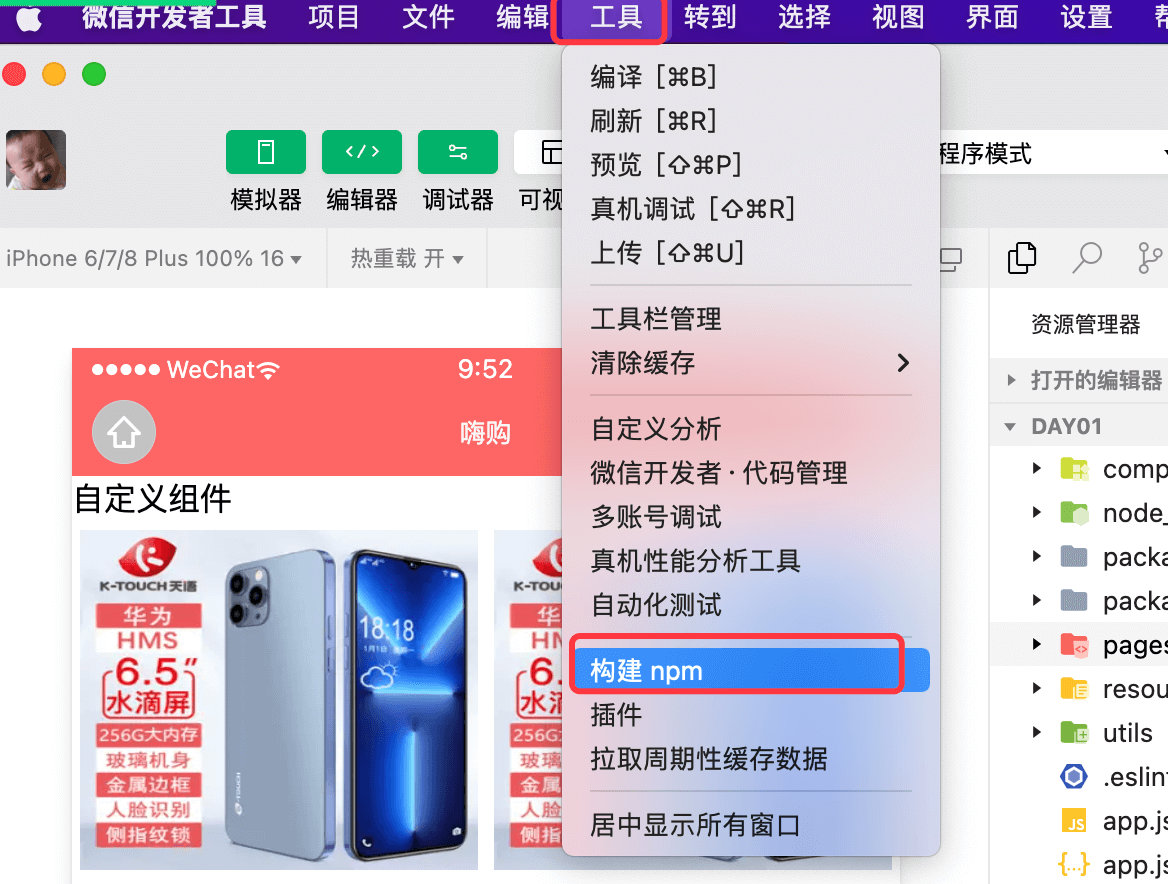
此时就可以删除 当前项目文件夹下的 node_modules 文件夹了
miniprogram_npm 文件夹就是vantweapp 为我们所提供的自定义的组件库
如果大家没有安装过node,也没有yarn,说明没有安装,如果不想安装,那么大家可以直接拷贝 miniprogram_npm 文件夹至你的项目即可
typescript 支持
如果你使用 typescript 开发小程序,还需要做如下操作,以获得顺畅的开发体验。
安装 miniprogram-api-typings
1
2
3
4
5
|
npm i -D miniprogram-api-typings
yarn add -D miniprogram-api-typings
|
在 tsconfig.json 中增加如下配置,以防止 tsc 编译报错。
请将path/to/node_modules/@vant/weapp修改为项目的 node_modules 中 @vant/weapp 所在的目录。
1
2
3
4
5
6
7
8
9
10
11
12
| {
...
"compilerOptions": {
...
"baseUrl": ".",
"types": ["miniprogram-api-typings"],
"paths": {
"@vant/weapp/*": ["./node_modules/@vant/weapp/dist/*"]
},
"lib": ["ES6"]
}
}
|
11.2 构建小程序的首页
准备接口文档:http://121.89.205.189:3000/apidoc/
11.2.1 构建轮播图
1
2
3
4
5
6
7
8
9
10
11
12
13
14
15
16
17
18
19
20
21
22
23
24
25
26
27
28
29
30
31
32
33
34
35
36
37
38
39
40
41
42
43
44
45
46
47
48
49
|
interface AnyResult extends WechatMiniprogram.RequestSuccessCallbackResult {
data: any
}
export interface SpecResult<T> extends AnyResult {
data: T
}
export interface IMyData {
code: string
msg: string
data?: any
}
export default function request (config: WechatMiniprogram.RequestOption) {
wx.showLoading({
title: '加载中'
})
const { url = '', data = {}, method = 'GET', header = {}} = config
return new Promise<SpecResult<IMyData>>((resolve, reject) => {
wx.request({
url: 'http://121.89.205.189:3000/api' + url,
method,
data,
header,
success: (res: SpecResult<IMyData>) => {
resolve(res)
},
fail: () => {
reject()
},
complete: () => {
wx.hideLoading()
}
})
})
}
|
1
2
3
4
5
6
7
8
9
10
11
12
13
14
15
16
17
18
19
20
|
import request from '../utils/request'
export function getBannerList () {
return request({
url: '/banner/list'
})
}
export function getProList (params?: { count?: number; limitNum?: number }) {
return request({
url: '/pro/list',
data: params
})
}
export function getSeckillList () {
return request({
url: '/pro/seckilllist'
})
}
|
1
2
3
4
5
6
7
8
9
10
11
12
13
14
15
16
17
18
19
20
21
22
23
24
25
26
27
28
29
30
31
32
33
34
35
36
37
38
39
40
41
42
43
44
45
46
47
48
49
50
51
52
53
54
55
56
57
58
59
60
61
62
63
64
65
66
67
68
69
70
71
72
73
74
75
76
77
78
79
80
81
82
83
|
import { getBannerList } from '../../api/home'
interface IBanner {
bannerid: string
img: string
alt: string
link: string
}
interface IData {
data: {
bannerList: IBanner[]
}
}
Page<IData, any>({
data: {
bannerList: []
},
onLoad() {
getBannerList().then(res => {
console.log(res)
this.setData({
bannerList: res.data.data
})
})
},
onReady() {
},
onShow() {
},
onHide() {
},
onUnload() {
},
onPullDownRefresh() {
},
onReachBottom() {
},
onShareAppMessage() {
}
})
|
// home 页面下创建组件 components/banner/banner
1
2
3
4
5
6
7
8
| {
"navigationBarTitleText": "喜购-首页",
"navigationBarBackgroundColor": "#f00",
"enablePullDownRefresh": true,
"usingComponents": {
"my-banner": "./components/banner/banner"
}
}
|
1
2
3
|
<my-banner list="{{ bannerList }}"></my-banner>
|
1
2
3
4
5
6
7
8
9
10
11
12
13
14
15
16
17
18
19
20
21
22
23
24
|
Component({
properties: {
list: Array
},
data: {
},
methods: {
}
})
|
1
2
3
4
5
6
7
8
9
10
11
12
|
<swiper
autoplay
circular
indicator-dots
indicator-color="#fff"
indicator-active-color="#f66"
>
<swiper-item wx:for="{{ list }}" wx:key="bannerid">
<image class="bannerImg" src="{{ item.img }}" ></image>
</swiper-item>
</swiper>
|
1
2
3
4
|
.bannerImg {
width: 100%;
}
|
12.2.2 构建nav导航
// home 页面下创建组件 components/nav/Nav
1
2
3
4
5
6
7
8
9
10
11
12
13
14
15
|
const navList = [
{ navid: 1, title: '嗨购超市', imgurl: 'https://m.360buyimg.com/mobilecms/s120x120_jfs/t1/125678/35/5947/4868/5efbf28cEbf04a25a/e2bcc411170524f0.png' },
{ navid: 2, title: '数码电器', imgurl: 'https://m.360buyimg.com/mobilecms/s120x120_jfs/t1/178015/31/13828/6862/60ec0c04Ee2fd63ac/ccf74d805a059a44.png' },
{ navid: 3, title: '嗨购服饰', imgurl: 'https://m.360buyimg.com/mobilecms/s120x120_jfs/t1/41867/2/15966/7116/60ec0e0dE9f50d596/758babcb4f911bf4.png' },
{ navid: 4, title: '嗨购生鲜', imgurl: 'https://m.360buyimg.com/mobilecms/s120x120_jfs/t1/177902/16/13776/5658/60ec0e71E801087f2/a0d5a68bf1461e6d.png' },
{ navid: 5, title: '嗨购到家', imgurl: 'https://m.360buyimg.com/mobilecms/s120x120_jfs/t1/196472/7/12807/7127/60ec0ea3Efe11835b/37c65625d94cae75.png' },
{ navid: 6, title: '充值缴费', imgurl: 'https://m.360buyimg.com/mobilecms/s120x120_jfs/t1/185733/21/13527/6648/60ec0f31E0fea3e0a/d86d463521140bb6.png' },
{ navid: 7, title: '9.9元拼', imgurl: 'https://m.360buyimg.com/mobilecms/s120x120_jfs/t1/36069/14/16068/6465/60ec0f67E155f9488/595ff3e606a53f02.png' },
{ navid: 8, title: '领券', imgurl: 'https://m.360buyimg.com/mobilecms/s120x120_jfs/t1/186080/16/13681/8175/60ec0fcdE032af6cf/c5acd2f8454c40e1.png' },
{ navid: 9, title: '领金贴', imgurl: 'https://m.360buyimg.com/mobilecms/s120x120_jfs/t1/196711/35/12751/6996/60ec1000E21b5bab4/38077313cb9eac4b.png' },
{ navid: 10, title: 'plus会员', imgurl: 'https://m.360buyimg.com/mobilecms/s120x120_jfs/t1/37709/6/15279/6118/60ec1046E4b5592c6/a7d6b66354efb141.png' }
]
export default navList
|
1
2
3
4
5
6
7
8
|
{
"component": true,
"usingComponents": {
"van-grid": "/miniprogram_npm/@vant/weapp/grid/index",
"van-grid-item": "/miniprogram_npm/@vant/weapp/grid-item/index"
}
}
|
1
2
3
4
5
6
7
8
9
10
11
12
13
14
15
16
17
18
19
20
21
22
23
24
|
Component({
properties: {
list: Array
},
data: {
},
methods: {
}
})
|
1
2
3
4
5
|
<van-grid column-num="5">
<van-grid-item wx:for="{{list}}" icon="{{ item.imgurl }}" text="{{ item.title }}" wx:key="navid" />
</van-grid>
|
1
2
3
4
5
6
7
8
9
10
|
{
"navigationBarTitleText": "喜购-首页",
"navigationBarBackgroundColor": "#f00",
"enablePullDownRefresh": true,
"usingComponents": {
"my-banner": "./components/banner/banner",
"my-nav": "./components/nav/nav"
}
}
|
1
2
3
4
5
6
7
8
9
10
11
12
13
14
15
16
17
18
19
20
21
22
23
24
25
26
27
28
29
30
31
32
33
34
35
36
37
38
39
40
41
42
43
44
45
46
47
48
49
50
51
52
53
54
55
56
57
58
59
60
61
62
63
64
65
66
67
68
69
70
71
72
73
74
75
76
77
78
79
80
81
82
83
84
85
86
|
import { getBannerList } from '../../api/home'
import navList from '../../utils/nav'
interface IBanner {
bannerid: string
img: string
alt: string
link: string
}
interface IData {
data: {
bannerList: IBanner[],
navList: any[]
}
}
Page<IData, any>({
data: {
bannerList: [],
navList
},
onLoad() {
getBannerList().then(res => {
console.log(res)
this.setData({
bannerList: res.data.data
})
})
},
onReady() {
},
onShow() {
},
onHide() {
},
onUnload() {
},
onPullDownRefresh() {
},
onReachBottom() {
},
onShareAppMessage() {
}
})
|
1
2
3
4
|
<my-banner list="{{ bannerList }}"></my-banner>
<my-nav list="{{navList}}"></my-nav>
|
如果项目不出效果,建议清楚缓存之后查看效果
12.2.3 秒杀列表
12.2.4 产品列表展示
home 页面下创建组件 components/proList/ProList
1
2
3
4
5
6
7
8
9
10
11
12
13
14
15
16
17
18
19
20
21
22
23
24
25
26
27
28
29
30
31
32
33
34
35
36
37
38
39
40
41
42
43
44
45
46
47
48
49
50
51
52
53
54
55
56
57
58
59
60
61
62
63
64
65
66
67
68
69
70
71
72
73
74
75
76
77
78
79
80
81
82
83
84
85
86
87
88
89
90
91
92
|
import { getBannerList, getProList } from '../../api/home'
import navList from '../../utils/nav'
interface IBanner {
bannerid: string
img: string
alt: string
link: string
}
interface IData {
data: {
bannerList: IBanner[],
navList: any[]
}
}
Page<IData, any>({
data: {
bannerList: [],
navList,
proList: []
},
onLoad() {
getBannerList().then(res => {
console.log(res)
this.setData({
bannerList: res.data.data
})
})
getProList().then(res => {
this.setData({
proList: res.data.data
})
})
},
onReady() {
},
onShow() {
},
onHide() {
},
onUnload() {
},
onPullDownRefresh() {
},
onReachBottom() {
},
onShareAppMessage() {
}
})
|
1
2
3
4
5
6
7
8
9
10
| {
"navigationBarTitleText": "喜购-首页",
"navigationBarBackgroundColor": "#f00",
"enablePullDownRefresh": true,
"usingComponents": {
"my-banner": "./components/banner/banner",
"my-nav": "./components/nav/nav",
"my-pro-list": "./components/proList/ProList"
}
}
|
1
2
3
4
5
|
<my-banner list="{{ bannerList }}"></my-banner>
<my-nav list="{{navList}}"></my-nav>
<my-pro-list list="{{ proList }}"></my-pro-list>
|
1
2
3
4
5
6
7
8
9
10
11
12
13
14
15
16
17
18
19
20
21
22
23
24
|
Component({
properties: {
list: Array
},
data: {
},
methods: {
}
})
|
1
2
3
4
5
6
7
|
{
"component": true,
"usingComponents": {
"van-card": "/miniprogram_npm/@vant/weapp/card/index"
}
}
|
1
2
3
4
5
6
7
8
9
|
<van-card
wx:for="{{list}}"
wx:key="proid"
price="{{ item.originprice }}"
title="{{ item.proname }}"
thumb="{{ item.img1 }}"
/>
|
12.2.5 首页实现上拉加载效果
小程序自带一个上拉加载的实现的事件
分析接口文档,发现列表的数据,可以分页 http://121.89.205.189:3000/apidoc/#api-Pro-GetProList
只需要不停的变换 页码即可
1
2
3
4
5
6
7
8
9
10
11
12
13
14
15
16
17
18
19
20
21
22
23
24
25
26
27
28
29
30
31
32
33
34
35
36
37
38
39
40
41
42
43
44
45
46
47
48
49
50
51
52
53
54
55
56
57
58
59
60
61
62
63
64
65
66
67
68
69
70
71
72
73
|
import { getBannerList, getProList } from '../../api/home'
import navList from '../../utils/nav'
interface IBanner {
bannerid: string
img: string
alt: string
link: string
}
interface IData {
data: {
bannerList: IBanner[],
navList: any[]
}
}
Page<IData, any>({
data: {
bannerList: [],
navList,
proList: [],
count: 2
},
onLoad() {
getBannerList().then(res => {
console.log(res)
this.setData({
bannerList: res.data.data
})
})
getProList().then(res => {
this.setData({
proList: res.data.data
})
})
},
onPullDownRefresh() {
},
onReachBottom() {
console.log('0')
getProList({ count: this.data.count }).then(res => {
if (res.data.data.length === 0) {
wx.showToast({
title: '没有更多数据了',
icon: 'none'
})
} else {
this.setData({
proList: [...this.data.proList, ...res.data.data],
count: this.data.count + 1
})
}
})
}
})
|
12.2.6下拉刷新
// pages/home/home.json
1
2
3
4
5
6
7
8
9
10
| {
"navigationBarTitleText": "喜购-首页",
"navigationBarBackgroundColor": "#f00",
"enablePullDownRefresh": true,
"usingComponents": {
"my-banner": "./components/banner/banner",
"my-nav": "./components/nav/nav",
"my-pro-list": "./components/proList/ProList"
}
}
|
1
2
3
4
5
6
7
8
9
10
11
12
13
14
15
16
17
18
19
20
21
22
23
24
25
26
27
28
29
30
31
32
33
34
35
36
37
38
39
40
41
42
43
44
45
46
47
48
49
50
51
52
53
54
55
56
57
58
59
60
61
62
63
64
65
66
67
68
69
70
71
72
73
74
75
76
77
78
79
|
import { getBannerList, getProList } from '../../api/home'
import navList from '../../utils/nav'
interface IBanner {
bannerid: string
img: string
alt: string
link: string
}
interface IData {
data: {
bannerList: IBanner[],
navList: any[]
}
}
Page<IData, any>({
data: {
bannerList: [],
navList,
proList: [],
count: 2
},
onLoad() {
getBannerList().then(res => {
console.log(res)
this.setData({
bannerList: res.data.data
})
})
getProList().then(res => {
this.setData({
proList: res.data.data
})
})
},
onPullDownRefresh() {
getProList().then(res => {
this.setData({
proList: res.data.data,
count: 2
})
wx.stopPullDownRefresh()
})
},
onReachBottom() {
console.log('0')
getProList({ count: this.data.count }).then(res => {
if (res.data.data.length === 0) {
wx.showToast({
title: '没有更多数据了',
icon: 'none'
})
} else {
this.setData({
proList: [...this.data.proList, ...res.data.data],
count: this.data.count + 1
})
}
})
}
})
|
12.2.7 返回顶部
// pages/home/home.json
1
2
3
4
5
6
7
8
9
10
11
| {
"navigationBarTitleText": "喜购-首页",
"navigationBarBackgroundColor": "#f00",
"enablePullDownRefresh": true,
"usingComponents": {
"my-banner": "./components/banner/banner",
"my-nav": "./components/nav/nav",
"my-pro-list": "./components/proList/ProList",
"van-icon": "/miniprogram_npm/@vant/weapp/icon/index"
}
}
|
1
2
3
4
5
6
7
8
|
<my-banner list="{{ bannerList }}"></my-banner>
<my-nav list="{{navList}}"></my-nav>
<my-pro-list list="{{ proList }}"></my-pro-list>
<view class="backTop" wx:if="{{top > 300}}" bindtap="backTop">
<van-icon name="back-top" size="32"/>
</view>
|
1
2
3
4
5
6
7
8
9
10
11
12
13
14
15
16
17
18
19
20
21
22
23
24
25
26
27
28
29
30
31
32
33
34
35
36
37
38
39
40
41
42
43
44
45
46
47
48
49
50
51
52
53
54
55
56
57
58
59
60
61
62
63
64
65
66
67
68
69
70
71
72
73
74
75
76
77
78
79
80
81
82
83
84
85
86
87
88
89
90
91
|
import { getBannerList, getProList } from '../../api/home'
import navList from '../../utils/nav'
interface IBanner {
bannerid: string
img: string
alt: string
link: string
}
interface IData {
data: {
bannerList: IBanner[],
navList: any[]
}
}
Page<IData, any>({
data: {
bannerList: [],
navList,
proList: [],
count: 2,
top: 0
},
onLoad() {
getBannerList().then(res => {
console.log(res)
this.setData({
bannerList: res.data.data
})
})
getProList().then(res => {
this.setData({
proList: res.data.data
})
})
},
onPullDownRefresh() {
getProList().then(res => {
this.setData({
proList: res.data.data,
count: 2
})
wx.stopPullDownRefresh()
})
},
onReachBottom() {
console.log('0')
getProList({ count: this.data.count }).then(res => {
if (res.data.data.length === 0) {
wx.showToast({
title: '没有更多数据了',
icon: 'none'
})
} else {
this.setData({
proList: [...this.data.proList, ...res.data.data],
count: this.data.count + 1
})
}
})
},
onPageScroll ({ scrollTop }: { scrollTop: number }) {
console.log(scrollTop)
this.setData({
top: scrollTop
})
},
backTop () {
wx.pageScrollTo({
scrollTop: 0,
duration: 300
})
}
})
|
1
2
3
4
5
6
7
8
9
10
11
12
13
14
15
|
.backTop {
position: fixed;
right: 10px;
bottom: 10px;
z-index: 99;
width: 36px;
height: 36px;
background-color: #fff;
display: flex;
justify-content: center;
align-items: center;
border-radius: 50%;
}
|
12.2.8 自定义首页头部 - 作业
1
2
3
4
5
6
7
8
9
10
|
interface IAppOption {
globalData: {
statusBarHeight: number,
pixelRatio: number,
userInfo?: WechatMiniprogram.UserInfo
}
userInfoReadyCallback?: WechatMiniprogram.GetUserInfoSuccessCallback,
}
|
1
2
3
4
5
6
7
8
9
10
11
12
13
14
15
16
17
18
19
20
21
22
23
24
25
26
27
28
29
30
31
32
|
App<IAppOption>({
globalData: {
statusBarHeight: 20,
pixelRatio: 1
},
onShow() {
console.log('小程序显示')
},
onHide() {
console.log('小程序隐藏')
},
onLaunch() {
const res = wx.getSystemInfoSync()
console.log(res)
this.globalData.statusBarHeight = res.statusBarHeight
this.globalData.pixelRatio = res.pixelRatio
const logs = wx.getStorageSync('logs') || []
logs.unshift(Date.now())
wx.setStorageSync('logs', logs)
wx.login({
success: res => {
console.log(res.code)
},
})
},
})
|
1
2
3
4
5
6
7
8
9
10
11
12
13
14
15
16
17
18
19
20
21
22
23
24
|
<view class="slider-bg" >
</view>
<view class="box" style="height: {{statusBarHeight }}px"></view>
<view class="top" style="top: {{statusBarHeight }}px">首页</view>
<view class="bottom" style="top: {{ 44 + statusBarHeight }}px">搜索框</view>
<view style="height: {{ statusBarHeight + 88}}px;"></view>
<my-banner list="{{ bannerList }}"></my-banner>
<my-nav list="{{ navList }}"></my-nav>
<pro-list list="{{ proList }}"></pro-list>
<view
class="backTop"
bindtap="backTop"
wx:if="{{ scrollTop > 300 }}"
>
<van-icon name="arrow-up" size="24"/>
</view>
|
1
2
3
4
5
6
7
8
9
10
11
12
13
14
15
16
17
18
19
20
21
22
23
24
25
26
27
28
29
30
31
32
33
34
35
36
37
38
39
40
41
42
43
44
45
46
47
48
49
50
51
52
53
54
|
.backTop {
position: fixed;
bottom: 10px;
right: 10px;
width: 32px;
height: 32px;
border: 1rpx solid #ccc;
background-color: #fff;
border-radius: 50%;
display: flex;
justify-content: center;
align-items: center;
}
.slider-bg {
background-image: -webkit-gradient(linear,left bottom,left top,from(#f1503b),color-stop(100%,#c82519));
background-image: -webkit-linear-gradient(bottom,#f1503b,#c82519 100%);
background-image: linear-gradient(0deg,#f1503b,#c82519 100%);
position: absolute;
top: 0;
left: -25%;
height: 400rpx;
width: 150%;
border-bottom-left-radius: 100%;
border-bottom-right-radius: 100%;
z-index:-1;
}
.box {
position: fixed;
z-index: 99;
top: 0;
left: 0;
width: 100%;
background-color: #c82519;
}
.top {
position: fixed;
top: 0;
left: 0;
width: 100%;
height: 88rpx;
background-color: #c82519;
z-index: 99;
}
.bottom {
position: fixed;
top: 88rpx;
left: 0;
width: 100%;
height: 88rpx;
background-color: #f1503b;
z-index: 99;
}
|
11.3 点击列表进入产品的详情页面并且渲染
构建详情页面 “pages/detail/detail”
11.3.1 跳转页面
声明式跳转
编程式跳转
1
2
3
4
5
6
7
8
9
10
11
|
<van-card
wx:for="{{list}}"
wx:key="proid"
price="{{ item.originprice }}"
title="{{ item.proname }}"
thumb="{{ item.img1 }}"
bindtap="toDetail"
data-proid="{{ item.proid }}"
/>
|
1
2
3
4
5
6
7
8
9
10
11
12
13
14
15
16
17
18
19
20
21
22
23
24
25
26
27
28
29
|
Component({
properties: {
list: Array
},
data: {
},
methods: {
toDetail (event: WechatMiniprogram.BaseEvent) {
console.log('1')
wx.navigateTo({
url: '/pages/detail/detail?proid=' + event.currentTarget.dataset.proid
})
}
}
})
|
12.3.2 详情页面获取参数并且请求相关数据
当页面跳转到详情时,添加一个新的针对详情的编译模式
请求数据
1
2
3
4
5
6
7
8
9
|
import request from '../utils/request'
export function getProDetail (proid: string) {
return request({
url: '/pro/detail/' + proid
})
}
|
s1
2
3
4
5
6
7
8
9
10
11
12
13
14
15
16
17
18
19
20
21
22
23
24
25
26
27
28
29
30
31
32
33
34
35
36
37
38
39
40
41
42
43
44
45
46
47
48
49
50
51
52
53
54
55
56
57
58
59
60
61
62
63
64
65
66
67
68
69
70
71
72
73
74
75
76
77
78
79
80
81
82
83
84
85
86
| import { getProDetail } from "../../api/detail"
// pages/detail/detail.ts
Page({
/**
* 页面的初始数据
*/
data: {
banners: [],
proid: '',
proname: '',
originprice: 0,
current: 0
},
changeSwiper (event: WechatMiniprogram.CustomEvent) {
this.setData({
current: event.detail.current
})
},
/**
* 生命周期函数--监听页面加载
*/
onLoad(options) {
console.log(options)
const proid = options.proid
getProDetail(proid!).then(res => {
console.log(res.data.data)
this.setData({
proid,
proname: res.data.data.proname,
originprice: res.data.data.originprice,
banners: res.data.data.banners[0].split(',')
})
})
},
/**
* 生命周期函数--监听页面初次渲染完成
*/
onReady() {
},
/**
* 生命周期函数--监听页面显示
*/
onShow() {
},
/**
* 生命周期函数--监听页面隐藏
*/
onHide() {
},
/**
* 生命周期函数--监听页面卸载
*/
onUnload() {
},
/**
* 页面相关事件处理函数--监听用户下拉动作
*/
onPullDownRefresh() {
},
/**
* 页面上拉触底事件的处理函数
*/
onReachBottom() {
},
/**
* 用户点击右上角分享
*/
onShareAppMessage() {
}
})
|
渲染数据
// pages/detail/detail.json
1
2
3
4
5
6
7
| {
"usingComponents": {
"van-goods-action": "/miniprogram_npm/@vant/weapp/goods-action/index",
"van-goods-action-icon": "/miniprogram_npm/@vant/weapp/goods-action-icon/index",
"van-goods-action-button": "/miniprogram_npm/@vant/weapp/goods-action-button/index"
}
}
|
1
2
3
4
5
6
7
8
9
10
11
12
13
14
15
16
17
18
19
20
21
22
23
24
25
26
27
28
29
|
<swiper
style="height: 300px;"
current="{{ current }}"
bindchange="changeSwiper">
<swiper-item
wx:for="{{ banners }}"
wx:key="*this"
>
<image src="{{item}}"></image>
</swiper-item>
</swiper>
<view>
{{ current + 1 }} / {{ banners.length }}
</view>
<view>
{{ proname }}
</view>
<view>
{{ originprice }}
</view>
<van-goods-action>
<van-goods-action-icon icon="chat-o" text="客服" dot />
<van-goods-action-icon icon="cart-o" text="购物车" info="5" />
<van-goods-action-icon icon="shop-o" text="店铺" />
<van-goods-action-button text="加入购物车" type="warning" />
<van-goods-action-button text="立即购买" />
</van-goods-action>
|
12.3.3 详情图片预览
1
2
3
4
5
6
7
8
9
10
11
12
13
14
15
16
17
18
19
20
21
22
23
24
25
26
27
28
29
30
|
<swiper
style="height: 300px;"
current="{{ current }}"
bindchange="changeSwiper">
<swiper-item
bindtap="previewImage"
wx:for="{{ banners }}"
wx:key="*this"
>
<image src="{{item}}"></image>
</swiper-item>
</swiper>
<view class="tip">
{{ current + 1 }} / {{ banners.length }}
</view>
<view>
{{ proname }}
</view>
<view>
{{ originprice }}
</view>
<van-goods-action>
<van-goods-action-icon icon="chat-o" text="客服" dot />
<van-goods-action-icon icon="cart-o" text="购物车" info="5" />
<van-goods-action-icon icon="shop-o" text="店铺" />
<van-goods-action-button text="加入购物车" type="warning" />
<van-goods-action-button text="立即购买" />
</van-goods-action>
|
1
2
3
4
5
6
7
8
9
10
11
12
13
14
15
16
17
18
19
20
21
22
23
24
25
26
27
28
29
30
31
32
33
34
35
36
37
38
39
40
41
42
43
44
45
46
47
48
49
50
51
52
53
54
55
56
57
58
59
60
61
62
63
64
65
66
67
68
69
70
71
72
73
74
75
76
77
78
79
80
81
82
83
84
85
86
87
88
89
90
91
92
| import { getProDetail } from "../../api/detail"
Page({
data: {
banners: [],
proid: '',
proname: '',
originprice: 0,
current: 0
},
changeSwiper (event: WechatMiniprogram.CustomEvent) {
this.setData({
current: event.detail.current
})
},
previewImage () {
wx.previewImage({
urls: this.data.banners,
current: this.data.banners[this.data.current]
})
},
onLoad(options) {
console.log(options)
const proid = options.proid
getProDetail(proid!).then(res => {
console.log(res.data.data)
this.setData({
proid,
proname: res.data.data.proname,
originprice: res.data.data.originprice,
banners: res.data.data.banners[0].split(',')
})
})
},
onReady() {
},
onShow() {
},
onHide() {
},
onUnload() {
},
onPullDownRefresh() {
},
onReachBottom() {
},
onShareAppMessage() {
}
})
|
12.3.4 指示器实现
1
2
3
4
5
6
7
8
9
10
11
12
13
14
| /* pages/detail/detail.wxss */
.tip {
position: absolute;
right: 0;
width: 50px;
height: 30px;
background-color: #efefef;
margin-top: -40px;
display: flex;
justify-content: center;
align-items: center;
z-index: 9999;
border-radius: 15px 0 0 15px;
}
|
12.3.5 自定义头部
// pages/detail/detail.json
1
2
3
4
5
6
7
8
9
10
| {
"usingComponents": {
"van-goods-action": "@vant/weapp/goods-action/index",
"van-goods-action-icon": "@vant/weapp/goods-action-icon/index",
"van-goods-action-button": "@vant/weapp/goods-action-button/index",
"van-icon": "@vant/weapp/icon/index"
},
"navigationStyle": "custom"
}
|
11.4 登录
1
2
3
4
5
6
7
8
9
10
11
12
13
14
15
16
17
18
19
20
21
22
23
24
|
<van-field
value="{{ loginname }}"
placeholder="用户名/邮箱/手机号"
border="{{ true }}"
bind:change="onLoginNameChange"
clearable
/>
<van-field
value="{{ password }}"
placeholder="密码"
border="{{ true }}"
bind:change="onPasswordChange"
clearable
/>
<van-button disabled="{{ loginname === '' || password === ''}}" color="linear-gradient(to right, #ff6034, #ee0a24)"
block
bind:click="login">
登录
</van-button>
{{ loginname }} - {{ password }}
|
1
2
3
4
5
6
7
8
9
10
11
12
13
14
15
16
17
18
19
20
21
22
23
24
25
26
27
28
29
30
31
32
33
34
35
36
37
38
39
40
41
42
43
44
45
46
47
48
49
50
51
52
53
54
55
56
57
58
59
60
61
62
63
64
65
66
67
68
69
70
71
72
73
74
75
76
77
78
79
80
81
82
83
84
85
86
87
88
89
90
91
92
93
94
95
96
97
98
99
100
101
102
103
104
105
106
107
108
109
110
111
112
113
114
|
import { loginFn } from "../../../api/user"
const app = getApp()
Page({
data: {
loginname: '18818007814',
password: 'Ty2206'
},
onLoginNameChange (event: WechatMiniprogram.CustomEvent) {
console.log(event.detail)
this.setData({
loginname: String(event.detail)
})
},
onPasswordChange (event: WechatMiniprogram.CustomEvent) {
this.setData({
password: String(event.detail)
})
},
login () {
console.log('login')
loginFn({
loginname: this.data.loginname,
password: this.data.password
}).then(res => {
if (res.data.code === '10011') {
wx.showToast({
title: '密码错误',
icon: 'none'
})
} else if (res.data.code === '10010') {
wx.showToast({
title: '该用户还未注册',
icon: 'none'
})
} else {
wx.showToast({
title: '登录成功'
})
wx.setStorageSync('loginState', true)
wx.setStorageSync('userid', res.data.data.userid)
wx.setStorageSync('token', res.data.data.token)
app.globalData.loginState = true
app.globalData.userid = res.data.data.userid
app.globalData.token = res.data.data.token
wx.navigateBack()
}
})
},
onLoad() {
},
onReady() {
},
onShow() {
},
onHide() {
},
onUnload() {
},
onPullDownRefresh() {
},
onReachBottom() {
},
onShareAppMessage() {
}
})
|
1
2
3
4
5
6
7
8
9
10
|
import request from '../utils/request'
export function loginFn (data: { loginname: string; password: string }) {
return request({
url: '/user/login',
data: data,
method: 'POST'
})
}
|
1
2
3
4
5
6
7
8
9
10
11
12
13
14
15
16
17
18
19
20
21
22
23
|
App<IAppOption>({
globalData: {
loginState: wx.getStorageSync('loginState') || false,
token: wx.getStorageSync('token') || '',
userid: wx.getStorageSync('userid') || ''
},
onLaunch() {
const logs = wx.getStorageSync('logs') || []
logs.unshift(Date.now())
wx.setStorageSync('logs', logs)
wx.login({
success: res => {
console.log(res.code)
},
})
},
})
|
1
2
3
4
5
6
7
8
9
10
11
12
|
interface IAppOption {
globalData: {
userInfo?: WechatMiniprogram.UserInfo,
loginState?: boolean,
token?: string,
userid?: string
}
userInfoReadyCallback?: WechatMiniprogram.GetUserInfoSuccessCallback,
}
|
11.5 加入购物车
首先前端自我校验登录状态,如果已登录,调用加入购物车的接口,如果未登录,直接跳转至登录页面
1
2
3
4
5
6
7
8
9
10
11
12
13
14
15
16
17
18
19
20
21
22
23
24
25
26
27
28
29
30
|
<swiper
style="height: 300px;"
current="{{ current }}"
bindchange="changeSwiper">
<swiper-item
bindtap="previewImage"
wx:for="{{ banners }}"
wx:key="*this"
>
<image src="{{item}}"></image>
</swiper-item>
</swiper>
<view class="tip">
{{ current + 1 }} / {{ banners.length }}
</view>
<view>
{{ proname }}
</view>
<view>
{{ originprice }}
</view>
<van-goods-action>
<van-goods-action-icon icon="chat-o" text="客服" dot />
<van-goods-action-icon icon="cart-o" text="购物车" info="5" />
<van-goods-action-icon icon="shop-o" text="店铺" />
<van-goods-action-button bind:click="addCartFn" text="加入购物车" type="warning" />
<van-goods-action-button text="立即购买" />
</van-goods-action>
|
1
2
3
4
5
6
7
8
9
10
11
12
13
14
15
16
17
18
19
20
21
22
23
24
25
26
27
28
29
30
31
32
33
34
35
36
37
38
39
40
41
42
43
44
45
46
47
48
49
50
51
52
53
54
55
56
57
58
59
60
61
62
63
64
65
66
67
68
69
70
71
72
73
74
75
76
77
78
79
80
81
82
83
84
85
86
87
88
89
90
91
92
93
94
95
96
97
98
99
100
101
102
103
104
105
106
107
108
109
110
111
112
113
|
import { addCartData } from "../../api/cart"
import { getProDetail } from "../../api/detail"
const app = getApp()
Page({
data: {
banners: [],
proid: '',
proname: '',
originprice: 0,
current: 0
},
changeSwiper (event: WechatMiniprogram.CustomEvent) {
this.setData({
current: event.detail.current
})
},
previewImage () {
wx.previewImage({
urls: this.data.banners,
current: this.data.banners[this.data.current]
})
},
onLoad(options) {
const proid = options.proid
getProDetail(proid!).then(res => {
this.setData({
proid,
proname: res.data.data.proname,
originprice: res.data.data.originprice,
banners: res.data.data.banners[0].split(',')
})
})
},
addCartFn () {
const loginState = app.globalData.loginState
if (loginState) {
const userid = app.globalData.userid
addCartData({
userid,
proid: this.data.proid,
num: 1
}).then(res => {
wx.showToast({
title: '加入购物车成功'
})
})
} else {
wx.navigateTo({
url: '/packageUser/pages/login/login'
})
}
},
onReady() {
},
onShow() {
},
onHide() {
},
onUnload() {
},
onPullDownRefresh() {
},
onReachBottom() {
},
onShareAppMessage() {
}
})
|
1
2
3
4
5
6
7
8
9
10
11
|
import request from '../utils/request'
export function addCartData (data: { userid: string; proid: string; num: number}) {
return request({
url: '/cart/add',
data: data,
method: 'POST'
})
}
|
1
2
3
4
5
6
7
8
9
10
11
12
13
14
15
16
17
18
19
20
21
22
23
24
25
26
27
28
29
30
31
32
33
34
35
36
37
38
39
40
41
42
43
44
45
46
47
48
49
50
51
52
53
54
55
56
57
58
59
|
interface AnyResult extends WechatMiniprogram.RequestSuccessCallbackResult {
data: any
}
export interface SpecResult<T> extends AnyResult {
data: T
}
export interface IMyData {
code: string
msg: string
data?: any
}
export default function request (config: WechatMiniprogram.RequestOption) {
wx.showLoading({
title: '加载中'
})
const { url = '', data = {}, method = 'GET', header = {}} = config
return new Promise<SpecResult<IMyData>>((resolve, reject) => {
wx.request({
url: 'http://121.89.205.189:3000/api' + url,
method,
data,
header: {
'content-type': 'application/json',
token: wx.getStorageSync('token') || ''
},
success: (res: SpecResult<IMyData>) => {
if (res.data.code === '10119') {
wx.navigateTo({
url: '/packageUser/pages/login/login'
})
} else {
resolve(res)
}
},
fail: () => {
reject()
},
complete: () => {
wx.hideLoading()
}
})
})
}
|
渲染购物车页面,需要注意渲染的是哪一个用户的购物车数据 — 登录状态
tabBar页面它会默认带有缓存效果,只有第一次打开时会销毁和创建页面,其余时刻不会销毁,所以当要保证数据的实时更新,那么就不要使用 onLoad 函数请求数据,可以使用 小程序页面的 onShow 函数请求数据,这个是实时的
11.6 渲染购物车数据
11.7.1 渲染购物车的基本数据
// pages/cart/cart.json
1
2
3
4
5
6
7
| {
"usingComponents": {
"van-empty": "@vant/weapp/empty/index",
"van-button": "@vant/weapp/button/index",
"van-card": "@vant/weapp/card/index"
}
}
|
1
2
3
4
5
6
7
8
9
10
11
12
13
14
15
|
<van-empty description="购物车空空如也" wx:if="{{empty}}">
<van-button round type="danger" class="bottom-button">立即购物</van-button>
</van-empty>
<view wx:else>
<van-card
wx:for="{{ cartList }}"
wx:key="cartid"
num="{{ item.num }}"
price="{{ item.originprice}}"
title="{{ item.proname }}"
thumb="{{ item.img1 }}"
/>
</view>
|
1
2
3
4
5
6
7
8
9
10
11
12
13
14
15
16
17
18
19
20
21
|
import request from '../utils/request'
export function addCartData (data: { userid: string; proid: string; num: number}) {
return request({
url: '/cart/add',
data: data,
method: 'POST'
})
}
export function getCartListData (data: { userid: string }) {
return request({
url: '/cart/list',
data: data,
method: 'POST'
})
}
|
1
2
3
4
5
6
7
8
9
10
11
12
13
14
15
16
17
18
19
20
21
22
23
24
25
26
27
28
29
30
31
32
33
34
35
36
37
38
39
40
41
42
43
44
45
46
47
48
49
50
51
52
53
54
55
56
57
58
59
60
61
62
63
64
65
66
67
68
69
70
71
| import { getCartListData } from "../../api/cart"
const app = getApp()
Page({
data: {
cartList: [],
empty: true
},
getCartList () {
getCartListData({ userid: app.globalData.userid }).then(res => {
if (res.data.code === '10020') {
this.setData({
cartList: [],
empty: true
})
} else {
this.setData({
cartList: res.data.data,
empty: false
})
}
})
},
onShow() {
this.getCartList()
},
onHide() {
},
onUnload() {
},
onPullDownRefresh() {
},
onReachBottom() {
},
onShareAppMessage() {
}
})
|
11.7.2 删除购物车数据
1
2
3
4
5
6
7
8
9
10
11
12
13
14
15
16
17
18
19
20
21
22
23
24
25
26
27
28
29
30
31
32
33
34
35
36
37
38
|
import request from '../utils/request'
export function addCartData (data: { userid: string; proid: string; num: number}) {
return request({
url: '/cart/add',
data: data,
method: 'POST'
})
}
export function getCartListData (data: { userid: string }) {
return request({
url: '/cart/list',
data: data,
method: 'POST'
})
}
export function deleteCartItem (data: { cartid: string }) {
return request({
url: '/cart/remove',
data: data,
method: 'POST'
})
}
export function updateCartItem (data: { cartid: string, num: number }) {
return request({
url: '/cart/updatenum',
data: data,
method: 'POST'
})
}
|
1
2
3
4
5
6
7
8
9
10
11
12
13
14
15
16
17
18
19
|
<van-empty description="购物车空空如也" wx:if="{{empty}}">
<van-button round type="danger" class="bottom-button">立即购物</van-button>
</van-empty>
<view wx:else>
<van-card
wx:for="{{ cartList }}"
wx:key="cartid"
num="{{ item.num }}"
price="{{ item.originprice}}"
title="{{ item.proname }}"
thumb="{{ item.img1 }}"
>
<view slot="footer">
<van-button size="mini" data-cartid="{{item.cartid}}" bindtap="removeItem">删除</van-button>
</view>
</van-card>
</view>
|
1
2
3
4
5
6
7
8
9
10
11
12
13
14
15
16
17
18
19
20
21
22
23
24
25
26
27
28
29
30
31
32
33
34
35
36
37
38
39
40
41
42
43
44
45
46
47
48
49
50
51
52
53
54
55
56
57
58
59
60
61
62
63
64
65
66
67
68
69
70
71
72
73
74
75
76
77
78
79
80
81
82
83
84
85
86
87
88
89
90
91
92
93
94
95
96
97
98
99
100
101
102
103
104
105
106
107
108
109
110
111
112
113
114
115
116
117
118
119
120
121
|
Page({
data: {
cartList: [],
empty: true
},
onLoad(options) {
console.log('cart onLoad')
},
onReady() {
},
getCartList (userid, token) {
wx.request({
url: 'http://121.89.205.189:3001/api/cart/list',
method: 'POST',
data: {
userid: userid
},
header: {
token: token
},
success: res => {
console.log(res.data)
if (res.data.code === '10020') {
this.setData({
cartList: [],
empty: true
})
} else {
this.setData({
cartList: res.data.data,
empty: false
})
}
}
})
},
removeItem (event) {
const token = wx.getStorageSync('token')
const userid = wx.getStorageSync('userid')
wx.request({
url: 'http://121.89.205.189:3001/api/cart/remove',
method: 'POST',
data: {
cartid: event.currentTarget.dataset.cartid
},
header: {
token: token
},
success: () => {
this.getCartList(userid, token)
}
})
},
onShow() {
console.log('cart onShow')
const loginState = wx.getStorageSync('loginState')
const token = wx.getStorageSync('token')
const userid = wx.getStorageSync('userid')
if (loginState) {
this.getCartList(userid, token)
} else {
wx.navigateTo({
url: '/packageUser/pages/login/login',
})
}
},
onHide() {
},
onUnload() {
},
onPullDownRefresh() {
},
onReachBottom() {
},
onShareAppMessage() {
}
})
|
11.7.3 购物车数量的加减
// pages/cart/cart.json
1
2
3
4
5
6
7
8
9
|
{
"usingComponents": {
"van-empty": "@vant/weapp/empty/index",
"van-button": "@vant/weapp/button/index",
"van-card": "@vant/weapp/card/index",
"van-stepper": "@vant/weapp/stepper/index"
}
}
|
1
2
3
4
5
6
7
8
9
10
11
12
13
14
15
16
17
18
19
20
21
|
<van-empty description="购物车空空如也" wx:if="{{empty}}">
<van-button round type="danger" class="bottom-button">立即购物</van-button>
</van-empty>
<view wx:else>
<van-card
wx:for="{{ cartList }}"
wx:key="cartid"
price="{{ item.originprice}}"
title="{{ item.proname }}"
thumb="{{ item.img1 }}"
>
<view slot="footer">
<van-button size="mini" data-cartid="{{item.cartid}}" bindtap="removeItem">删除</van-button>
</view>
<view slot="num">
<van-stepper data-cartid="{{ item.cartid }}" value="{{ item.num }}" bind:change="onNumChange" />
</view>
</van-card>
</view>
|
1
2
3
4
5
6
7
8
9
10
11
12
13
14
15
16
17
18
19
20
21
22
23
24
25
26
27
28
29
30
31
32
33
34
35
36
37
38
39
40
41
42
43
44
45
46
47
48
49
50
51
52
53
54
55
56
57
58
59
60
61
62
63
64
65
66
67
68
69
70
71
72
73
74
75
76
77
78
79
80
81
82
83
84
85
86
87
88
89
90
91
92
93
94
95
96
97
98
99
100
101
102
103
104
105
106
107
108
109
110
111
112
113
114
115
116
117
118
119
120
121
122
123
124
125
126
127
128
129
130
131
132
133
134
135
136
137
138
139
140
|
Page({
data: {
cartList: [],
empty: true
},
onLoad(options) {
console.log('cart onLoad')
},
onReady() {
},
getCartList (userid, token) {
wx.request({
url: 'http://121.89.205.189:3001/api/cart/list',
method: 'POST',
data: {
userid: userid
},
header: {
token: token
},
success: res => {
console.log(res.data)
if (res.data.code === '10020') {
this.setData({
cartList: [],
empty: true
})
} else {
this.setData({
cartList: res.data.data,
empty: false
})
}
}
})
},
onNumChange (event) {
const token = wx.getStorageSync('token')
const userid = wx.getStorageSync('userid')
console.log(event.detail)
wx.request({
url: 'http://121.89.205.189:3001/api/cart/updatenum',
method: 'POST',
header: {
token
},
data: {
cartid: event.currentTarget.dataset.cartid,
num: event.detail
},
success: () => {
this.getCartList(userid, token)
}
})
},
removeItem (event) {
const token = wx.getStorageSync('token')
const userid = wx.getStorageSync('userid')
wx.request({
url: 'http://121.89.205.189:3001/api/cart/remove',
method: 'POST',
data: {
cartid: event.currentTarget.dataset.cartid
},
header: {
token: token
},
success: () => {
this.getCartList(userid, token)
}
})
},
onShow() {
console.log('cart onShow')
const loginState = wx.getStorageSync('loginState')
const token = wx.getStorageSync('token')
const userid = wx.getStorageSync('userid')
if (loginState) {
this.getCartList(userid, token)
} else {
wx.navigateTo({
url: '/packageUser/pages/login/login',
})
}
},
onHide() {
},
onUnload() {
},
onPullDownRefresh() {
},
onReachBottom() {
},
onShareAppMessage() {
}
})
|
11.7.4 购物车全选
// pages/cart/cart.json
1
2
3
4
5
6
7
8
9
10
11
12
| {
"usingComponents": {
"van-empty": "@vant/weapp/empty/index",
"van-button": "@vant/weapp/button/index",
"van-card": "@vant/weapp/card/index",
"van-stepper": "@vant/weapp/stepper/index",
"van-submit-bar": "@vant/weapp/submit-bar/index",
"van-checkbox": "@vant/weapp/checkbox/index",
"van-row": "@vant/weapp/row/index",
"van-col": "@vant/weapp/col/index"
}
}
|
1
2
3
4
5
6
7
8
9
10
11
12
13
14
15
16
17
18
19
20
21
22
23
24
25
26
27
28
29
30
31
32
33
34
|
<van-empty description="购物车空空如也" wx:if="{{empty}}">
<van-button round type="danger" class="bottom-button">立即购物</van-button>
</van-empty>
<view wx:else>
<van-row wx:for="{{ cartList }}"
wx:key="cartid">
<van-col span="2">
<van-checkbox value="{{ item.flag }}" data-cartid="{{item.cartid}}" bind:change="onItemChange" ></van-checkbox>
</van-col>
<van-col span="22">
<van-card
price="{{ item.originprice}}"
title="{{ item.proname }}"
thumb="{{ item.img1 }}"
>
<view slot="footer">
<van-button size="mini" data-cartid="{{item.cartid}}" bindtap="removeItem">删除</van-button>
</view>
<view slot="num">
<van-stepper data-cartid="{{ item.cartid }}" value="{{ item.num }}" bind:change="onNumChange" />
</view>
</van-card>
</van-col>
</van-row>
<van-submit-bar
price="{{ 3050 }}"
button-text="提交订单"
>
<van-checkbox value="{{ checked }}" bind:change="onAllChange">全选</van-checkbox>
</van-submit-bar>
</view>
|
1
2
3
4
5
6
7
8
9
10
11
12
13
14
15
16
17
18
19
20
21
22
23
24
25
26
27
28
29
30
31
32
33
34
35
36
37
38
39
40
41
42
43
44
45
46
47
48
49
50
51
52
53
54
55
56
57
58
59
60
61
62
63
64
65
66
67
68
69
70
71
72
73
74
75
76
77
78
79
80
81
82
83
84
85
86
87
88
89
90
91
92
93
94
95
96
97
98
99
100
101
102
103
104
105
106
107
108
109
110
111
112
113
114
115
116
117
118
119
120
121
122
123
124
125
126
127
128
129
130
131
132
133
134
135
136
137
138
139
140
141
142
143
144
145
146
147
148
149
150
151
152
153
154
155
156
157
158
159
160
161
162
163
164
165
166
167
168
169
170
171
172
173
174
175
176
177
178
179
180
181
182
183
184
185
186
187
|
Page({
data: {
cartList: [],
empty: true,
checked: false
},
onLoad(options) {
console.log('cart onLoad')
},
onReady() {
},
getCartList (userid, token) {
wx.request({
url: 'http://121.89.205.189:3001/api/cart/list',
method: 'POST',
data: {
userid: userid
},
header: {
token: token
},
success: res => {
console.log(res.data)
if (res.data.code === '10020') {
this.setData({
cartList: [],
empty: true
})
} else {
const checked = res.data.data.every(item => {
return item.flag
})
this.setData({
cartList: res.data.data,
empty: false,
checked: checked
})
}
}
})
},
onItemChange (event) {
console.log(event)
const token = wx.getStorageSync('token')
const userid = wx.getStorageSync('userid')
wx.request({
url: 'http://121.89.205.189:3001/api/cart/selectone',
method: 'POST',
header: {
token
},
data: {
cartid: event.currentTarget.dataset.cartid,
flag: event.detail
},
success: () => {
this.getCartList(userid, token)
}
})
},
onAllChange (event) {
console.log(event)
const token = wx.getStorageSync('token')
const userid = wx.getStorageSync('userid')
wx.request({
url: 'http://121.89.205.189:3001/api/cart/selectall',
method: 'POST',
header: {
token
},
data: {
userid: userid,
type: event.detail
},
success: () => {
this.getCartList(userid, token)
}
})
},
onNumChange (event) {
const token = wx.getStorageSync('token')
const userid = wx.getStorageSync('userid')
console.log(event.detail)
wx.request({
url: 'http://121.89.205.189:3001/api/cart/updatenum',
method: 'POST',
header: {
token
},
data: {
cartid: event.currentTarget.dataset.cartid,
num: event.detail
},
success: () => {
this.getCartList(userid, token)
}
})
},
removeItem (event) {
const token = wx.getStorageSync('token')
const userid = wx.getStorageSync('userid')
wx.request({
url: 'http://121.89.205.189:3001/api/cart/remove',
method: 'POST',
data: {
cartid: event.currentTarget.dataset.cartid
},
header: {
token: token
},
success: () => {
this.getCartList(userid, token)
}
})
},
onShow() {
console.log('cart onShow')
const loginState = wx.getStorageSync('loginState')
const token = wx.getStorageSync('token')
const userid = wx.getStorageSync('userid')
if (loginState) {
this.getCartList(userid, token)
} else {
wx.navigateTo({
url: '/packageUser/pages/login/login',
})
}
},
onHide() {
},
onUnload() {
},
onPullDownRefresh() {
},
onReachBottom() {
},
onShareAppMessage() {
}
})
|
11.7.5 计算总价
选中的数据才计算
1
2
3
4
5
6
7
8
9
10
11
12
13
14
15
16
17
18
19
20
21
22
23
24
25
26
27
28
29
30
31
32
33
34
|
<van-empty description="购物车空空如也" wx:if="{{empty}}">
<van-button round type="danger" class="bottom-button">立即购物</van-button>
</van-empty>
<view wx:else>
<van-row wx:for="{{ cartList }}"
wx:key="cartid">
<van-col span="2">
<van-checkbox value="{{ item.flag }}" data-cartid="{{item.cartid}}" bind:change="onItemChange" ></van-checkbox>
</van-col>
<van-col span="22">
<van-card
price="{{ item.originprice}}"
title="{{ item.proname }}"
thumb="{{ item.img1 }}"
>
<view slot="footer">
<van-button size="mini" data-cartid="{{item.cartid}}" bindtap="removeItem">删除</van-button>
</view>
<view slot="num">
<van-stepper data-cartid="{{ item.cartid }}" value="{{ item.num }}" bind:change="onNumChange" />
</view>
</van-card>
</van-col>
</van-row>
<van-submit-bar
price="{{ totalPrice }}"
button-text="提交订单"
>
<van-checkbox value="{{ checked }}" bind:change="onAllChange">全选</van-checkbox>
</van-submit-bar>
</view>
|
1
2
3
4
5
6
7
8
9
10
11
12
13
14
15
16
17
18
19
20
21
22
23
24
25
26
27
28
29
30
31
32
33
34
35
36
37
38
39
40
41
42
43
44
45
46
47
48
49
50
51
52
53
54
55
56
57
58
59
60
61
62
63
64
65
66
67
68
69
70
71
72
73
74
75
76
77
78
79
80
81
82
83
84
85
86
87
88
89
90
91
92
93
94
95
96
97
98
99
100
101
102
103
104
105
106
107
108
109
110
111
112
113
114
115
116
117
118
119
120
121
122
123
124
125
126
127
128
129
130
131
132
133
134
135
136
137
138
139
140
141
142
143
144
145
146
147
148
149
150
151
152
153
154
155
156
157
158
159
160
161
162
163
164
165
166
167
168
169
170
171
172
173
174
175
176
177
178
179
180
181
182
183
184
185
186
187
188
189
190
191
192
193
194
195
196
197
|
Page({
data: {
cartList: [],
empty: true,
checked: false,
totalPrice: 0
},
onLoad(options) {
console.log('cart onLoad')
},
onReady() {
},
getTotalPrice () {
const totalPrice = this.data.cartList.reduce((sum, item) => {
return item.flag ? sum += item.originprice * item.num : sum += 0
}, 0) * 100
this.setData({
totalPrice
})
},
getCartList (userid, token) {
wx.request({
url: 'http://121.89.205.189:3001/api/cart/list',
method: 'POST',
data: {
userid: userid
},
header: {
token: token
},
success: res => {
console.log(res.data)
if (res.data.code === '10020') {
this.setData({
cartList: [],
empty: true
})
} else {
const checked = res.data.data.every(item => {
return item.flag
})
this.setData({
cartList: res.data.data,
empty: false,
checked: checked
})
this.getTotalPrice()
}
}
})
},
onItemChange (event) {
console.log(event)
const token = wx.getStorageSync('token')
const userid = wx.getStorageSync('userid')
wx.request({
url: 'http://121.89.205.189:3001/api/cart/selectone',
method: 'POST',
header: {
token
},
data: {
cartid: event.currentTarget.dataset.cartid,
flag: event.detail
},
success: () => {
this.getCartList(userid, token)
}
})
},
onAllChange (event) {
console.log(event)
const token = wx.getStorageSync('token')
const userid = wx.getStorageSync('userid')
wx.request({
url: 'http://121.89.205.189:3001/api/cart/selectall',
method: 'POST',
header: {
token
},
data: {
userid: userid,
type: event.detail
},
success: () => {
this.getCartList(userid, token)
}
})
},
onNumChange (event) {
const token = wx.getStorageSync('token')
const userid = wx.getStorageSync('userid')
console.log(event.detail)
wx.request({
url: 'http://121.89.205.189:3001/api/cart/updatenum',
method: 'POST',
header: {
token
},
data: {
cartid: event.currentTarget.dataset.cartid,
num: event.detail
},
success: () => {
this.getCartList(userid, token)
}
})
},
removeItem (event) {
const token = wx.getStorageSync('token')
const userid = wx.getStorageSync('userid')
wx.request({
url: 'http://121.89.205.189:3001/api/cart/remove',
method: 'POST',
data: {
cartid: event.currentTarget.dataset.cartid
},
header: {
token: token
},
success: () => {
this.getCartList(userid, token)
}
})
},
onShow() {
console.log('cart onShow')
const loginState = wx.getStorageSync('loginState')
const token = wx.getStorageSync('token')
const userid = wx.getStorageSync('userid')
if (loginState) {
this.getCartList(userid, token)
} else {
wx.navigateTo({
url: '/packageUser/pages/login/login',
})
}
},
onHide() {
},
onUnload() {
},
onPullDownRefresh() {
},
onReachBottom() {
},
onShareAppMessage() {
}
})
|