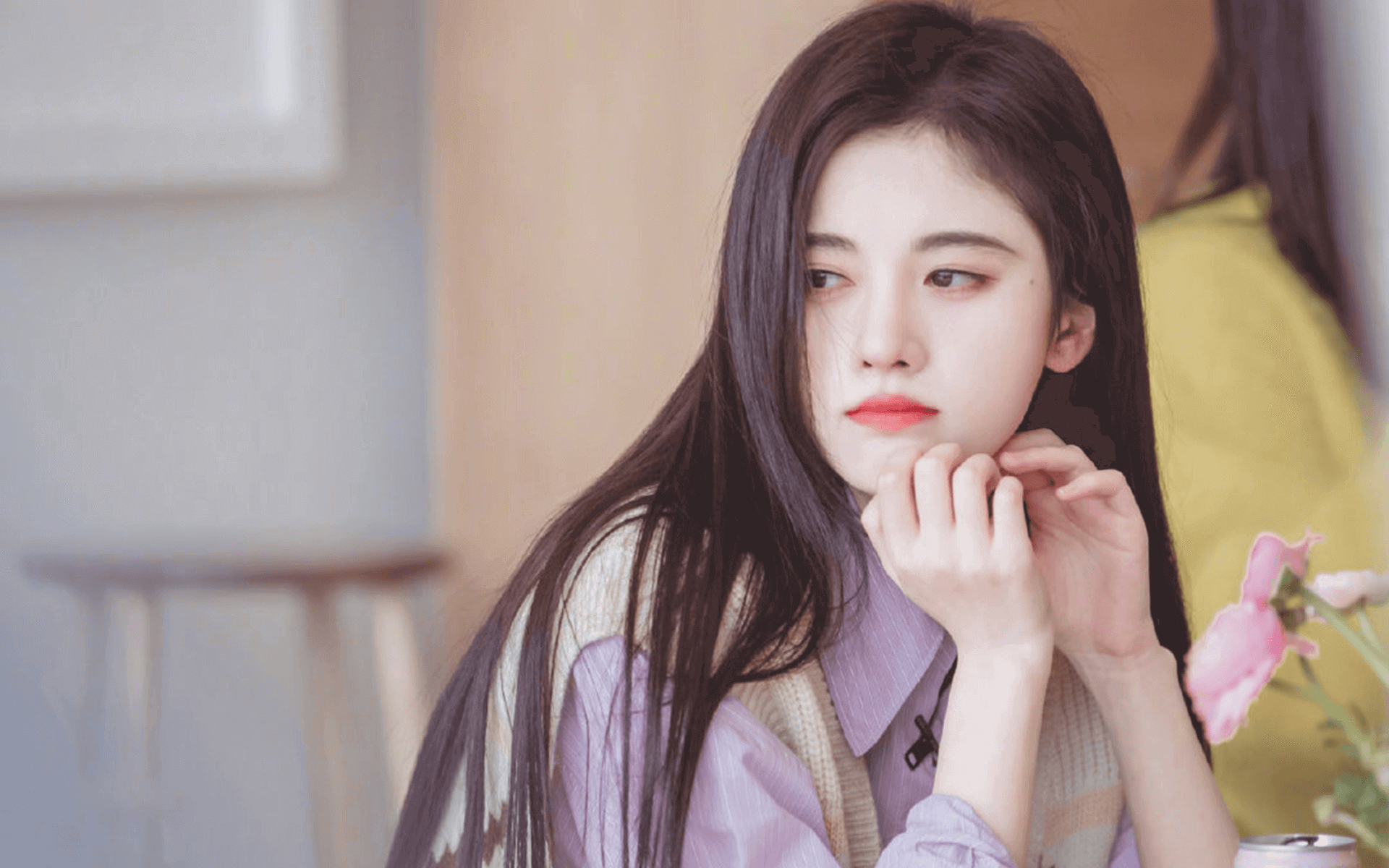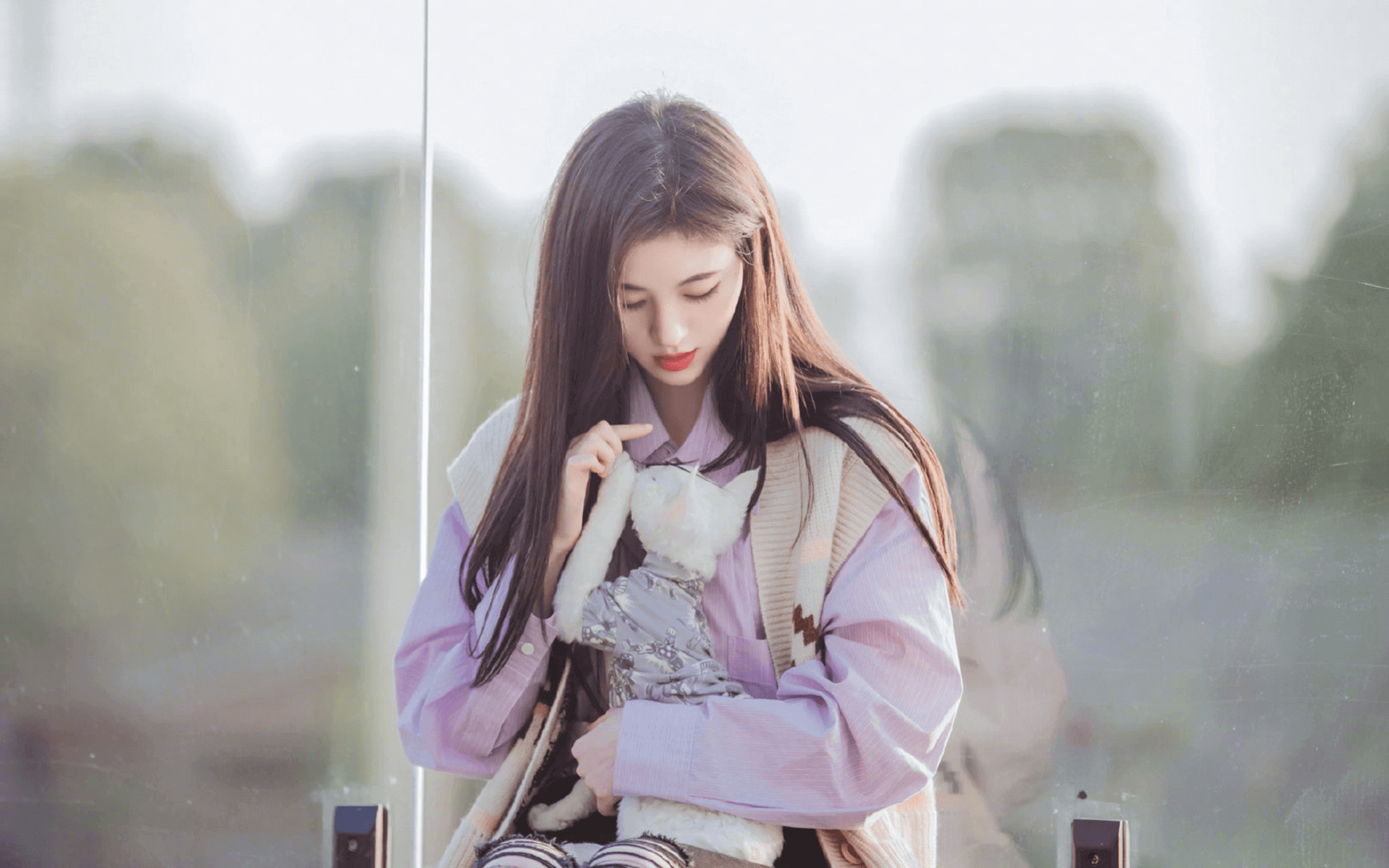Sass 完整指南
Sass 是一个 CSS 预处理器,完全兼容所有版本的 CSS。实际上,Sass 并没有真正为 CSS 语言添加任何新功能。只是在许多情况下可以可以帮助我们减少 CSS 重复的代码,节省开发时间。下面就来看看 Sass 中常用的功能吧!
1. 注释
在 Sass 中支持两种类型的注释:
需要注意,当 Sass 编译成 CSS 时,第一种注释不会编译到 CSS 中(只在 Sass 文件中可见),第二种注释会编译到 CSS 中。
2. 嵌套
嵌套的写法是 Sass 的一大特点,通过嵌套这些代码,可以得到类似 HTML 结构的 CSS 代码,使代码更具可读性。
1
2
3
4
5
6
7
8
9
10
11
12
13
14
15
16
| nav {
background: #c39bd3;
padding: 10px;
height: 50px;
ul {
display: flex;
list-style: none;
justify-content: flex-end;
li {
color: white;
margin-right: 10px;
}
}
}
|
那为什么要使用嵌套呢?在 CSS 中,如果想为其父元素的继承元素定义样式,就必须每次都选择父元素:
1
2
3
4
5
6
7
8
9
10
11
12
13
14
15
16
17
18
19
20
21
22
23
24
| html,
body {
height: 100%;
}
html #root,
body #root {
height: 100%;
}
html .div-with-button,
body .div-with-button {
background-color: black;
}
html .div-with-button button,
body .div-with-button button {
background-color: #e4c681;
}
html .div-with-button button:hover,
body .div-with-button button:hover {
background-color: #ffe082;
}
|
在 Sass 中就可以这样写,这样写就会使代码更加清晰、条理和简洁:
1
2
3
4
5
6
7
8
9
10
11
12
13
14
15
16
17
18
19
20
| html,
body {
height: 100%;
#root {
height: 100%;
}
.div-with-button {
background-color: black;
button {
background-color: #e4c681;
&:hover {
background-color: #ffe082;
}
}
}
}
|
注意,在编写 Sass 时,要嵌套嵌套太深,尽量不要超过三层,超过之后就会导致代码难以维护,并且在编译为 CSS 时就会出现不必要的选择器,就会导致 CSS 文件变大。
我们还可以在嵌套中使用 &,比如鼠标在按钮上悬浮时,改变颜色。在 CSS 中是这样的:
1
2
3
4
5
6
7
8
| button {
background-color: #535353;
color: #000;
}
button:hover {
background-color: #000;
color: #fff;
}
|
在 Sass 中就可以这么写:
1
2
3
4
5
6
7
8
| button {
background-color: #535353;
color: #000;
&:hover {
background-color: #000;
color: #fff;
}
}
|
通常,& 总是指向它上面的元素,可以用于伪类和伪元素:
1
2
3
4
5
6
7
8
9
10
11
12
13
14
15
16
| .box {
&:focus {
}
&:hover {
}
&:active {
}
&:first-child {
}
&:nth-child(2) {
}
&::after {
}
&::before {
}
}
|
编译后的 CSS 代码如下:
1
2
3
4
5
6
7
8
9
10
11
12
13
14
| .box:focus {
}
.box:hover {
}
.box:active {
}
.box:frist-child {
}
.box:nth-child(2) {
}
.box::after {
}
.box::before {
}
|
此外,如果类以相同的词开头(比如 box-yellow 和 box-red),就可以嵌套它们:
1
2
3
4
5
6
7
8
9
10
11
| .box {
&-yellow {
background: #ff6347;
}
&-red {
background: #ffd700;
}
&-green {
background: #9acd32;
}
}
|
编译成 CSS 就是这样的:
1
2
3
4
5
6
7
8
9
| .box-yellow {
background: #ff6347;
}
.box-red {
background: #ffd700;
}
.box-green {
background: #9acd32;
}
|
Sass 还支持使用:来嵌套属性:
1
2
3
4
5
6
7
8
| add-icon {
background : {
image: url('./assets/arrow-right-solid.svg');
position: center center;
repeat: no-repeat;
size: 14px 14px;
}
}
|
上面的代码编译为如下 CSS:
1
2
3
4
5
6
| .add-icon {
background-image: url('./assets/arrow-right-solid.svg');
background-position: center center;
background-repeat: no-repeat;
background-size: 14px 14px;
}
|
3. 变量
变量是用来储存数据的,在 Sass 中,我们可以将任何有效的 CSS 值保存在变量中。变量使用$符号定义:
1
2
3
4
5
6
7
8
9
10
| $red: #ee4444;
$black: #222;
$bg-color: #3e5e9e;
$link-color: red;
$p-color: #282a36;
$font-p: 13px;
$font-h1: 28px;
$base-font: 'Noto Sans KR', sans-serif;
|
变量的使用:
1
2
3
4
5
6
7
8
9
10
11
12
13
14
15
16
17
18
19
| body {
background-color: $bg-color;
font-size: $font-p;
font-family: $base-font;
}
h1 {
font-size: $font-h1;
color: $black;
}
p {
font-size: $font-p;
color: $black;
}
a {
color: $link-color;
}
|
当 Sass 编译成 CSS 时,所有的变量都会被替换为定义的变量值。变量可以减少重复、进行复杂的数学运算等。
需要注意,CSS 变量是有范围的,位于顶层的变量都是全局变量,在块中定义的变量都是局部变量。全局变量可以在任何地方使用,局部变量只能在变量定义的块中使用。
1
2
3
4
5
| $my-global-variable: 'global';
div {
$my-local-variables: 'local';
}
|
变量值是可以覆盖的:
1
2
3
4
5
6
7
8
9
| $color: #fefefe;
.content {
background-color: $color;
}
$color: #939393;
.footer {
background-color: $color;
}
|
在上面的代码中,content 的背景颜色是#fefefe,而 footer 的背景颜色是#939393。要想改变全局变量,就需要添加!global 修饰符:
1
2
3
4
5
6
7
8
| $color: #111;
.content {
$color: #222;
background-color: $color;
}
.footer {
$color: #333 !global;
}
|
除此之外,Sass 变量是可以指定默认值的:
1
2
3
4
5
| $message-color: blue !default;
.message {
color: $message-color;
}
|
编译成的 CSS 代码如下:
1
2
3
| p.message {
color: blue;
}
|
我们可以在 @import 之前覆盖模块默认值:
1
2
3
4
5
6
| $message-color: black;
@import 'my-module';
.message {
color: $message-color;
}
|
编译成的 CSS 代码如下:
1
2
3
| p.message {
color: black;
}
|
也就是说,带有 !default 的变量只有在没有值的情况下才会生效。
4. Mixins 和 Include
mixin 是一组可以重用的 CSS 声明,语法类似于 JavaScript 中的函数,使用 @mixin 指令来代替 function 关键字。调用 mixin 是通过 @include 语句完成的。
以下是用 mixins 使元素水平垂直居中的方法:
1
2
3
4
5
6
7
8
9
10
| @mixin absolute-center() {
position: absolute;
left: 50%;
top: 50%;
transform: translate(-50%, -50%);
}
.element {
@include absolute-center();
}
|
当然,mixin 也是支持传递参数的:
1
2
3
4
5
6
7
8
| @mixin square($size) {
width: $size;
height: $size;
}
div {
@include square(60px);
background-color: #000;
}
|
参数可以是可选的,可选参数的定义和 Sass 变量的定义形式是一样的:
1
2
3
4
| @mixin square($width: 50px) {
width: $size;
height: $size;
}
|
我们还可以将 CSS 规则传递给 mixins。这些规则可以在使用 @content 的 mixin 中使用。
1
2
3
4
5
6
7
8
9
10
11
| @mixin hover-not-disabled {
&:not([disabled]):hover {
@content;
}
}
.button {
border: 1px solid black;
@include hover-not-disabled {
border-color: blue;
}
}
|
这样 mixin 中的@content 在编译后就会变成 border-color: blue;这样写有助于减少&:not([disabled]):hover 部分的重复。
5. @import 和 @use
在 CSS 中我们通常会创建多个 CSS 文件并在需要时引入:
1
2
3
| <link rel="stylesheet" href="/path/to/css/1"></link>
<link rel="stylesheet" href="/path/to/css/2"></link>
<link rel="stylesheet" href="/path/to/css/3"></link>
|
这样做会使浏览器发出多个 HTTP 请求,从而在一定程度上降低应用的速度。而 Sass 会在代码发动到浏览器之前进行代码组合,这样只需要请求一个 CSS 文件。
下面来看看如何使用 @import 将文件分块并导入到一个父文件中:
1
2
3
4
5
6
7
8
9
10
11
12
13
14
15
| body {
padding: 0;
margin: 0;
}
body,
html {
width: 100%;
min-height: 100%;
}
@import 'normalize';
content {
max-width: 660px;
}
|
假设 normalize.scss 和 styles.scss 都在同一个文件夹中,可以将一个导入另一个,如上所示。在使用@import 时,所有变量、mixin 等都可以全局访问,因为一切都是全局的,所以库必须为其所有成员添加前缀以避免命名冲突。因此不建议使用 @import。
可以使用 @use 来代替,它的基本用法与@import 相同:
1
2
3
4
5
| @use 'normalize';
content {
max-width: 660px;
}
|
使用 @use 导入的文件称为模块。要使用这些模块的 mixin 或变量,必须使用命名空间来调用它们。默认情况下,命名空间是文件名(不带扩展名)。
1
2
3
4
5
6
7
8
9
10
11
12
| $accent-color: #535353;
@mixin dark-background {
background-color: #000;
color: #fff;
}
@use 'src/colors';
body {
color: colors.$accent-color;
}
.dark-region {
@include colors.dark-background;
}
|
还可以使用 as 来使用自定义命名空间:
1
2
3
4
| @use 'src/colors' as c;
body {
color: c.$accent-color;
}
|
当 _ 被添加到 SCSS 文件的文件名前时,解析器知道它是一个部分文件并且它仅用于导入。导入时,_ 部分是可选的。注意,这里使用 src/colors 来导入 src/_colors.scss。
6. 算术运算符
在 CSS 中可以使用 calc()进行数学计算,Sass 支持直接使用+、-、/、*、% 操作符对值和变量进行计算:
1
2
3
4
5
6
7
8
9
10
| $content-width: 600px;
content {
width: $content-width;
}
.inner-content {
width: $content-width - 60px;
}
.outer-content {
width: $content-width + 60px;
}
|
7. 流程控制
在 Sass 中有四种类型的流程控制规则:@if /@else、@each、@for 和@while。
其中 @if 和 @else 类似于 JavaScript 中的 if 和 else。
1
2
3
4
5
| @mixin theme($is-dark: false) {
@if $is-dark {
} @else {
}
}
|
@each 类似于 JavaScript 中的 for of:
1
2
3
4
5
6
7
8
| $sizes: 40px, 50px, 80px;
@each $size in $sizes {
.icon-#{$size} {
font-size: $size;
height: $size;
width: $size;
}
}
|
注意:#{$size} 表示法用于使用变量制作动态属性名称和选择器,这称为插值。
@for 类似于 JavaScript 中的 for 循环:
1
2
3
4
5
| @for $i from 1 through 4 {
.bubble-#{$i} {
transition-delay: 0.3 * $i;
}
}
|
@while(不常用)类似于 JavaScript 中的 while 循环。
8. 扩展/继承
有时需要编写一个仅用于扩展的样式规则。在这种情况下,可以使用占位符选择器,它看起来像以 % 而不是 . 开头的类选择器。
1
2
3
4
5
6
7
8
9
10
11
12
13
14
15
16
17
18
19
20
21
22
23
24
25
26
27
28
| %flex {
display: flex;
}
.some-class {
height: 50%;
background-color: black;
}
%flex_with_color {
@extend %flex;
@extend .some-class;
}
%button_styles {
height: 50px;
width: 200px;
}
div {
@extend %flex_with_color;
button {
@extend %button_styles;
color: #424242;
background-color: #d966fb;
}
}
|
上面的代码编译成 CSS 之后将是这样的:
1
2
3
4
5
6
7
8
9
10
11
12
13
14
15
16
17
18
19
| div {
display: flex;
}
.some-class,
div {
height: 50%;
background-color: black;
}
div button {
height: 50px;
width: 200px;
}
div button {
color: #424242;
background-color: #d966fb;
}
|
9. 媒体查询
在 Sass 中可以这样来使用媒体查询:
1
2
3
4
5
6
7
8
9
10
11
12
13
| body {
article {
p {
font-size: 100%;
color: black;
padding: 10px;
@media (max-width: 768px) {
font-size: 150%;
}
}
}
}
|
编译成的 CSS 代码如下:
1
2
3
4
5
6
7
8
9
10
11
| body article p {
font-size: 100%;
color: black;
padding: 10px;
}
@media (max-width: 768px) {
body article p {
font-size: 150%;
}
}
|
媒体查询是支持嵌套的,并将所有适用的查询与 and 运算符结合起来:
1
2
3
4
5
6
7
8
| p {
@media (max-width: 768px) {
font-size: 150%;
@media (orientation: landscape) {
line-height: 75%;
}
}
}
|
编译成的 CSS 代码如下:
1
2
3
4
5
6
7
8
9
10
11
| @media (max-width: 768px) {
p {
font-size: 150%;
}
}
@media (max-width: 768px) and (orientation: landscape) {
p {
line-height: 75%;
}
}
|