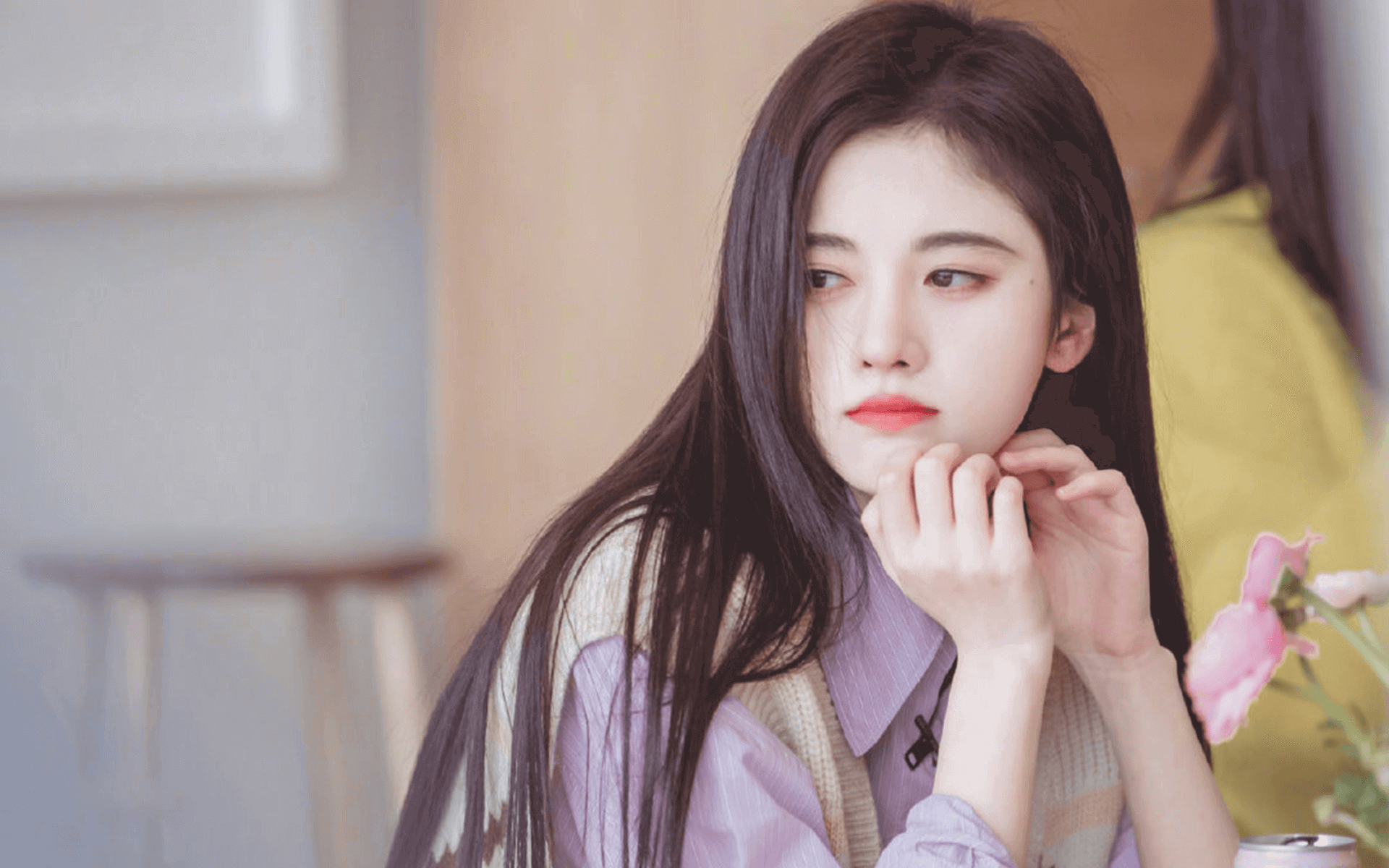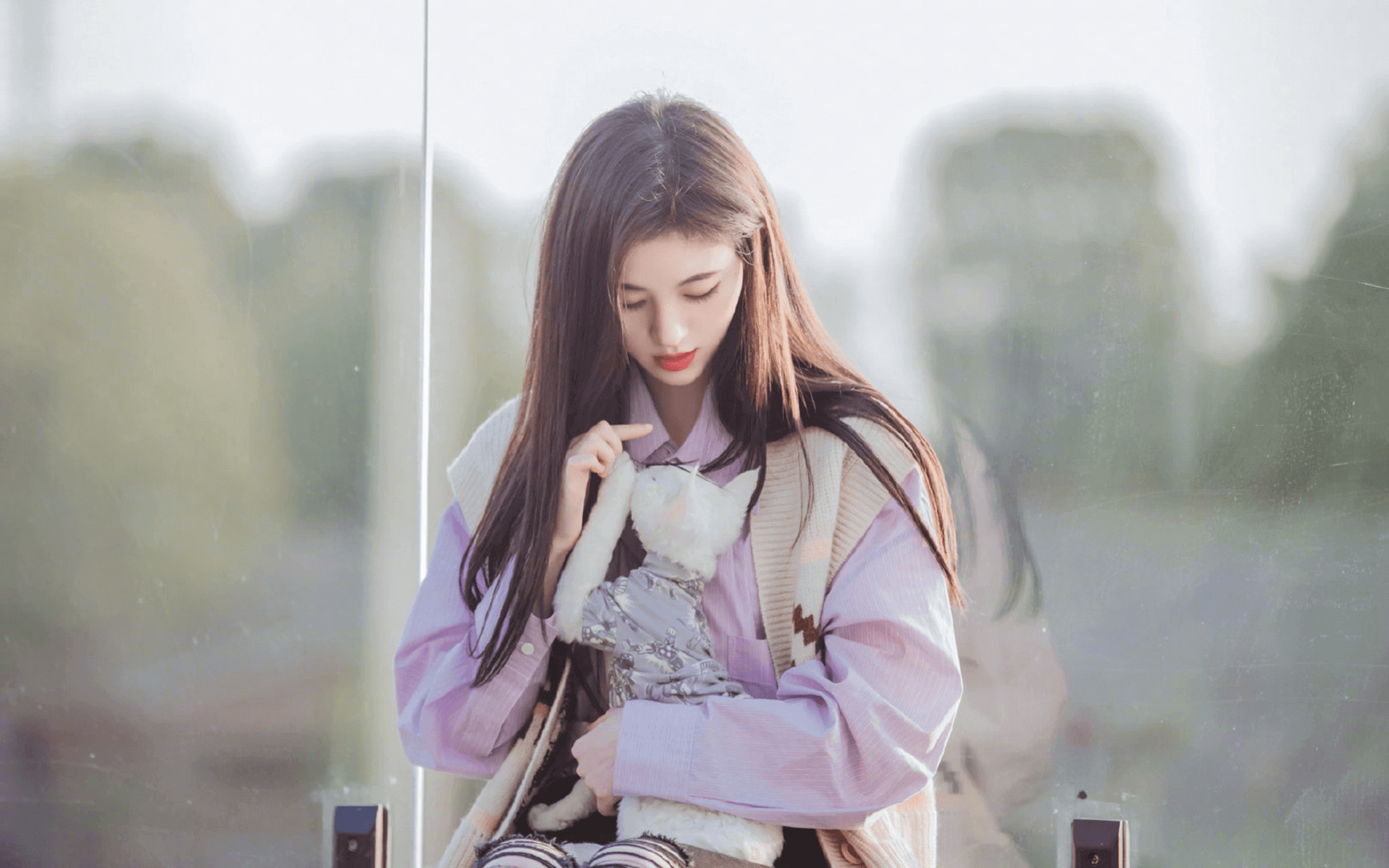全网最佳 websocket 封装:完美支持断网重连、自动心跳!
简介
「websocket 在前端开发中,是一个必须掌握的技术!你可以不用,但必须掌握!」
前几天,就遇到这样一个需求,要求界面的数据通过 websocket 实时推送,并且必须支持「断网重连、自动心跳」!
自动心跳是定期向服务端发送小型数据包,如果一段时间内服务端没有收到心跳响应,系统可能会断开连接。
websokect 的 API 非常简单
1
2
3
4
5
6
7
8
9
10
11
12
13
14
15
|
const ws = new WebSocket('ws://localhost:8080/test')
ws.onopen = function () {
console.log('WebSocket 连接已经建立。')
ws.send('Hello, server!')
}
ws.onmessage = function (event) {
console.log('收到服务器消息:', event.data)
}
ws.onerror = function (event) {
console.error('WebSocket 连接出现错误:', event)
}
ws.onclose = function () {
console.log('WebSocket 连接已经关闭。')
}
|
但是,要封装一个支持断网重连、自动心跳的 websokect 没有那么容易!
封装成功演示
核心优势
我们先看我封装的 websokect,首先,最重要的,它的使用方法和官方 Api 完全一致!零学习成本,上手即用!
1
2
3
4
5
6
7
8
9
10
11
12
13
14
15
16
17
18
19
20
21
| import WebSocketClient from './WebSocketClient'
const ws = new WebSocketClient('ws://localhost:3200')
ws.connect()
ws.onclose(() => {})
ws.onerror(() => {})
ws.onmessage(() => {
ws.send('自定义发送的数据')
})
ws.onopen(() => {})
ws.close()
|
效果演示
后端服务创建
我们先使用 node 创建一个后端服务,安装 ws 库:
创建 node index.js 文件,引入 WebSocket 服务器
1
2
3
4
5
6
7
8
9
10
11
12
13
14
15
16
17
18
19
20
| const WebSocket = require('ws')
const wss = new WebSocket.Server({ port: 3200 })
console.log('服务运行在 http://localhost:3200/')
wss.on('connection', ws => {
console.log('[服务器]:客官您来了~里边请')
ws.send(`[websocket云端]您已经连接云端!数据推送中!`)
let index = 1
const interval = setInterval(() => {
ws.send(`[websocket]数据推送第${index}次`)
index++
}, 1000 * 10)
ws.on('close', () => {
clearInterval(interval)
console.log('[服务器]:客官下次再来呢~')
})
})
|
我们启动这个服务
现在,我们在前端服务内进行连接测试
前端 websokect 测试
我们先写前端的相关逻辑
1
2
3
4
5
6
7
8
9
10
11
12
13
14
15
16
17
| import { WebSocketClient } from '@/utils/dataDispatcher/WebSocketClient'
const ws = new WebSocketClient('ws://localhost:3200')
ws.connect()
ws.onclose(() => {})
ws.onerror(() => {})
ws.onmessage(() => {
ws.send('自定义发送的数据')
})
ws.onopen(() => {})
|
启动项目,我们会发现控制台已经有了提示

「心跳验证:」
等待一段时间后,我们可以看到 ws 连接里,前端已经发送了多次心跳数据

服务端与客户端也一直在进行数据交互

「断网重连验证:」
可以看到,当我们断开服务端的时候,断网重连被自动触发。

技术路线
基本框架搭建
1
2
3
4
5
6
7
8
9
10
11
12
13
14
15
16
17
18
19
20
21
22
23
24
25
26
27
28
29
30
31
32
33
34
35
36
37
38
39
40
41
42
43
44
45
46
47
48
49
50
51
| export class WebSocketClient {
private url = ''
private socket: WebSocket | null = null
constructor(url: string) {
super()
this.url = url
}
public send(message: string): void {
if (this.socket && this.socket.readyState === WebSocket.OPEN) {
this.socket.send(message)
} else {
console.error('[WebSocket] 未连接')
}
}
public connect(): void {
if (this.socket && this.socket.readyState === WebSocket.OPEN) {
return
}
this.socket = new WebSocket(this.url)
this.socket.onopen = event => {
console.log(`连接成功,等待服务端数据推送[onopen]...`)
}
this.socket.onmessage = event => {}
this.socket.onclose = event => {
console.log(`连接断开[onclose]...`)
}
this.socket.onerror = event => {
console.log(`连接异常[onerror]...`)
}
}
public close(): void {
if (this.socket) {
this.socket.close()
this.socket = null
}
}
}
|
上述代码借助官方 API 实现了一个基本的 WebSocket 客户端,具有以下功能:
- 初始化连接并处理各种 WebSocket 事件(打开、消息、关闭、错误)。
- 发送消息到服务器。
- 关闭连接。
现在,我们开始逐步完善代码,进行封装。
断网重连封装
1
2
3
4
5
6
7
8
9
10
11
12
13
14
15
16
17
18
19
20
21
22
23
24
25
26
27
28
29
30
31
32
33
34
35
36
37
38
39
40
41
42
43
44
45
46
47
48
49
50
51
52
53
54
55
56
57
58
59
60
61
62
63
64
65
66
67
68
69
70
71
72
73
74
75
76
77
78
79
80
81
| export class WebSocketClient {
private url = ''
private socket: WebSocket | null = null
private reconnectAttempts = 0
private maxReconnectAttempts = 5
private reconnectInterval = 10000
constructor(url: string) {
super()
this.url = url
}
public send(message: string): void {
if (this.socket && this.socket.readyState === WebSocket.OPEN) {
this.socket.send(message)
} else {
console.error('[WebSocket] 未连接')
}
}
public connect(): void {
if (this.reconnectAttempts === 0) {
console.log(`初始化连接中...`)
}
if (this.socket && this.socket.readyState === WebSocket.OPEN) {
return
}
this.socket = new WebSocket(this.url)
this.socket.onopen = event => {
this.reconnectAttempts = 0
console.log(`连接成功,等待服务端数据推送[onopen]...`)
}
this.socket.onmessage = event => {}
this.socket.onclose = event => {
if (this.reconnectAttempts === 0) {
console.log(`连接断开[onclose]...`)
}
if (!this.stopWs) {
this.handleReconnect()
}
}
this.socket.onerror = event => {
if (this.reconnectAttempts === 0) {
console.log(`连接异常[onerror]...`)
}
}
}
private handleReconnect(): void {
if (this.reconnectAttempts < this.maxReconnectAttempts) {
this.reconnectAttempts++
console.log(`尝试重连... (${this.reconnectAttempts}/${this.maxReconnectAttempts})`)
setTimeout(() => {
this.connect()
}, this.reconnectInterval)
} else {
console.log(`最大重连失败,终止重连: ${this.url}`)
}
}
public close(): void {
if (this.socket) {
this.socket.close()
this.socket = null
}
}
}
|
上述代码添加了自动断网重连的机制。其核心逻辑在于以下几个方面:
- 「记录重连次数」:通过 reconnectAttempts 属性记录当前已经尝试重连的次数。
- 「设置最大重连次数」:通过 maxReconnectAttempts 属性设置允许的最大重连次数。
- 「重连逻辑」:在 onclose 和 onerror 事件中调用重连处理函数 handleReconnect。
- 「重连间隔」:通过 reconnectInterval 属性设置每次重连的间隔时间,可以在每次重连时增加间隔以实现指数退避。
「初始化连接并处理事件」
在 connect 方法中,初始化 WebSocket 连接并为其设置事件处理函数。特别关注 onclose 和 onerror 事件,在连接关闭和出现错误时调用重连逻辑。
1
2
3
4
5
6
7
8
9
10
11
12
13
14
15
16
17
18
19
20
21
22
23
24
25
26
27
| public connect(): void {
if (this.reconnectAttempts === 0) {
console.log(`初始化连接中...`)
}
if (this.socket && this.socket.readyState === WebSocket.OPEN) {
return
}
this.socket = new WebSocket(this.url)
this.socket.onopen = (event: Event) => {
this.reconnectAttempts = 0
console.log(`连接成功,等待服务端数据推送[onopen]...`)
}
this.socket.onclose = (event: CloseEvent) => {
if (this.reconnectAttempts === 0) {
console.log(`连接断开[onclose]...`)
}
this.handleReconnect()
}
this.socket.onerror = (event: Event) => {
if (this.reconnectAttempts === 0) {
console.log(`连接异常[onerror]...`)
}
this.handleReconnect()
}
}
|
「处理重连逻辑」
在 handleReconnect 方法中,实现了实际的重连逻辑。该方法会递增 reconnectAttempts,检查是否达到最大重连次数,如果没有达到,则在指定的重连间隔后再次调用 connect 方法尝试重连。
1
2
3
4
5
6
7
8
9
10
11
| private handleReconnect(): void {
if (this.reconnectAttempts < this.maxReconnectAttempts) {
this.reconnectAttempts++
console.log(`尝试重连... (${this.reconnectAttempts}/${this.maxReconnectAttempts})`)
setTimeout(() => {
this.connect()
}, this.reconnectInterval * this.reconnectAttempts)
} else {
console.log(`最大重连失败,终止重连: ${this.url}`)
}
}
|
「关闭连接」
在 close 方法中,手动关闭 WebSocket 连接并将 socket 设置为 null。
1
2
3
4
5
6
| public close(): void {
if (this.socket) {
this.socket.close()
this.socket = null
}
}
|
自动心跳封装
自动心跳(Automatic Heartbeat)是一种在网络通信中常用的机制,用于维持连接的活跃状态,检测连接是否仍然有效,并及时发现和处理连接断开或故障的情况。心跳机制通过定期发送“心跳”消息(通常是一个简单的 ping 或者 pong 消息)来确认连接双方的状态。
实现自动心跳的基本思路
- 「发送心跳消息」:在 WebSocket 连接建立后,启动一个定时器,定期发送心跳消息到服务器。
- 「接收心跳响应」:服务器收到心跳消息后返回响应,客户端接收到响应后重置定时器。
- 「检测心跳超时」:如果在指定时间内没有收到心跳响应,则认为连接断开,进行重连。
1
2
3
4
5
6
7
8
9
10
11
12
13
14
15
16
17
18
19
20
21
22
23
24
25
26
27
28
29
30
31
32
33
34
35
36
37
38
39
40
41
42
43
44
45
46
47
48
49
50
51
52
53
54
55
56
57
58
59
60
61
62
63
64
65
66
67
68
69
70
71
72
73
74
75
76
77
78
79
80
81
82
83
84
85
86
87
88
89
90
91
92
93
94
95
96
97
98
99
100
101
102
103
104
105
106
107
108
109
110
111
112
113
114
115
116
117
118
119
| export class WebSocketClient {
private url = ''
private socket: WebSocket | null = null
private reconnectAttempts = 0
private maxReconnectAttempts = 5
private reconnectInterval = 10000
private heartbeatInterval = 1000 * 30
private heartbeatTimer?: NodeJS.Timeout
private stopWs = false
constructor(url: string) {
super()
this.url = url
}
public send(message: string): void {
if (this.socket && this.socket.readyState === WebSocket.OPEN) {
this.socket.send(message)
} else {
console.error('[WebSocket] 未连接')
}
}
public connect(): void {
if (this.reconnectAttempts === 0) {
console.log('WebSocket', `初始化连接中...`)
}
if (this.socket && this.socket.readyState === WebSocket.OPEN) {
return
}
this.socket = new WebSocket(this.url)
this.socket.onopen = event => {
this.stopWs = false
this.reconnectAttempts = 0
this.startHeartbeat()
console.log(`连接成功,等待服务端数据推送[onopen]...`)
}
this.socket.onmessage = event => {
this.dispatchEvent('message', event)
this.startHeartbeat()
}
this.socket.onclose = event => {
if (this.reconnectAttempts === 0) {
console.log(`连接断开[onclose]...`)
}
if (!this.stopWs) {
this.handleReconnect()
}
}
this.socket.onerror = event => {
if (this.reconnectAttempts === 0) {
console.log(`连接异常[onerror]...`)
}
this.closeHeartbeat()
}
}
private handleReconnect(): void {
if (this.reconnectAttempts < this.maxReconnectAttempts) {
this.reconnectAttempts++
console.log('WebSocket', `尝试重连...`)
setTimeout(() => {
this.connect()
}, this.reconnectInterval)
} else {
this.closeHeartbeat()
console.log(`最大重连失败,终止重连: ${this.url}`)
}
}
public close(): void {
if (this.socket) {
this.stopWs = true
this.socket.close()
this.socket = null
}
this.closeHeartbeat()
}
private startHeartbeat(): void {
if (this.stopWs) return
if (this.heartbeatTimer) {
this.closeHeartbeat()
}
this.heartbeatTimer = setInterval(() => {
if (this.socket) {
this.socket.send(JSON.stringify({ type: 'heartBeat', data: {} }))
console.log('WebSocket', '送心跳数据...')
} else {
console.error('[WebSocket] 未连接')
}
}, this.heartbeatInterval)
}
private closeHeartbeat(): void {
clearInterval(this.heartbeatTimer)
this.heartbeatTimer = undefined
}
}
|
上述代码通过定时发送心跳消息来实现自动心跳机制,并结合断网重连逻辑来确保 WebSocket 连接的稳定性。
心跳机制的实现原理简析:
「在连接成功时启动心跳检测」
在 connect() 方法中,当 WebSocket 连接成功(onopen 事件触发)时,调用 startHeartbeat() 方法。
1
2
3
4
5
6
| this.socket.onopen = event => {
this.stopWs = false
this.reconnectAttempts = 0
this.startHeartbeat()
console.log(`连接成功,等待服务端数据推送[onopen]...`)
}
|
「定时发送心跳消息」
startHeartbeat() 方法启动一个定时器,每隔 heartbeatInterval 时间(30 秒)发送一次心跳消息。
1
2
3
4
5
6
7
8
9
10
11
12
13
14
| private startHeartbeat(): void {
if (this.stopWs) return
if (this.heartbeatTimer) {
this.closeHeartbeat()
}
this.heartbeatTimer = setInterval(() => {
if (this.socket) {
this.socket.send(JSON.stringify({ type: 'heartBeat', data: {} }))
console.log('WebSocket', '发送心跳数据...')
} else {
console.error('[WebSocket] 未连接')
}
}, this.heartbeatInterval)
}
|
「停止心跳检测」
closeHeartbeat() 方法用于停止心跳检测,清除定时器。
1
2
3
4
| private closeHeartbeat(): void {
clearInterval(this.heartbeatTimer)
this.heartbeatTimer = undefined
}
|
「在连接断开或发生错误时停止心跳检测」
在 onclose 和 onerror 事件中调用 closeHeartbeat(),停止心跳检测。
1
2
3
4
5
6
7
8
9
10
11
12
13
14
15
| this.socket.onclose = event => {
if (this.reconnectAttempts === 0) {
console.log(`连接断开[onclose]...`)
}
if (!this.stopWs) {
this.handleReconnect()
}
}
this.socket.onerror = event => {
if (this.reconnectAttempts === 0) {
console.log(`连接异常[onerror]...`)
}
this.closeHeartbeat()
}
|
如何触发原生函数
现在,我们已经基本完成了功能的封装,那么,我们如何在外部调用原生的 websokectApi 呢?非常简单,借助几个自定义的生命周期函数即可!
1
2
3
4
5
6
7
8
9
10
11
12
13
14
15
16
17
18
19
20
21
22
23
24
25
26
27
28
29
30
31
32
33
34
35
36
37
38
39
40
41
42
43
44
45
46
47
48
49
50
51
52
53
54
55
56
57
58
59
60
61
62
63
64
65
| import { EventDispatcher } from './dispatcher'
export class WebSocketClient extends EventDispatcher {
constructor(url: string) {
super()
this.url = url
}
onopen(callBack: Function) {
this.addEventListener('open', callBack)
}
onmessage(callBack: Function) {
this.addEventListener('message', callBack)
}
onclose(callBack: Function) {
this.addEventListener('close', callBack)
}
onerror(callBack: Function) {
this.addEventListener('error', callBack)
}
public connect(): void {
this.socket.onopen = event => {
this.dispatchEvent('open', event)
}
this.socket.onmessage = event => {
this.dispatchEvent('message', event)
this.startHeartbeat()
}
this.socket.onclose = event => {
this.dispatchEvent('close', event)
}
this.socket.onerror = event => {
this.closeHeartbeat()
this.dispatchEvent('error', event)
}
}
public close(): void {
if (this.socket) {
this.stopWs = true
this.socket.close()
this.socket = null
this.removeEventListener('open')
this.removeEventListener('message')
this.removeEventListener('close')
this.removeEventListener('error')
}
this.closeHeartbeat()
}
}
|
当原生的 onclose、onopen 方法触发时,会通过 dispatchEvent 触发相应的调度,进而触发通过 addEventListener 绑定的生命周期函数!
注意,这里的 this.dispatchEvent 方法,addEventListener 方法都是通过类继承 EventDispatcher 方法获得的!
EventDispatcher 源码如下:
1
2
3
4
5
6
7
8
9
10
11
12
13
14
15
16
17
18
19
20
21
22
23
24
| export class EventDispatcher {
private listeners: { [type: string]: Function[] } = {}
protected addEventListener(type: string, listener: Function) {
if (!this.listeners[type]) {
this.listeners[type] = []
}
if (this.listeners[type].indexOf(listener) === -1) {
this.listeners[type].push(listener)
}
}
protected removeEventListener(type: string) {
this.listeners[type] = []
}
protected dispatchEvent(type: string, data: any) {
const listenerArray = this.listeners[type] || []
if (listenerArray.length === 0) return
listenerArray.forEach(listener => {
listener.call(this, data)
})
}
}
|
完整代码
ts 版本
1
2
3
4
5
6
7
8
9
10
11
12
13
14
15
16
17
18
19
20
21
22
23
24
25
26
27
28
29
30
31
32
33
34
35
36
37
38
39
40
41
42
43
44
45
46
47
48
49
50
51
52
53
54
55
56
57
58
59
60
61
62
63
64
65
66
67
68
69
70
71
72
73
74
75
76
77
78
79
80
81
82
83
84
85
86
87
88
89
90
91
92
93
94
95
96
97
98
99
100
101
102
103
104
105
106
107
108
109
110
111
112
113
114
115
116
117
118
119
120
121
122
123
124
125
126
127
128
129
130
131
132
133
134
135
136
137
138
139
140
141
| import { EventDispatcher } from './dispatcher'
export class WebSocketClient extends EventDispatcher {
private url = ''
private socket: WebSocket | null = null
private reconnectAttempts = 0
private maxReconnectAttempts = 5
private reconnectInterval = 10000
private heartbeatInterval = 1000 * 30
private heartbeatTimer?: NodeJS.Timeout
private stopWs = false
constructor(url: string) {
super()
this.url = url
}
onopen(callBack: Function) {
this.addEventListener('open', callBack)
}
onmessage(callBack: Function) {
this.addEventListener('message', callBack)
}
onclose(callBack: Function) {
this.addEventListener('close', callBack)
}
onerror(callBack: Function) {
this.addEventListener('error', callBack)
}
public send(message: string): void {
if (this.socket && this.socket.readyState === WebSocket.OPEN) {
this.socket.send(message)
} else {
console.error('[WebSocket] 未连接')
}
}
public connect(): void {
if (this.reconnectAttempts === 0) {
this.log('WebSocket', `初始化连接中... ${this.url}`)
}
if (this.socket && this.socket.readyState === WebSocket.OPEN) {
return
}
this.socket = new WebSocket(this.url)
this.socket.onopen = event => {
this.stopWs = false
this.reconnectAttempts = 0
this.startHeartbeat()
this.log('WebSocket', `连接成功,等待服务端数据推送[onopen]... ${this.url}`)
this.dispatchEvent('open', event)
}
this.socket.onmessage = event => {
this.dispatchEvent('message', event)
this.startHeartbeat()
}
this.socket.onclose = event => {
if (this.reconnectAttempts === 0) {
this.log('WebSocket', `连接断开[onclose]... ${this.url}`)
}
if (!this.stopWs) {
this.handleReconnect()
}
this.dispatchEvent('close', event)
}
this.socket.onerror = event => {
if (this.reconnectAttempts === 0) {
this.log('WebSocket', `连接异常[onerror]... ${this.url}`)
}
this.closeHeartbeat()
this.dispatchEvent('error', event)
}
}
private handleReconnect(): void {
if (this.reconnectAttempts < this.maxReconnectAttempts) {
this.reconnectAttempts++
this.log('WebSocket', `尝试重连... (${this.reconnectAttempts}/${this.maxReconnectAttempts}) ${this.url}`)
setTimeout(() => {
this.connect()
}, this.reconnectInterval)
} else {
this.closeHeartbeat()
this.log('WebSocket', `最大重连失败,终止重连: ${this.url}`)
}
}
public close(): void {
if (this.socket) {
this.stopWs = true
this.socket.close()
this.socket = null
this.removeEventListener('open')
this.removeEventListener('message')
this.removeEventListener('close')
this.removeEventListener('error')
}
this.closeHeartbeat()
}
private startHeartbeat(): void {
if (this.stopWs) return
if (this.heartbeatTimer) {
this.closeHeartbeat()
}
this.heartbeatTimer = setInterval(() => {
if (this.socket) {
this.socket.send(JSON.stringify({ type: 'heartBeat', data: {} }))
this.log('WebSocket', '送心跳数据...')
} else {
console.error('[WebSocket] 未连接')
}
}, this.heartbeatInterval)
}
private closeHeartbeat(): void {
clearInterval(this.heartbeatTimer)
this.heartbeatTimer = undefined
}
}
|
1
2
3
4
5
6
7
8
9
10
11
12
13
14
15
16
17
18
19
20
21
22
23
24
25
26
27
28
29
30
31
32
33
34
35
36
37
38
39
40
41
| class Log {
private static console = true
log(title: string, text: string) {
if (!Log.console) return
if (import.meta.env.MODE === 'production') return
const color = '#ff4d4f'
console.log(
`%c ${title} %c ${text} %c`,
`background:${color};border:1px solid ${color}; padding: 1px; border-radius: 2px 0 0 2px; color: #fff;`,
`border:1px solid ${color}; padding: 1px; border-radius: 0 2px 2px 0; color: ${color};`,
'background:transparent'
)
}
closeConsole() {
Log.console = false
}
}
export class EventDispatcher extends Log {
private listeners: { [type: string]: Function[] } = {}
protected addEventListener(type: string, listener: Function) {
if (!this.listeners[type]) {
this.listeners[type] = []
}
if (this.listeners[type].indexOf(listener) === -1) {
this.listeners[type].push(listener)
}
}
protected removeEventListener(type: string) {
this.listeners[type] = []
}
protected dispatchEvent(type: string, data: any) {
const listenerArray = this.listeners[type] || []
if (listenerArray.length === 0) return
listenerArray.forEach(listener => {
listener.call(this, data)
})
}
}
|
js 版本
1
2
3
4
5
6
7
8
9
10
11
12
13
14
15
16
17
18
19
20
21
22
23
24
25
26
27
28
29
30
31
32
33
34
35
36
37
38
39
40
41
42
43
44
45
46
47
48
49
50
51
52
53
54
55
56
57
58
59
60
61
62
63
64
65
66
67
68
69
70
71
72
73
74
75
76
77
78
79
80
81
82
83
84
85
86
87
88
89
90
91
92
93
94
95
96
97
98
99
100
101
102
103
104
105
106
107
108
109
110
111
112
113
114
115
116
117
118
119
120
121
122
123
124
125
126
127
128
129
130
131
132
133
134
135
136
137
138
139
| export class WebSocketClient extends EventDispatcher {
url = ''
socket = null
reconnectAttempts = 0
maxReconnectAttempts = 5
reconnectInterval = 10000
heartbeatInterval = 1000 * 30
heartbeatTimer = undefined
stopWs = false
constructor(url) {
super()
this.url = url
}
onopen(callBack) {
this.addEventListener('open', callBack)
}
onmessage(callBack) {
this.addEventListener('message', callBack)
}
onclose(callBack) {
this.addEventListener('close', callBack)
}
onerror(callBack) {
this.addEventListener('error', callBack)
}
send(message) {
if (this.socket && this.socket.readyState === WebSocket.OPEN) {
this.socket.send(message)
} else {
console.error('[WebSocket] 未连接')
}
}
connect() {
if (this.reconnectAttempts === 0) {
this.log('WebSocket', `初始化连接中... ${this.url}`)
}
if (this.socket && this.socket.readyState === WebSocket.OPEN) {
return
}
this.socket = new WebSocket(this.url)
this.socket.onopen = event => {
this.stopWs = false
this.reconnectAttempts = 0
this.startHeartbeat()
this.log('WebSocket', `连接成功,等待服务端数据推送[onopen]... ${this.url}`)
this.dispatchEvent('open', event)
}
this.socket.onmessage = event => {
this.dispatchEvent('message', event)
this.startHeartbeat()
}
this.socket.onclose = event => {
if (this.reconnectAttempts === 0) {
this.log('WebSocket', `连接断开[onclose]... ${this.url}`)
}
if (!this.stopWs) {
this.handleReconnect()
}
this.dispatchEvent('close', event)
}
this.socket.onerror = event => {
if (this.reconnectAttempts === 0) {
this.log('WebSocket', `连接异常[onerror]... ${this.url}`)
}
this.closeHeartbeat()
this.dispatchEvent('error', event)
}
}
handleReconnect() {
if (this.reconnectAttempts < this.maxReconnectAttempts) {
this.reconnectAttempts++
this.log('WebSocket', `尝试重连... (${this.reconnectAttempts}/${this.maxReconnectAttempts}) ${this.url}`)
setTimeout(() => {
this.connect()
}, this.reconnectInterval)
} else {
this.closeHeartbeat()
this.log('WebSocket', `最大重连失败,终止重连: ${this.url}`)
}
}
close() {
if (this.socket) {
this.stopWs = true
this.socket.close()
this.socket = null
this.removeEventListener('open')
this.removeEventListener('message')
this.removeEventListener('close')
this.removeEventListener('error')
}
this.closeHeartbeat()
}
startHeartbeat() {
if (this.stopWs) return
if (this.heartbeatTimer) {
this.closeHeartbeat()
}
this.heartbeatTimer = setInterval(() => {
if (this.socket) {
this.socket.send(JSON.stringify({ type: 'heartBeat', data: {} }))
this.log('WebSocket', '送心跳数据...')
} else {
console.error('[WebSocket] 未连接')
}
}, this.heartbeatInterval)
}
closeHeartbeat() {
clearInterval(this.heartbeatTimer)
this.heartbeatTimer = undefined
}
}
|
1
2
3
4
5
6
7
8
9
10
11
12
13
14
15
16
17
18
19
20
21
22
23
24
25
26
27
28
29
30
31
32
33
34
35
36
37
38
39
40
41
| class Log {
static console = true
log(title, text) {
if (!Log.console) return
if (import.meta.env.MODE === 'production') return
const color = '#ff4d4f'
console.log(
`%c ${title} %c ${text} %c`,
`background:${color};border:1px solid ${color}; padding: 1px; border-radius: 2px 0 0 2px; color: #fff;`,
`border:1px solid ${color}; padding: 1px; border-radius: 0 2px 2px 0; color: ${color};`,
'background:transparent'
)
}
closeConsole() {
Log.console = false
}
}
export class EventDispatcher extends Log {
listeners = {}
addEventListener(type, listener) {
if (!this.listeners[type]) {
this.listeners[type] = []
}
if (this.listeners[type].indexOf(listener) === -1) {
this.listeners[type].push(listener)
}
}
removeEventListener(type) {
this.listeners[type] = []
}
dispatchEvent(type, data) {
const listenerArray = this.listeners[type] || []
if (listenerArray.length === 0) return
listenerArray.forEach(listener => {
listener.call(this, data)
})
}
}
|
总结
这篇文章封装了 weboskect,完美支持了断网重连、自动心跳的功能,且完全兼容原生写法,无任何学习负担,开箱即用!但美中不足的是,断网重连时间、心跳数据内容目前都是写死的,大家可以根据自己的情况做一些更改,让它更灵活!