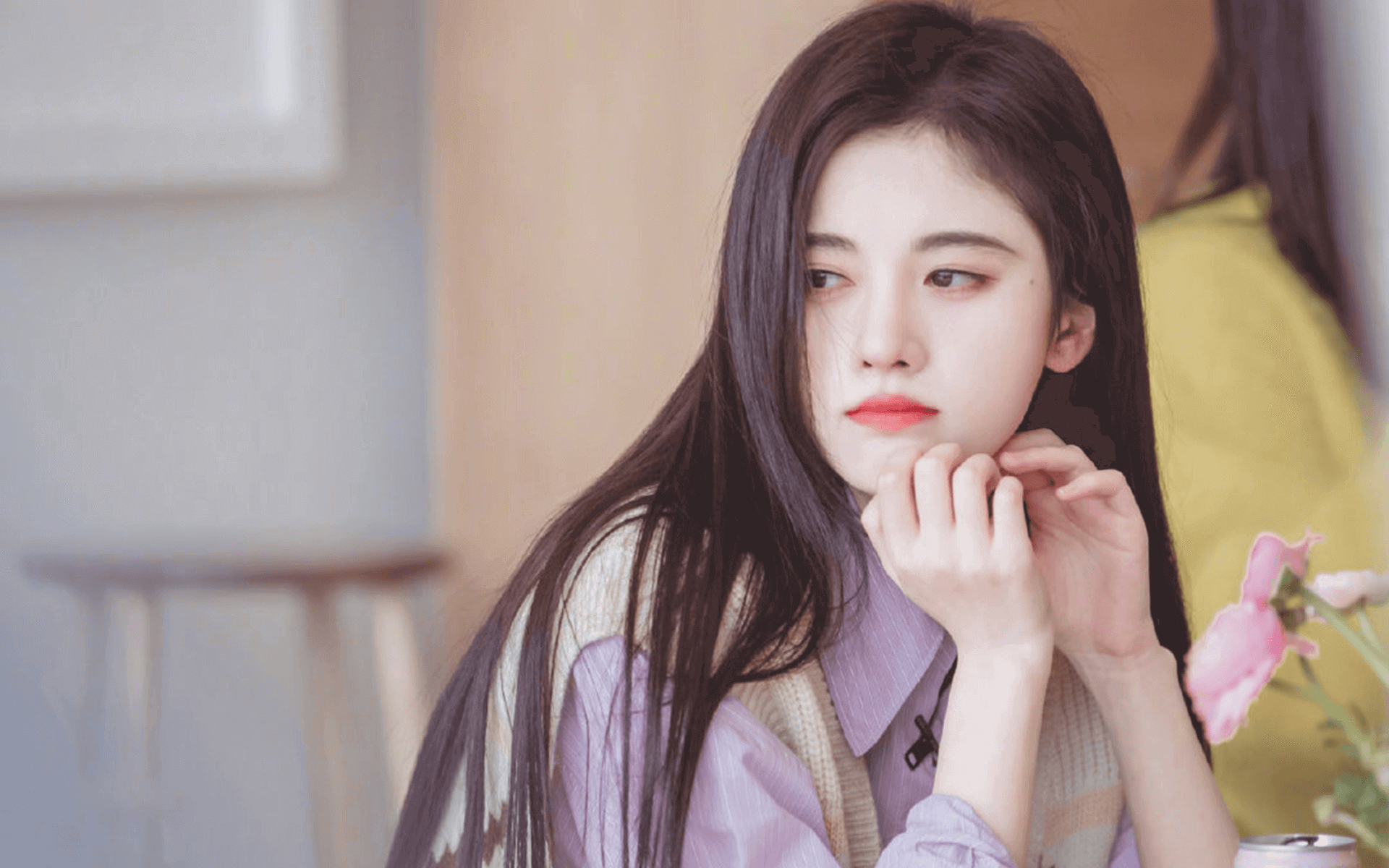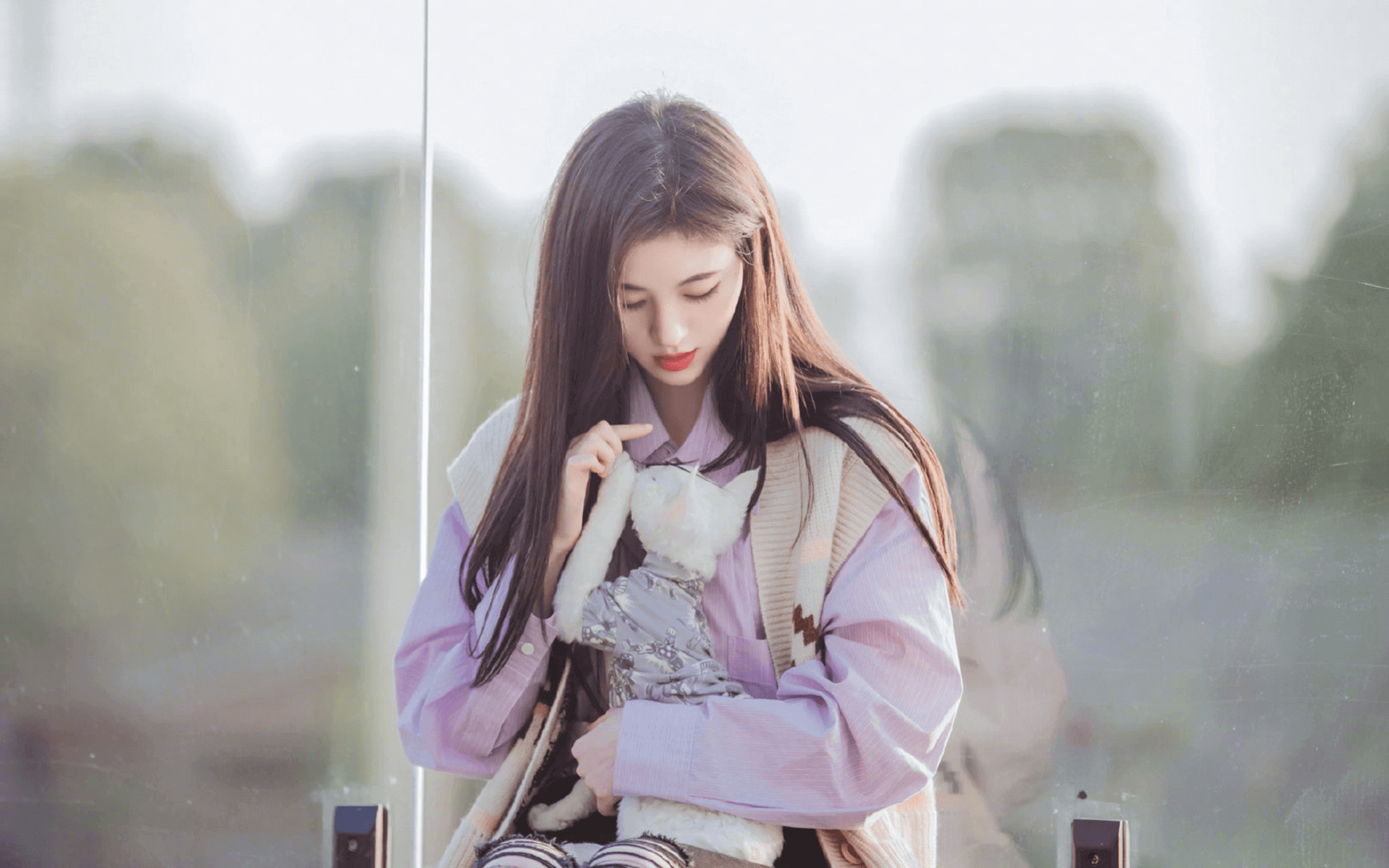1
2
3
4
5
6
7
8
9
10
11
12
13
14
15
16
17
18
19
20
21
22
23
24
25
26
27
28
29
30
31
32
33
34
35
36
37
38
39
40
41
42
43
44
45
46
47
48
49
50
51
52
53
54
55
56
57
58
59
60
61
62
63
64
65
66
67
68
69
70
71
72
73
74
75
76
77
78
79
80
81
82
83
84
85
86
87
88
89
90
91
92
93
94
|
export interface IRoute {
[x: string]: any
path: string
name?: string
icon?: string,
redirect?: string
component?: string
menuRender?: boolean
hideInMenu?: boolean
routes?: IRoute[]
}
const routes = [
{
path: '/',
redirect: '/home',
},
{
path: '/pro',
redirect: '/pro/list',
},
{
path: '/banner',
redirect: '/banner/list',
},
{
path: '/login',
component: './Login/Index',
menuRender: false,
wrappers: [
'@/wrappers/loginAuth.tsx',
],
},
{
name: '系统首页',
path: '/home',
component: './Home',
wrappers: [
'@/wrappers/auth.tsx',
],
access: 'canReadHome'
},
{
name: '轮播图管理',
path: '/banner',
routes: [
{
name: '轮播图列表',
path: '/banner/list',
component: './Banner/List',
wrappers: [
'@/wrappers/auth.tsx',
],
access: 'canReadBannerList'
},
{
name: '添加轮播图',
path: '/banner/add',
component: './Banner/Add',
hideInMenu: true,
wrappers: [
'@/wrappers/auth.tsx',
],
access: 'canReadBannerAdd'
}
]
},
{
name: '产品管理',
path: '/pro',
routes: [
{
name: '产品列表',
path: '/pro/list',
component: './Pro/List',
wrappers: [
'@/wrappers/auth.tsx',
],
access: 'canReadProList'
},
{
name: '筛选列表',
path: '/pro/search',
component: './Pro/Search',
wrappers: [
'@/wrappers/auth.tsx',
],
access: 'canReadProSearch'
}
]
}
]
export default routes
|