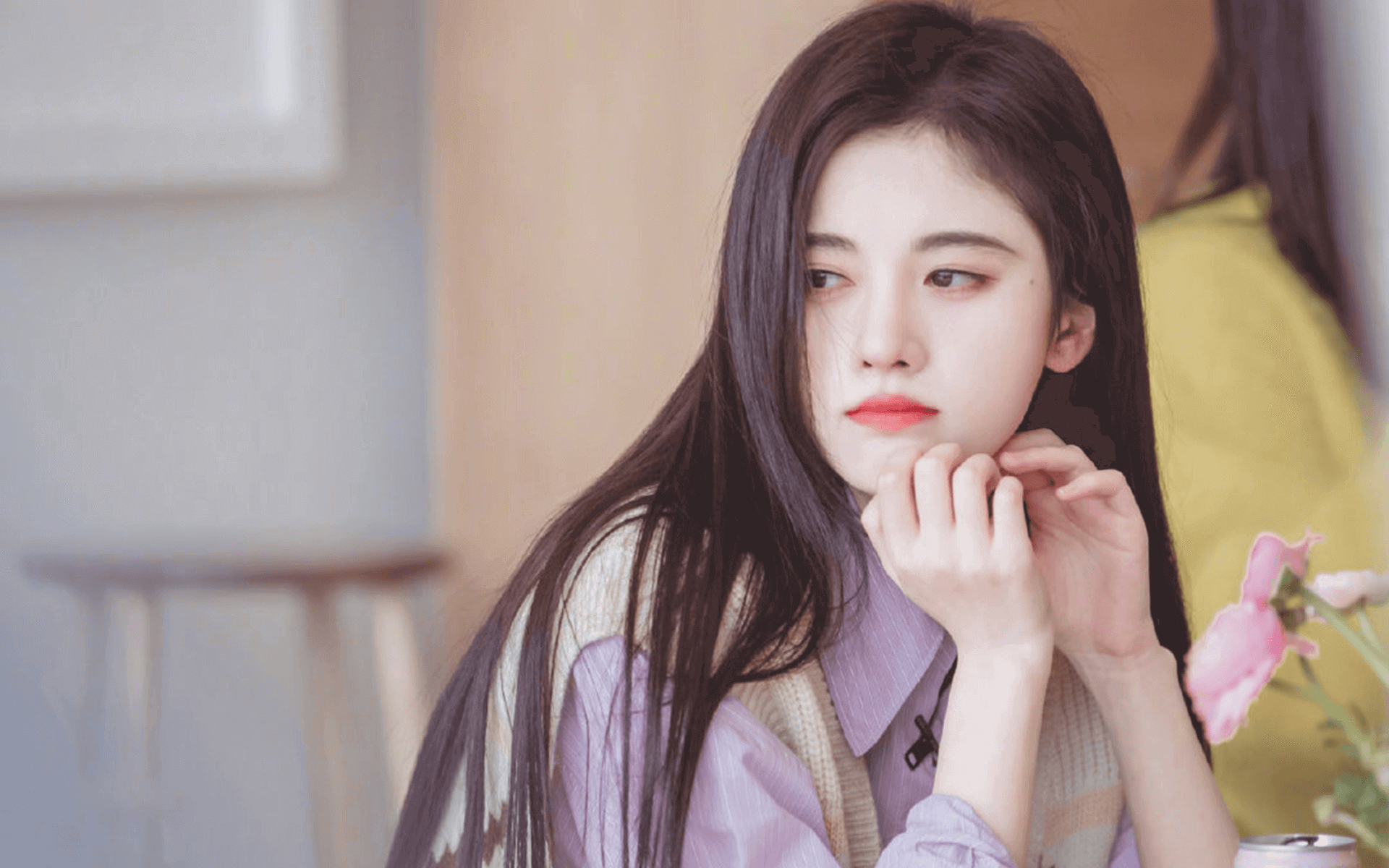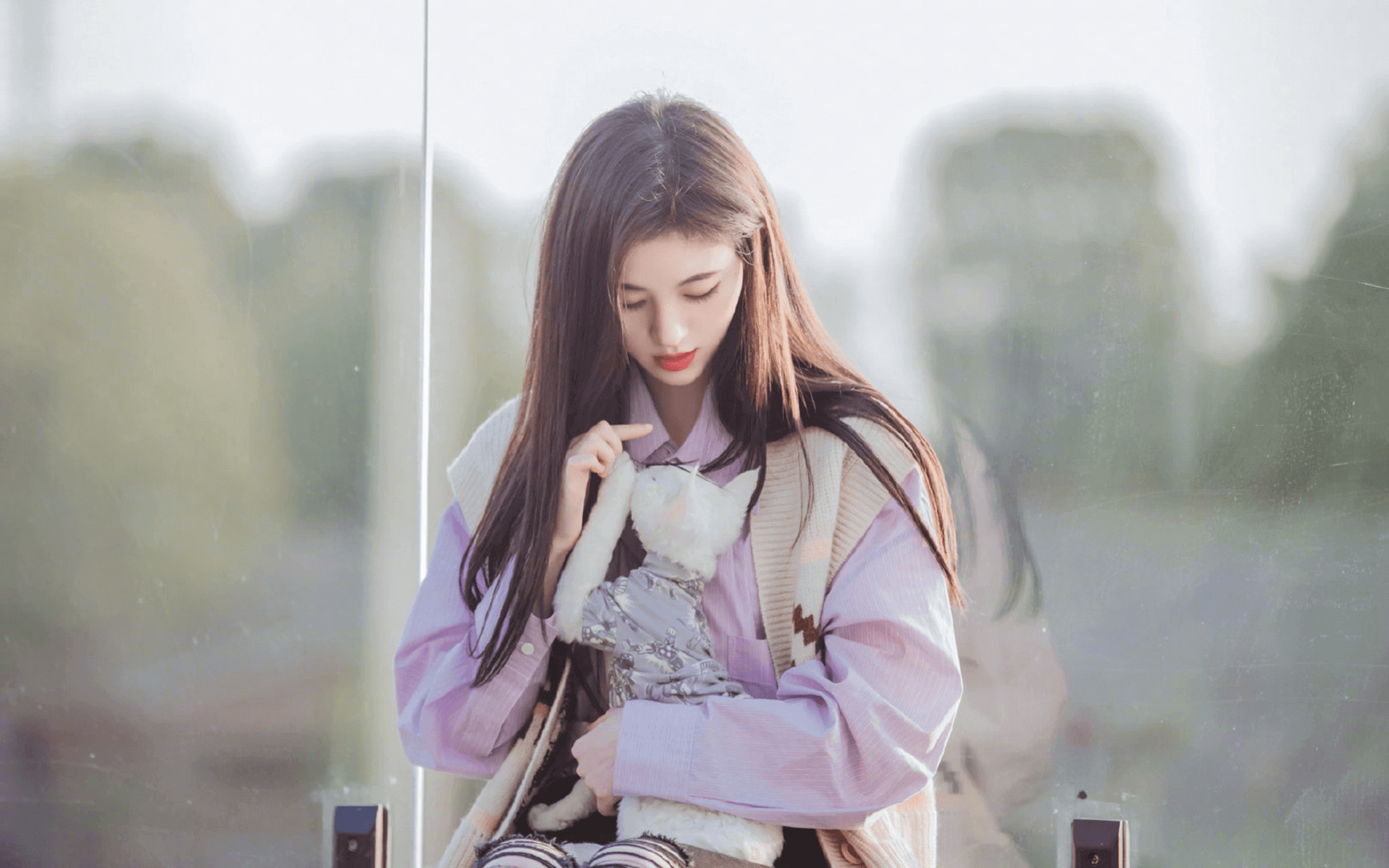1.小程序介绍
https://mp.weixin.qq.com/
小程序是一种不需要下载安装即可使用的应用,它实现了应用“触手可及”的梦想,用户扫一扫或者搜一下即可打开应用。也体现了“用完即走”的理念,用户不用关心是否安装太多应用的问题。应用将无处不在,随时可用,但又无需安装卸载。
小程序种类
- 微信小程序
- 支付宝小程序
- 百度小程序
- 字节跳动小程序
- qq小程序
- 京东小程序
- …..
本课程主要学习微信小程序,只要学会微信小程序,其他小程序就会很快上手,微信小程序是小程序界的标准。
随着技术的发展,现在已经不满足只写某一个类型的小程序,这样开发成本太高,所以现在很多公司倾向于 使用一套代码同时部署到不同的小程序平台,简单一点来说就是,一次开发,多端运行,典型的代表有 uniapp,taro

要想学好uniapp,前提条件是得学习vue以及微信小程序
2.准备小程序的账号
打开网址:https://mp.weixin.qq.com/
账号分类—小程序 —- 鼠标移动上去 — 查看详情 — 滑动页面至底部 —- 前往注册
也可以直接点击 网址进行注册: https://mp.weixin.qq.com/wxopen/waregister?action=step1
账号选择个人即可
账号类型一定要选择微信小程序
3.准备小程序开发者工具
下载地址: https://developers.weixin.qq.com/miniprogram/dev/devtools/download.html

4.查看小程序的后台界面
打开网址:https://mp.weixin.qq.com/
- 账户名密码登录
- 扫码登录:扫码完成,选择自己的小程序项目即可

4.1 首页
可视化说明小程序统计数据
4.2 管理
版本管理
- 开发版本:主要通过微信开发者工具开发,然后通过开发者工具上传即可显示体验二维码,只有项目成员和体验成员才可扫码查看效果
- 审核版本:开发版本点击 提交审核 按钮,填写审核的信息,然后交给微信审核即可
- 线上版本:微信审核通过,即可点击项目上线,所有人可以搜索微信小程序的名字从而使用小程序
成员管理
可以添加项目成员以及体验成员
用户反馈
4.3 统计
统计一般跟开发者无太大关系,数据分析者需要多加关注,通过数据分析,解析新的需求以及需要的改进点,项目组提出新的方案,再由开发者实现
4.4 功能
- 微信搜一搜
- 客服
- 订阅消息
- 页面内容接入
- 实验工具
- 小程序联盟
4.5 开发
开发管理

如果小程序项目要上线,就必须的配置 开发管理 - 开发设置 - 服务器域名

开发工具
云服务
4.6 设置
根据小程序的业务需求,选择合适的 服务类目,否则小程序提交审核是会不通过
5.使用微信开发者工具


微信扫码登录即可


稍等一会

6.熟悉微信开发者工具

- 模拟器
- 编辑器
- 调试器
- 可视化:不建议使用-拖拽布局页面
- 云开发:不需要单独的后端的接口,包含 数据库、存储、云函数、云托管
- 小程序模式:另一个插件模式
- 普通编译:小程序每次热更新都会让小程序从第一个页面开始渲染,那么为了提高开发效率,可以选择添加编译模式,从而快速调试页面
- 预览:拥有开发权限和体验权限的人,可以直接查看在手机上的实际的运行结果,它跟小程序的线上版本保持一致
- 真机调试:拥有开发权限和体验权限的人,可以直接查看在手机上的实际的运行结果,它跟小程序开发者工具中的模拟器效果保持一致(因为真机调试可以不需要后台配置服务器域名等就可以查看效果)
- 清缓存:清除模拟的缓存信息
- 上传:点击上传即可将项目进入 后台系统中的 开发版本和体验版本

7.熟悉小程序代码
1
2
3
4
5
6
7
8
9
10
11
12
13
14
15
16
17
18
19
20
21
22
23
24
25
26
27
28
29
30
31
32
33
34
35
| - miniprogram
- pages 存放该小程序所对应的页面,每个页面一个文件夹
- index index页面
index.ts index页面的逻辑文件
index.json index页面的配置文件
index.wxml index页面的结构文件
index.scss index页面的样式文件
- logs logs 页面
logs.ts
logs.json
logs.wxml
logs.scss
- utils 自定义的工具包
util.js 自定义的函数
app.ts 全局的逻辑文件
app.json 全局的配置文件
app.wxss 全局的样式文件
sitemap.json 被搜索的配置文件
- typings
- types
- wx
index.d.ts
lib.wx.api.d.ts
lib.wx.app.d.ts
lib.wx.behavior.d.ts
lib.wx.cloud.d.ts
lib.wx.component.d.ts
lib.ex.event.d.ts
lib.wx.page.d.ts
index.d.ts
index.d.ts
.eslintrc.js js代码的规则描述
project.config.json 项目的配置文件
project.private.config.json 项目私有的配置文件
tsconfig.json
|
8.小程序代码的构成
https://developers.weixin.qq.com/miniprogram/dev/framework/
学习思路,从起步 - 小程序代码构成 开始,如果见到有链接,就跳转过去学习完整的知识
8.1 JSON配置
JSON 是一种数据格式,并不是编程语言,在小程序中,JSON扮演的静态配置的角色
8.1.1 小程序的配置 app.json
app.json 是当前小程序的全局配置,包括了小程序的所有页面路径、界面表现、网络超时时间、底部 tab 等
https://developers.weixin.qq.com/miniprogram/dev/framework/config.html
https://developers.weixin.qq.com/miniprogram/dev/reference/configuration/app.html
小程序根目录下的 app.json 文件用来对微信小程序进行全局配置。文件内容为一个 JSON 对象,有以下属性:
设置小程序默认的启动页面,如果不作设置,那么将会取pages数组 的第一项为默认启动项,开发过程中,一般不建议这么使用,你可以使用开发者工具中 添加编译模式 快速解决问题


用于指定小程序由哪些页面组成,每一项都对应一个页面的 路径(含文件名) 信息。文件名不需要写文件后缀,框架会自动去寻找对应位置的 .json, .js, .wxml, .wxss 四个文件进行处理。
如何给小程序快速添加页面,写好页面后直接保存即可
1
2
3
4
5
6
7
8
9
10
11
| {
"pages":[
"pages/home/home",
"pages/index/index",
"pages/logs/logs",
"pages/kind/kind",
"pages/cart/cart",
"pages/user/user"
],
...
}
|
用于设置小程序的状态栏、导航条、标题、窗口背景色。
| 属性 | 类型 | 默认值 | 描述 | 最低版本 |
|---|
| navigationBarBackgroundColor | HexColor | #000000 | 导航栏背景颜色,如 #000000 | |
| navigationBarTextStyle | string | white | 导航栏标题颜色,仅支持 black / white | |
| navigationBarTitleText | string | | 导航栏标题文字内容 | |
| navigationStyle | string | default | 导航栏样式,仅支持以下值: default 默认样式 custom 自定义导航栏,只保留右上角胶囊按钮。参见注 2。 | iOS/Android 微信客户端 6.6.0,Windows 微信客户端不支持 |
| backgroundColor | HexColor | #ffffff | 窗口的背景色 | |
| backgroundTextStyle | string | dark | 下拉 loading 的样式,仅支持 dark / light | |
| backgroundColorTop | string | #ffffff | 顶部窗口的背景色,仅 iOS 支持 | 微信客户端 6.5.16 |
| backgroundColorBottom | string | #ffffff | 底部窗口的背景色,仅 iOS 支持 | 微信客户端 6.5.16 |
| enablePullDownRefresh | boolean | false | 是否开启全局的下拉刷新。 详见 Page.onPullDownRefresh | |
| onReachBottomDistance | number | 50 | 页面上拉触底事件触发时距页面底部距离,单位为 px。 详见 Page.onReachBottom | |
| pageOrientation | string | portrait | 屏幕旋转设置,支持 auto / portrait / landscape 详见 响应显示区域变化 | 2.4.0 (auto) / 2.5.0 (landscape) |
| restartStrategy | string | homePage | 重新启动策略配置 | 2.8.0 |
| initialRenderingCache | string | | 页面初始渲染缓存配置,支持 static / dynamic | 2.11.1 |
| visualEffectInBackground | string | none | 切入系统后台时,隐藏页面内容,保护用户隐私。支持 hidden / none | 2.15.0 |
| handleWebviewPreload | string | static | 控制预加载下个页面的时机。支持 static / manual / auto | 2.15.0 |
1
2
3
4
5
6
7
8
9
10
11
12
13
14
15
| {
...,
"window": {
"navigationBarBackgroundColor": "#f66",
"navigationBarTextStyle": "white",
"navigationBarTitleText": "嗨购",
"navigationStyle": "default",
"homeButton": true,
"backgroundColor": "#123123",
"backgroundTextStyle": "dark",
"enablePullDownRefresh": true,
"pageOrientation": "portrait"
},
....
}
|
如果小程序是一个多 tab 应用(客户端窗口的底部或顶部有 tab 栏可以切换页面),可以通过 tabBar 配置项指定 tab 栏的表现,以及 tab 切换时显示的对应页面。
| 属性 | 类型 | 必填 | 默认值 | 描述 | 最低版本 |
|---|
| color | HexColor | 是 | | tab 上的文字默认颜色,仅支持十六进制颜色 | |
| selectedColor | HexColor | 是 | | tab 上的文字选中时的颜色,仅支持十六进制颜色 | |
| backgroundColor | HexColor | 是 | | tab 的背景色,仅支持十六进制颜色 | |
| borderStyle | string | 否 | black | tabbar 上边框的颜色, 仅支持 black / white | |
| list | Array | 是 | | tab 的列表,详见 list 属性说明,最少 2 个、最多 5 个 tab | |
| position | string | 否 | bottom | tabBar 的位置,仅支持 bottom / top | |
| custom | boolean | 否 | false | 自定义 tabBar,见详情 | 2.5.0 |
其中 list 接受一个数组,只能配置最少 2 个、最多 5 个 tab。tab 按数组的顺序排序,每个项都是一个对象,其属性值如下:
| 属性 | 类型 | 必填 | 说明 |
|---|
| pagePath | string | 是 | 页面路径,必须在 pages 中先定义 |
| text | string | 是 | tab 上按钮文字 |
| iconPath | string | 否 | 图片路径,icon 大小限制为 40kb,建议尺寸为 81px * 81px,不支持网络图片。 当 position 为 top 时,不显示 icon。 |
| selectedIconPath | string | 否 | 选中时的图片路径,icon 大小限制为 40kb,建议尺寸为 81px * 81px,不支持网络图片。 当 position 为 top 时,不显示 icon。 |
如何获取项目需要的图片
https://www.iconfont.cn/
搜索图标 - 加入购物车 - 点击购物车 - 下载素材
输入颜色 #333333 和 #ff6666。选择大小为81px,下载png图片即可
1
2
3
4
5
6
7
8
9
10
11
12
13
14
15
16
17
18
19
20
21
22
23
24
25
26
27
28
29
30
31
32
33
34
35
36
| {
...,
"tabBar": {
"color": "#333",
"selectedColor": "#f66",
"backgroundColor": "#efefef",
"borderStyle": "black",
"list": [
{
"pagePath": "pages/home/home",
"text": "首页",
"iconPath": "resources/tabBar/home.png",
"selectedIconPath": "resources/tabBar/home_active.png"
},
{
"pagePath": "pages/kind/kind",
"text": "分类",
"iconPath": "resources/tabBar/kind.png",
"selectedIconPath": "resources/tabBar/kind_active.png"
},
{
"pagePath": "pages/cart/cart",
"text": "购物车",
"iconPath": "resources/tabBar/cart.png",
"selectedIconPath": "resources/tabBar/cart_active.png"
},
{
"pagePath": "pages/user/user",
"text": "我的",
"iconPath": "resources/tabBar/user.png",
"selectedIconPath": "resources/tabBar/user_active.png"
}
]
},
...
}
|
各类网络请求的超时时间,单位均为毫秒。
1
2
3
4
5
6
7
8
9
10
| {
...,
"networkTimeout": {
"request": 6000,
"connectSocket": 4000,
"uploadFile": 600000,
"downloadFile": 6000000
},
....
}
|
可以在开发者工具中开启 debug 模式,在开发者工具的控制台面板,调试信息以 info 的形式给出,其信息有 Page 的注册,页面路由,数据更新,事件触发等。可以帮助开发者快速定位一些常见的问题。
1
2
3
4
5
| {
...,
"debug": false,
....
}
|
底部tab选项卡对应的页面,会自动添加类似vue中的 keep-alive的功能,原来的activated 和 deactivated 分别对应小程序中的。onShow 和 onHide
启用分包加载时,声明项目分包结构。
分包加载:
- 整个小程序所有分包大小不超过 20M
- 单个分包/主包大小不能超过 2M
使用分包
独立分包
1
2
3
4
5
6
7
8
9
10
11
12
13
14
15
16
17
18
19
20
| "subPackages": [
{
"root": "pckSearch",
"name": "search",
"pages": [
"pages/search/search",
"pages/result/result"
],
"independent": true
},
{
"root": "pckUser",
"name": "user",
"pages": [
"pages/login/login",
"pages/register/register"
]
}
],
"debug": true,
|
开启debug模式,添加编译模式,调试分包的页面,观察 独立分包和 非独立分包的效果,通过控制台的console查看
分包预下载
开发者可以通过配置,在进入小程序某个页面时,由框架自动预下载可能需要的分包,提升进入后续分包页面时的启动速度。
做一个电商类型的小程序,大部分的用户一定回去搜索,所以可以把搜索相关业务写到分包,当用户打开主包时,预下载 搜索的分包
1
2
3
4
5
6
7
8
9
10
11
12
13
14
15
16
17
18
19
20
21
22
23
24
25
26
27
28
29
30
31
| {
...,
"subPackages": [
{
"root": "pckSearch",
"name": "pckSearch",
"pages": [
"pages/search/search",
"pages/result/result"
],
"independent": true
},
{
"root": "pckUser",
"name": "pckUser",
"pages": [
"pages/login/login",
"pages/register/register"
]
}
],
"preloadRule": {
"pages/home/home": {
"network": "all",
"packages": [
"pckSearch"
]
}
},
...
}
|
整体的全局配置文件如下:
1
2
3
4
5
6
7
8
9
10
11
12
13
14
15
16
17
18
19
20
21
22
23
24
25
26
27
28
29
30
31
32
33
34
35
36
37
38
39
40
41
42
43
44
45
46
47
48
49
50
51
52
53
54
55
56
57
58
59
60
61
62
63
64
65
66
67
68
69
70
71
72
73
74
75
76
77
78
79
80
81
82
83
84
85
86
87
| {
"pages": [
"pages/home/home",
"pages/kind/kind",
"pages/cart/cart",
"pages/user/user",
"pages/detail/detail",
"pages/index/index",
"pages/logs/logs"
],
"window": {
"navigationBarBackgroundColor": "#f66",
"navigationBarTextStyle": "white",
"navigationBarTitleText": "嗨购",
"navigationStyle": "default",
"backgroundColor": "#efefef",
"backgroundTextStyle": "dark",
"restartStrategy": "homePageAndLatestPage",
"visualEffectInBackground": "hidden"
},
"tabBar": {
"color": "#333",
"selectedColor": "#f66",
"backgroundColor": "#efefef",
"borderStyle": "black",
"list": [
{
"pagePath": "pages/home/home",
"text": "首页",
"iconPath": "tabBar/home.png",
"selectedIconPath": "tabBar/home_active.png"
},
{
"pagePath": "pages/kind/kind",
"text": "分类",
"iconPath": "tabBar/kind.png",
"selectedIconPath": "tabBar/kind_active.png"
},
{
"pagePath": "pages/cart/cart",
"text": "购物车",
"iconPath": "tabBar/cart.png",
"selectedIconPath": "tabBar/cart_active.png"
},
{
"pagePath": "pages/user/user",
"text": "我的",
"iconPath": "tabBar/user.png",
"selectedIconPath": "tabBar/user_active.png"
}
]
},
"networkTimeout": {
"request": 6000,
"connectSocket": 6000,
"uploadFile": 60000,
"downloadFile": 60000
},
"subpackages": [
{
"root": "packageSearch",
"name": "packageSearch",
"independent": true,
"pages": [
"pages/search/search",
"pages/result/result"
]
},
{
"root": "packageUser",
"name": "packageUser",
"pages": [
"pages/register/register",
"pages/login/login"
]
}
],
"preloadRule": {
"pages/home/home": {
"network": "all",
"packages": ["packageSearch"]
}
},
"debug": false,
"style": "v2",
"sitemapLocation": "sitemap.json"
}
|
8.1.2 工具配置 project.config.json
https://developers.weixin.qq.com/miniprogram/dev/devtools/projectconfig.html
8.1.3 页面配置 page.json
https://developers.weixin.qq.com/miniprogram/dev/reference/configuration/page.html
| 属性 | 类型 | 默认值 | 描述 | 最低版本 |
|---|
| navigationBarBackgroundColor | HexColor | #000000 | 导航栏背景颜色,如 #000000 | |
| navigationBarTextStyle | string | white | 导航栏标题颜色,仅支持 black / white | |
| navigationBarTitleText | string | | 导航栏标题文字内容 | |
| navigationStyle | string | default | 导航栏样式,仅支持以下值: default 默认样式 custom 自定义导航栏,只保留右上角胶囊按钮。 | iOS/Android 微信客户端 7.0.0,Windows 微信客户端不支持 |
| backgroundColor | HexColor | #ffffff | 窗口的背景色 | |
| backgroundTextStyle | string | dark | 下拉 loading 的样式,仅支持 dark / light | |
| backgroundColorTop | string | #ffffff | 顶部窗口的背景色,仅 iOS 支持 | 微信客户端 6.5.16 |
| backgroundColorBottom | string | #ffffff | 底部窗口的背景色,仅 iOS 支持 | 微信客户端 6.5.16 |
| enablePullDownRefresh | boolean | false | 是否开启当前页面下拉刷新。 详见 Page.onPullDownRefresh | |
| onReachBottomDistance | number | 50 | 页面上拉触底事件触发时距页面底部距离,单位为px。 详见 Page.onReachBottom | |
| pageOrientation | string | portrait | 屏幕旋转设置,支持 auto / portrait / landscape 详见 响应显示区域变化 | 2.4.0 (auto) / 2.5.0 (landscape) |
| disableScroll | boolean | false | 设置为 true 则页面整体不能上下滚动。 只在页面配置中有效,无法在 app.json 中设置 | |
| usingComponents | Object | 否 | 页面自定义组件配置 | 1.6.3 |
| initialRenderingCache | string | | 页面初始渲染缓存配置,支持 static / dynamic | 2.11.1 |
| style | string | default | 启用新版的组件样式 | 2.10.2 |
| singlePage | Object | 否 | 单页模式相关配置 | 2.12.0 |
| restartStrategy | string | homePage | 重新启动策略配置 | 2.8.0 |
| handleWebviewPreload | string | static | 控制预加载下个页面的时机。支持 static / manual / auto | 2.15.0 |
| visualEffectInBackground | string | 否 | 切入系统后台时,隐藏页面内容,保护用户隐私。支持 hidden / none,若对页面单独设置则会覆盖全局的配置,详见 全局配置 | 2.15.0 |
| enablePassiveEvent | Object或boolean | 否 | 事件监听是否为 passive,若对页面单独设置则会覆盖全局的配置,详见 全局配置 | 2.24.1 |
// pages/home/home.json
1
2
3
4
| {
"navigationBarTitleText": "嗨购-首页",
"usingComponents": {}
}
|
8.2 WXML模版
https://developers.weixin.qq.com/miniprogram/dev/framework/view/wxml/
WXML(WeiXin Markup Language)是框架设计的一套标签语言,结合基础组件、事件系统,可以构建出页面的结构
https://developers.weixin.qq.com/miniprogram/dev/reference/wxml/
8.2.1 数据绑定
WXML 中的动态数据均来自对应 Page 的 data。
1
2
3
4
5
6
7
|
{
pages: [
"pages/test/test",
....
]
}
|
组件属性(需要在双引号之内)
控制属性(需要在双引号之内)
关键字(需要在双引号之内)
true:boolean 类型的 true,代表真值。
false: boolean 类型的 false,代表假值。
8.2.2 列表渲染
8.2.3 条件渲染
8.2.4 模版
WXML提供模板(template),可以在模板中定义代码片段,然后在不同的地方调用。
8.2.5 引用
WXML 提供两种文件引用方式import和include。
以上代码参照 pages/test/test.wxml 以及 pages/test/test.js
1
2
3
4
5
6
7
8
9
10
11
12
13
14
15
16
17
18
19
20
21
22
23
24
25
26
27
28
29
30
31
32
33
34
35
36
37
38
39
40
41
42
43
44
45
46
|
<view class="h1">数据绑定</view>
<view>{{ message }}</view>
<rich-text nodes="{{message}}"></rich-text>
<view obj = "{{ {a: 1, b: 2} }}"></view>
<view class="h1">列表渲染</view>
<view>
<view wx:for="{{list}}" wx:key="*this">{{item}}</view>
</view>
<view>
<view wx:for="{{arr}}" wx:key="id">{{ index }} - {{item.name}}</view>
</view>
<view>
<view wx:for="{{cars}}" wx:key="brand">
{{ index }} - {{item.brand}}
<view wx:for="{{ item.list }}" wx:key="*this" wx:for-item="itm" wx:for-index="idx">
{{ idx }} - {{ itm }}
</view>
</view>
</view>
<view class="h1">条件渲染</view>
<input type="text" value="{{name}}" bindinput="changeName"/>{{ name }}
<view wx:if="{{ name.length < 5}}">字段长度小于5</view>
<view wx:elif="{{ name.length >= 5 && name.length < 10}}">字段长度大于等于5小于10</view>
<view wx:else="{{ name.length >= 10 }}">字段长度大于等于10</view>
<view class="h1">模板</view>
<template name="msgItem">
<view>{{ index}} - {{ msg }} - {{ time }}</view>
</template>
<template is="msgItem" data="{{ ...obj, index: 1, msg: 'minpro', time: 11 }}"></template>
<view class="h1">引用</view>
<import src="./item.wxml" />
<block wx:for="{{ arr }}" wx:key="id">
<template is="showName" data="{{ ...item }}"></template>
</block>
<include src="./header" />
<include src="./footer" />
|
1
2
3
4
5
6
7
8
9
10
11
12
13
14
15
16
17
18
19
20
21
22
23
24
25
26
27
28
29
30
31
32
33
34
35
|
Page({
data: {
message: "<mark><i>hello minpro</i></mark>",
list: ['a', 'b', 'c', 'd'],
arr: [
{ id: 1, name: '曹喜龙' },
{ id: 2, name: '段泽楷' },
{ id: 3, name: '王喜珍' }
],
cars: [
{
brand: '奔驰',
list: [ '大G', 'c260' ]
},
{
brand: '宝马',
list: [ 'X1', 'X3' ]
}
],
name: '',
obj: {
index: '0',
msg: 'vue',
time: '00'
}
},
changeName (event: WechatMiniprogram.CustomEvent) {
console.log(event)
this.setData({
name: event.detail.value
})
}
})
|
1
2
| <!-- pages/test/header.wxml -->
<view>这里是头部</view>
|
1
2
3
4
|
<template name="showName">
<view>{{ id }} - {{ name }}</view>
</template>
|
8.3 WXSS 样式
WXSS 具有 CSS 大部分的特性,小程序在 WXSS 也做了一些扩充和修改
- 新增了尺寸单位。在写
CSS 样式时,开发者需要考虑到手机设备的屏幕会有不同的宽度和设备像素比,采用一些技巧来换算一些像素单位。WXSS 在底层支持新的尺寸单位 rpx ,开发者可以免去换算的烦恼,只要交给小程序底层来换算即可,由于换算采用的浮点数运算,所以运算结果会和预期结果有一点点偏差。 - 提供了全局的样式和局部样式。和前边
app.json, page.json 的概念相同,你可以写一个 app.wxss 作为全局样式,会作用于当前小程序的所有页面,局部页面样式 page.wxss 仅对当前页面生效。 - 此外
WXSS 仅支持部分 CSS 选择器
https://developers.weixin.qq.com/miniprogram/dev/framework/view/wxss.html
- rpx(responsive pixel): 可以根据屏幕宽度进行自适应。规定屏幕宽为750rpx。如在 iPhone6 上,屏幕宽度为375px,共有750个物理像素,则750rpx = 375px = 750物理像素,1rpx = 0.5px = 1物理像素。
| 设备 | rpx换算px (屏幕宽度/750) | px换算rpx (750/屏幕宽度) |
|---|
| iPhone5 | 1rpx = 0.42px | 1px = 2.34rpx |
| iPhone6 | 1rpx = 0.5px | 1px = 2rpx |
| iPhone6 Plus | 1rpx = 0.552px | 1px = 1.81rpx |
建议: 开发微信小程序时设计师可以用 iPhone6 作为视觉稿的标准。
假如设计是给我们的设计稿,打开以后,发现 设计稿的宽度是 750px,那么我们在wxss中写宽度和高度时,可以直接写量取的数据,单位 rpx
如果设计师给的设计稿为375px,假设量取的宽度为100px,那么建议将wxss的单位写为 200rpx
注意: 在较小的屏幕上不可避免的会有一些毛刺,请在开发时尽量避免这种情况。
8.4 js逻辑交互
8.4.1 什么是事件
- 事件是视图层到逻辑层的通讯方式。
- 事件可以将用户的行为反馈到逻辑层进行处理。
- 事件可以绑定在组件上,当达到触发事件,就会执行逻辑层中对应的事件处理函数。
- 事件对象可以携带额外信息,如 id, dataset, touches。
切记,自定义的事件是需要写到 js中的 选项中的
8.4.2 如何给事件传递参数
传递参数时,id具有特殊性,其余数据通过 data-params 属性传值
8.4.3 冒泡
biantap并不会阻止事件冒泡
catchtap 会阻止冒泡
1
2
3
4
5
6
7
8
9
10
11
12
13
14
15
16
17
18
19
20
21
22
23
24
25
26
27
28
29
30
31
32
33
34
35
36
37
38
39
40
41
42
43
44
45
46
47
48
49
50
51
52
53
54
55
56
57
58
59
60
61
62
63
64
65
66
67
68
69
70
71
|
<view class="myid{{id}}" flag="{{true}}" num="{{200}}" arr="{{ [1, 2, 3, 4] }}" obj="{{ {a: 1, b: 2} }}">
{{ message }}
</view>
<view wx:for="{{arr}}" wx:key="*this">
{{ index }}: {{ item }}
</view>
<view wx:for="{{arr}}" wx:key="*this" wx:for-item="itm" wx:for-index="idx">
{{ idx }}: {{ itm }}
</view>
<view wx:for="{{list}}" wx:key="brand">
{{ item.brand }}
<view wx:for="{{item.arr}}" wx:key="*this" wx:for-item="itm" wx:for-index="idx">
{{ itm }}
</view>
</view>
<view class="myBorder">
盒子下边框为 1rpx,上边框为 1px
</view>
<template name="msgItem">
<view>
<text> {{index}}: {{msg}} </text>
<text> Time: {{time}} </text>
</view>
</template>
<template is="msgItem" data="{{...item}}"/>
<template is="msgItem" data="{{ index: 300, msg: 'hi', time: '2022年2月27日'}}"/>
<import src="./item.wxml" />
<template is="myItem" data="{{...item}}"/>
<include src="./header.wxml" />
<include src="./footer.wxml" />
<button bindtap="changeMsg">改变msg</button>
<button data-params="hi minpro" bindtap="changeParamsMsg">传递参数改变msg</button>
<view class="box" bindtap="clickBox">
box
<view class="myBox" catchtap="clickMyBox">
myBox
</view>
</view>
|
1
2
3
4
5
6
7
8
9
10
11
12
13
14
15
16
17
18
19
20
21
22
23
24
25
26
27
28
29
30
31
32
33
34
35
36
37
38
39
40
41
42
43
44
45
46
47
48
49
50
51
52
53
54
55
56
57
58
59
60
61
62
63
64
65
66
67
68
69
70
71
72
73
74
75
76
77
78
79
80
81
82
83
84
85
86
87
88
89
90
91
92
93
94
95
96
|
Page({
data: {
message: 'hello minpro',
id: 100,
arr: ['aaa', 'bbb', 'ccc'],
list: [
{
brand: '宝马',
arr: ['X5', 'X6']
},
{
brand: '奥迪',
arr: ['Q7', 'A8']
}
],
item: {
index: 100,
msg: 'hello',
time: '2022-02-27'
}
},
changeMsg () {
this.setData({ message: 'hello world'})
},
changeParamsMsg (event) {
console.log(event)
this.setData({ message: event.currentTarget.dataset.params})
},
clickMyBox () {
console.log('mybox')
},
clickBox () {
console.log('box')
},
onLoad() {
},
onReady() {
},
onShow() {
},
onHide() {
},
onUnload() {
},
onPullDownRefresh() {
},
onReachBottom() {
},
onShareAppMessage() {
}
})
|
1
2
3
4
5
6
7
8
9
10
11
12
13
14
15
16
17
|
.myBorder {
border-bottom: 1rpx solid #000;
border-top: 1px solid #000;
}
.box {
width: 200px;
height: 200px;
background-color: #efefef;
}
.myBox {
width: 100px;
height: 100px;
background-color: #f66;
}
|
9.小程序的宿主环境
9.1 渲染层和逻辑层
WXML 模板和 WXSS 样式工作在渲染层
JS 脚本工作在逻辑层
9.1.1 注册小程序
每个小程序都需要在 app.js 中调用 App 方法注册小程序实例,绑定生命周期回调函数、错误监听和页面不存在监听函数等
https://developers.weixin.qq.com/miniprogram/dev/reference/api/App.html
注册小程序。接受一个 Object 参数,其指定小程序的生命周期回调等。
App() 必须在 app.js 中调用,必须调用且只能调用一次。不然会出现无法预期的后果。
1
2
3
4
5
6
7
8
9
10
11
12
13
14
15
16
17
18
19
20
21
22
23
24
25
26
27
28
29
30
31
32
|
App({
onLaunch() {
console.log('onLaunch')
const logs = wx.getStorageSync('logs') || []
logs.unshift(Date.now())
wx.setStorageSync('logs', logs)
wx.login({
success: res => {
}
})
},
globalData: {
userInfo: null
},
onShow () {
console.log('onShow')
},
onHide () {
console.log('onHide')
},
onError () {
console.log('onError')
}
})
|
9.1.2 注册页面
对于小程序中的每个页面,都需要在页面对应的 js 文件中进行注册,指定页面的初始数据、生命周期回调、事件处理函数等。
9.1.3页面路由
编程式导航路由
wx.switchTab({}) 跳转到 tabBar 页面,并关闭其他所有非 tabBar 页面
wx.reLaunch({}) 关闭所有页面,打开到应用内的某个页面
wx.redirectTo({}) 关闭当前页面,跳转到应用内的某个页面。但是不允许跳转到 tabbar 页面
wx.navigateTo({}) 保留当前页面,跳转到应用内的某个页面。但是不能跳到 tabbar 页面。使用 wx.navigateBack 可以返回到原页面。小程序中页面栈最多十层。
wx.navigateBack({}) 关闭当前页面,返回上一页面或多级页面。可通过 getCurrentPages 获取当前的页面栈,决定需要返回几层
声明式导航路由
<navigator url="" open-type=""></navigator>
下面为open-type的属性值
9.1.4 模块化
可以将一些公共的代码抽离成为一个单独的 js 文件,作为一个模块。
1
2
3
4
5
6
7
8
9
10
|
function sayHello(name) {
console.log(`Hello ${name} !`)
}
function sayGoodbye(name) {
console.log(`Goodbye ${name} !`)
}
module.exports.sayHello = sayHello
exports.sayGoodbye = sayGoodbye
|
1
2
3
4
5
6
7
8
9
10
|
var common = require('common.js')
Page({
...,
onLoad () {
common.sayHello('千锋教育')
common.sayGoodbye('吴大勋')
},
...
})
|
1
2
3
4
5
6
7
|
export function sayHello(name) {
console.log(`Hello ${name} !`)
}
export function sayGoodbye(name) {
console.log(`Goodbye ${name} !`)
}
|
1
2
3
4
5
6
7
8
9
10
|
import { sayHello, sayGoodbye } from './es6md'
Page({
...,
onLoad () {
sayHello('千锋教育 - 太原')
sayGoodbye('吴大勋 - HTML5')
},
...
})
|
9.2 组件
https://developers.weixin.qq.com/miniprogram/dev/component/
搭建小程序页面时,参照组件篇章
通过给 app.json的pages选项添加pages/com/com测试小程序的常用组件
9.3 API
https://developers.weixin.qq.com/miniprogram/dev/api/
通过小程序调用微信的功能时,参照API章节
通过给 app.json的pages选项添加pages/api/api测试小程序的常用组件
10小程序的自定义组件
https://developers.weixin.qq.com/miniprogram/dev/framework/custom-component/
pages/com/components/child
11.构建电商类型的小程序
11.1 准备对应的小程序UI库
所谓的UI库就是第三方创建的一些自定义的组件,我们可以拿来直接使用
https://youzan.github.io/vant-weapp/#/home
11.1.1 配置UI库
安装UI库

1
2
|
$ npm i @vant/weapp -S --production
|
一定要进入miniprogram 目录内 先执行 npm init -y
修改App.json
将 app.json 中的 "style": "v2" 去除
构建 npm 包

此时就可以删除 当前项目文件夹下的 node_modules 文件夹了
miniprogram_npm 文件夹就是vantweapp 为我们所提供的自定义的组件库
如果大家没有安装过node,也没有yarn,说明没有安装,如果不想安装,那么大家可以直接拷贝 miniprogram_npm 文件夹至你的项目即可
11.2 构建小程序的首页
准备接口文档:http://121.89.205.189:3000/apidoc/
11.2.1 构建轮播图
1
2
3
4
5
6
7
8
9
10
11
12
13
14
15
16
17
18
19
20
21
22
23
24
25
26
27
28
29
30
31
32
33
34
35
36
37
38
39
40
|
const baseUrl = 'http://121.89.205.189:3000/api'
interface ResData extends WechatMiniprogram.RequestSuccessCallbackResult {
data: any
}
export interface SpecResult<T> extends ResData {
data: T
}
export interface IMyData {
code: string
msg: string
data?: any
}
const request = function ({ url, method = 'GET', header = {}, data = {} }: WechatMiniprogram.RequestOption) {
wx.showLoading({
"title": '正在加载'
})
return new Promise((resolve, reject) => {
wx.request({
url: baseUrl + url,
method: method,
header: header,
data: data,
success: (res: SpecResult<IMyData>) => resolve(res),
fail: () => reject(),
complete: () => {
wx.hideLoading()
}
})
})
}
export default request
|
1
2
3
4
5
6
7
8
9
10
11
12
13
14
15
|
import request from '../utils/request'
export function getBannerList () {
return request({
url: '/banner/list'
})
}
export function getProList (data?: { count?: number, limitNum?: number}) {
return request({
url: '/pro/list',
data
})
}
|
1
2
3
4
5
6
7
8
9
10
11
12
13
14
15
16
17
18
19
20
21
22
23
24
25
26
27
28
29
30
31
32
33
34
35
36
37
38
39
40
41
42
| import { getBannerList, getProList } from "../../api/home"
interface IBanner {
bannerid: string
img: string
alt: string
link: string
}
interface IPro {
proid: string
proname: string
originprice: number
brand: string
category: string
}
interface IData {
bannerList: IBanner[],
proList: IPro[]
}
Page<IData, any>({
data: {
bannerList: [],
proList: []
},
onLoad () {
this.getBannerData()
this.getProData()
},
getBannerData () {
getBannerList().then((res: any) => {
console.log(res)
this.setData({ bannerList: res.data.data})
})
},
getProData () {
getProList().then((res: any) => {
console.log(res)
this.setData({ proList: res.data.data})
})
}
})
|
// home 页面下创建组件 pages/home/components/banner/banner
1
2
3
4
5
6
| {
"navigationBarBackgroundColor": "#f66",
"usingComponents": {
"myswiper": "./components/banner/banner"
}
}
|
1
2
3
4
|
<myswiper bannerList="{{ bannerList }}"></myswiper>
|
1
2
3
4
5
6
7
8
9
10
11
12
13
14
15
16
17
18
19
20
21
22
23
24
25
|
Component({
properties: {
bannerList: Array
},
data: {
},
methods: {
}
})
|
1
2
3
4
5
6
7
8
9
10
11
12
|
<swiper
style="height: 360rpx;"
indicator-dots
autoplay
circular
>
<swiper-item wx:for="{{ bannerList }}" wx:key="bannerid">
<image src="{{item.img}}" style="width:100%;"></image>
</swiper-item>
</swiper>
|
12.2.2 构建nav导航
// home 页面下创建组件 components/nav/nav
1
2
3
4
5
6
7
8
9
10
11
12
13
14
15
|
const navList = [
{ navid: 1, title: '嗨购超市', imgurl: 'https://m.360buyimg.com/mobilecms/s120x120_jfs/t1/125678/35/5947/4868/5efbf28cEbf04a25a/e2bcc411170524f0.png' },
{ navid: 2, title: '数码电器', imgurl: 'https://m.360buyimg.com/mobilecms/s120x120_jfs/t1/178015/31/13828/6862/60ec0c04Ee2fd63ac/ccf74d805a059a44.png' },
{ navid: 3, title: '嗨购服饰', imgurl: 'https://m.360buyimg.com/mobilecms/s120x120_jfs/t1/41867/2/15966/7116/60ec0e0dE9f50d596/758babcb4f911bf4.png' },
{ navid: 4, title: '嗨购生鲜', imgurl: 'https://m.360buyimg.com/mobilecms/s120x120_jfs/t1/177902/16/13776/5658/60ec0e71E801087f2/a0d5a68bf1461e6d.png' },
{ navid: 5, title: '嗨购到家', imgurl: 'https://m.360buyimg.com/mobilecms/s120x120_jfs/t1/196472/7/12807/7127/60ec0ea3Efe11835b/37c65625d94cae75.png' },
{ navid: 6, title: '充值缴费', imgurl: 'https://m.360buyimg.com/mobilecms/s120x120_jfs/t1/185733/21/13527/6648/60ec0f31E0fea3e0a/d86d463521140bb6.png' },
{ navid: 7, title: '9.9元拼', imgurl: 'https://m.360buyimg.com/mobilecms/s120x120_jfs/t1/36069/14/16068/6465/60ec0f67E155f9488/595ff3e606a53f02.png' },
{ navid: 8, title: '领券', imgurl: 'https://m.360buyimg.com/mobilecms/s120x120_jfs/t1/186080/16/13681/8175/60ec0fcdE032af6cf/c5acd2f8454c40e1.png' },
{ navid: 9, title: '领金贴', imgurl: 'https://m.360buyimg.com/mobilecms/s120x120_jfs/t1/196711/35/12751/6996/60ec1000E21b5bab4/38077313cb9eac4b.png' },
{ navid: 10, title: 'plus会员', imgurl: 'https://m.360buyimg.com/mobilecms/s120x120_jfs/t1/37709/6/15279/6118/60ec1046E4b5592c6/a7d6b66354efb141.png' }
]
export default navList
|
1
2
3
4
5
6
7
| {
"component": true,
"usingComponents": {
"van-grid": "@vant/weapp/grid/index",
"van-grid-item": "@vant/weapp/grid-item/index"
}
}
|
1
2
3
4
5
6
7
8
9
10
11
12
13
14
15
16
17
18
19
20
21
22
23
24
|
Component({
properties: {
list: Array
},
data: {
},
methods: {
}
})
|
1
2
3
4
|
<van-grid column-num="5">
<van-grid-item wx:for="{{list}}" wx:key="navid" icon="{{ item.imgurl }}" text="{{ item.title }}" />
</van-grid>
|
1
2
3
4
5
6
7
| {
"navigationBarBackgroundColor": "#f66",
"usingComponents": {
"myswiper": "./components/banner/banner",
"mynav": "./components/nav/nav"
}
}
|
1
2
3
4
5
6
7
8
9
10
11
12
13
14
15
16
17
18
19
20
21
22
23
24
25
26
27
28
29
30
31
32
33
34
35
36
37
38
39
40
41
42
43
| import { getBannerList, getProList } from "../../api/home"
import navList from '../../utils/nav'
interface IBanner {
bannerid: string
img: string
alt: string
link: string
}
interface IPro {
proid: string
proname: string
originprice: number
brand: string
category: string
}
interface IData {
bannerList: IBanner[],
proList: IPro[]
}
Page<IData, any>({
data: {
bannerList: [],
proList: [],
navList
},
onLoad () {
this.getBannerData()
this.getProData()
},
getBannerData () {
getBannerList().then((res: any) => {
console.log(res)
this.setData({ bannerList: res.data.data})
})
},
getProData () {
getProList().then((res: any) => {
console.log(res)
this.setData({ proList: res.data.data})
})
}
})
|
1
2
3
4
5
6
7
|
<myswiper bannerList="{{ bannerList }}"></myswiper>
<mynav list="{{navList}}"></mynav>
|
如果项目不出效果,建议清楚缓存之后查看效果
12.2.3 秒杀列表
12.2.4 产品列表展示
1
2
3
4
5
6
7
8
| {
"navigationBarBackgroundColor": "#f66",
"usingComponents": {
"myswiper": "./components/banner/banner",
"mynav": "./components/nav/nav",
"van-card": "@vant/weapp/card/index"
}
}
|
1
2
3
4
5
6
7
8
9
10
11
12
13
14
15
16
|
<myswiper bannerList="{{ bannerList }}"></myswiper>
<mynav list="{{navList}}"></mynav>
<van-card
wx:for="{{proList}}"
wx:key="proid"
price="{{ item.originprice}}"
title="{{ item.proname }}"
thumb="{{ item.img1 }}"
/>
|
12.2.5 首页实现上拉加载效果
小程序自带一个上拉加载的实现的事件
分析接口文档,发现列表的数据,可以分页 http://121.89.205.189:3000/apidoc/#api-Pro-GetProList
只需要不停的变换 页码即可
1
2
3
4
5
6
7
8
9
10
11
12
13
14
15
16
17
18
19
20
21
22
23
24
25
26
27
28
29
30
31
32
33
34
35
36
37
38
39
40
41
42
43
44
45
46
47
48
49
50
51
52
53
54
55
56
57
| import { getBannerList, getProList } from "../../api/home"
import navList from '../../utils/nav'
interface IBanner {
bannerid: string
img: string
alt: string
link: string
}
interface IPro {
proid: string
proname: string
originprice: number
brand: string
category: string
}
interface IData {
bannerList: IBanner[],
proList: IPro[]
}
Page<IData, any>({
data: {
bannerList: [],
proList: [],
navList,
count: 2
},
onLoad () {
this.getBannerData()
this.getProData()
},
getBannerData () {
getBannerList().then((res: any) => {
console.log(res)
this.setData({ bannerList: res.data.data})
})
},
getProData () {
getProList().then((res: any) => {
console.log(res)
this.setData({ proList: res.data.data})
})
},
onReachBottom () {
getProList({ count: this.data.count }).then((res: any) => {
if (res.data.data.length > 0) {
this.setData({ proList: [...this.data.proList, ...res.data.data], count: this.data.count + 1})
} else {
wx.showToast({
title: '没有更多数据了',
icon: 'none'
})
}
})
}
})
|
12.2.6下拉刷新
// pages/home/home.json
1
2
3
4
5
6
7
8
9
| {
"navigationBarBackgroundColor": "#f66",
"enablePullDownRefresh": true,
"usingComponents": {
"myswiper": "./components/banner/banner",
"mynav": "./components/nav/nav",
"van-card": "@vant/weapp/card/index"
}
}
|
1
2
3
4
5
6
7
8
9
10
11
12
13
14
15
16
17
18
19
20
21
22
23
24
25
26
27
28
29
30
31
32
33
34
35
36
37
38
39
40
41
42
43
44
45
46
47
48
49
50
51
52
53
54
55
56
57
58
59
60
61
62
63
64
| import { getBannerList, getProList } from "../../api/home"
import navList from '../../utils/nav'
interface IBanner {
bannerid: string
img: string
alt: string
link: string
}
interface IPro {
proid: string
proname: string
originprice: number
brand: string
category: string
}
interface IData {
bannerList: IBanner[],
proList: IPro[]
}
Page<IData, any>({
data: {
bannerList: [],
proList: [],
navList,
count: 2
},
onLoad () {
this.getBannerData()
this.getProData()
},
getBannerData () {
getBannerList().then((res: any) => {
console.log(res)
this.setData({ bannerList: res.data.data})
})
},
getProData () {
getProList().then((res: any) => {
console.log(res)
this.setData({ proList: res.data.data})
})
},
onReachBottom () {
getProList({ count: this.data.count }).then((res: any) => {
if (res.data.data.length > 0) {
this.setData({ proList: [...this.data.proList, ...res.data.data], count: this.data.count + 1})
} else {
wx.showToast({
title: '没有更多数据了',
icon: 'none'
})
}
})
},
onPullDownRefresh () {
getProList().then((res: any) => {
console.log(res)
this.setData({ proList: res.data.data, count: 2})
wx.stopPullDownRefresh()
})
}
})
|
12.2.7 返回顶部
// pages/home/home.json
1
2
3
4
5
6
7
8
9
10
| {
"navigationBarBackgroundColor": "#f66",
"enablePullDownRefresh": true,
"usingComponents": {
"myswiper": "./components/banner/banner",
"mynav": "./components/nav/nav",
"van-card": "@vant/weapp/card/index",
"van-icon": "@vant/weapp/icon/index"
}
}
|
1
2
3
4
5
6
7
8
9
10
11
12
13
14
15
16
17
18
19
20
|
<myswiper bannerList="{{ bannerList }}"></myswiper>
<mynav list="{{navList}}"></mynav>
<van-card
wx:for="{{proList}}"
wx:key="proid"
price="{{ item.originprice}}"
title="{{ item.proname }}"
thumb="{{ item.img1 }}"
/>
<view class="backTop" bind:tap="backTop" wx:if="{{scrollTop > 300}}">
<van-icon name="back-top" size="24"/>
</view>
|
1
2
3
4
5
6
7
8
9
10
11
12
13
14
15
16
17
18
19
20
21
22
23
24
25
26
27
28
29
30
31
32
33
34
35
36
37
38
39
40
41
42
43
44
45
46
47
48
49
50
51
52
53
54
55
56
57
58
59
60
61
62
63
64
65
66
67
68
69
70
71
72
73
74
75
76
| import { getBannerList, getProList } from "../../api/home"
import navList from '../../utils/nav'
interface IBanner {
bannerid: string
img: string
alt: string
link: string
}
interface IPro {
proid: string
proname: string
originprice: number
brand: string
category: string
}
interface IData {
bannerList: IBanner[],
proList: IPro[]
}
Page<IData, any>({
data: {
bannerList: [],
proList: [],
navList,
count: 2,
scrollTop: 0
},
onLoad () {
this.getBannerData()
this.getProData()
},
getBannerData () {
getBannerList().then((res: any) => {
console.log(res)
this.setData({ bannerList: res.data.data})
})
},
getProData () {
getProList().then((res: any) => {
console.log(res)
this.setData({ proList: res.data.data})
})
},
onReachBottom () {
getProList({ count: this.data.count }).then((res: any) => {
if (res.data.data.length > 0) {
this.setData({ proList: [...this.data.proList, ...res.data.data], count: this.data.count + 1})
} else {
wx.showToast({
title: '没有更多数据了',
icon: 'none'
})
}
})
},
onPullDownRefresh () {
getProList().then((res: any) => {
console.log(res)
this.setData({ proList: res.data.data, count: 2})
wx.stopPullDownRefresh()
})
},
onPageScroll ({ scrollTop }: { scrollTop: number}) {
this.setData({scrollTop})
},
backTop () {
wx.pageScrollTo({
scrollTop: 0,
duration: 500
})
}
})
|
1
2
3
4
5
6
7
8
9
10
11
12
13
|
.backTop {
position: fixed;
bottom: 10px;
right: 10px;
width: 32px;
height: 32px;
background-color: #efefef;
border-radius: 50%;
display: flex;
justify-content: center;
align-items: center;
}
|
12.2.8 自定义首页头部 - 作业
1
2
3
4
5
6
7
8
9
10
|
interface IAppOption {
globalData: {
statusBarHeight: number,
pixelRatio: number,
userInfo?: WechatMiniprogram.UserInfo
}
userInfoReadyCallback?: WechatMiniprogram.GetUserInfoSuccessCallback,
}
|
1
2
3
4
5
6
7
8
9
10
11
12
13
14
15
16
17
18
19
20
21
22
23
24
25
26
27
28
29
30
31
32
|
App<IAppOption>({
globalData: {
statusBarHeight: 20,
pixelRatio: 1
},
onShow() {
console.log('小程序显示')
},
onHide() {
console.log('小程序隐藏')
},
onLaunch() {
const res = wx.getSystemInfoSync()
console.log(res)
this.globalData.statusBarHeight = res.statusBarHeight
this.globalData.pixelRatio = res.pixelRatio
const logs = wx.getStorageSync('logs') || []
logs.unshift(Date.now())
wx.setStorageSync('logs', logs)
wx.login({
success: res => {
console.log(res.code)
},
})
},
})
|
1
2
3
4
5
6
7
8
9
10
11
12
13
14
15
16
17
18
19
20
21
22
23
24
|
<view class="slider-bg" >
</view>
<view class="box" style="height: {{statusBarHeight }}px"></view>
<view class="top" style="top: {{statusBarHeight }}px">首页</view>
<view class="bottom" style="top: {{ 44 + statusBarHeight }}px">搜索框</view>
<view style="height: {{ statusBarHeight + 88}}px;"></view>
<my-banner list="{{ bannerList }}"></my-banner>
<my-nav list="{{ navList }}"></my-nav>
<pro-list list="{{ proList }}"></pro-list>
<view
class="backTop"
bindtap="backTop"
wx:if="{{ scrollTop > 300 }}"
>
<van-icon name="arrow-up" size="24"/>
</view>
|
1
2
3
4
5
6
7
8
9
10
11
12
13
14
15
16
17
18
19
20
21
22
23
24
25
26
27
28
29
30
31
32
33
34
35
36
37
38
39
40
41
42
43
44
45
46
47
48
49
50
51
52
53
54
|
.backTop {
position: fixed;
bottom: 10px;
right: 10px;
width: 32px;
height: 32px;
border: 1rpx solid #ccc;
background-color: #fff;
border-radius: 50%;
display: flex;
justify-content: center;
align-items: center;
}
.slider-bg {
background-image: -webkit-gradient(linear,left bottom,left top,from(#f1503b),color-stop(100%,#c82519));
background-image: -webkit-linear-gradient(bottom,#f1503b,#c82519 100%);
background-image: linear-gradient(0deg,#f1503b,#c82519 100%);
position: absolute;
top: 0;
left: -25%;
height: 400rpx;
width: 150%;
border-bottom-left-radius: 100%;
border-bottom-right-radius: 100%;
z-index:-1;
}
.box {
position: fixed;
z-index: 99;
top: 0;
left: 0;
width: 100%;
background-color: #c82519;
}
.top {
position: fixed;
top: 0;
left: 0;
width: 100%;
height: 88rpx;
background-color: #c82519;
z-index: 99;
}
.bottom {
position: fixed;
top: 88rpx;
left: 0;
width: 100%;
height: 88rpx;
background-color: #f1503b;
z-index: 99;
}
|
11.3 点击列表进入产品的详情页面并且渲染
构建详情页面 “pages/detail/detail”
11.3.1 跳转页面
声明式跳转
编程式跳转
1
2
3
4
5
6
7
8
9
10
11
12
13
14
15
16
17
18
19
20
21
22
23
24
25
|
<view style="z-index: 999;position:fixed; top: 0; left: 0;height: {{ (44 + statusHeight) * 1 + 'px' }};background-color: #f66; width: 100%;">
</view>
<view style="height: {{ (44 + statusHeight) * 1 + 'px' }}"></view>
<myswiper bannerList="{{ bannerList }}"></myswiper>
<mynav list="{{navList}}"></mynav>
<van-card
wx:for="{{proList}}"
wx:key="proid"
price="{{ item.originprice}}"
title="{{ item.proname }}"
thumb="{{ item.img1 }}"
data-proid="{{ item.proid }}"
bind:tap="toDetail"
/>
<view class="backTop" bind:tap="backTop" wx:if="{{scrollTop > 300}}">
<van-icon name="back-top" size="24"/>
</view>
|
1
2
3
4
5
6
7
8
9
10
11
12
13
14
15
16
17
18
19
20
21
22
23
24
25
26
27
28
29
30
31
32
33
34
35
36
37
38
39
40
41
42
43
44
45
46
47
48
49
50
51
52
53
54
55
56
57
58
59
60
61
62
63
64
65
66
67
68
69
70
71
72
73
74
75
76
77
78
79
80
81
82
| import { getBannerList, getProList } from "../../api/home"
import navList from '../../utils/nav'
interface IBanner {
bannerid: string
img: string
alt: string
link: string
}
interface IPro {
proid: string
proname: string
originprice: number
brand: string
category: string
}
interface IData {
bannerList: IBanner[],
proList: IPro[]
}
Page<IData, any>({
data: {
bannerList: [],
proList: [],
navList,
count: 2,
scrollTop: 0,
statusHeight: wx.getSystemInfoSync().statusBarHeight
},
onLoad () {
this.getBannerData()
this.getProData()
},
getBannerData () {
getBannerList().then((res: any) => {
console.log(res)
this.setData({ bannerList: res.data.data})
})
},
getProData () {
getProList().then((res: any) => {
console.log(res)
this.setData({ proList: res.data.data})
})
},
onReachBottom () {
getProList({ count: this.data.count }).then((res: any) => {
if (res.data.data.length > 0) {
this.setData({ proList: [...this.data.proList, ...res.data.data], count: this.data.count + 1})
} else {
wx.showToast({
title: '没有更多数据了',
icon: 'none'
})
}
})
},
onPullDownRefresh () {
getProList().then((res: any) => {
console.log(res)
this.setData({ proList: res.data.data, count: 2})
wx.stopPullDownRefresh()
})
},
onPageScroll ({ scrollTop }: { scrollTop: number}) {
this.setData({scrollTop})
},
backTop () {
wx.pageScrollTo({
scrollTop: 0,
duration: 500
})
},
toDetail (event: WechatMiniprogram.BaseEvent) {
wx.navigateTo({
url: '/pages/detail/detail?proid=' + event.target.dataset.proid
})
}
})
|
12.3.2 详情页面获取参数并且请求相关数据
当页面跳转到详情时,添加一个新的针对详情的编译模式
请求数据
1
2
3
4
5
6
7
8
9
|
import request from '../utils/request'
export function getProDetail (proid: string) {
return request({
url: '/pro/detail/' + proid
})
}
|
s1
2
3
4
5
6
7
8
9
10
11
12
13
14
15
16
17
18
19
20
21
22
23
24
25
26
27
28
29
30
31
32
33
34
35
36
37
| // pages/detail/detail.ts
import { getProDetail } from "../../api/detail"
Page({
data: {
proid: '',
banners: [],
proname: '',
category: '',
brand: '',
originprice: 0,
current: 0
},
changeSwiper (event: WechatMiniprogram.CustomEvent) {
this.setData({
current: event.detail.current
})
},
onLoad({ proid }: {proid: string}) {
// this.setData({ proid })
getProDetail(proid).then((res: any) => {
// console.log(res)
const result = res.data.data
console.log(result)
this.setData({
proid,
banners: result.banners[0].split(','),
proname: result.proname,
category: result.category,
brand: result.brand,
originprice: result.originprice
})
})
},
})
|
渲染数据
// pages/detail/detail.json
1
2
3
4
5
6
7
8
| {
"usingComponents": {
"van-tag": "@vant/weapp/tag/index",
"van-goods-action": "@vant/weapp/goods-action/index",
"van-goods-action-icon": "@vant/weapp/goods-action-icon/index",
"van-goods-action-button": "@vant/weapp/goods-action-button/index"
}
}
|
1
2
3
4
5
6
7
8
9
10
11
12
13
14
15
16
17
18
19
20
21
22
23
24
25
26
27
28
29
30
|
<view class="box">
<swiper class="bannerBox" current="{{ current }}" bind:change="changeSwiper">
<swiper-item wx:for="{{banners}}" wx:key="*this">
<image src="{{ item }}" class="img"/>
</swiper-item>
</swiper>
<view class="bannerTip">
<text>{{ current + 1 }}</text> / <text>{{ banners.length }}</text>
</view>
</view>
<view>
<van-tag type="danger">{{ category }}</van-tag>
<van-tag type="warning">{{ brand }}</van-tag>
{{ proname }}
</view>
<view>
{{ originprice }}
</view>
<van-goods-action>
<van-goods-action-icon icon="chat-o" text="客服" />
<van-goods-action-icon icon="cart-o" text="购物车" />
<van-goods-action-button
text="加入购物车"
type="warning"
/>
<van-goods-action-button text="立即购买" />
</van-goods-action>
|
12.3.3 详情图片预览
1
2
3
4
5
6
7
8
9
10
11
12
13
14
15
16
17
18
19
20
21
22
23
24
25
26
27
28
29
30
|
<view class="box">
<swiper class="bannerBox" current="{{ current }}" bind:change="changeSwiper">
<swiper-item wx:for="{{banners}}" wx:key="*this" bind:tap="previewImage">
<image src="{{ item }}" class="img"/>
</swiper-item>
</swiper>
<view class="bannerTip">
<text>{{ current + 1 }}</text> / <text>{{ banners.length }}</text>
</view>
</view>
<view>
<van-tag type="danger">{{ category }}</van-tag>
<van-tag type="warning">{{ brand }}</van-tag>
{{ proname }}
</view>
<view>
{{ originprice }}
</view>
<van-goods-action>
<van-goods-action-icon icon="chat-o" text="客服" />
<van-goods-action-icon icon="cart-o" text="购物车" />
<van-goods-action-button
text="加入购物车"
type="warning"
/>
<van-goods-action-button text="立即购买" />
</van-goods-action>
|
1
2
3
4
5
6
7
8
9
10
11
12
13
14
15
16
17
18
19
20
21
22
23
24
25
26
27
28
29
30
31
32
33
34
35
36
37
38
39
40
41
42
43
44
|
import { getProDetail } from "../../api/detail"
Page({
data: {
proid: '',
banners: [],
proname: '',
category: '',
brand: '',
originprice: 0,
current: 0
},
changeSwiper (event: WechatMiniprogram.CustomEvent) {
this.setData({
current: event.detail.current
})
},
previewImage () {
wx.previewImage({
urls: this.data.banners,
current: this.data.banners[this.data.current]
})
},
onLoad({ proid }: {proid: string}) {
getProDetail(proid).then((res: any) => {
const result = res.data.data
console.log(result)
this.setData({
proid,
banners: result.banners[0].split(','),
proname: result.proname,
category: result.category,
brand: result.brand,
originprice: result.originprice
})
})
},
})
|
12.3.4 自定义头部
将产品名称修改至头部
// pages/detail/detail.ts
1
2
3
4
5
6
7
8
9
10
11
12
13
14
15
16
17
18
19
20
21
22
23
24
25
26
27
28
29
30
31
32
33
34
35
36
37
38
39
40
41
42
43
44
45
46
47
48
|
import { getProDetail } from "../../api/detail"
Page({
data: {
proid: '',
banners: [],
proname: '',
category: '',
brand: '',
originprice: 0,
current: 0
},
changeSwiper (event: WechatMiniprogram.CustomEvent) {
this.setData({
current: event.detail.current
})
},
previewImage () {
wx.previewImage({
urls: this.data.banners,
current: this.data.banners[this.data.current]
})
},
onLoad({ proid }: {proid: string}) {
getProDetail(proid).then((res: any) => {
const result = res.data.data
console.log(result)
this.setData({
proid,
banners: result.banners[0].split(','),
proname: result.proname,
category: result.category,
brand: result.brand,
originprice: result.originprice
})
wx.setNavigationBarTitle({
title: result.proname
})
})
},
})
|
12.3.5 客服
1
2
3
4
5
6
7
8
9
10
11
12
13
14
15
16
17
18
19
20
21
22
23
24
25
26
27
28
29
30
|
<view class="box">
<swiper class="bannerBox" current="{{ current }}" bind:change="changeSwiper">
<swiper-item wx:for="{{banners}}" wx:key="*this" bind:tap="previewImage">
<image src="{{ item }}" class="img"/>
</swiper-item>
</swiper>
<view class="bannerTip">
<text>{{ current + 1 }}</text> / <text>{{ banners.length }}</text>
</view>
</view>
<view>
<van-tag type="danger">{{ category }}</van-tag>
<van-tag type="warning">{{ brand }}</van-tag>
{{ proname }}
</view>
<view>
{{ originprice }}
</view>
<van-goods-action>
<van-goods-action-icon open-type="contact" icon="chat-o" text="客服" />
<van-goods-action-icon icon="cart-o" text="购物车" />
<van-goods-action-button
text="加入购物车"
type="warning"
/>
<van-goods-action-button text="立即购买" />
</van-goods-action>
|
11.4 登录
http://121.89.205.189:3000/m-vue/#/home 注册账号
1
2
3
4
5
6
| {
"usingComponents": {
"van-field": "@vant/weapp/field/index",
"van-button": "@vant/weapp/button/index"
}
}
|
1
2
3
4
5
6
7
8
9
10
11
12
13
14
15
16
17
18
19
|
<van-field
value="{{ loginname }}"
placeholder="账户名/手机号/邮箱"
border="{{ true }}"
clearable
bind:change="onLoginNameChange"
/>
<van-field
value="{{ password }}"
placeholder="请输入密码"
border="{{ true }}"
clearable
bind:change="onPasswordChange"
/>
<van-button disabled = "{{ loginname ==='' || password === ''}}" block color="linear-gradient(to right, #ff6034, #ee0a24)">
渐变色按钮
</van-button>
|
1
2
3
4
5
6
7
8
9
10
11
12
13
14
|
Page({
data: {
loginname: '18814007814',
password: 'Bj2304'
},
onLoginNameChange ({ detail }: { detail: string }) {
this.setData({ loginname: detail })
},
onPasswordChange ({ detail }: { detail: string }) {
this.setData({ password: detail })
}
})
|
1
2
3
4
5
6
7
8
9
10
|
import request from '../utils/request'
export function loginFn (data: { loginname: string; password: string }) {
return request({
url: '/user/login',
data: data,
method: 'POST'
})
}
|
1
2
3
4
5
6
7
8
9
10
11
12
13
14
15
16
17
18
19
|
<van-field
value="{{ loginname }}"
placeholder="账户名/手机号/邮箱"
border="{{ true }}"
clearable
bind:change="onLoginNameChange"
/>
<van-field
value="{{ password }}"
placeholder="请输入密码"
border="{{ true }}"
clearable
bind:change="onPasswordChange"
/>
<van-button bind:tap="login" disabled = "{{ loginname ==='' || password === ''}}" block color="linear-gradient(to right, #ff6034, #ee0a24)">
登 录
</van-button>
|
1
2
3
4
5
6
7
8
9
10
11
12
13
14
15
16
17
18
19
20
21
22
23
|
App<IAppOption>({
globalData: {
loginState: wx.getStorageSync('loginState') || false,
token: wx.getStorageSync('token') || '',
userid: wx.getStorageSync('userid') || ''
},
onLaunch() {
const logs = wx.getStorageSync('logs') || []
logs.unshift(Date.now())
wx.setStorageSync('logs', logs)
wx.login({
success: res => {
console.log(res.code)
},
})
},
})
|
1
2
3
4
5
6
7
8
9
10
11
12
13
14
15
16
17
18
19
20
21
22
23
24
25
26
27
28
29
30
31
32
33
34
35
36
37
38
39
40
| import { loginFn } from "../../../api/user"
Page({
data: {
loginname: '18814007814',
password: 'Bj2304'
},
onLoginNameChange ({ detail }: { detail: string }) {
this.setData({ loginname: detail })
},
onPasswordChange ({ detail }: { detail: string }) {
this.setData({ password: detail })
},
login () {
loginFn({ loginname: this.data.loginname, password: this.data.password }).then((res: any) => {
if (res.data.code === '10010') {
wx.showToast({
title: '账户名不存在',
icon: 'none'
})
} else if (res.data.code === '10011') {
wx.showToast({
title: '密码错误',
icon: 'none'
})
} else {
wx.showToast({
title: '登录成功',
icon: 'none'
})
wx.setStorageSync('userid', res.data.data.userid)
wx.setStorageSync('token', res.data.data.token)
wx.navigateBack()
}
})
}
})
|
11.5 加入购物车
首先前端自我校验登录状态,如果已登录,调用加入购物车的接口,如果未登录,直接跳转至登录页面
1
2
3
4
5
6
7
8
9
10
11
12
13
14
15
16
17
18
19
20
21
22
23
24
25
26
27
28
29
30
31
|
<view class="box">
<swiper class="bannerBox" current="{{ current }}" bind:change="changeSwiper">
<swiper-item wx:for="{{banners}}" wx:key="*this" bind:tap="previewImage">
<image src="{{ item }}" class="img"/>
</swiper-item>
</swiper>
<view class="bannerTip">
<text>{{ current + 1 }}</text> / <text>{{ banners.length }}</text>
</view>
</view>
<view>
<van-tag type="danger">{{ category }}</van-tag>
<van-tag type="warning">{{ brand }}</van-tag>
{{ proname }}
</view>
<view>
{{ originprice }}
</view>
<van-goods-action>
<van-goods-action-icon open-type="contact" icon="chat-o" text="客服" />
<van-goods-action-icon icon="cart-o" text="购物车" />
<van-goods-action-button
bind:tap="addCartDataFn"
text="加入购物车"
type="warning"
/>
<van-goods-action-button text="立即购买" />
</van-goods-action>
|
1
2
3
4
5
6
7
8
9
10
11
12
13
14
15
16
17
18
19
20
21
22
23
24
25
26
27
28
29
30
31
32
33
34
35
36
37
38
39
40
41
42
43
44
45
46
47
48
49
50
51
52
53
54
55
56
57
58
59
60
61
62
63
64
65
66
67
68
|
import { getProDetail } from "../../api/detail"
import { addCartData } from "../../api/cart"
Page({
data: {
proid: '',
banners: [],
proname: '',
category: '',
brand: '',
originprice: 0,
current: 0
},
changeSwiper (event: WechatMiniprogram.CustomEvent) {
this.setData({
current: event.detail.current
})
},
previewImage () {
wx.previewImage({
urls: this.data.banners,
current: this.data.banners[this.data.current]
})
},
onLoad({ proid }: {proid: string}) {
getProDetail(proid).then((res: any) => {
const result = res.data.data
console.log(result)
this.setData({
proid,
banners: result.banners[0].split(','),
proname: result.proname,
category: result.category,
brand: result.brand,
originprice: result.originprice
})
wx.setNavigationBarTitle({
title: result.proname
})
})
},
addCartDataFn () {
var token = wx.getStorageSync('token')
var userid = wx.getStorageSync('userid')
if (token){
addCartData({
userid, proid: this.data.proid, num: 1
}).then(() => {
wx.showToast({
title: '加入购物车成功',
icon: 'none'
})
})
} else {
wx.navigateTo({
url: '/packageUser/pages/login/login'
})
}
}
})
|
1
2
3
4
5
6
7
8
9
10
11
|
import request from '../utils/request'
export function addCartData (data: { userid: string; proid: string; num: number}) {
return request({
url: '/cart/add',
data: data,
method: 'POST'
})
}
|
1
2
3
4
5
6
7
8
9
10
11
12
13
14
15
16
17
18
19
20
21
22
23
24
25
26
27
28
29
30
31
32
33
34
35
36
37
38
39
40
41
42
43
44
|
const baseUrl = 'http://121.89.205.189:3000/api'
interface ResData extends WechatMiniprogram.RequestSuccessCallbackResult {
data: any
}
export interface SpecResult<T> extends ResData {
data: T
}
export interface IMyData {
code: string
msg: string
data?: any
}
const request = function ({ url, method = 'GET', header = {}, data = {} }: WechatMiniprogram.RequestOption) {
wx.showLoading({
"title": '正在加载'
})
return new Promise((resolve, reject) => {
wx.request({
url: baseUrl + url,
method: method,
header: {
'content-type': 'application/json',
token: wx.getStorageSync('token') || ''
},
data: data,
success: (res: SpecResult<IMyData>) => resolve(res),
fail: () => reject(),
complete: () => {
wx.hideLoading()
}
})
})
}
export default request
|
渲染购物车页面,需要注意渲染的是哪一个用户的购物车数据 — 登录状态
tabBar页面它会默认带有缓存效果,只有第一次打开时会销毁和创建页面,其余时刻不会销毁,所以当要保证数据的实时更新,那么就不要使用 onLoad 函数请求数据,可以使用 小程序页面的 onShow 函数请求数据,这个是实时的
11.6 渲染购物车数据
11.7.1 渲染购物车的基本数据
// pages/cart/cart.json
1
2
3
4
5
6
7
| {
"usingComponents": {
"van-empty": "@vant/weapp/empty/index",
"van-button": "@vant/weapp/button/index",
"van-card": "@vant/weapp/card/index"
}
}
|
1
2
3
4
5
6
7
8
9
10
11
12
13
14
15
16
17
18
19
20
21
22
23
24
25
26
27
28
29
30
31
32
|
<view wx:if="{{loginState}}">
<view wx:if="{{empty}}" style="display: flex;flex-direction: column; justify-content: center;align-items: center;">
<van-empty
class="custom-image"
image="https://img.yzcdn.cn/vant/custom-empty-image.png"
description="购物车空空如也"
/>
<van-button type="danger" >立即购物</van-button>
</view>
<view wx:else>
<van-card
wx:for="{{ cartList }}"
wx:key="cartid"
num="{{ item.num }}"
price="{{ item.originprice }}"
title="{{ item.proname }}"
thumb="{{ item.img1 }}"
>
</van-card>
</view>
</view>
<view wx:else style="display: flex;flex-direction: column; justify-content: center;align-items: center;">
<van-empty
class="custom-image"
image="https://img.yzcdn.cn/vant/custom-empty-image.png"
description="登录之后可以同步更新购物车的数据"
/>
<van-button type="danger" bind:tap="toLogin">立即登录</van-button>
</view>
|
1
2
3
4
5
6
7
8
9
10
11
12
13
14
15
16
17
18
|
import request from '../utils/request'
export function addCartData (data: { userid: string; proid: string; num: number}) {
return request({
url: '/cart/add',
data: data,
method: 'POST'
})
}
export function getCartList (data: { userid: string }) {
return request({
url: '/cart/list',
data: data,
method: 'POST'
})
}
|
1
2
3
4
5
6
7
8
9
10
11
12
13
14
15
16
17
18
19
20
21
22
23
24
25
26
27
28
29
30
31
32
33
34
35
36
37
|
import { getCartList } from '../../api/cart'
Page({
data: {
loginState: wx.getStorageSync('token') !== '',
cartList: [],
empty: true
},
toLogin () {
wx.navigateTo({
url: '/packageUser/pages/login/login'
})
},
onShow () {
this.setData({
loginState: wx.getStorageSync('token') !== ''
})
this.getCartListData()
},
getCartListData () {
getCartList({userid: wx.getStorageSync('userid')}).then((res: any) => {
console.log(res.data)
if (res.data.code === '10020') {
this.setData({
empty: true,
cartList: []
})
} else {
this.setData({
empty: false,
cartList: res.data.data
})
}
})
}
})
|
11.7.2 删除购物车数据
1
2
3
4
5
6
7
8
9
|
.van-swipe-cell__right {
width: 65px;
background-color: #f66;
color: #fff;
display: flex;
justify-content: center;
align-items: center;
}
|
1
2
3
4
5
6
7
8
9
10
11
12
13
14
15
16
17
18
19
20
21
22
23
24
25
26
27
28
29
30
31
32
33
34
35
36
|
import request from '../utils/request'
export function addCartData (data: { userid: string; proid: string; num: number}) {
return request({
url: '/cart/add',
data: data,
method: 'POST'
})
}
export function getCartList (data: { userid: string }) {
return request({
url: '/cart/list',
data: data,
method: 'POST'
})
}
export function deleteCartItem (data: { cartid: string }) {
return request({
url: '/cart/remove',
data: data,
method: 'POST'
})
}
export function updateCartItem (data: { cartid: string, num: number }) {
return request({
url: '/cart/updatenum',
data: data,
method: 'POST'
})
}
|
1
2
3
4
5
6
7
8
9
10
11
12
13
14
15
16
17
18
19
20
21
22
23
24
25
26
27
28
29
30
31
32
33
|
<view wx:if="{{loginState}}">
<view wx:if="{{empty}}" style="display: flex;flex-direction: column; justify-content: center;align-items: center;">
<van-empty
class="custom-image"
image="https://img.yzcdn.cn/vant/custom-empty-image.png"
description="购物车空空如也"
/>
<van-button type="danger" >立即购物</van-button>
</view>
<view wx:else>
<van-swipe-cell wx:for="{{ cartList }}" wx:key="cartid" right-width="{{ 65 }}">
<van-card
num="{{ item.num }}"
price="{{ item.originprice }}"
title="{{ item.proname }}"
thumb="{{ item.img1 }}"
>
</van-card>
<view slot="right" data-cartid="{{ item.cartid }}" bind:tap="removeItem" class="van-swipe-cell__right">删除</view>
</van-swipe-cell>
</view>
</view>
<view wx:else style="display: flex;flex-direction: column; justify-content: center;align-items: center;">
<van-empty
class="custom-image"
image="https://img.yzcdn.cn/vant/custom-empty-image.png"
description="登录之后可以同步更新购物车的数据"
/>
<van-button type="danger" bind:tap="toLogin">立即登录</van-button>
</view>
|
1
2
3
4
5
6
7
8
9
10
11
12
13
14
15
16
17
18
19
20
21
22
23
24
25
26
27
28
29
30
31
32
33
34
35
36
37
38
39
40
41
42
|
import { getCartList, deleteCartItem } from '../../api/cart'
Page({
data: {
loginState: wx.getStorageSync('token') !== '',
cartList: [],
empty: true
},
toLogin () {
wx.navigateTo({
url: '/packageUser/pages/login/login'
})
},
onShow () {
this.setData({
loginState: wx.getStorageSync('token') !== ''
})
this.getCartListData()
},
getCartListData () {
getCartList({userid: wx.getStorageSync('userid')}).then((res: any) => {
console.log(res.data)
if (res.data.code === '10020') {
this.setData({
empty: true,
cartList: []
})
} else {
this.setData({
empty: false,
cartList: res.data.data
})
}
})
},
removeItem (event: WechatMiniprogram.BaseEvent) {
deleteCartItem({cartid: event.target.dataset.cartid}).then(() => {
this.getCartListData()
})
}
})
|
11.7.3 购物车数量的加减
// pages/cart/cart.json
1
2
3
4
5
6
7
8
9
| {
"usingComponents": {
"van-empty": "@vant/weapp/empty/index",
"van-button": "@vant/weapp/button/index",
"van-card": "@vant/weapp/card/index",
"van-swipe-cell": "@vant/weapp/swipe-cell/index",
"van-stepper": "@vant/weapp/stepper/index"
}
}
|
1
2
3
4
5
6
7
8
9
10
11
12
13
14
15
16
17
18
19
20
21
22
23
24
25
26
27
28
29
30
31
32
33
34
35
|
<view wx:if="{{loginState}}">
<view wx:if="{{empty}}" style="display: flex;flex-direction: column; justify-content: center;align-items: center;">
<van-empty
class="custom-image"
image="https://img.yzcdn.cn/vant/custom-empty-image.png"
description="购物车空空如也"
/>
<van-button type="danger" >立即购物</van-button>
</view>
<view wx:else>
<van-swipe-cell wx:for="{{ cartList }}" wx:key="cartid" right-width="{{ 65 }}">
<van-card
price="{{ item.originprice }}"
title="{{ item.proname }}"
thumb="{{ item.img1 }}"
>
<view slot="num">
<van-stepper data-cartid="{{ item.cartid }}" value="{{ item.num }}" bind:change="onUpdateChange" />
</view>
</van-card>
<view slot="right" data-cartid="{{ item.cartid }}" bind:tap="removeItem" class="van-swipe-cell__right">删除</view>
</van-swipe-cell>
</view>
</view>
<view wx:else style="display: flex;flex-direction: column; justify-content: center;align-items: center;">
<van-empty
class="custom-image"
image="https://img.yzcdn.cn/vant/custom-empty-image.png"
description="登录之后可以同步更新购物车的数据"
/>
<van-button type="danger" bind:tap="toLogin">立即登录</van-button>
</view>
|
1
2
3
4
5
6
7
8
9
10
11
12
13
14
15
16
17
18
19
20
21
22
23
24
25
26
27
28
29
30
31
32
33
34
35
36
37
38
39
40
41
42
43
44
45
46
47
48
49
50
|
import { getCartList, deleteCartItem, updateCartItem } from '../../api/cart'
Page({
data: {
loginState: wx.getStorageSync('token') !== '',
cartList: [],
empty: true
},
toLogin () {
wx.navigateTo({
url: '/packageUser/pages/login/login'
})
},
onShow () {
this.setData({
loginState: wx.getStorageSync('token') !== ''
})
this.getCartListData()
},
getCartListData () {
getCartList({userid: wx.getStorageSync('userid')}).then((res: any) => {
console.log(res.data)
if (res.data.code === '10020') {
this.setData({
empty: true,
cartList: []
})
} else {
this.setData({
empty: false,
cartList: res.data.data
})
}
})
},
removeItem (event: WechatMiniprogram.BaseEvent) {
deleteCartItem({cartid: event.target.dataset.cartid}).then(() => {
this.getCartListData()
})
},
onUpdateChange (event: any) {
updateCartItem({
cartid: event.target.dataset.cartid,
num: event.detail
}).then(() => {
this.getCartListData()
})
}
})
|
11.7.4 购物车全选
1
2
3
4
5
6
7
8
9
10
11
12
13
14
15
16
17
18
19
20
21
22
23
24
25
26
27
28
29
30
31
32
33
34
35
36
37
38
39
40
41
42
43
44
45
46
47
48
49
50
51
|
import request from '../utils/request'
export function addCartData (data: { userid: string; proid: string; num: number}) {
return request({
url: '/cart/add',
data: data,
method: 'POST'
})
}
export function getCartList (data: { userid: string }) {
return request({
url: '/cart/list',
data: data,
method: 'POST'
})
}
export function deleteCartItem (data: { cartid: string }) {
return request({
url: '/cart/remove',
data: data,
method: 'POST'
})
}
export function updateCartItem (data: { cartid: string, num: number }) {
return request({
url: '/cart/updatenum',
data: data,
method: 'POST'
})
}
export function selectAllData (data: { userid: string, type: boolean }) {
return request({
url: '/cart/selectall',
data: data,
method: 'POST'
})
}
export function selectOneData (data: { cartid: string, flag: boolean }) {
return request({
url: '/cart/selectone',
data: data,
method: 'POST'
})
}
|
// pages/cart/cart.json
1
2
3
4
5
6
7
8
9
10
11
12
13
| {
"usingComponents": {
"van-empty": "@vant/weapp/empty/index",
"van-button": "@vant/weapp/button/index",
"van-card": "@vant/weapp/card/index",
"van-swipe-cell": "@vant/weapp/swipe-cell/index",
"van-stepper": "@vant/weapp/stepper/index",
"van-submit-bar": "@vant/weapp/submit-bar/index",
"van-checkbox": "@vant/weapp/checkbox/index",
"van-row": "@vant/weapp/row/index",
"van-col": "@vant/weapp/col/index"
}
}
|
1
2
3
4
5
6
7
8
9
10
11
12
13
14
15
16
17
18
19
20
21
22
23
24
25
26
27
28
29
30
31
32
33
34
35
36
37
38
39
40
41
42
43
44
45
46
47
48
49
|
<view wx:if="{{loginState}}">
<view wx:if="{{empty}}" style="display: flex;flex-direction: column; justify-content: center;align-items: center;">
<van-empty
class="custom-image"
image="https://img.yzcdn.cn/vant/custom-empty-image.png"
description="购物车空空如也"
/>
<van-button type="danger" >立即购物</van-button>
</view>
<view wx:else>
<van-row wx:for="{{ cartList }}" wx:key="cartid">
<van-col span="2">
<van-checkbox data-cartid="{{item.cartid}}" value="{{ item.flag }}" bind:change="selectOne">全选</van-checkbox>
</van-col>
<van-col span="22">
<van-swipe-cell right-width="{{ 65 }}">
<van-card
price="{{ item.originprice }}"
title="{{ item.proname }}"
thumb="{{ item.img1 }}"
>
<view slot="num">
<van-stepper data-cartid="{{ item.cartid }}" value="{{ item.num }}" bind:change="onUpdateChange" />
</view>
</van-card>
<view slot="right" data-cartid="{{ item.cartid }}" bind:tap="removeItem" class="van-swipe-cell__right">删除</view>
</van-swipe-cell>
</van-col>
</van-row>
<van-submit-bar
price="{{ 3050 }}"
button-text="提交订单"
bind:submit="onSubmit"
>
<van-checkbox value="{{checked}}" bind:change="selectAll">全选</van-checkbox>
</van-submit-bar>
</view>
</view>
<view wx:else style="display: flex;flex-direction: column; justify-content: center;align-items: center;">
<van-empty
class="custom-image"
image="https://img.yzcdn.cn/vant/custom-empty-image.png"
description="登录之后可以同步更新购物车的数据"
/>
<van-button type="danger" bind:tap="toLogin">立即登录</van-button>
</view>
|
1
2
3
4
5
6
7
8
9
10
11
12
13
14
15
16
17
18
19
20
21
22
23
24
25
26
27
28
29
30
31
32
33
34
35
36
37
38
39
40
41
42
43
44
45
46
47
48
49
50
51
52
53
54
55
56
57
58
|
import { getCartList, deleteCartItem, updateCartItem, selectAllData, selectOneData } from '../../api/cart'
Page({
data: {
loginState: wx.getStorageSync('token') !== '',
cartList: [],
empty: true,
checked: false
},
toLogin () {
wx.navigateTo({
url: '/packageUser/pages/login/login'
})
},
onShow () {
this.setData({
loginState: wx.getStorageSync('token') !== ''
})
this.getCartListData()
},
getCartListData () {
getCartList({userid: wx.getStorageSync('userid')}).then((res: any) => {
console.log(res.data)
if (res.data.code === '10020') {
this.setData({
empty: true,
cartList: []
})
} else {
this.setData({
empty: false,
cartList: res.data.data,
checked: res.data.data.every((item: any) => item.flag)
})
}
})
},
removeItem (event: WechatMiniprogram.BaseEvent) {
deleteCartItem({cartid: event.target.dataset.cartid}).then(() => {
this.getCartListData()
})
},
onUpdateChange (event: any) {
updateCartItem({
cartid: event.target.dataset.cartid,
num: event.detail
}).then(() => {
this.getCartListData()
})
},
selectAll () {
selectAllData({ userid: wx.getStorageSync('userid'), type: !this.data.checked }).then(() => this.getCartListData() )
},
selectOne (event: any) {
selectOneData({ cartid: event.target.dataset.cartid, flag: event.detail}).then(() => this.getCartListData() )
}
})
|
11.7.5 计算总价
选中的数据才计算
1
2
3
4
5
6
7
8
9
10
11
12
13
14
15
16
17
18
19
20
21
22
23
24
25
26
27
28
29
30
31
32
33
34
35
36
37
38
39
40
41
42
43
44
45
46
47
48
49
|
<view wx:if="{{loginState}}">
<view wx:if="{{empty}}" style="display: flex;flex-direction: column; justify-content: center;align-items: center;">
<van-empty
class="custom-image"
image="https://img.yzcdn.cn/vant/custom-empty-image.png"
description="购物车空空如也"
/>
<van-button type="danger" >立即购物</van-button>
</view>
<view wx:else>
<van-row wx:for="{{ cartList }}" wx:key="cartid">
<van-col span="2">
<van-checkbox data-cartid="{{item.cartid}}" value="{{ item.flag }}" bind:change="selectOne">全选</van-checkbox>
</van-col>
<van-col span="22">
<van-swipe-cell right-width="{{ 65 }}">
<van-card
price="{{ item.originprice }}"
title="{{ item.proname }}"
thumb="{{ item.img1 }}"
>
<view slot="num">
<van-stepper data-cartid="{{ item.cartid }}" value="{{ item.num }}" bind:change="onUpdateChange" />
</view>
</van-card>
<view slot="right" data-cartid="{{ item.cartid }}" bind:tap="removeItem" class="van-swipe-cell__right">删除</view>
</van-swipe-cell>
</van-col>
</van-row>
<van-submit-bar
price="{{ totalPrice }}"
button-text="提交订单-{{totalNum}}"
bind:submit="onSubmit"
>
<van-checkbox value="{{checked}}" bind:change="selectAll">全选</van-checkbox>
</van-submit-bar>
</view>
</view>
<view wx:else style="display: flex;flex-direction: column; justify-content: center;align-items: center;">
<van-empty
class="custom-image"
image="https://img.yzcdn.cn/vant/custom-empty-image.png"
description="登录之后可以同步更新购物车的数据"
/>
<van-button type="danger" bind:tap="toLogin">立即登录</van-button>
</view>
|
1
2
3
4
5
6
7
8
9
10
11
12
13
14
15
16
17
18
19
20
21
22
23
24
25
26
27
28
29
30
31
32
33
34
35
36
37
38
39
40
41
42
43
44
45
46
47
48
49
50
51
52
53
54
55
56
57
58
59
60
61
62
63
64
65
66
67
68
69
70
71
72
|
import { getCartList, deleteCartItem, updateCartItem, selectAllData, selectOneData } from '../../api/cart'
Page({
data: {
loginState: wx.getStorageSync('token') !== '',
cartList: [],
empty: true,
checked: false,
totalNum: 0,
totalPrice: 0
},
toLogin () {
wx.navigateTo({
url: '/packageUser/pages/login/login'
})
},
onShow () {
this.setData({
loginState: wx.getStorageSync('token') !== ''
})
this.getCartListData()
},
getCartListData () {
getCartList({userid: wx.getStorageSync('userid')}).then((res: any) => {
console.log(res.data)
if (res.data.code === '10020') {
this.setData({
empty: true,
cartList: []
})
} else {
this.setData({
empty: false,
cartList: res.data.data,
checked: res.data.data.every((item: any) => item.flag)
})
this.getTotal()
}
})
},
getTotal () {
const totalNum = this.data.cartList.reduce((sum: number, item: any) => {
return item.flag ? sum += item.num : sum+=0
}, 0)
const totalPrice = this.data.cartList.reduce((sum: number, item: any) => {
return item.flag ? sum += item.num * item.originprice : sum+=0
}, 0) * 100
this.setData({
totalNum, totalPrice
})
},
removeItem (event: WechatMiniprogram.BaseEvent) {
deleteCartItem({cartid: event.target.dataset.cartid}).then(() => {
this.getCartListData()
})
},
onUpdateChange (event: any) {
updateCartItem({
cartid: event.target.dataset.cartid,
num: event.detail
}).then(() => {
this.getCartListData()
})
},
selectAll () {
selectAllData({ userid: wx.getStorageSync('userid'), type: !this.data.checked }).then(() => this.getCartListData() )
},
selectOne (event: any) {
selectOneData({ cartid: event.target.dataset.cartid, flag: event.detail}).then(() => this.getCartListData() )
}
})
|